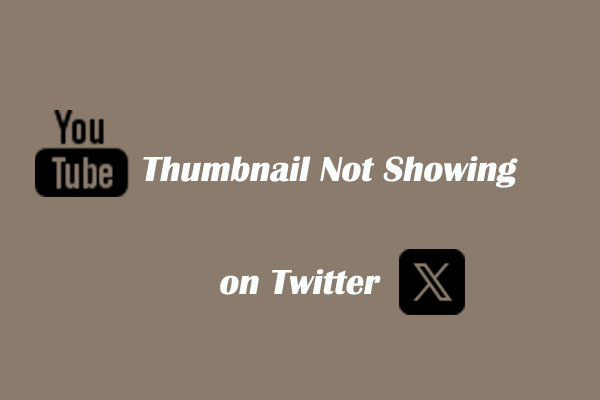Twitter does not have a native download button for videos. Luckily, whether it's a viral comedy sketch, an insightful news clip, or a behind-the-scenes look at your favorite celebrity’s life, there are various legitimate and convenient tools to obtain these videos for personal use, sharing, or archiving. This article will explore in detail the different devices you can employ to get Twitter videos.
Part 1: Know About Twitter
Twitter, now known as X, is a social media platform that allows users to post short messages. Twitter supports video uploads of up to 2 minutes and 20 seconds in length. These videos can be in a variety of common formats, such as MP4, which is widely compatible with most devices and media players.
In addition, Twitter allows users to directly share videos on other social media platforms, such as Facebook, Instagram, WhatsApp, and more. This method is useful if you want to quickly spread the video to your network on other platforms without necessarily downloading it to your device first.
Part 2: Why Do You Get Twitter Videos
Many people seek an answer for getting Twitter videos on the forum. Why do so many people want to get Twitter videos? Here are some explanations before we dive into the tools to save Twitter videos. If you are not interested, you can jump into the next part directly.
Accessibility and Offline Viewing
Users can save videos to their devices for quick access, avoiding the need to revisit the Twitter app each time they want to watch something. In addition, getting Twitter videos on devices allows users to watch them later without relying on Wi-Fi or data, which is useful for travel, commuting, or areas with poor connectivity.
Ad-free Viewing
Downloaded videos eliminate platform ads that play before or during content, providing an uninterrupted viewing experience.
Family-friendly Content
Parents might download suitable videos for children to watch offline, away from the broader social media environment.
Learning Resource
Tutorials, educational talks, or how-to videos can be saved for later study without depending on the platform’s availability. Or, downloading videos as case studies, data collection, or reference material.
I usually save Twitter videos on my device to watch them later without Wi-Fi. How to get a video on Twitter? I summarize numerous free and handy tools available that specialize in getting Twitter videos. These applications or websites typically work by requiring you to copy the URL of the Twitter video you want to download and paste it into the designated field on the downloader’s website. Let’s see them!
Part 3. How to Get Twitter Video on PC (Application and Online Tool)
Twitter doesn’t have built-in options to download videos as same as TikTok does. Can I download Twitter on my computer? Yes! All you need to do is use third-party tools. Here are two brilliant tools. One is a desktop tool, and the other is an online tool. You can choose whichever option best suits your needs.
MiniTool Video Converter – Desktop Application
From all of the Twitter downloaders I have used, I recommend MiniTool Video Converter the most on the computer. It is well-known for its simple interface and versatile functions. In terms of video downloading, MiniTool Video Converter allows you to save Twitter videos in HD or 1080p for high-quality viewing without watermarks and ads.
Other famous platforms like YouTube, Facebook, Instagram, and TikTok are supported as well. If you are a fan of a certain singer who wants to save playlists from YouTube/YouTube Music, MiniTool Video Converter enables you to save up to 10 files simultaneously to save you time. The music can be saved in common MP3 and WAV audio formats.
Here’s how to get Twitter video using MiniTool Video Converter.
Step 1. Click on the button below to get the excellent Twitter downloader and install it.
MiniTool Video ConverterClick to Download100%Clean & Safe
Step 2. Once installed, launch the application to access the main interface. On the left sidebar, switch to Video Download.
Step 3. Go to the Twitter website, find the video you want to download, click on the Share icon, and click on Copy link.
Step 4. Click on Paste URL in MiniTool Video Converter, paste the copied link into the box, and click on Download.
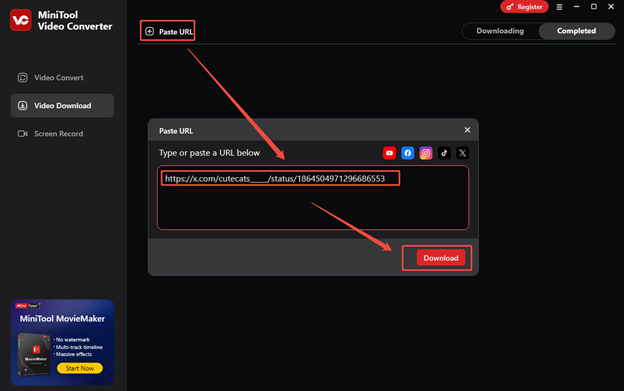
Step 5. In the new window, choose the preferred video resolution, and click on Download.
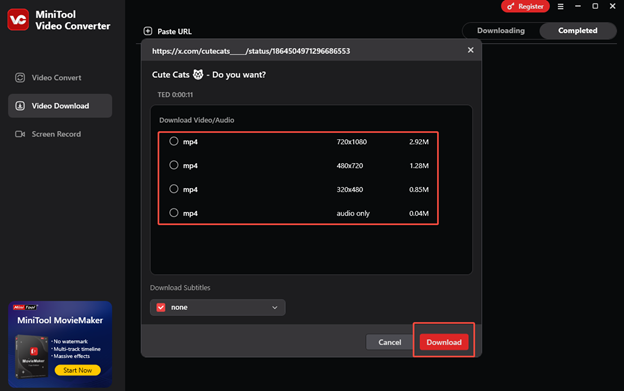
Step 6. Once the download is finished, you will be taken to the Completed tab. Here, you can click the play icon to watch the video immediately, or click the folder icon to find where the video is saved.
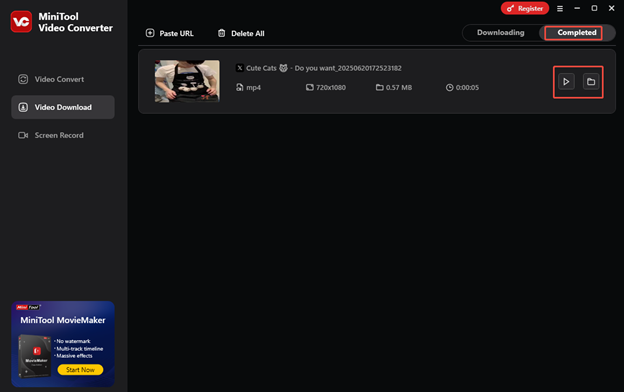
Other key features of MiniTool Video Converter, except for downloading:
- It can convert audio and video files to various formats, WMV, MKV, MOV, WAV, AVI, M4V, etc.
- It can directly convert files to a format compatible with iPad, iPhone, Samsung, Huawei, and Android devices.
- It supports batch conversion up to 5.
- It offers parameter options, like encoder, resolution, sample rate, bitrate, and others for every converted file.
- It can capture everything that happens on your computer screen in high-quality MP4 format.
- It can capture your system audio or microphone separately or simultaneously.
Online Video Downloader on viddown.net
If you have limited storage space on your computer, I would like to recommend Online Video Downloader on viddown.net as your online Twitter downloader choice. It doesn’t require users to download an application and install extensions on their computers. All you need to do is prepare the video link. viddown.net has a brilliant compatibility that can work on most common browsers, like Chrome, Edge, Safari, Firefox, and Opera.
In addition to saving Twitter videos, viddown.net also supports YouTube videos, music, playlists, Instagram Stories, videos, Reels, and photos, Facebook videos and Reels, TikTok videos, and Vimeo videos. The special point of it is that all the video thumbnails can be saved in JPG format.
When I used it for the first time, viddown.net let me save my favorite videos quickly. I don’t need to sign up for an account. It’s really suitable for beginners and does not require any payment. I sincerely recommend it to everyone.
How do you get a Twitter video with viddow.net? Follow the steps below.
Step 1. Go to Twitter to copy the video link from the address bar.
Step 2. Visit viddown.net, paste the Twitter link into the box, and click on Download.
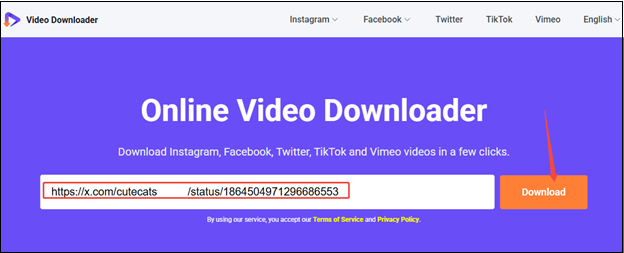
Step 3. Choose a desired video quality and click on the corresponding Download button on the right side.
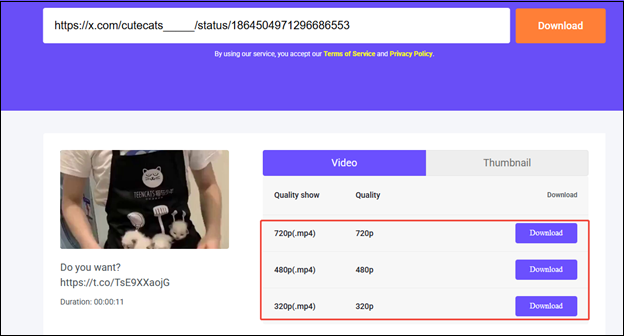
Step 4. The video will be opened in a new tab, click on the three dots at the bottom right of the player, and choose Download to start downloading the video.
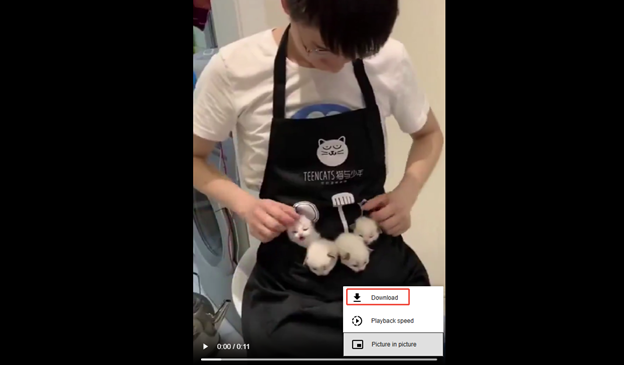
Step 5. The downloaded Twitter video will be saved in the Downloads folder on your browser.
Part 4. How to Get Twitter Videos on Phones
For those who often use phones to work and watch Twitter videos, getting Twitter videos on phone devices is definitely more convenient. How to get a video from Twitter on a phone? We will introduce the free tools for Android and iOS.
Online Tools for Android and iOS
Generally speaking, online downloaders have more excellent compatibility that can usually be used on most devices and browsers. Here are two online Twitter downloaders that can be used on both Android and iOS.
#1. Online Video Downloader on viddown.net
Do you still remember Online Video Downloader on viddown.net? Yes, it is mentioned as a handy downloader for PC. In addition, viddown.net can also be used on Android and iOS devices, which work on most common browsers, like Chrome, Edge, Safari, Firefox, and Opera. The excellent compatibility is worth everyone choosing from.
#2. TWMate
TWMate is a free Twitter video downloader that allows you to download Twitter videos and Twitter GIFs directly to your smartphone. You don’t need to install any software on your device. With TWMate, you can save Twitter videos in MP4 format and HD, 1080p quality without watermarks.
How to get videos from Twitter using TWMate? Follow the guide below.
Step 1. Open the desired video on Twitter, tap Share, and then Copy Link.
Step 2. Visit the official website of TWMate, tap Paste, or paste the Twitter link into the box, and click on Download.
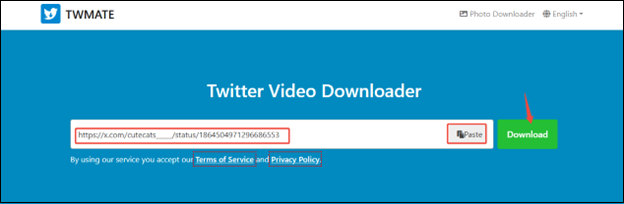
Step 3. Wait a moment for TWMate to process the link. Then, select the desired quality and click on download.

After you use one of the online downloaders, you can quickly get your favorite Twitter videos without installing software. Do you still tend to get an application on your phone? Here’s the handy downloader for Android and iPhone devices separately.
Application for Android
How to get a video from Twitter on Android? When I find the Twitter video downloader on Google Play, I find the top one is Download Twitter Videos – GIF. It has higher scores and better feedback compared to others, and is downloaded more than 10M times.
Download Twitter Videos – GIF helps you to download Twitter videos and GIFs that you love to your device in an easy and quick way, so you can open the video anytime, anywhere you want, or share it with your friends, saving internet traffic.
Here’s how to get Twitter videos with Download Twitter Videos – GIF.
Step 1. Download and install the Download Twitter Videos – GIF app from your Google Play Store.
Step 2. Navigate to the tweet containing the video you want to download on your phone. Then, click on the Share icon and choose Download Twitter Videos – GIF from the drop-down menu.
Step 3. Now, you can choose the resolution of the Twitter video and click on the Download button next to the file size.
Another way to download Twitter videos is to copy the tweet that contains the video and paste the link into the app if you haven’t opened it yet, or it will automatically paste the link. Then click on the Download icon.
Application for iOS
TwiDown is a mobile application available on the App Store designed to help users save videos, GIFs, and other content from Twitter. You can save unlimited Twitter videos on your phone without watermarks for free. Users can also create unlimited collections to organize and manage different types of content.
However, some users have reported issues with the app, such as excessive ads and subscription requirements for certain features. If you don’t mind this, you can have a try at it.
The steps as follows will guide you on how to save Twitter videos with TwiDown.
Step 1. Download TwiDown from the App Store.
Step 2. Open the X app, find the video tweet, and tap on it to go full screen.
Step 3. Tap the Share icon, then tap on the Copy Link option.
Step 4. Open the TwiDown app, paste the copied Twitter link into the box, and click on Find.
Step 5. After the video is loaded, click on Save to download the video to your Files app or Photos app.
Conclusion
Although Twitter doesn’t support video downloads directly, getting Twitter videos can be achieved through a variety of methods on your computer or phone, each with its own advantages and considerations. Whether you’re using software or third-party tools to get Twitter video, it’s essential to be aware of the platform’s terms of service, copyright laws, and ethical guidelines. By doing so, you can enjoy and make use of Twitter videos anywhere and anytime.
Finally, if you have any questions or suggestions while using MiniTool Video Converter, please contact us via [email protected] or X.