4K Stogram is an Instagram download tool for Windows and Mac that allows users to download videos, Stories, hashtags, and more. However, frequent glitches and policy issues have significantly impacted user experience. Therefore, you can choose 4K Stogram alternatives in this article that you prefer to help you achieve a superior experience in saving Instagram videos.
An Introduction to 4K Stogram
You can check out the introduction below to learn the detailed information about 4K Stogram.
What’s 4K Stogram
4K Stogram is an easy-to-use desktop application for Windows and Mac designed to enable users to directly download Instagram videos, Stories, Reels, videos, hashtags, and other content to their computers.
Its operation is straightforward: after installing the program on your computer, simply enter the target account’s username, hashtags, location, or the URL of the video in the download box, select the content type to download, and finally click the download button to save the content to your local device.
Some Key Features of 4K Stogram
Here are some features that 4K Stogram provides:
- No registration required.
- Batch downloads.
- Download Instagram videos, Reels, and Stories by username, hashtags, and location.
- Back up all information of your Instagram account.
- Export and import your subscriptions.
- Download the Instagram profile at high speed and quality.
- Copy Instagram captions at high speed and quality.
Can You Save Instagram Videos with 4K Stogram Now
In recent years, 4K Stogram has gained widespread acclaim as an application for downloading and backing up Instagram videos, Stories, and photos. Its intuitive interface has saved countless Instagram users significant time in learning and utilizing its features.
However, as platform restrictions continue to escalate and policies undergo frequent changes, 4K Stogram has repeatedly encountered login failures and program malfunctions. These issues not only severely compromise the user experience but also jeopardize information security.
After the 4K Stogram’s official team attempted to resolve these issues and maintain stability without success, they ultimately announced the termination of technical support for the software. Therefore, while 4K Stogram remains usable at present, its recurring malfunctions will not be addressed.
So, if you encounter issues with 4K Stogram not working properly, it’s time to find an alternative download tool for yourself.
Best 4K Stogram Alternatives for Windows/Mac
In fact, there are still many powerful Instagram video download tools available on the market that are similar to 4K Stogram. Continue reading below to select your preferred replacement software and try downloading Instagram videos.
#1 MiniTool Video Converter
MiniTool Video Converter is a safe and free offline application for Windows. Compared to 4K Stogram’s single-function support for downloading Instagram content, MiniTool Video Converter offers more robust downloading capabilities.
It not only supports downloading videos, Reels, and Stories from Instagram, but also downloads YouTube long videos, audio, and playlists, as well as videos from TikTok and Twitter. What’s more, MiniTool Video Converter allows you to save videos in MP3, MP4, WAV, and WebM formats with no ads and watermark-free.
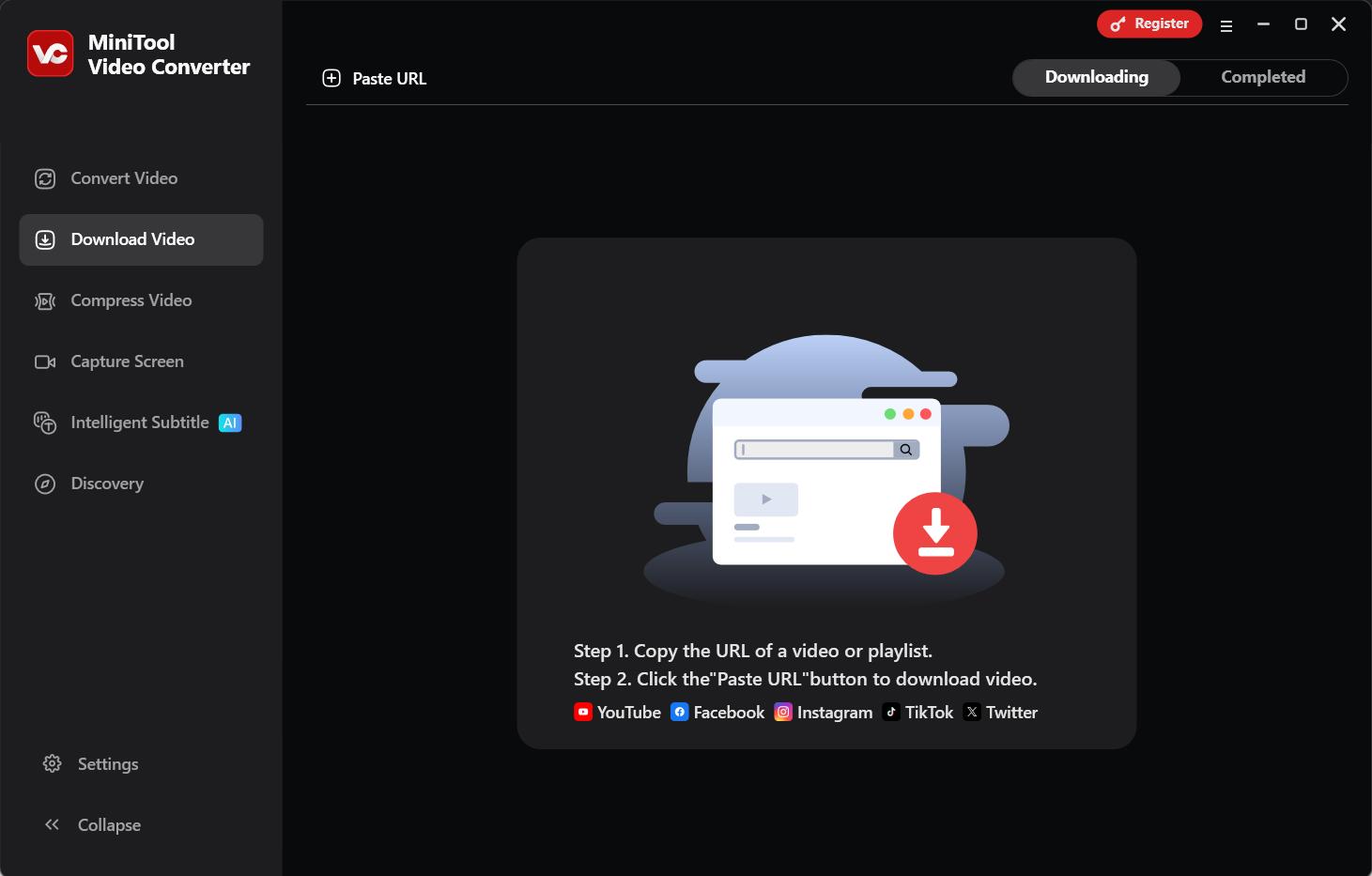
Meanwhile, it is worth mentioning that MiniTool Video Converter’s batch download feature is the most worthwhile to try, as it allows you to download up to 10 videos with one click. Besides, for users seeking advanced features, MiniTool Video Converter also offers practical functions like video conversion, compression, screen capture, and intelligent subtitles.
For instance, it supports converting videos or audio into over 1,000 formats and can batch compress videos, outputting mainstream formats such as MP4, MKV, and WebM. For users with extensive screen recording needs, MiniTool Video Converter’s screen capture feature and intelligent subtitles are undoubtedly an excellent choice.
It’s able to record meetings, games, live streams, and more without any time restrictions. You can also use the intelligent subtitles feature to automatically generate subtitles, significantly boosting video processing efficiency.
Key features of MiniTool Video Converter:
- No registration required.
- No ads, no bundles, and no watermark.
- Support to convert videos or audios to 1,000+ formats.
- Support for compressing and downloading videos in batches.
- Support compressing videos at a fast speed and exporting in MP4, MKV, and WebM.
- Record the computer screen in high quality.
- Support transcribing video to text easily.
#2 4K Video Downloader
4K Video Downloader is another versatile 4K Stogram alternative for Instagram. This is a user-friendly yet powerful desktop application for Windows that supports downloading diverse content from multiple major platforms (Instagram, YouTube, Facebook, Twitter, TikTok, and many more), such as videos, playlists, channels, short videos, Reels, and Stories.
As the name suggests, video quality is the core strength of 4K Video Downloader. It supports outputting high-definition videos at resolutions up to 4K-8K and offers multiple quality options for you to choose from. What’s more, 4K Video Downloader allows you to intelligently extract subtitles from videos.
Although 4K Stogram and 4K Video Downloader utilize the same technical system and share identical download modes, 4K Video Downloader currently offers greater stability and security when downloading content such as videos from Instagram.
Key features of 4K Video Downloader:
- Support downloading videos from multiple platforms.
- Provide output in diverse high-definition formats.
- Provide intelligent audio extraction capabilities and support one-click conversion of extracted audio to MP3 format.
- Extract subtitles from videos at a fast speed.
- Supports using Smart Mode to automatically configure future download preferences for one-click downloading.
#3 SnapDownloader
SnapDownloader is a high-performance download tool for Windows and macOS, designed for users seeking efficient download modes. It supports downloading TikTok videos, Instagram videos, Reels, short videos, YouTube playlists, and other content from all major platforms.
For users demanding high video quality, SnapDownloader is an excellent choice, as it supports output in multiple high-definition resolutions, including 1080p, 4K, and 8K.
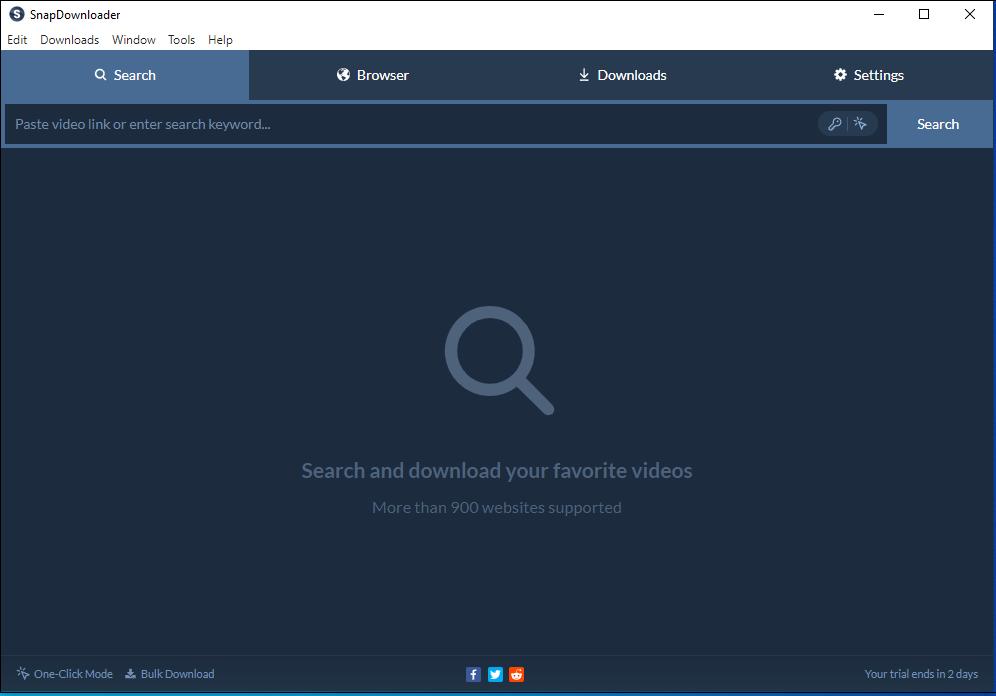
Beyond its core feature of downloading videos, SnapDownloader also offers additional video processing tools. For instance, once a video download completes, users can directly utilize the batch conversion feature to convert videos into multiple formats such as AIV, MOV, MP4, and more, enabling one-stop completion of diverse video processing tasks.
More importantly, SnapDownloader’s scheduled download feature allows users to preset the start time for download tasks. The system will automatically complete downloads at the designated time, effectively resolving interruptions during peak network hours and significantly enhancing the user experience.
Key features of SnapDownloader:
- Provide a user-friendly interface.
- Download videos from nearly all trending social media.
- Support fast batch downloading of multiple files.
- Provide an intelligent download mode to save time.
#4 JDownloader
JDownloader is a powerful open-source download manager for Windows and Mac systems, which is one of the best free 4K Stogram alternatives. Its robust download capabilities allow you to retrieve files from hundreds of hosting sites, including Instagram.
Additionally, after completing a download task, JDownloader will use its built-in automatic extractor to unzip the downloaded compressed files. Throughout the process, you can set speed limits, bandwidth restrictions, and pause or resume download tasks at any time.
What’s more, JDownloader supports automatic file downloads and management. After adding multiple links, the system will automatically execute download tasks sequentially in the background and notify you upon completion.
However, it’s worth noting that JDownloader is renowned for its powerful and complex functionality, requiring more time to understand and master its operation methods. You may consider whether to use this software based on your own technical proficiency.
Key features of JDownloader:
- Download several files at once from multiple hosting sites.
- Provide a robust own powerful OCR module and automatic extractor.
- Save videos at high resolution and at high speed.
- Support setting the bandwidth restrictions.
#5 Freemake Video Downloader
Freemake Video Downloader is a free desktop video download tool widely popular for its user-friendly and intuitive interface. It supports downloading videos from tens of thousands of streaming platforms, including Instagram, and can output them in formats such as MP4, WebM, 3GP, and Flash FLV.
Moreover, you can set cloud storage services like Dropbox, OneDrive, and Google Drive as output destinations. Freemake Video Downloader automatically uploads downloaded videos to your cloud account upon completion. The software also supports downloading restricted videos via proxy servers and can restore broken clips from saved files.

However, while Freemake Video Downloader is simple and easy to use, its download speed is limited, and downloaded videos will have a permanent platform watermark added to them.
Key features of Freemake Video Downloader:
- Provide an easy-to-use interface.
- Download videos from 10,000+ websites.
- Support using a proxy to save unavailable videos.
- Support downloading videos and audios in multiple formats, such as MKV, MP3, and MKP.
#6 Total Video Downloader
Total Video Downloader is a lightweight Instagram video downloader for Mac. It can effortlessly and quickly download videos and audio in MP4 and MP3 formats from numerous mainstream media platforms, offering multiple video resolution options for your selection.
Besides, when you are browsing the web, Total Video Downloader’s browser extension automatically detects and captures videos or audio embedded within web pages. It then prompts you with a pop-up window asking whether you wish to download and save the content to your computer. This significantly streamlines the download process and saves you valuable time.
Total Video Downloader also features a built-in converter, allowing you to convert downloaded Instagram videos or audio files into numerous formats such as MP4, AVI, MOV, WMA, and OGG.
Key features of Total Video Downloader:
- Download multiple videos at once.
- Extract subtitles from the video.
- Provide a built-in converter to convert downloaded videos or audio.
- Support using a browser extension to simplify the process of downloading.
- Compatibility with hundreds of streaming websites.
- Designed specifically for Mac users.
In summary, selecting a 4K Stogram alternative requires weighing multiple factors, such as whether it’s free, secure, and user-friendly, and many more. The six Instagram video downloaders listed above are all recommended based on a comprehensive evaluation of these criteria.
Now, if you’d like to try any of these software options, continue reading the detailed guide below to learn how to use 4K Stogram alternatives for downloading videos.
How to Save Videos With 4K Stogram Alternative
The recommended 4K Stogram alternatives all follow the same video download process, differing only in minor details. You just need to paste the video link you’ve copied into the corresponding download box within the software.
Once the software identifies and analyzes the link, you can select the download content and output format, then quickly save the video to your computer. This article uses MiniTool Video Converter as an example to provide a detailed video download guide.
Step 1: Download and Install MiniTool Video Converter
Click the button below to download the latest version of MiniTool Video Converter and install it on your computer.
MiniTool Video ConverterClick to Download100%Clean & Safe
Step 2: Copy the URL of the Instagram Video
1. Go to the website of Instagram, choose the videos or Reels you want to download.
2. Copy the link from the address bar, or you can also click More options in the upper-right corner of the video, then select Copy Link to copy the URL.
Step 3: Analyze the URL
1. Launch MiniTool Video Converter after installing it on your computer.
2. Go to the Download Video module on the left-hand menu bar of MiniTool Video Converter.
3. Click Paste URL, paste the video’s URL you just copied into the address bar, then click on Download to enter the analysis interface.
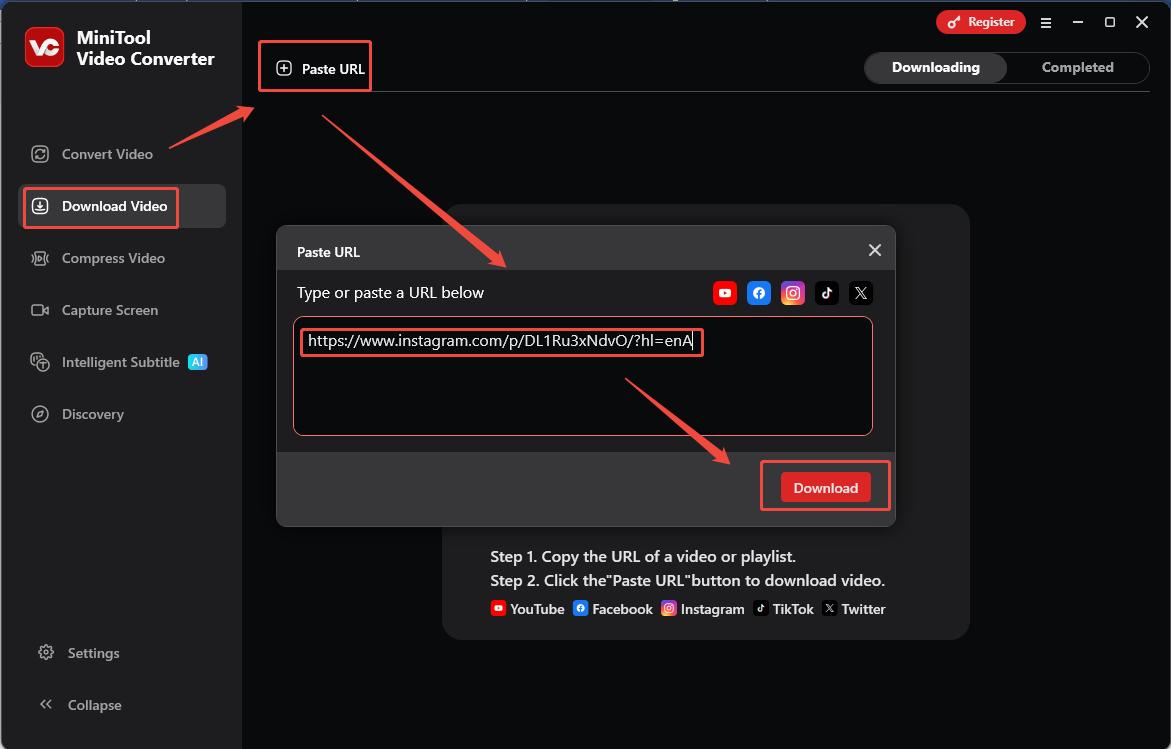
Step 4: Download Instagram Video
1. In the new pop-up window, select the output format and resolution of the Instagram video under Download Video.
2. Click on Download to save the Instagram video.
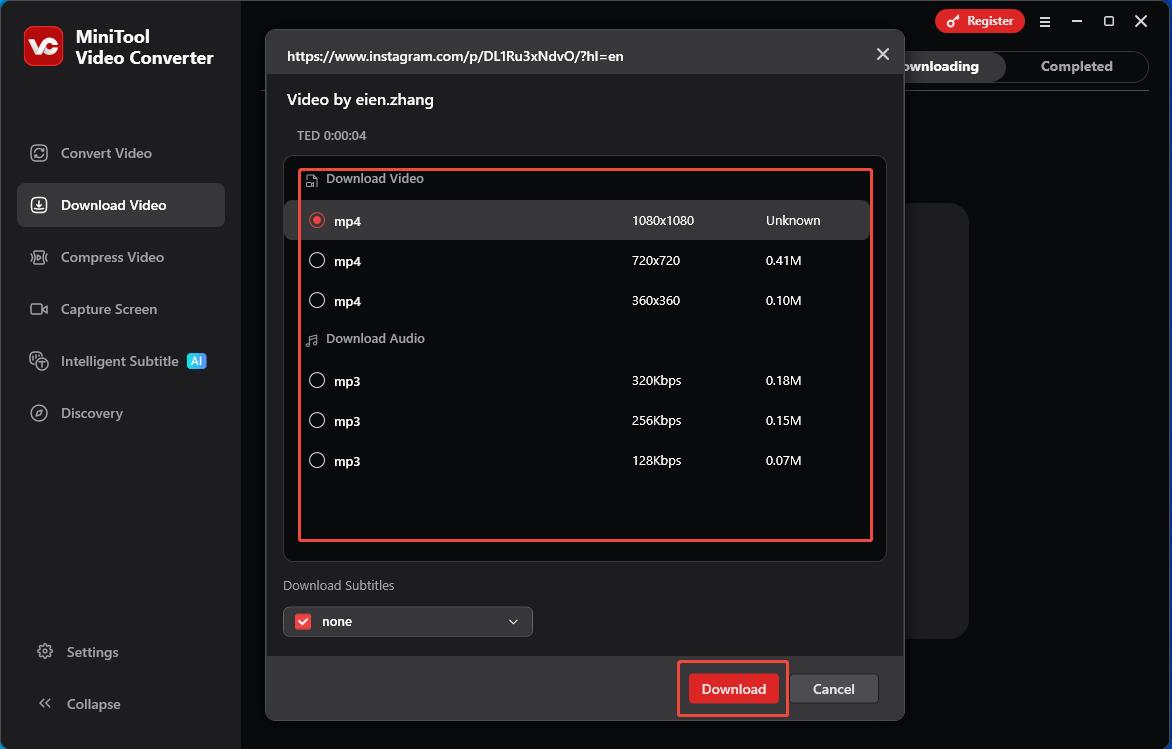
Step 5: Locate the Downloaded Instagram Video
When the Instagram download completes in MiniTool Video Converter, it will automatically redirect you to the Completed page, where you can click the Play icon to play it, or the Folder icon to find the downloaded video file.
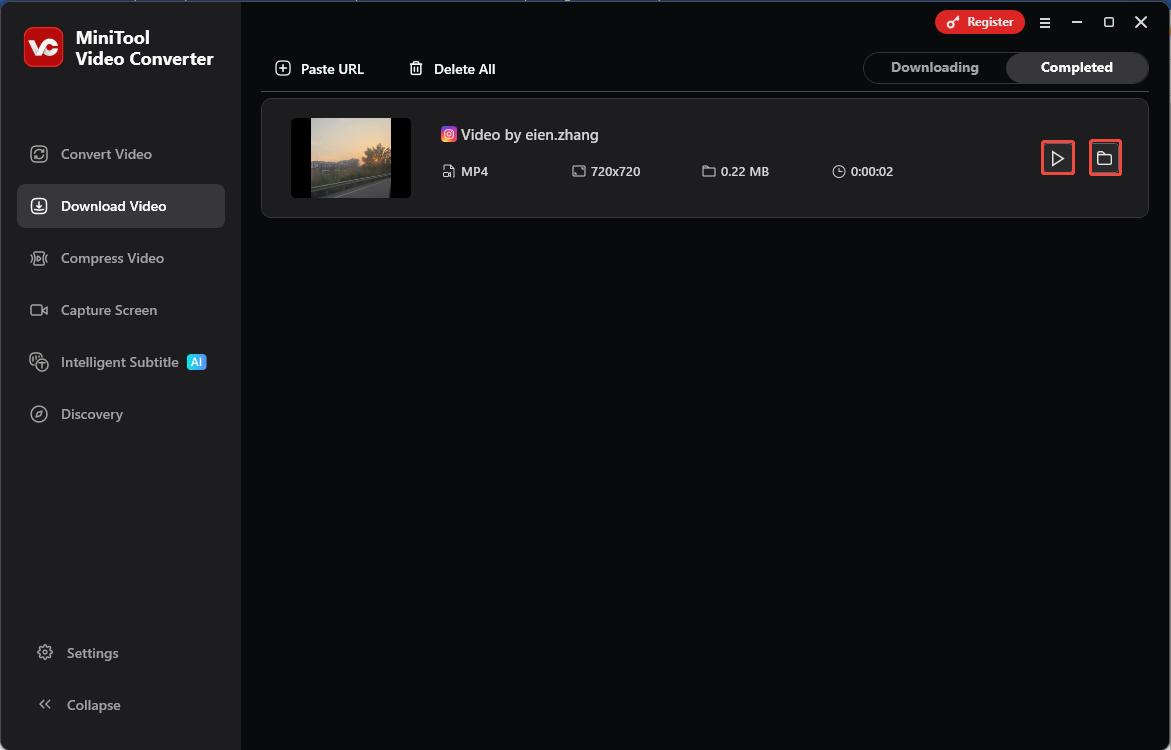
Wrap Things Up
The demand for downloading content from Instagram shows no signs of slowing down. While 4K Stogram once dominated the field, its frequent malfunctions are no longer being addressed. Therefore, finding a 4K Stogram alternative has become essential.
This article recommends the six alternative tools listed above, each with its own strengths and weaknesses. Whether you’re a loyal Windows or Mac user, after reading this guide, you should be able to select a download tool that meets your needs. This will help you overcome the issues with 4K Stogram and enhance your Instagram video downloading experience.
By the way, if you encounter any issues or have suggestions while trying out MiniTool Video Converter, feel free to email us via [email protected] or send me a message on X for assistance. Your feedback is invaluable to us, and we’ll use it to continuously improve our technology and service quality.



