Have you ever wondered how to download all your TikTok videos at once? You’ve come to the right place if you’re still troubled by this question. This post will guide you through various methods to download all TikTok videos by username. Explore the best TikTok downloader and learn how to download all TikTok videos from a user effortlessly.
TikTok has become one of the most popular social media platforms, with millions of users sharing creative videos daily. Sometimes, you want to download all TikTok videos from an account for different reasons, mainly including:
- Save all your own TikTok videos locally to prevent loss if your account is deleted, hacked, or banned.
- Export all TikTok videos from your favorite content creator simultaneously to enjoy offline watching.
- Bulk download TikTok videos from popular TikTok profiles to study their content trends, engagement patterns, or video editing techniques.
In this guide, you’ll learn how to download all TikTok videos by username of any profile, allowing you to easily grab all TikTok videos from a user’s profile in a single download.
Part 1: How to Download All TikTok Videos by Username on Windows
The TikTok mobile app offers a built-in way to save individual videos to your device. Likewise, when you watch a video on the TikTok website in your browser, you can also right-click on the screen and select the Download video option to save it to your computer.
However, the platform doesn’t offer a way to download all or multiple videos at once. To save all videos from a specific user’s profile, you’ll need to use a third-party TikTok downloader.
For Windows users, MiniTool Video Converter is an excellent choice and a reliable solution for TikTok all video download by username with ease.
Steps to Download All TikTok Videos by Username
In this section, I will use my company’s TikTok account as an example to show you how to download all my TikTok videos at once without watermarks.
Step 1. Start by clicking the button below to download the efficient TikTok batch downloader to your computer.
MiniTool Video ConverterClick to Download100%Clean & Safe
Step 2. Once installed, open the application to enter the main interface. Navigate to the left sidebar and switch from the default Video Convert tab to Video Download. Then, change some settings if necessary.
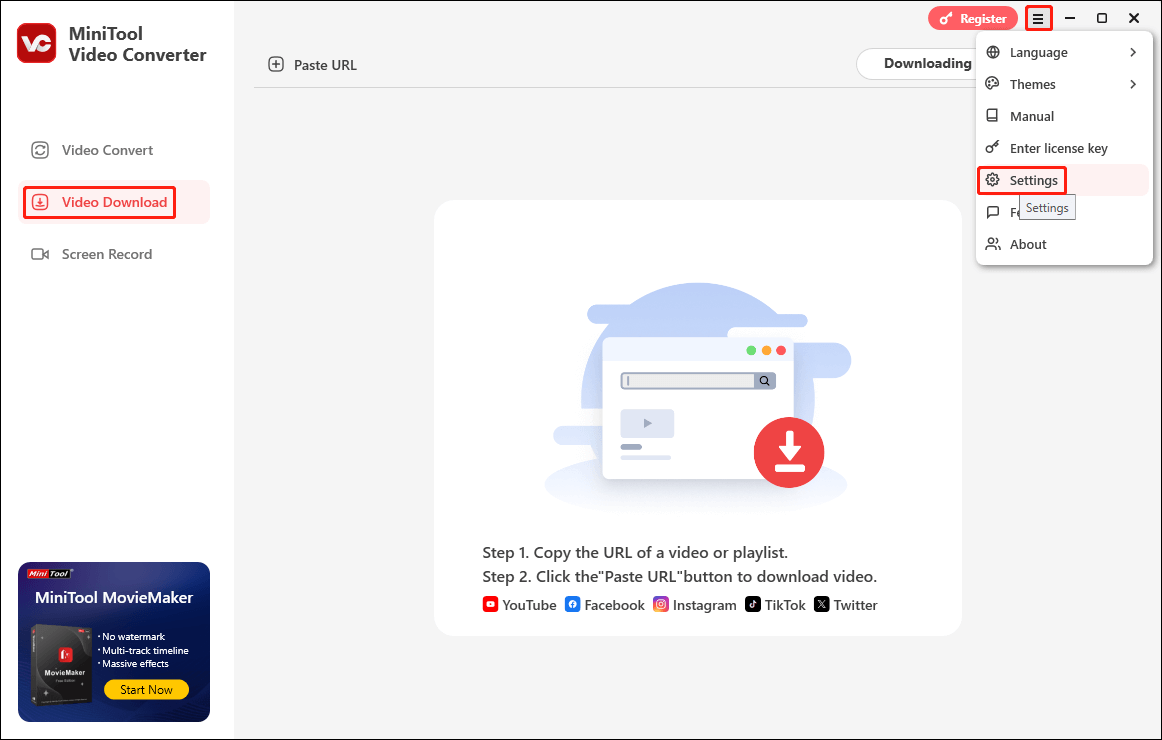
Click the Hamburger icon (three lines) in the top right corner, go to Download on the Settings window, click Change to choose another folder to save the downloaded videos, and set Maximum download tasks to your target number from 1 to 10. Finally, click OK to save changes.
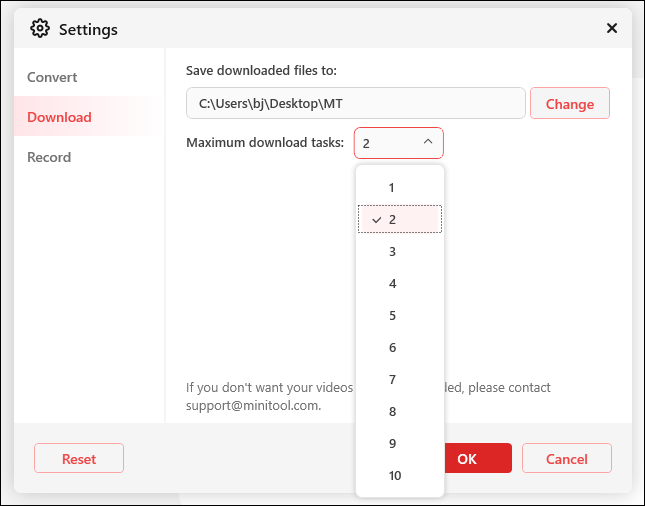
Step 3. Navigate to the TikTok website. If you need to save all your videos, click Profile on the left sidebar and copy your profile link from the address bar. If you want to save videos from another TikTok user, search for the username, go to the profile, and duplicate the profile URL. If you just want to download a single video, locate it and copy the link.
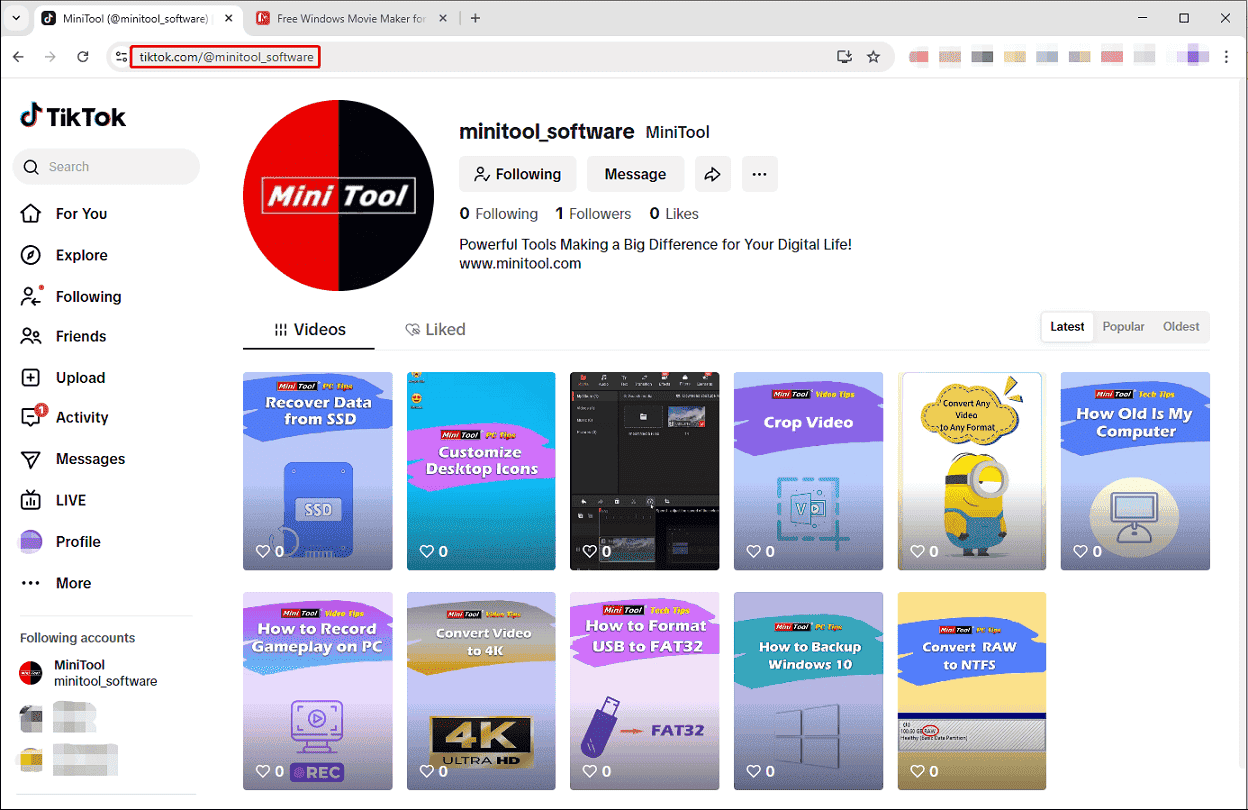
Step 4. Return to MiniTool Video Converter, click either the Paste URL button at the top or the central box, then paste the copied link into the pop-up window. Click the Download button, and the application will instantly analyze the video link.
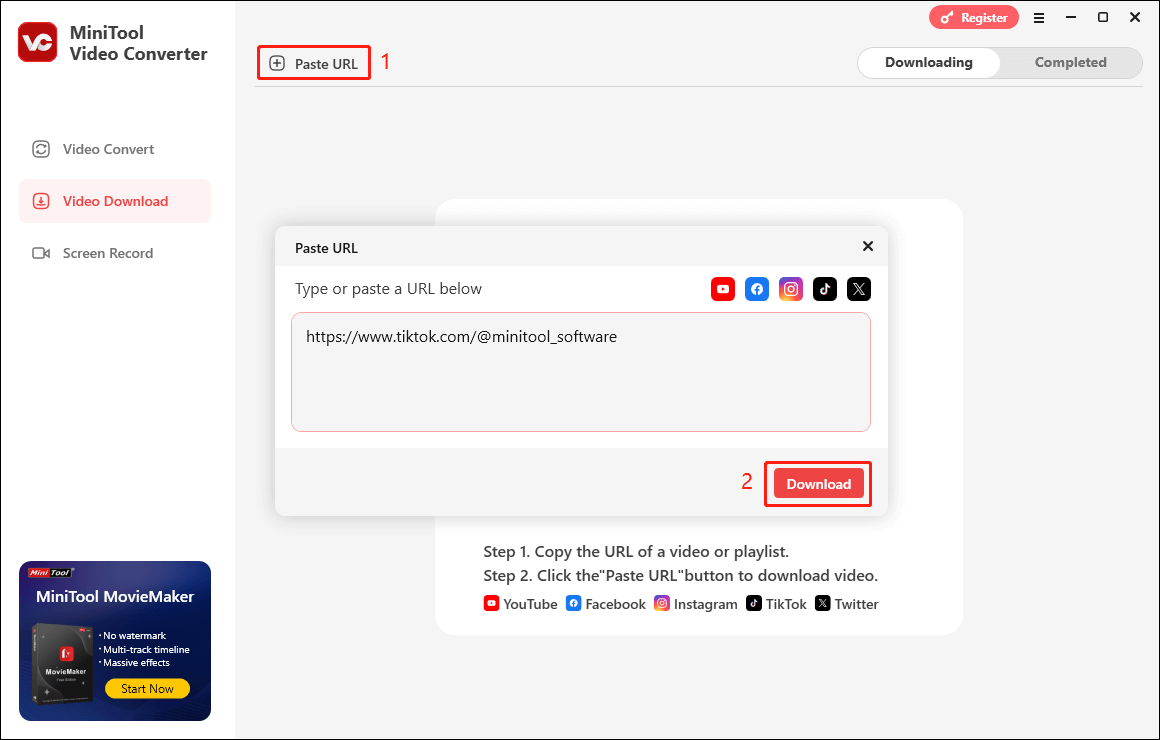
Step 5. On the next pop-up window, choose the desired output format and resolution. Select MP4 to save both videos and audio, and click the suitable resolution from the available options. (The higher the resolution, the larger the file size, and the longer it will take to download.)
If you need to rip music from these TikTok videos, set the format to MP3 or WAV. Then, click the Download button to enable batch downloading of TikTok videos.
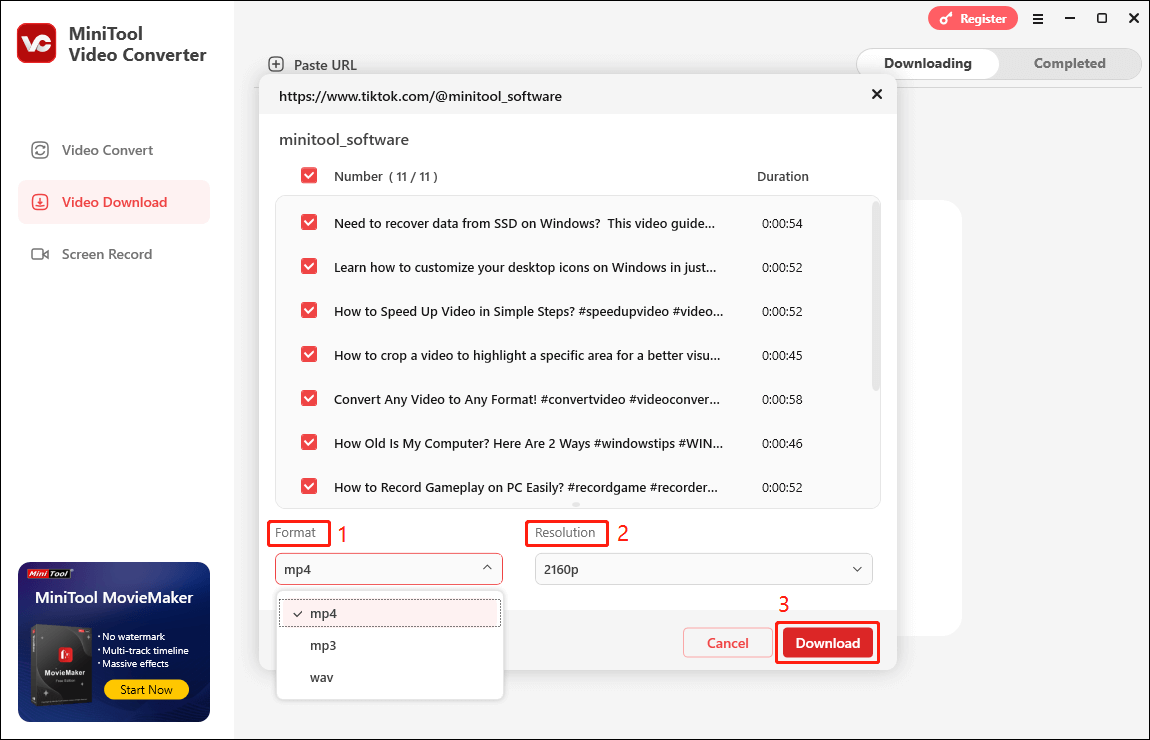
By default, all videos in the TikTok profile will be selected for download, and you can manually unselect the ones you don’t want.
Step 6. When the download is complete, you will be redirected to the Completed tab. You can play the video using Media Player or click the folder icon to locate it on your computer.
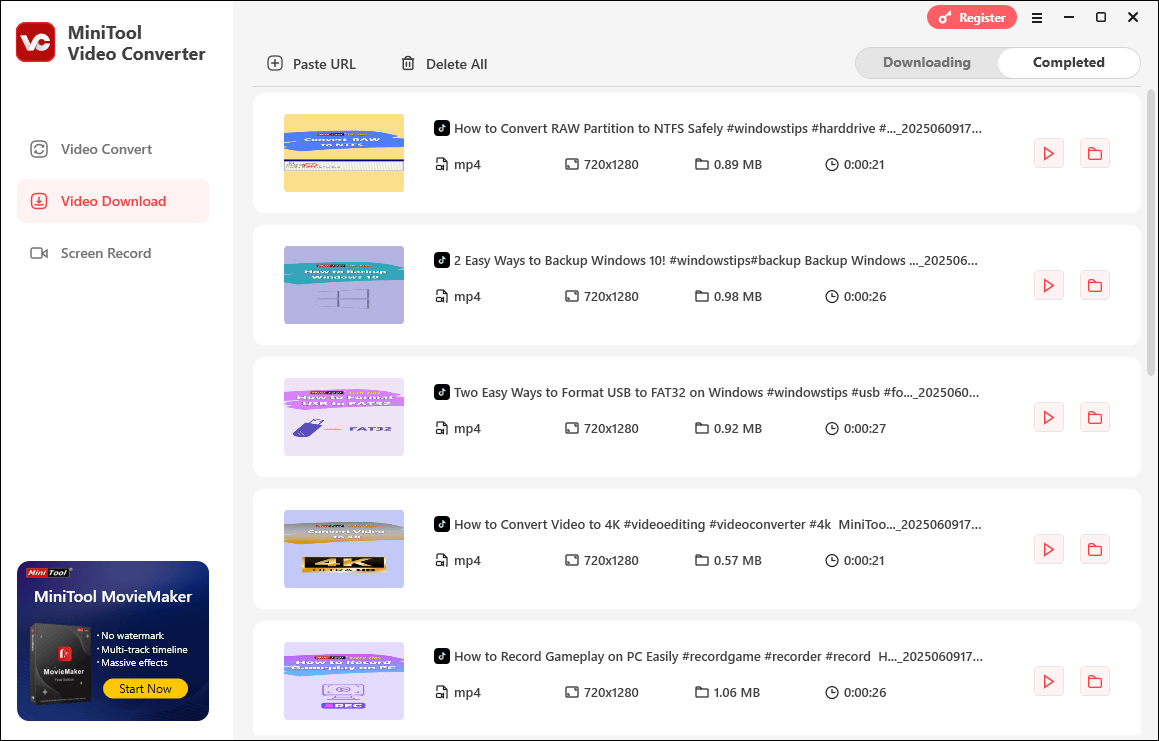
Key Features of MiniTool Video Converter
As the name suggests, MiniTool Video Converter is primarily designed for converting video and audio files between various formats. It also includes additional features, such as downloading online videos, compressing videos, and recording your PC screen.
#1. The Ultimate Video Downloader in HD Quality
MiniTool Video Converter stands out as one of the best video downloading tools, empowering you to save videos from YouTube, TikTok, Facebook, Instagram, X/Twitter (Twitter). Whether you want to download YouTube Shorts, TikTok videos, Facebook Reels, Instagram Reels, or standard videos, this tool supports high-quality downloads in MP4 or WebM formats, ensuring compatibility with any device. So, if you desire to download all TikTok videos by username, don’t miss this simple yet useful tool.
Beyond video downloads, MiniTool Video Converter can extract subtitles and audio from videos. If the original video contains subtitles, the application is also able to extract them from the video as separate SRT files for better accessibility. It also lets you grab audio, music, and songs from these platforms and save them in MP3, and it also supports downloading YouTube playlists and TikTok video libraries in WAV or MP3 format for offline listening.
#2. Powerful Video and Audio Conversion
As a free yet powerful video converter, MiniTool Video Converter can handle a wide range of video and audio codecs and file formats, allowing you to convert video/audio to any popular format in seconds.
If you want to convert videos saved from TikTok to another format like MOV or MKV, you can do it in just a few clicks within the software. Furthermore, the application supports adjusting video resolution, frame rate, and bitrate, allowing you to have more control over the result.
#3. Excellent Screen Recording
MiniTool Video Converter isn’t just a video downloader and converter – it’s also a powerful, free screen recorder that lets you capture your screen activity, whether you need to record full-screen gameplay, capture a specific window or region, or create tutorials or demos. It can also record system audio, microphone input, or both for professional-quality voiceovers.
More importantly, it supports recording at various frame rates, high quality, or up to 4K resolution. When the software fails to convert a video URL to MP4, use this feature to record the content while the video is playing.
MiniTool Video ConverterClick to Download100%Clean & Safe
Why MiniTool Video Converter Is a Good TikTok Batch Downloader
There are many TikTok downloaders, but not all of them can download your entire TikTok video collection at once. MiniTool Video Converter can perform this task effortlessly. Additionally, it stands out among these programs because of the following advantages.
#1. Simple and User-friendly Interface: It has a clean and intuitive interface, making the application easy to navigate and quick to master.
#2. No Brand Logs, Ads, and Safe: It supports TikTok all video download by username with no brand logos and TikTok watermark added to saved videos. It’s also completely safe, without any ads, bundles, malware, or spyware.
#3. Batch Downloading: It can download up to 10 videos simultaneously, efficiently saving time when saving all videos from a TikTok account.
#4. High-Speed Processing: With the fast download speeds, it takes seconds to save multiple TikTok videos to your computer.
Part 2: How to Download All Videos from a TikTok Account Online
If you’ve wondered how to download all your TikTok videos at once without installing any software or tools, you’re not alone. I believe that many people have asked this question. When I searched this question on Google, it was hard to find such a tool, unlike searching for online YouTube downloaders.
Almost all online TikTok video downloaders can only save one video at a time; however, there is one notable exception – SnapTik Pro. This paid TikTok profile downloader gives you the ability to download all TikTok videos by username with one click.
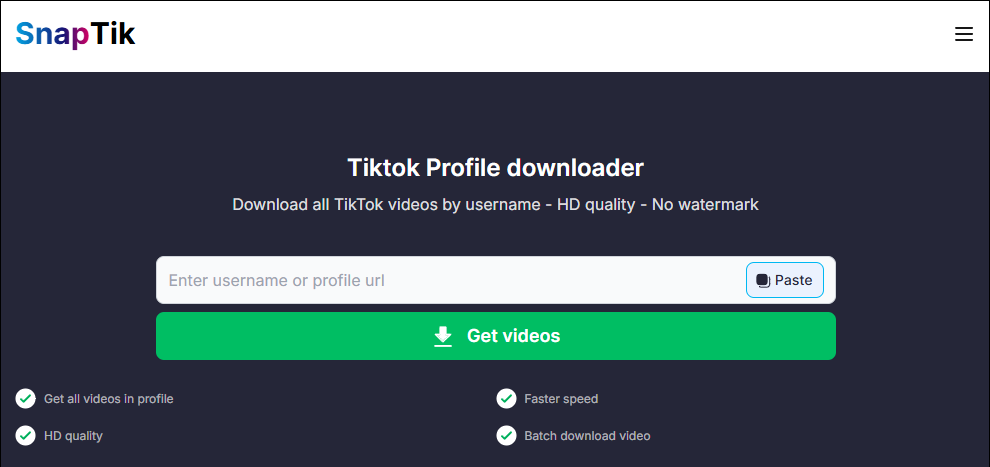
To bulk download TikTok videos from a user’s profile, first, you need to register for an account, and then subscribe to a plan that suits your needs. Click the Download button, type the username of the TikTok profile or profile URL in the box, then click the Search icon. Finally, click the Download button again to start the mass downloading of TikTok content.
In addition to videos, SnapTik Pro also allows for downloading of TikTok photo slideshows for offline viewing.
Part 3: Download All TikTok Videos by Username with Chrome Extensions
Google Chrome video downloader is also a great solution for saving online videos with ease. This part introduces a wonderful extension that supports one-click download of all TikTok videos by username – TikTok Video and Photo Keeper.
This tool is designed for PC users to help them manage and back up their own video collection or archive other users’ entire (public) profiles in one go. With this tool, you can effortlessly save individual videos or export an entire TikTok library at once. It only takes a few clicks to install the Chrome extension on your Google browser, which is more convenient than using desktop applications, but it may reduce video quality.
How to download all videos from a TikTok Account using this extension? Here’s the quick guide.
Step 1. Open the Chrome Web Store and search for TikTok Video and Photo Keeper.
Step 2. On the detail page, click the Add to Chrome button and select Add extension to install it. Once done, pin it to the Extensions bar in the top right corner.
Step 3. Navigate to the TikTok website, search for the target username, and go to the profile. Then, you’ll see the Download all button on the right of the profile. If you can’t see the option, refresh your page.
Step 4. Click the Download all button. On the pop-up window, you can choose the number of videos you want to save to your device. By default, all found items will be selected. Additionally, you can specify videos to save based on release time.
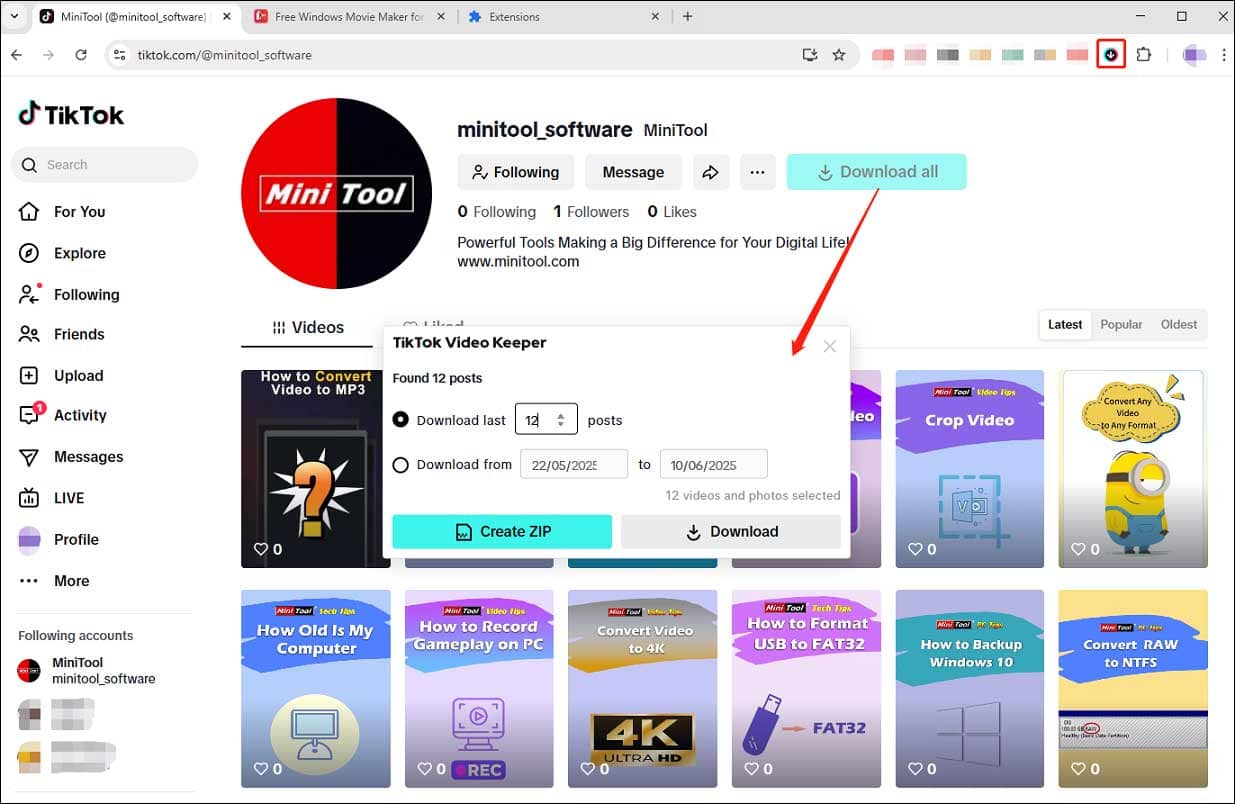
Then, click Create ZIP to begin the bulk downloading, and finally, you’ll get a “video_keeper_TikTok profile_date_.zip” file that contains all the videos from the TikTok profile. Or, you can click the Download button and click Continue to directly export these videos as MP4 files to the Local user downloads folder like mine: C:\Users\bj\Downloads.
Part 4: How to Download All Liked TikTok Videos at Once
How to download all liked TikTok videos at once? If you’re eager to save all your liked or favorite TikTok videos, so you can relive the moments that impressed or delighted you. myfaveTT is for you. It’s also a Chrome extension that helps you save all your liked, favorite, and all videos from someone you follow on TikTok at once.
Now, let’s see how this TikTok downloader works.
Step 1. Once you’ve added the myfaveTT extension to Chrome, navigate to the TikTok website on your desktop and sign in with your account.
Step 2. Click the myfaveTT icon on the extensions bar, and a new window opens immediately. You’ll see three options, and do one of the following based on your demand.
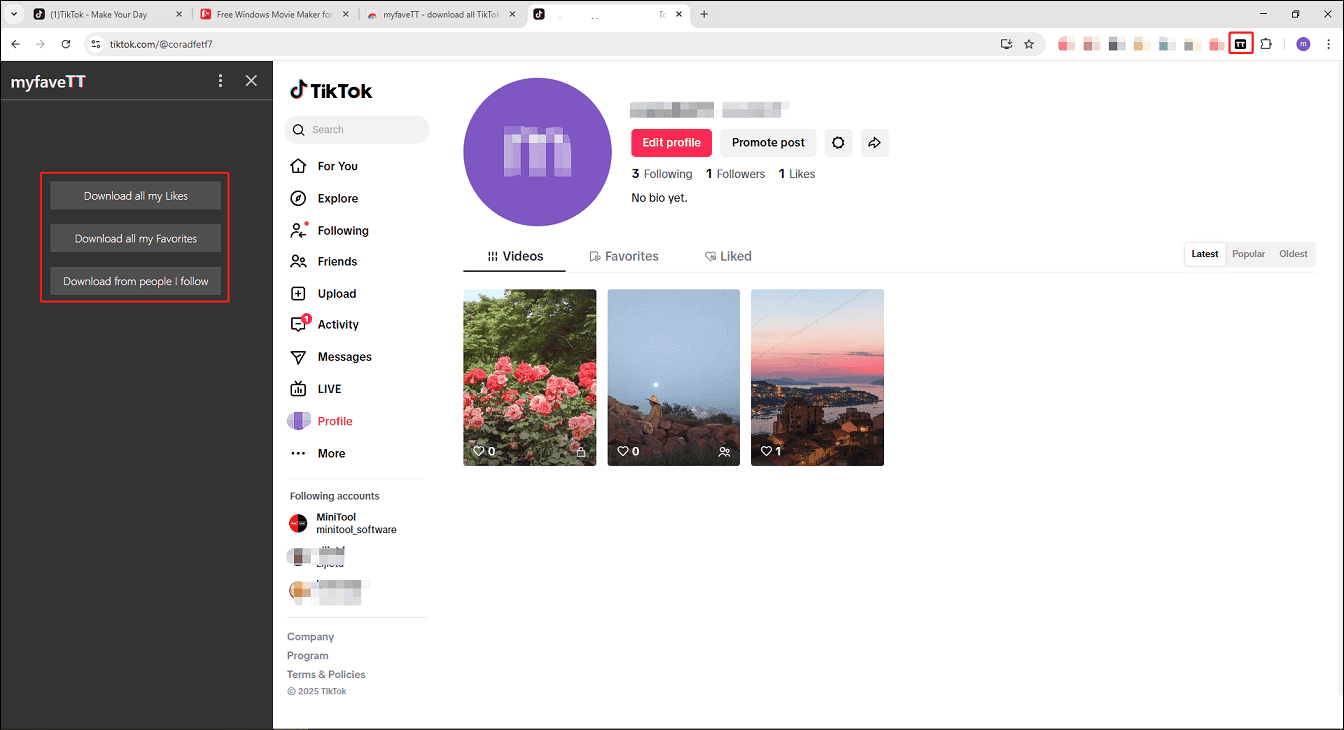
1. Download all my Likes: Click this button and browse a folder to save videos on your PC. Then, the service will open your liking list and start the downloading tasks.
Once done, open the folder, go to data > Likes > videos to find all your liked TikTok videos on your PC.
2. Download all my Favorites: Click the option and choose a save path to download all your videos added to Favorites. Then, locate your videos by going to data > Favorites > videos in the output folder.
3. Download from people I follow: Click this menu and choose a destination folder. By default, this service selects everyone you follow on TikTok, which means you can grab all videos from your following accounts in a single download. You can also uncheck users whose videos you don’t want to download right now. Then, click Next to enable the mass downloading.
After the process is complete, open the output folder, go to data > Following, click the folder named with numbers, and open the videos folder to find the saved videos.
MiniTool MovieMakerClick to Download100%Clean & Safe
Part 5: Final Thoughts
It’s simple to download all TikTok videos by username if you choose the appropriate tool. Whether you want a desktop application to save videos in high-quality, an online tool for instant saves, or a Chrome extension for convenience, this comprehensive guide covers the best options to suit your needs.
It’s your turn now! Follow the steps above to get all videos of a certain TikTok profile, even your liked and favorite clips, to your computer for easy offline access.
Finally, if you encounter problems while using MiniTool Video Converter, please contact us via [email protected] for assistance.

