MP3 is the most popular audio file format at present. If you have a YouTube video with audio you love, you might want to extract the soundtrack and convert the video to MP3. This post lists 10 free YouTube video to MP3 converters as well as the best video to MP3 converter developed by MiniTool.
I love the audio in my video. I want to listen to audio from the video. And, sometimes, I want to listen to audio from YouTube videos offline. Now, the question is: how do I convert video to MP3?
Don’t worry if you don’t know how to save videos to MP3 HD. This post lists the top video to MP3 converters.
Part 1: Best Video to MP3 Converter – MiniTool MovieMaker
MiniTool Movie Maker, a free video editing software, is recommended here. This free video to MP3 converter can help you convert common video file formats to MP3. And it offers wizard-like interfaces to help you easily convert video or audio to MP3. More importantly, with this tool, you don’t need to worry about how to remove watermark.
MiniTool MovieMakerClick to Download100%Clean & Safe
1. Download and install MiniTool Movie Maker on PC, then launch it and close the popup to get its main interface.
2. Click the Import Media Files option to import your video files to this free video to MP3 converter.
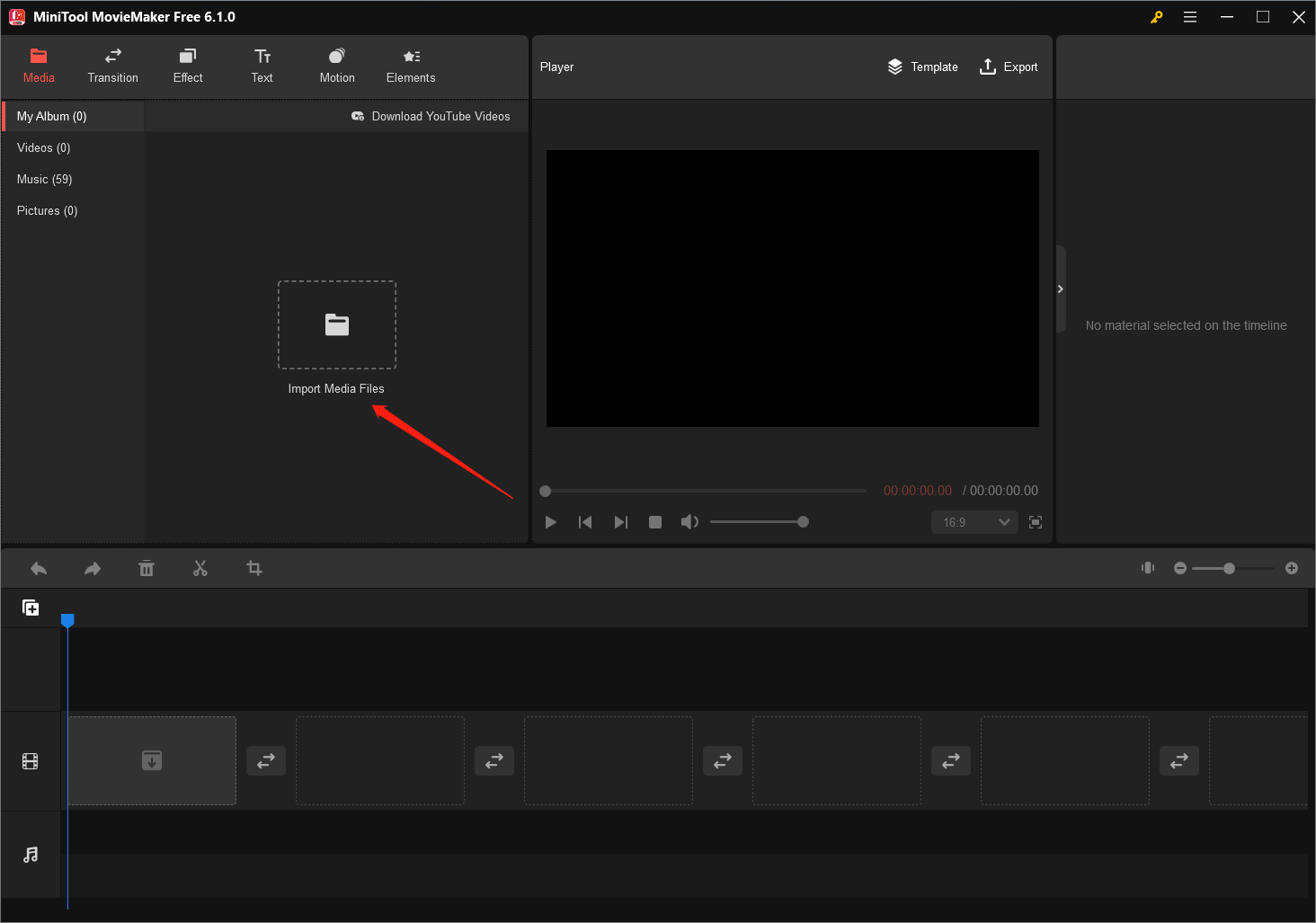
3. Drag and drop the target video file to the timeline. Here, if you like, you can drag and drop many video files into the timeline to make a long movie file.
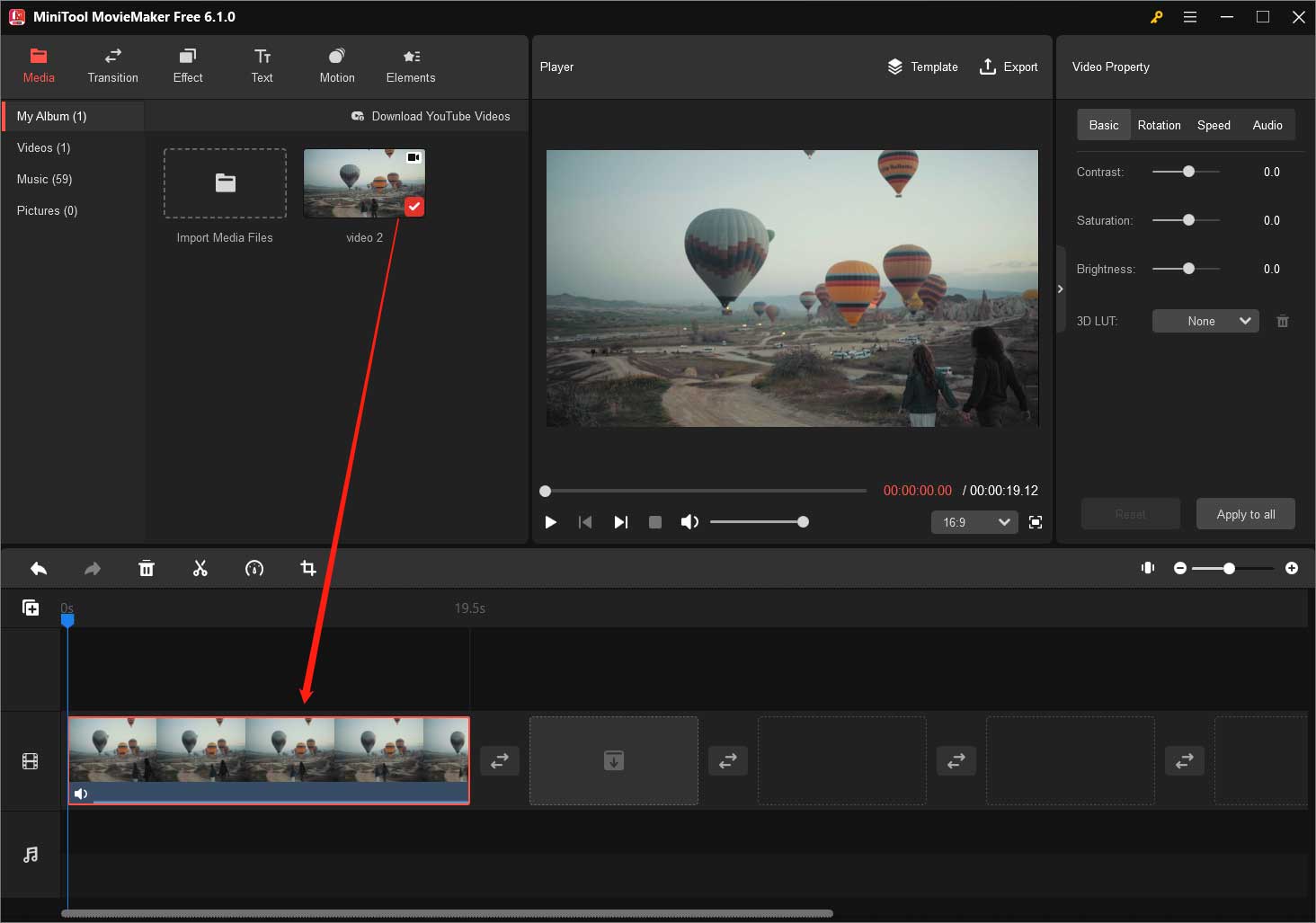
4. Click the Export option and then choose MP3 as output format. Next, type a name for this file, choose a safe place to store the file.
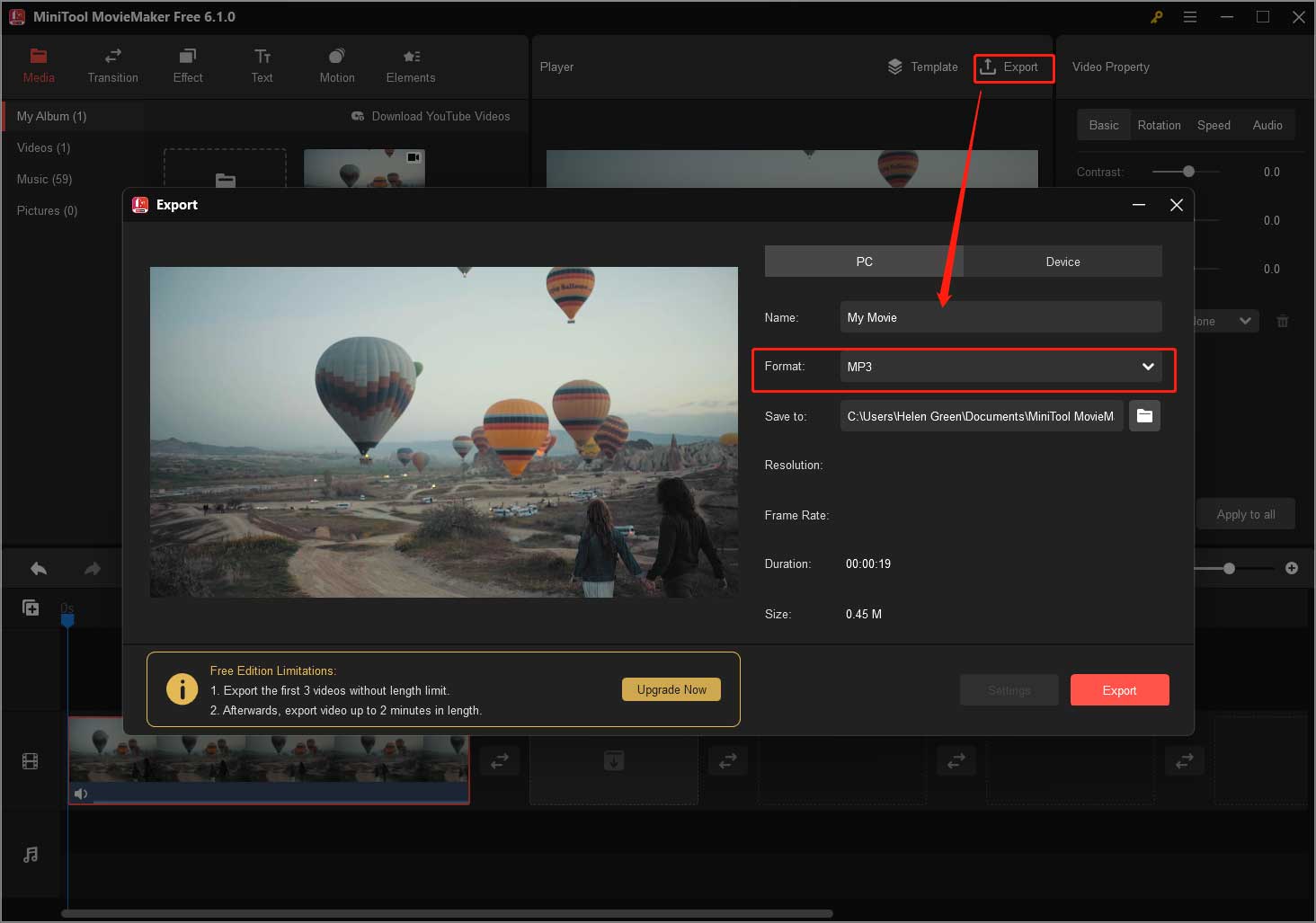
Finally, click the Export button. After that, this free video editing software begins converting video to MP3.
As a matter of fact, this free video to MP3 converter not only converts video to MP3, but also converts video to MP4, WMV, MOV and other video formats.
Besides, the best video to MP3 converter offers movie templates to help new users easily create a cool video. It lets users create photo slideshows, trim/split video, add subtitles to videos, and change the contrast of video, etc.
There are more cool features to discover and explore. Just download and then use this tool to create your masterpiece with your imagination.
MiniTool Movie Maker can convert video to MP3 for free.Click to Tweet
Part 2: Best YouTube to MP3 Converter – MiniTool Video Converter
YouTube is the largest video sharing platform for watching and uploading videos free. Millions of people use the most popular video platform to listen to music or watch videos every day.
Sometimes, you cannot access the Internet, or, for whatever reasons, you prefer to listen to media offline. In this case, you can download & convert YouTube to MP3 HD, you even can download YouTube playlist to MP3.
MiniTool Video Converter is the best YouTube video downloader. It’s simple to use, highly customizable, free, no ads and doesn’t include any bundled extra software.
MiniTool Video ConverterClick to Download100%Clean & Safe
This free YouTube downloader lets you download YouTube videos and convert them to MP4, MP3, WAV, and WEBM. You are able to download YouTube videos while watching.
Now, let’s see how to convert YouTube URL to MP3 via MiniTool Video Converter.
How to Save YouTube to MP3 HD?
1. Download MiniTool Video Converter. Then, install and launch it. Go to the Video Download tab from the top menu.
2. Copy and paste the URL of the video you want to download and click the Download icon behind the URL.
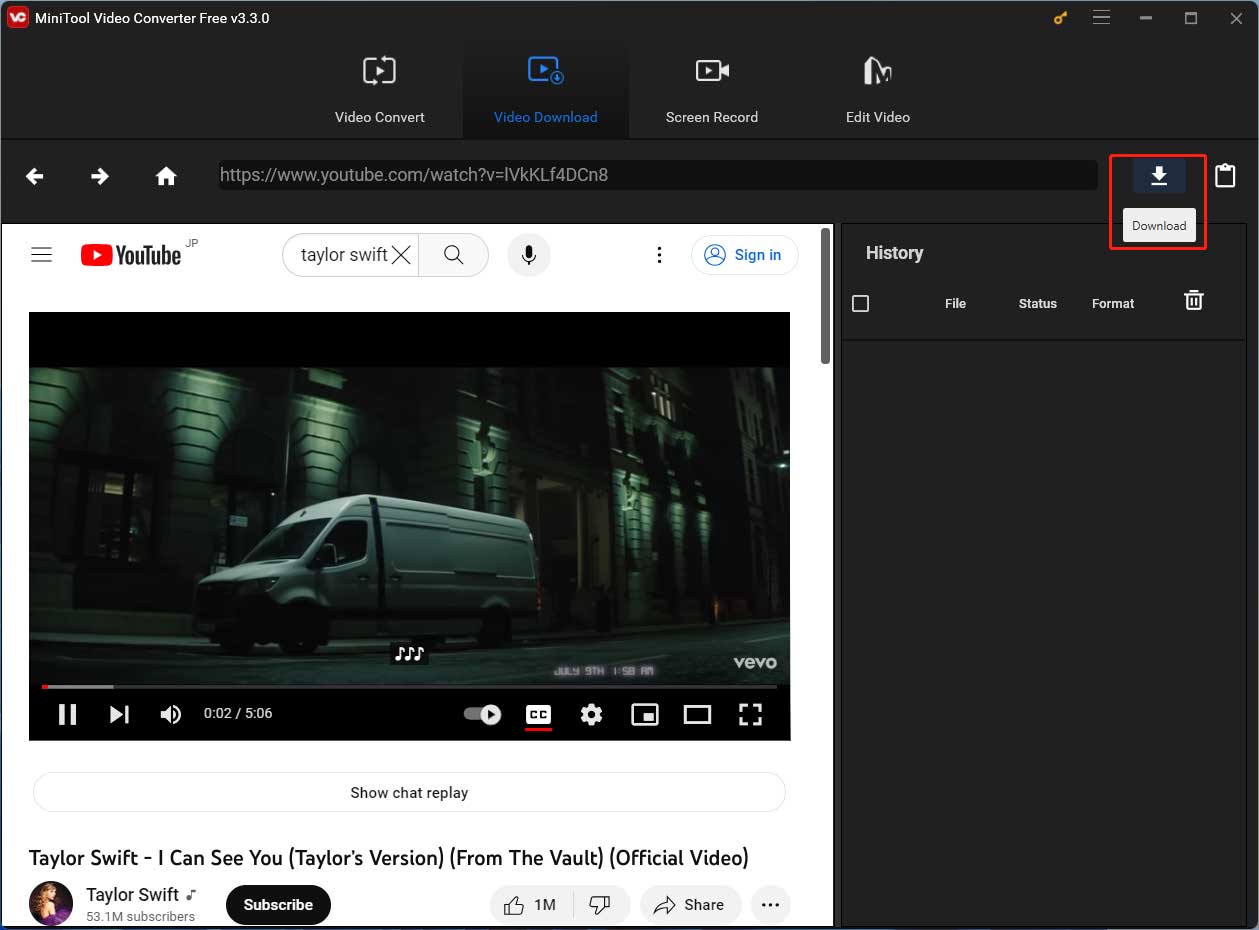
3. In the next popup, select MP3 format since you want to convert YouTube video to MP3 and click the Download button to begin the conversion.
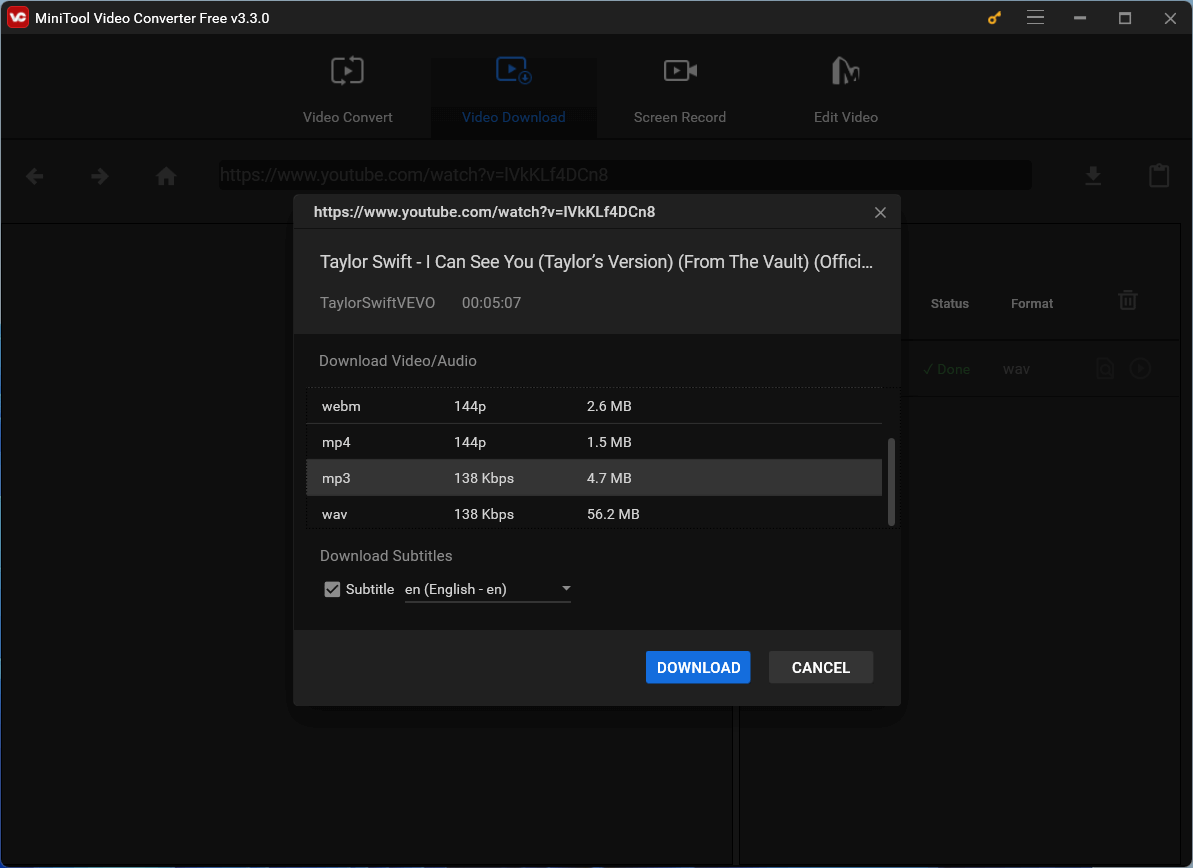
How to Download YouTube Playlist to MP3?
Also, this free tool allows you to download YouTube playlist to MP3 or other file formats and download subtitles from videos.
Now, you can try the following steps to download YouTube playlist to MP3.
1. Copy and paste the URL of the YouTube playlist.
2. Click the Download icon.
3. It will ask about which to download. Just select Playlist.
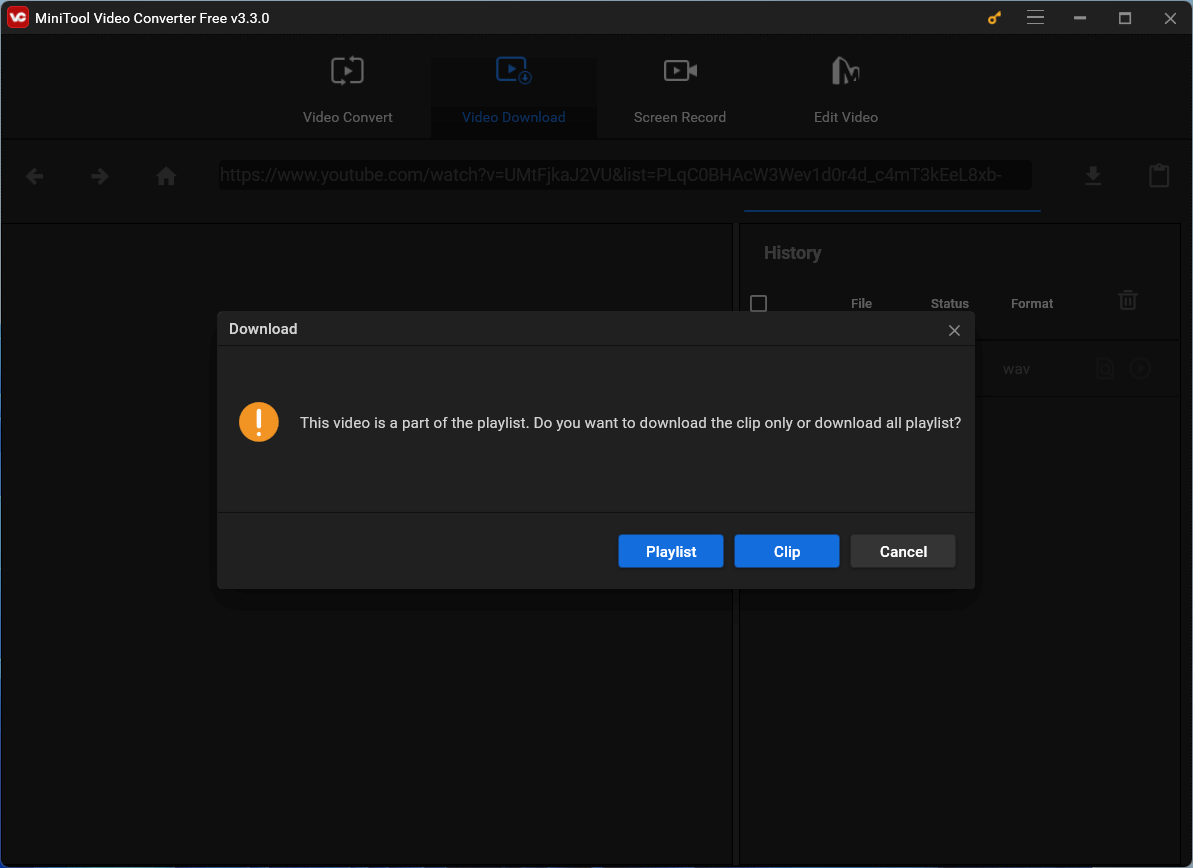
4. Select MP3 and click Download.
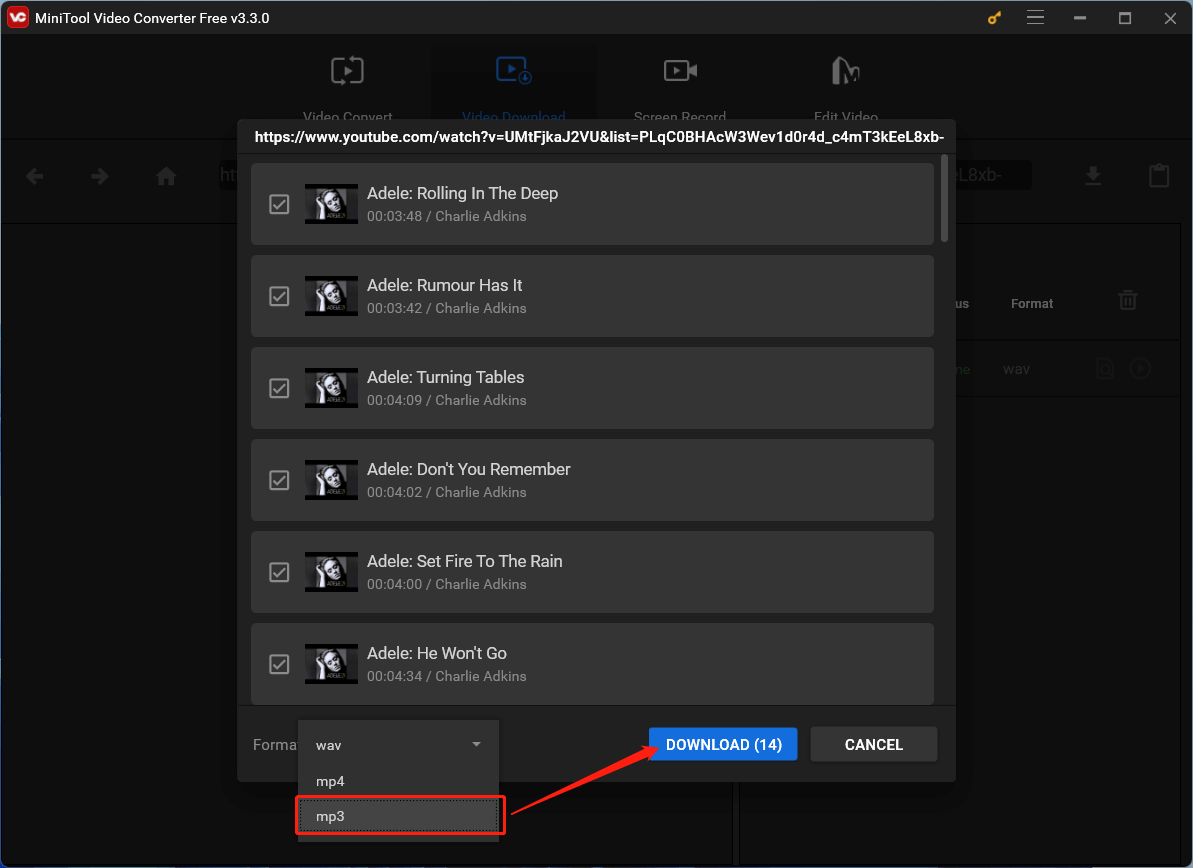
Then, MiniTool begins to download YouTube playlist to MP3 HD. You can easily download thousands of videos from YouTube via MiniTool Video Converter.
Part 3: 10 Free YouTube to MP3 Converters Online
Many online YouTube to MP3 converters also can convert video to MP3. Considering an inferior online converter may be inefficient and even bring viruses to your computer. Here, we list some workable and clean tools to help you extract audio from YouTube.
Top 10 Free YouTube to MP3 Converters Online
- OnlineVideoConverter
- YTmp3
- Apowersoft Free Video to MP3 Converter
- ListentoYouTube
- YouTube MP3 Converter
- YTBmp3
- YouTubeMP3.Today
- FLVto
- 2Conv
- Convert2MP3
#1. OnlineVideoConverter
OnlineVideoConverter, a free web application, is specially made for video format conversion. In just one click, you can easily convert video to any other formats without the need of installing any software on your system. This best YouTube to MP3 converter offers super-fast and high-quality conversion to both audio and video formats.
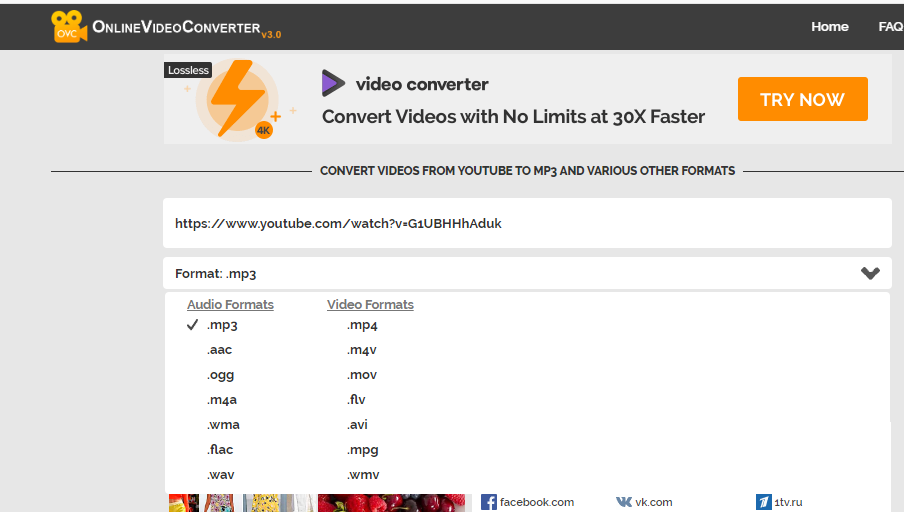
#2. YTmp3
YTMP3 (YouTube to MP3), can help users download and convert YouTube URL to MP3 format. In its official website, you can only see a conversion bar. This simple-designed page not only can guarantee that YTMP3 is safe for using but also improves the performance of the converting service.
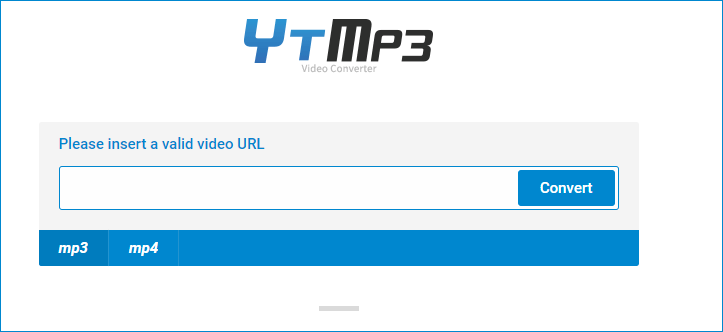
YTMP3 lets you easily convert YouTube videos to MP3 (audio) or MP4 (video) and download them for free. And this service works for computers, tablets, and mobile devices.
Unfortunately, you cannot choose another output format because this YouTube to MP3 converter only supports MP3 and MP4 format currently. And this tool cannot download YouTube playlist to MP3.
#3. Apowersoft Free Video to MP3 Converter
A free URL to MP3 converter can instantly convert media content from sites such as YouTube, Dailymotion, Vimeo, or Ustream to MP3 format.
You must register as a member first. Now, you can copy the URL of a YouTube video and paste it to the URL box of the tool and hit the Convert button. Then, the output settings menu will be shown on the current page. Next, you are able to choose the exact settings and click the Download button.
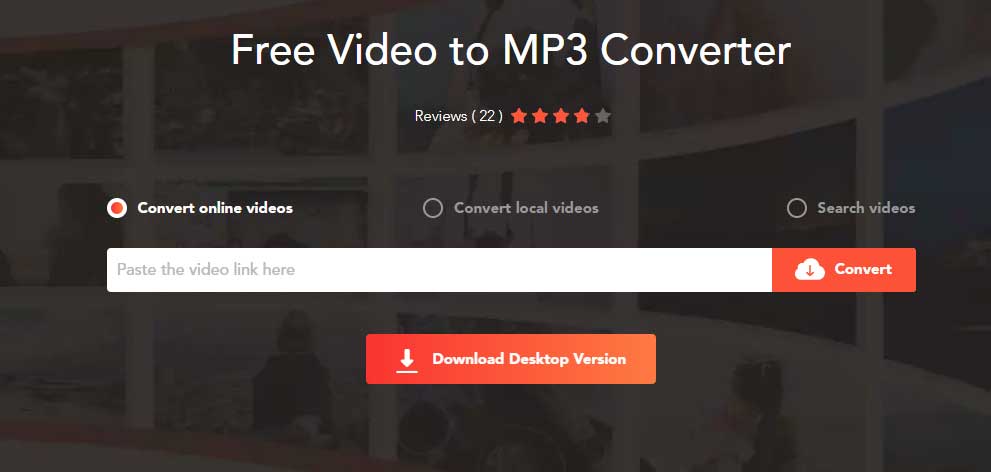
#4. ListentoYouTube
ListentoYouTube is another free YouTube video to MP3 converter online on your personal devices like smartphones and tablets. This service is fast, free, and requires no signup. This website is really quick and absolutely free for all users. All you need is a YouTube video link or a search keyword.
The bad news for all the YouTube lovers, including me, is that many people, sometimes, fail to extract MP3 from YouTube videos. If you encounter this, you can try another quick, easy to use and reliable YouTube to MP3 converter.
#5. YouTube MP3 Converter
YouTube Mp3 Converter is a free online YouTube converter that can convert YouTube URL to MP3 file. You just need to copy the URL link you want to download and click Download. A few seconds later you get an MP3 in original quality.
#6. YTBmp3
YTBmp3, a free and powerful YouTube URL to MP3 online converter, supports a wide range of systems including Windows, macOS, Android, and Linux. This website has garnered an innumerable number of devotees across the globe because it keeps high quality of the downloaded media, and the download process is simple.
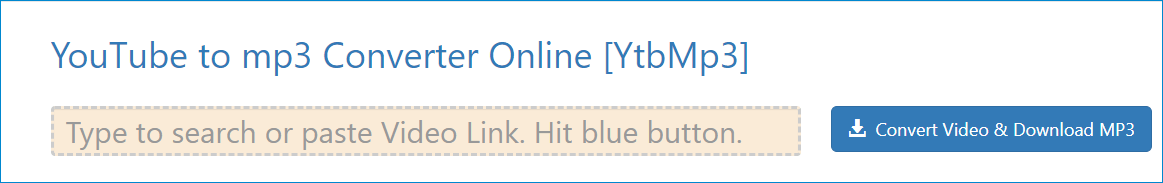
The best YouTube to MP3 converter offers a user-friendly interface and high conversion speed. You can simply paste the video URL or simply search the video directly from this free YouTube online converter to save YouTube to MP3.
This tool also can download YouTube playlist to MP3, but you need to download videos one by one.
#7. YouTubeMP3.Today
YouTubeMP3.Today is widely used to convert YouTube videos to MP3 because of its rather simple as well as straightforward interface. Besides, this website allows you to download YouTube playlist to MP3.
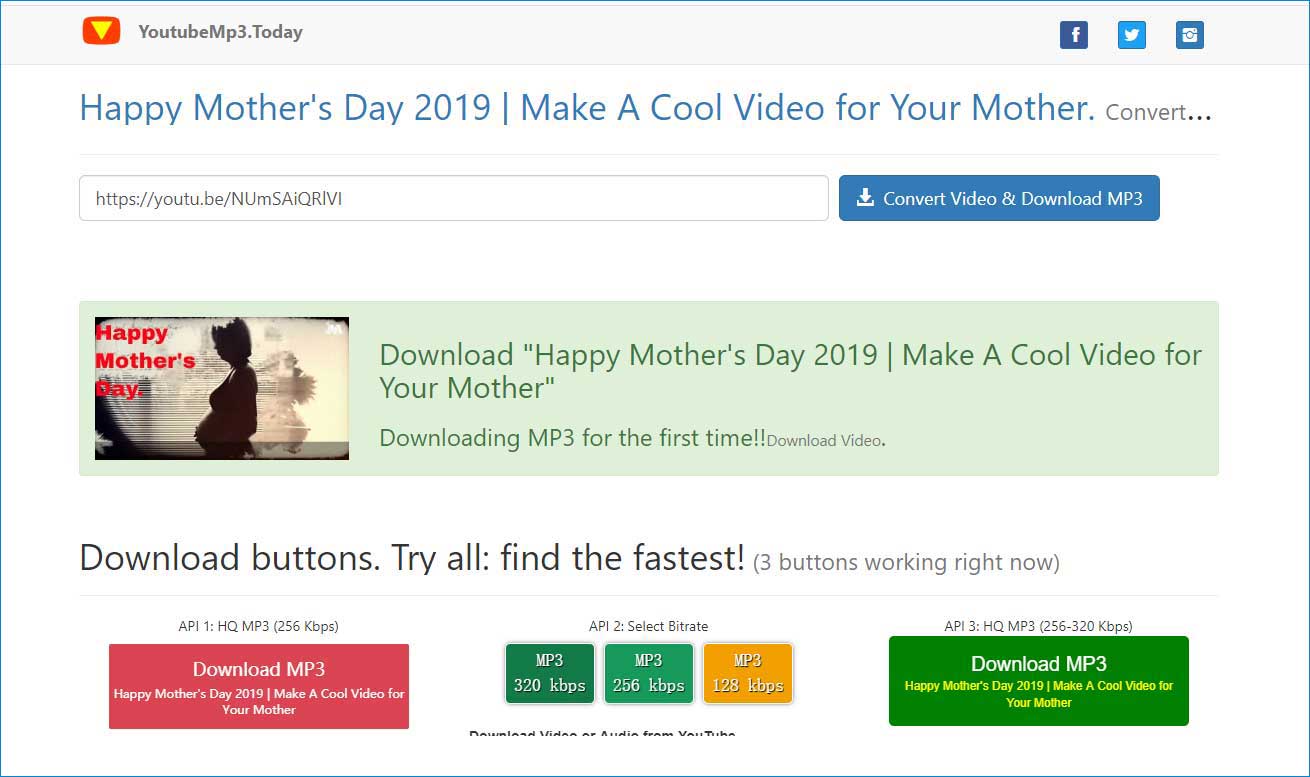
#8. FLVto
FLVto is compatible with several popular operating systems namely Linux, macOS, and Windows. This free online YouTube to MP3 converter lets you convert and listen to your favorite YouTube MP3 tracks anywhere and at any time.

To convert a YouTube video to MP3, just paste the respective YouTube video link in the paste box and select MP3 as your target format. After that, press the Convert To button to get your high-quality MP3 file.
This free online YouTube to MP3 converter also lets you select an audio output aside from MP3 and send the converted file to your email.
#9. 2Conv
2Conv offers amazing YouTube to MP3 online conversion and is another good choice for users who want to convert YouTube video to MP3 free. Besides, there is no registration requirement at all. It is indeed a plain sailing program.
To convert YouTube URL to MP3 in one click, you only need to paste the video URL, select MP3 as your output format, and then click Convert option to get your converted MP3 file.
And I must tell my part about 2conv.com. ADs popups happen when you click anywhere in the page for the first time. It was a very unsatisfactory experience.
#10. Convert2MP3
Convert2MP3, an outstanding free YouTube to MP3 converter online, can help you quickly convert and download videos from YouTube, Dailymotion and Clipfish in a format like MP3, MP4 and more. It’s fast, free and there is no registration needed. This fast yet efficient free YouTube to MP3 converter legal software is a good choice for unlimited music streaming.
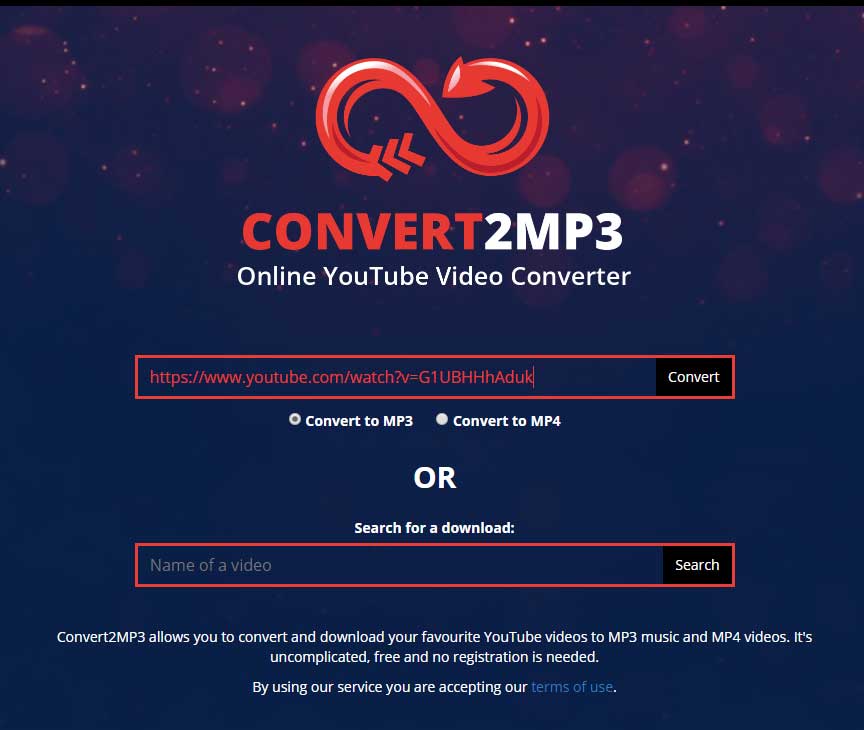
Check the following comparison to find the best YouTube to MP3 converter.
| Pros | Cons | |
| MiniTool Video Converter | · Free, No ads, No bundle · High-speed video converter · No registration requirement · Unlimitedly free conversions and downloads · 100% safe to download videos without virus · Convert YouTube to WAV, MP3, MP4, WEBM Download YouTube playlist to MP3, MP4, etc. | Can only download YouTube videos |
| OnlineVideoConverter | · A super-fast downloading speed · Free to use · No registration requirement | · Low output quality delivered at times · Supports a small range of formats |
| YTmp3 | · Free to use · works for computers, tablets and mobile devices | · Only supports MP3 and MP4 format currently · Only convert videos up to a length of 2 hours |
| Apowersoft Free Video to MP3 Converter | Compatible with various web browsers including Google Chrome, Safari, FireFox, Opera | Must register |
| Listentoyoutube | Free for all users | Sometimes, fail to extract MP3 from YouTube videos |
| YouTube MP3 Converter | Fast and easy to use | Only supports MP3 |
| YTBmp3 | Fast and easy to use | Only supports MP3 |
| YouTubeMP3.Today | Fast and easy to use | Only supports MP3 |
| FLVto | Can convert to MP3, MP4 and AVI | · Ads · Crashes sometimes |
| 2Conv | Convert to MP3, MP4 and AVI | ADs popups happen |
| Convert2MP3 | · Works perfectly · Easy to use | Has a virus |
Bottom Line
The top 11 YouTube video to MP3 converters are listed here. You can choose the best URL to MP3 converter to convert your video to MP3 immediately. If you have any questions or any good recommendations about how to convert YouTube video to MP3, please let us know by leaving a comment in the comments section below or sending an email to [email protected].
Convert YouTube to MP3 FAQ
2. Paste the video that you want to rip its audio to the best free YouTube to MP3 converter and click Download icon.
3. Select MP3 format and click Download button.
1. Launch MiniTool Video Converter.
2. Copy and paste the URL of the music video and click the Download icon.
3. Select the song format, like MP3 or WAV.
4. Click Download.
1. Open this free YouTube video downloader app.
2. Paste the URL of the YouTube video you want to download and click Download to continue.
3. Select file format like MP4 and click Download.

