Want to watch YouTube videos without being interrupted by ads? This article gives you the most effective ways to remove ads from YouTube playlists. Read this article to find out which method is right for you.
You may notice a lot of ads on different pages and in different places when you browse YouTube. Let’s first understand the different types of ads, and then use the 6 ways we have summarized for you to remove ads from YouTube playlists.
Types of YouTube Ads
There are many types of ads on YouTube. These ads can be broadly divided into two categories: YouTube ads can be broadly divided into two categories: in-stream ads and ads placed elsewhere on the page. Here is a detailed introduction to the YouTube ads.
Skippable in-stream ads
Skippable in-stream ads are the most common ads. It usually appears before, during, or after a video. After watching these ads for 5 seconds, you can click the Skip button at the bottom right of the ad to stop playing ads, without having to wait for the ad to finish.
Non-skippable in-stream ads
Non-skippable in-stream ads can also appear before, in the middle of, or after YouTube videos. However, these ads do not have a skip option. You have to play them for up to 30 seconds before you can watch the video. Non-skippable in-stream ads can be the most annoying ads because they interrupt the user’s video viewing experience.
In-feed video ads
An in-feed video ad appears in the YouTube search results, alongside related YouTube videos, or on the YouTube homepage. It usually has a thumbnail and a video description and looks just like any other video.
Bumper ads
Bumper ads are also a type of in-stream ads. They look similar to non-skippable in-stream ads. However, bumper ads can only be up to 6 seconds long, while non-skippable in-stream ads have no length limit. It can be thought of as shorter non-skippable in-stream ads.
Masthead ads
The masthead ads are the largest of all YouTube ads. It typically consists of a video, title, and description. Masthead ads appear as a featured video on the YouTube homepage. The ad automatically plays for 30 seconds with no sound.
YouTube Shorts ads
YouTube Shorts ads run on tablets, mobile apps, and internet-connected devices like streaming devices, gaming consoles, and TVs. This type of ad takes up the entire screen of the short video and the maximum duration is 60 seconds.
Outstream ads and Accompanying Content
YouTube’s outstream ads and accompanying content do not play in the video player. On web browsers, they appear as banner ads. On mobile apps, they may appear as banner ads, interstitials, in-feed videos, native videos, etc. Outstream ads come in a variety of forms and can be skippable or non-skippable.
You may also like: How to Stop Certain Ads on YouTube
Method 1. Subscribe to YouTube Premium
If you want to watch YouTube playlists without ads, the official way is to subscribe to YouTube Premium.
YouTube Premium is a paid service that allows you to remove all ads from any videos you watch. However, not everyone wants to pay for it. Our other article explains in great detail how to get YouTube Premium for free. If you want to use YouTube Premium services without spending any money, you can click on the following article to learn more.
Method 2. Use Ad-Blocking Browsers
Ad-blocking browsers can effectively reduce ads on YouTube. Here are the 3 most practical ad-blocking browsers:
Brave
Brave is a browser designed for an ad-free experience. It has powerful built-in ad-blocking and anti-tracking technology. Using the Brave browser can also prevent ads from loading for a faster browsing experience.
Firefox
Firefox not only blocks ads on websites but also allows users to customize their settings. Therefore, users can adjust their browsing experience according to their personal preferences.
Opera
Opera may not be as well-known as ad-blocking browsers like Firefox and Brave, but its ad-blocking features are pretty good. For those who want to watch YouTube playlists with no ads, Opera is a good choice. In addition, opera is also one of the few browsers that comes with a free built-in VPN on both desktop and mobile devices.
With these 3 browsers, you can play YouTube playlists without ads for free.
Method 3. Use Ad-Blocking Browser Extensions
Using ad-blocking browser extensions is one of the easiest ways to block YouTube ads. Some extensions can block ads by filtering lists. If you want to play YouTube playlists without ads for free, there are many free browser extensions that can help you block ads.
Here are some of the most popular ad-blocking extensions:
- AdGuard
- Adblock Plus
- uBlock Origin
- Total Adblock
- AdLock
All of these extensions are free. You can add them to your browser and then watch YouTube playlists with no ads. How to add these extensions? Taking Chrome as an example, you can follow these steps:
Step 1: Sign in to your Google account on Chrome. Click the three-dot icon at the top right corner and then choose the Extensions option and then select Manage Extensions.
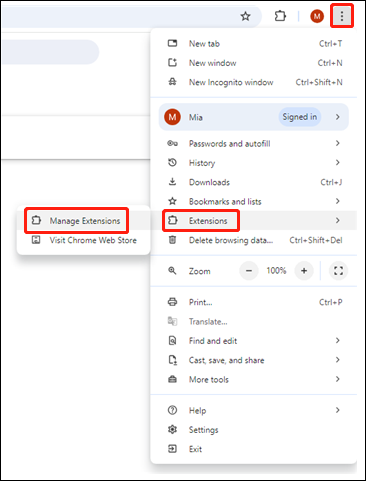
Step 2: Click Chrome Web Store in the left menu.
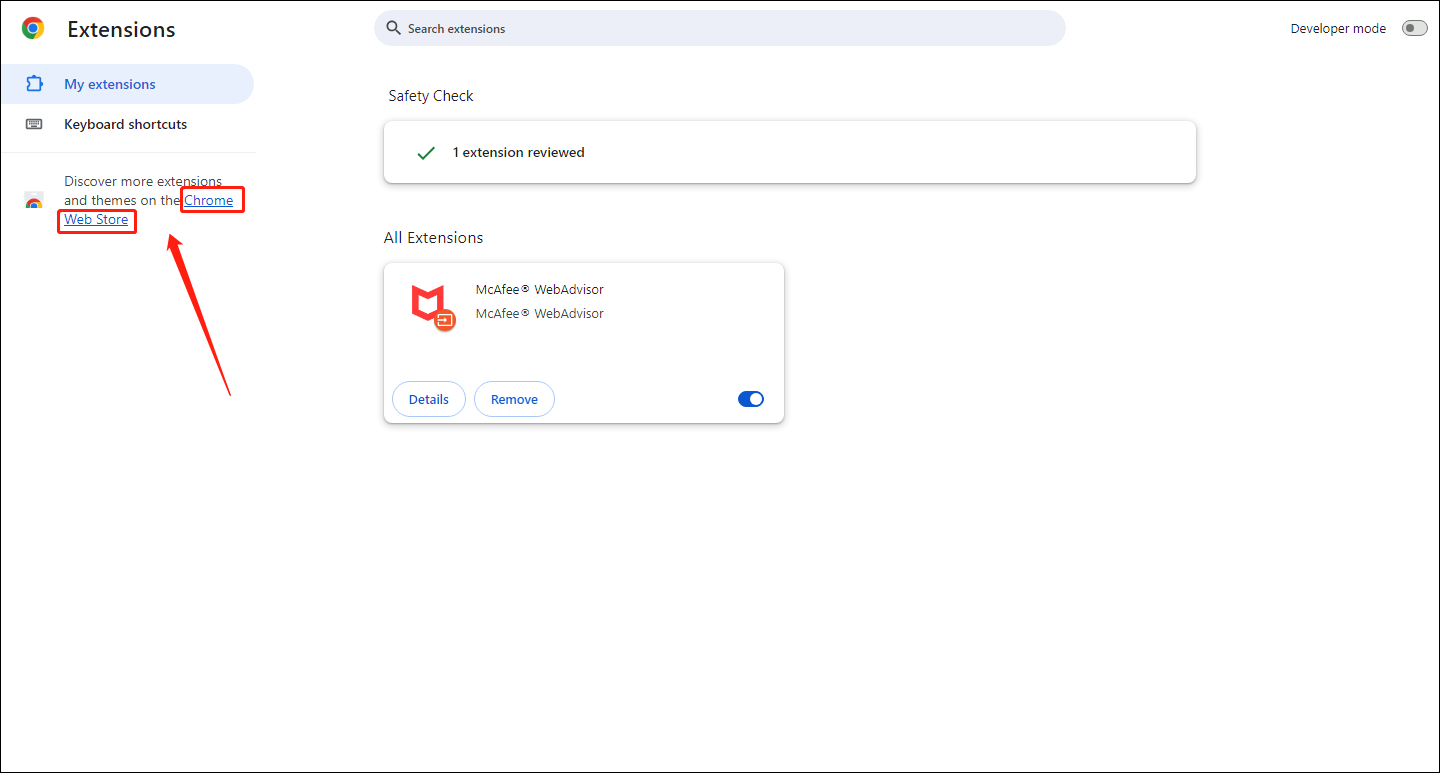
Step 3: Next, type the extension’s name in the search bar and then hit the Enter key on your keyboard.
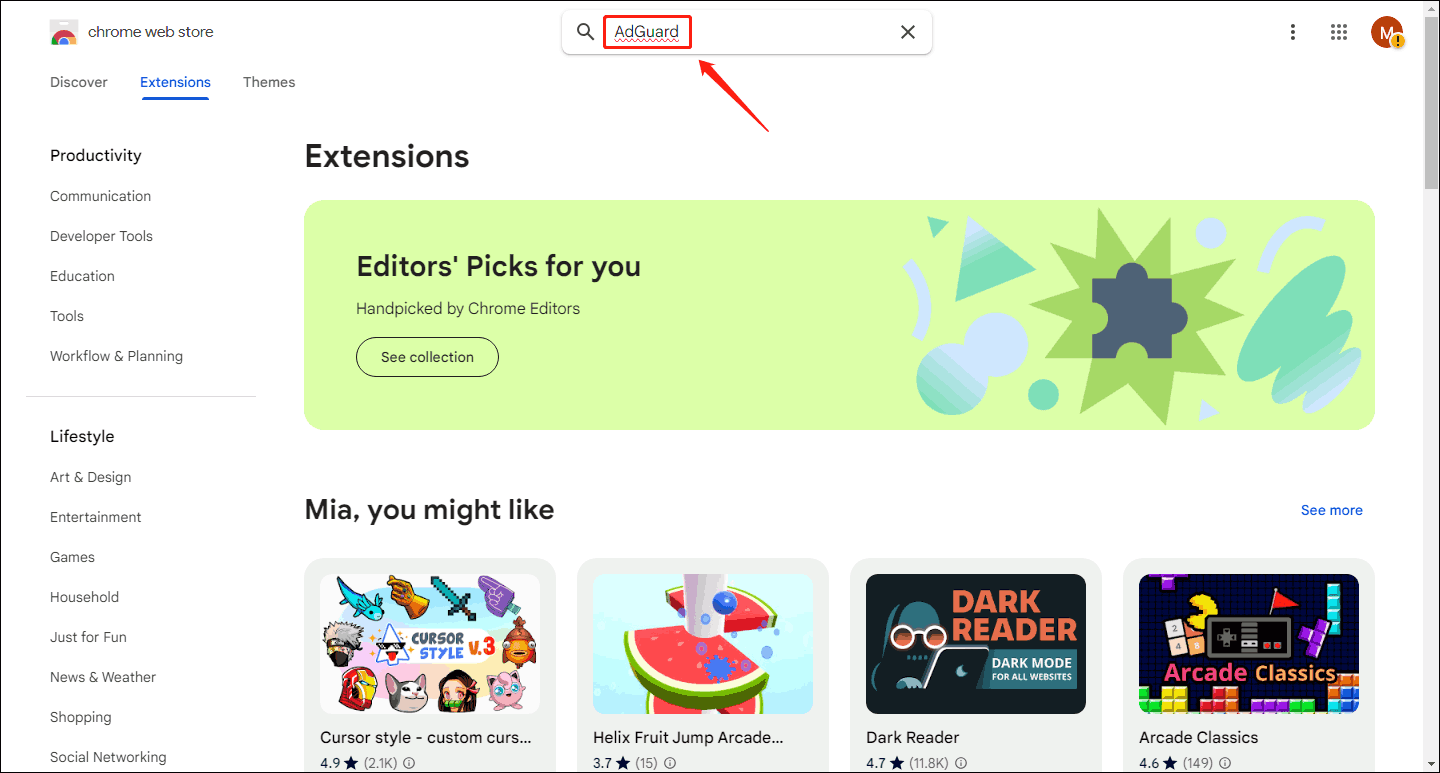
Step 4: Find the right extension in the search results and click it.
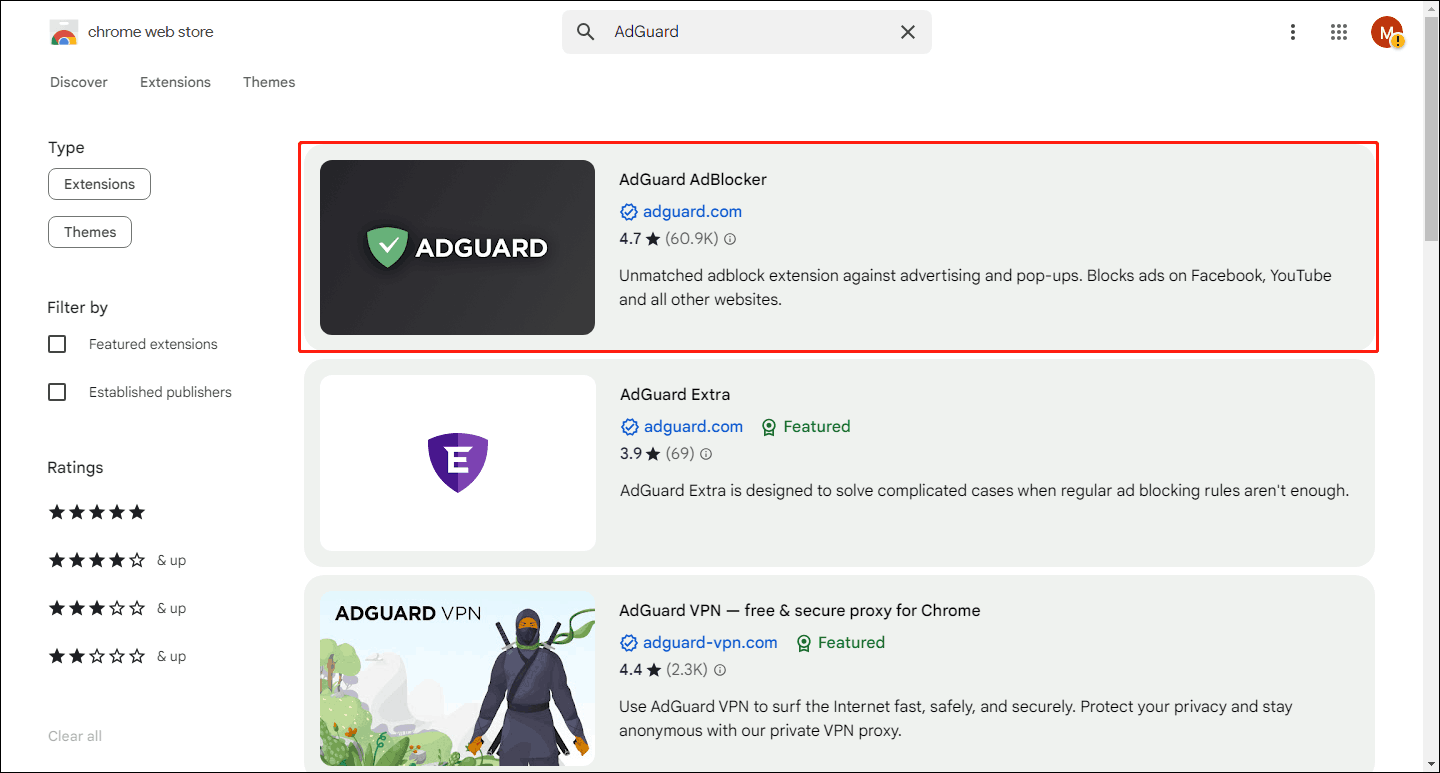
Step 5: Click the Add to Chrome button.
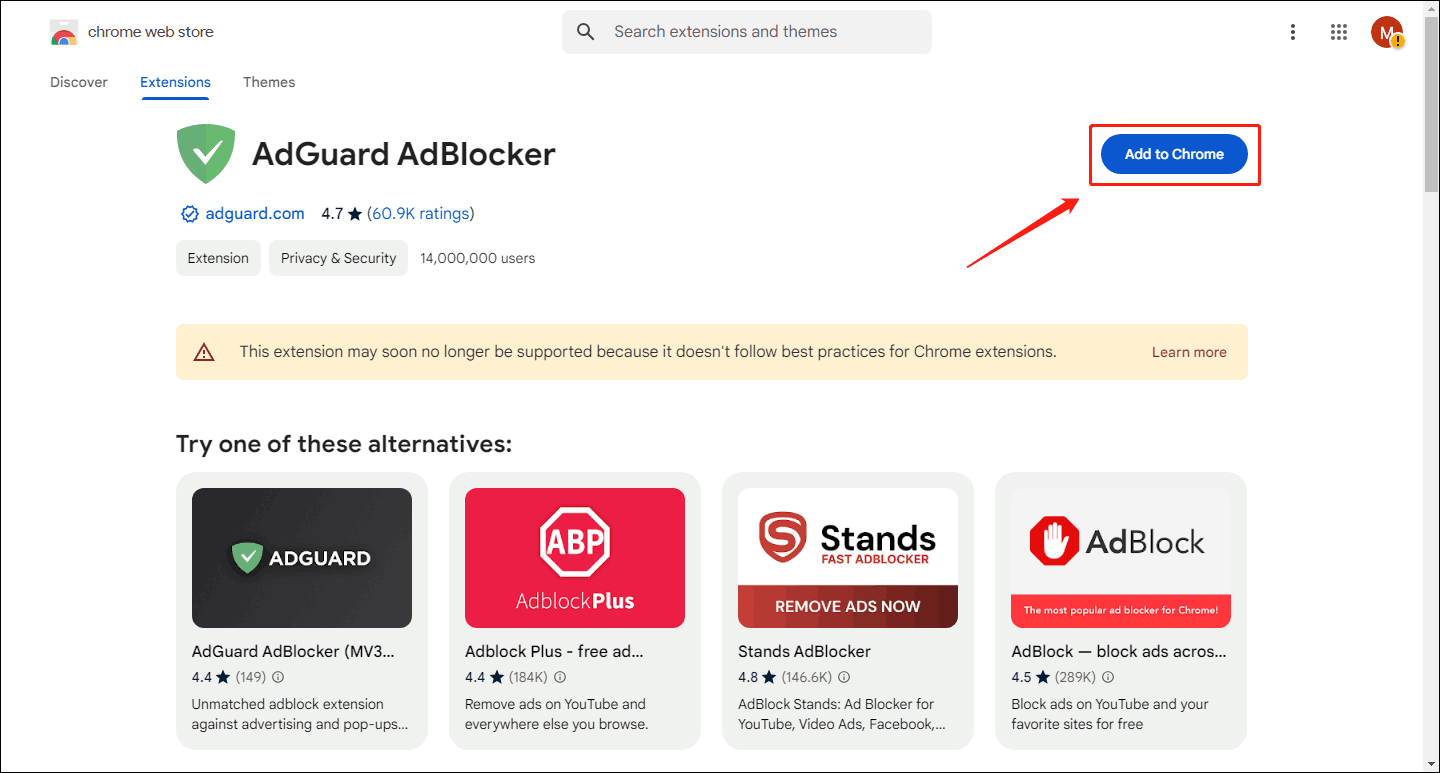
Step 6: Choose Add extension in the pop-up window.
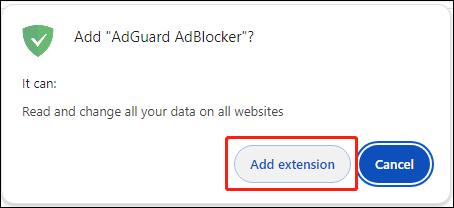
Step 7: After the extension is downloaded, click the Extensions icon in the upper right corner of Chrome, and then click the downloaded ad-blocking extension to enable it.
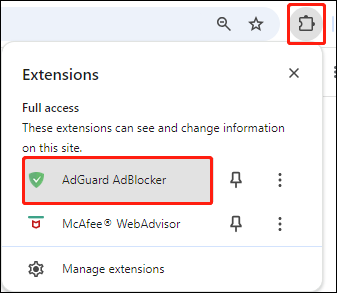
Try the above steps to add an ad-blocking extension to help you watch YouTube playlists with no ads!
Method 4. Use a VPN
Advertisers will only be able to display ads in countries or regions where YouTube has monetized websites. In countries or regions that have not yet launched advertising programs, such as Albania, Myanmar, and Moldova, the number of YouTube ads will be very low even without ads.
VPN can change virtual addresses. If you use a VPN to change your address to the above countries or regions, you can watch YouTube playlists with no ads.
Here are the best VPNs for reference:
- Express VPN: allows you to get IP addresses from Albania, Myanmar, and Moldova.
- Surfshark: allows you to get IP addresses from Albania, Myanmar, and Moldova.
- NordVPN: allows you to get the IP address from Albania.
- Proton VPN: allows you to get IP addresses from Myanmar and Moldova.
- PIA: allows you to get IP addresses from Albania and Moldova.
Here is a step-by-step method to watch ad-free YouTube using a VPN:
Step 1: Get a reliable VPN. You can refer to the 5 VPNs we listed above.
Step 2: Install it on your computer, tablet, or mobile phone.
Step 3: Connect to a server. Choose a server in Albania, Myanmar, or any other country that offers ad-free YouTube. You can choose a server that is close to you. The closer the server is to your location, the faster the speed.
For smart TV or gaming console users, you can install a VPN on your router to watch YouTube playlists with no ads.
Method 5. Use Ad-Free YouTube Clients
NewPipe
NewPipe is an Android-based YouTube client. It can provide users with a smooth viewing experience and effectively block ads. NewPipe is an open-source project whose source code is free for anyone to view, modify, or contribute to. This development model ensures that NewPipe is free of intrusive ads and other unnecessary features.
Pros
- Free
- open-source YouTube client
- No ads
- Clean interface
Cons
- Unable to log in to Google Account
- Unable to sync viewing history
- Unable to add comments
LibreTube
LibreTube is an easy-to-use YouTube client. It provides users with a clean interface and an uninterrupted viewing experience. Using LibreTube can eliminate the interference of ads so that users can concentrate on enjoying their favorite content. LibreTube is one of the most reliable ad-free YouTube alternatives.
LibreTube provides users with a modern interface and smooth operation. The interface design is very simple, and the navigation key at the bottom allows users to have a smooth operation experience.
LibreTube pays great attention to user privacy and security. Like NewPipe, LibreTube is also an open-source application. The source code of these open-source applications is free for anyone to inspect and contribute. This transparent development model can provide users with a safe environment to enjoy their favorite videos.
Pros
- Free
- open-source
- No ads
Cons
- Can’t log in with a Google account
SkyTube
SkyTube is also a YouTube client that can provide an ad-free viewing experience. It is a free and open-source application for Android devices.
SkyTube can be used without a Google account but you can’t log in to your account to sync your playback history. It provides an import subscription feature that allows you to import YouTube subscriptions to SkyTube with one click.
There are currently two versions of SkyTube: SkyTube and SkyTube Extra. SkyTube Extra supports the official YouTube player and screencasting, while SkyTube does not. You can choose the version of SkyTube according to your needs.
Pros
- Free
- Open-source
- No ads
- Support import subscriptions from YouTube
Cons
- Can’t sign in with a Google account
Method 6. Download YouTube Playlists
The most effective way to remove ads from YouTube playlists is to download the playlists. Many YouTube downloaders can help you save your favorite YouTube videos. Among them, MiniTool Video Converter is the most professional and reliable one.
MiniTool Video Converter is a window-based offline application. It focuses on converting video and audio formats. It also has a YouTube downloading and screen recording feature. With MiniTool Video Converter, you can download a YouTube playlist in MP3, MP4, or WAV format.
MiniTool Video Converter supports batch downloading of YouTube videos. It can download up to 10 videos at the same time, which greatly increases the downloading speed of YouTube playlists. In addition to downloading YouTube playlists, MiniTool Video Converter also supports downloading YouTube music and subtitles from a YouTube video.
Now, use this excellent YouTube downloader to play YouTube playlists without ads for free:
Step 1: Go to the YouTube website to copy the link of a YouTube playlist you want to download.
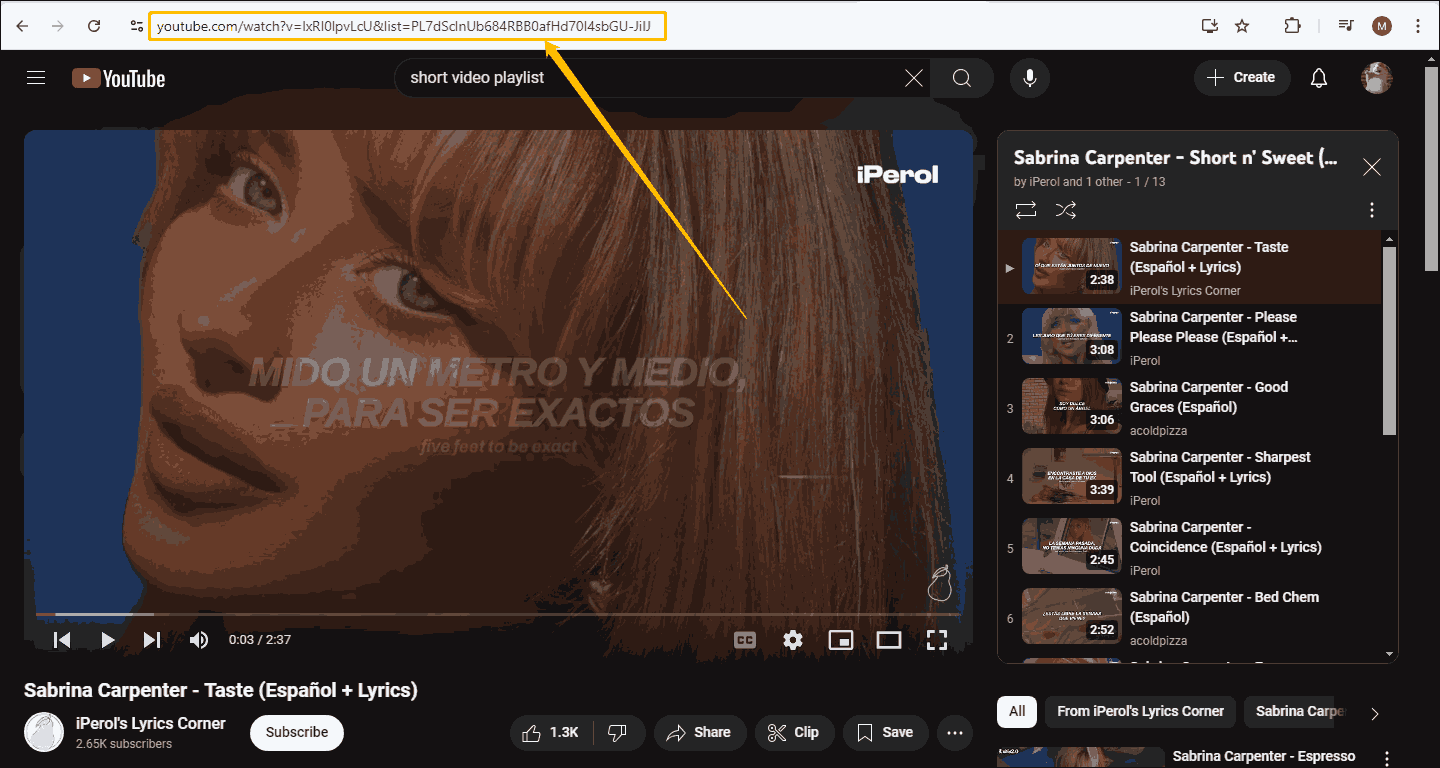
Step 2: Install the latest version of MiniTool Video Converter from the button below.
MiniTool Video ConverterClick to Download100%Clean & Safe
Step 3: Launch MiniTool Video Converter and go to the Video Download tab. Here you can paste the link of the playlist in the address bar and then click the download icon.
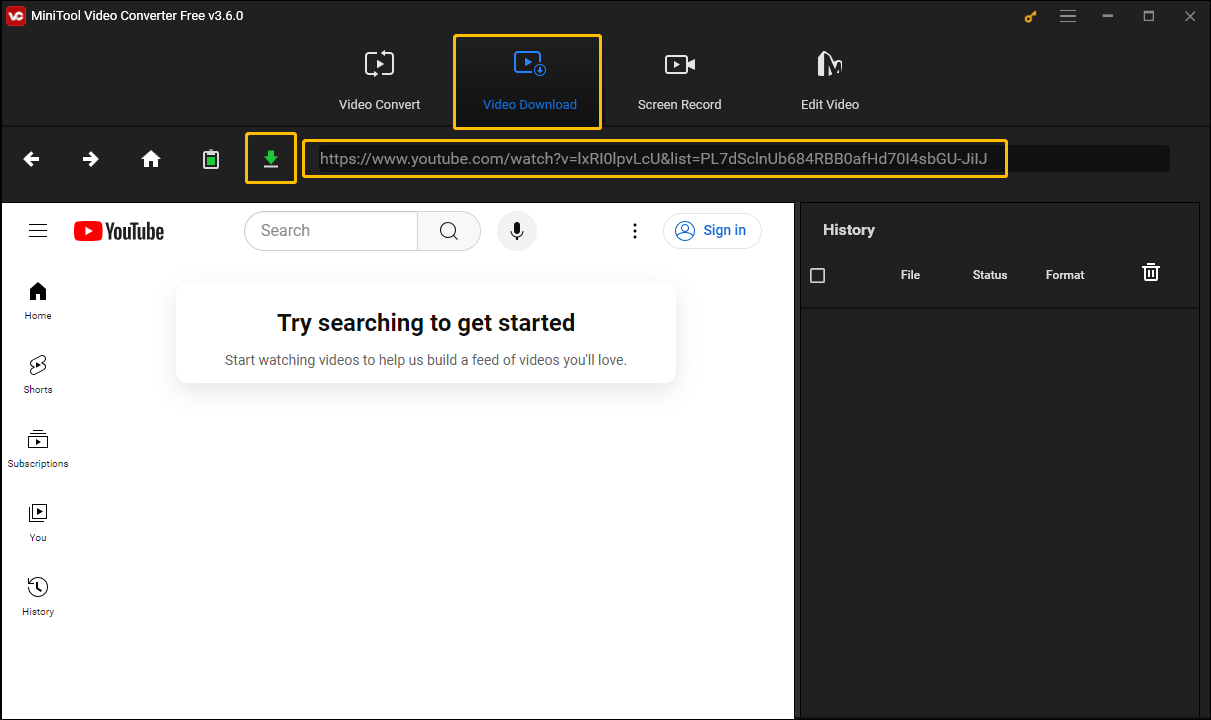
Step 4: Click the Playlist button in the pop-up window.
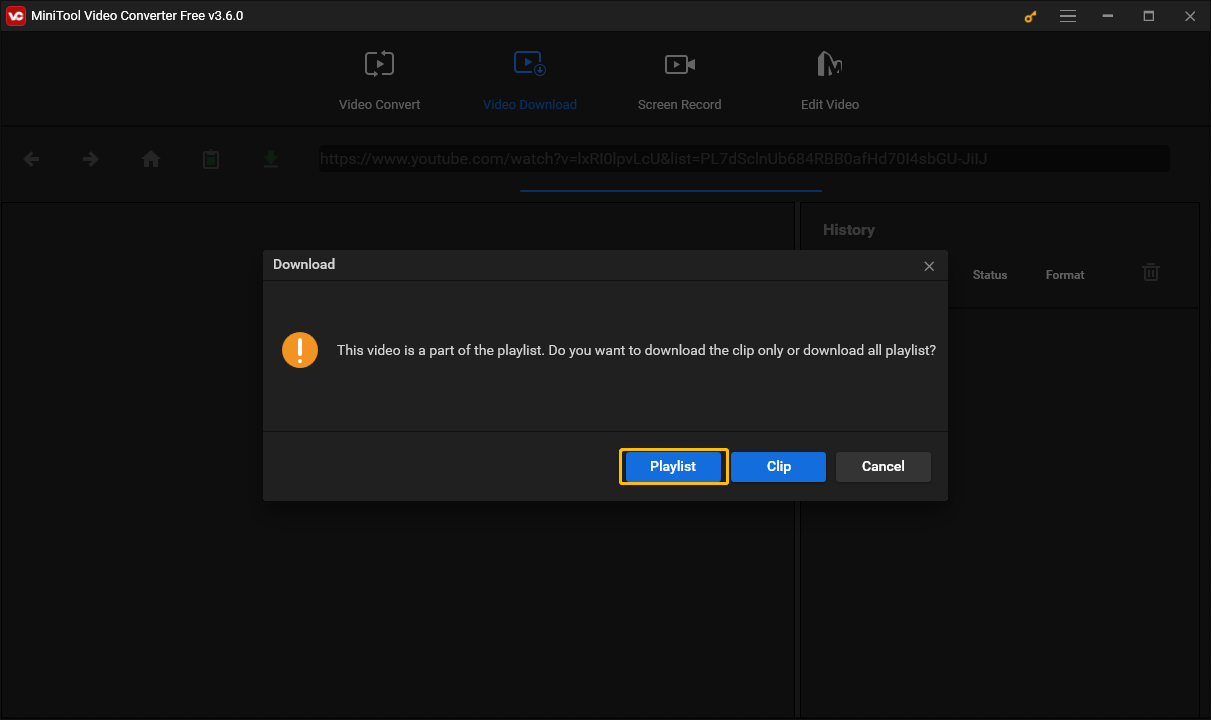
Step 5: By default, MiniTool Video Converter will check all the videos in the playlist for download. You can uncheck the videos you don’t want to download at this step.
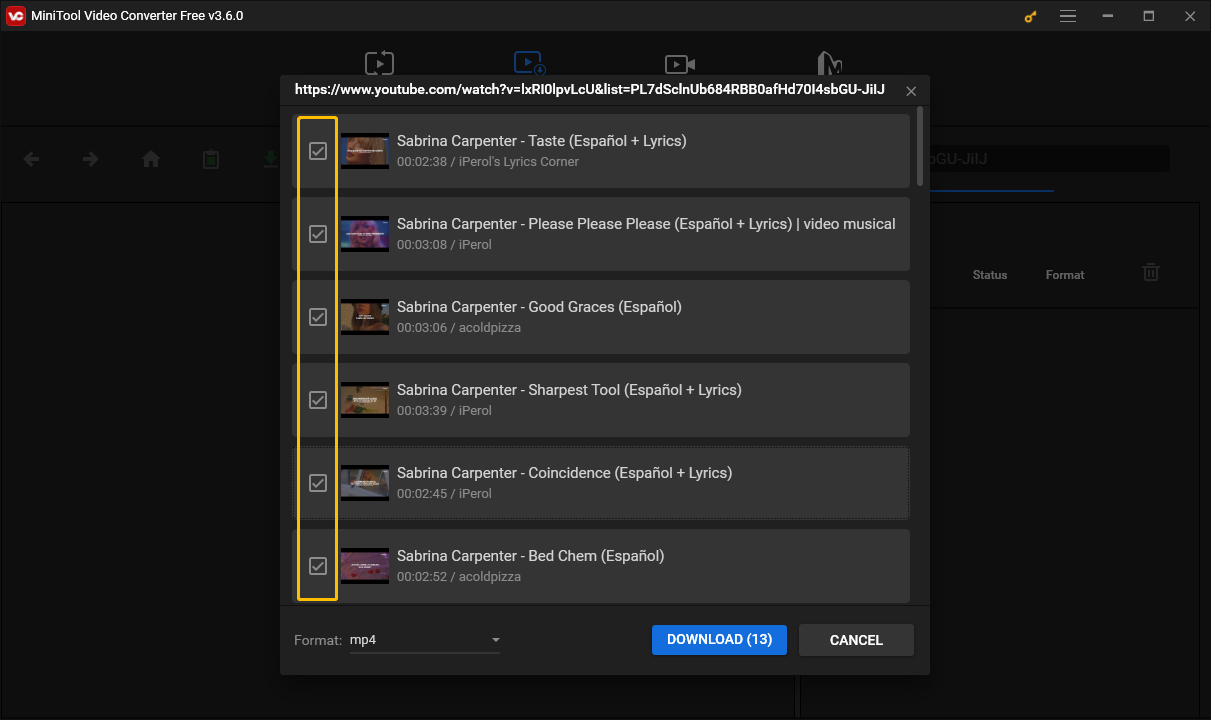
Step 6: Choose to download all the videos in MP4, MP3, or WAV, and then click the DOWNLOAD button.
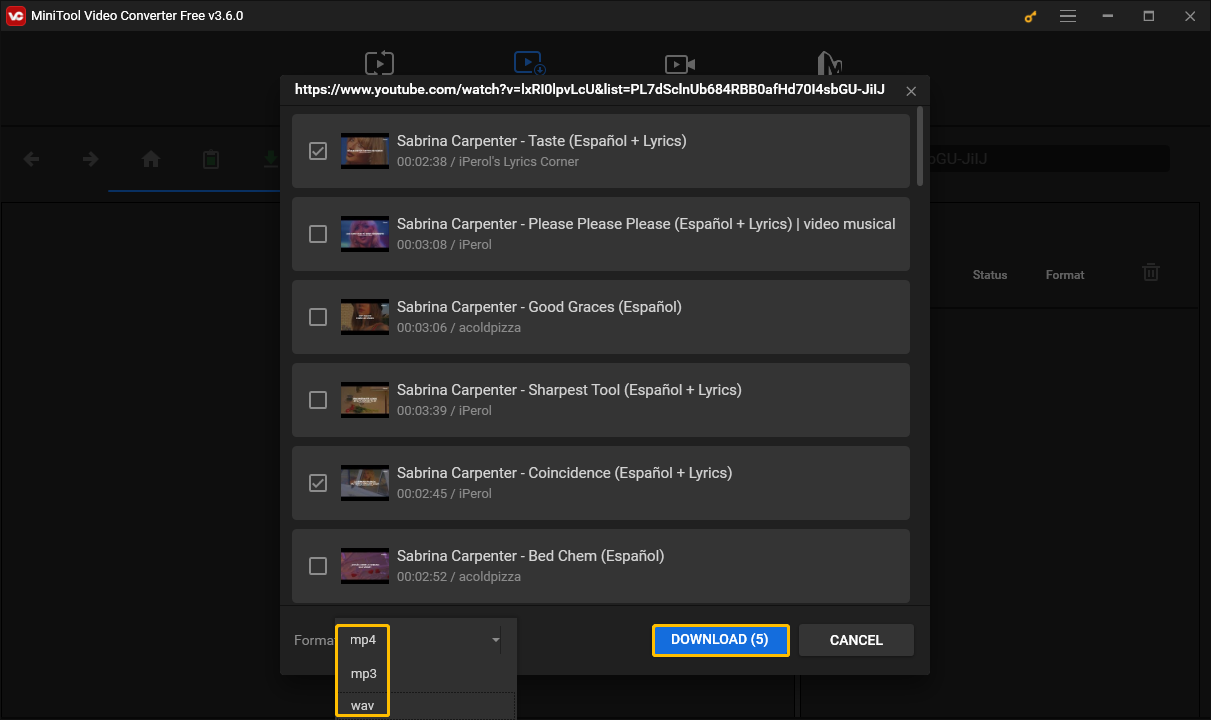
Step 7: Choose a folder to save videos and then click the Select Folder button.
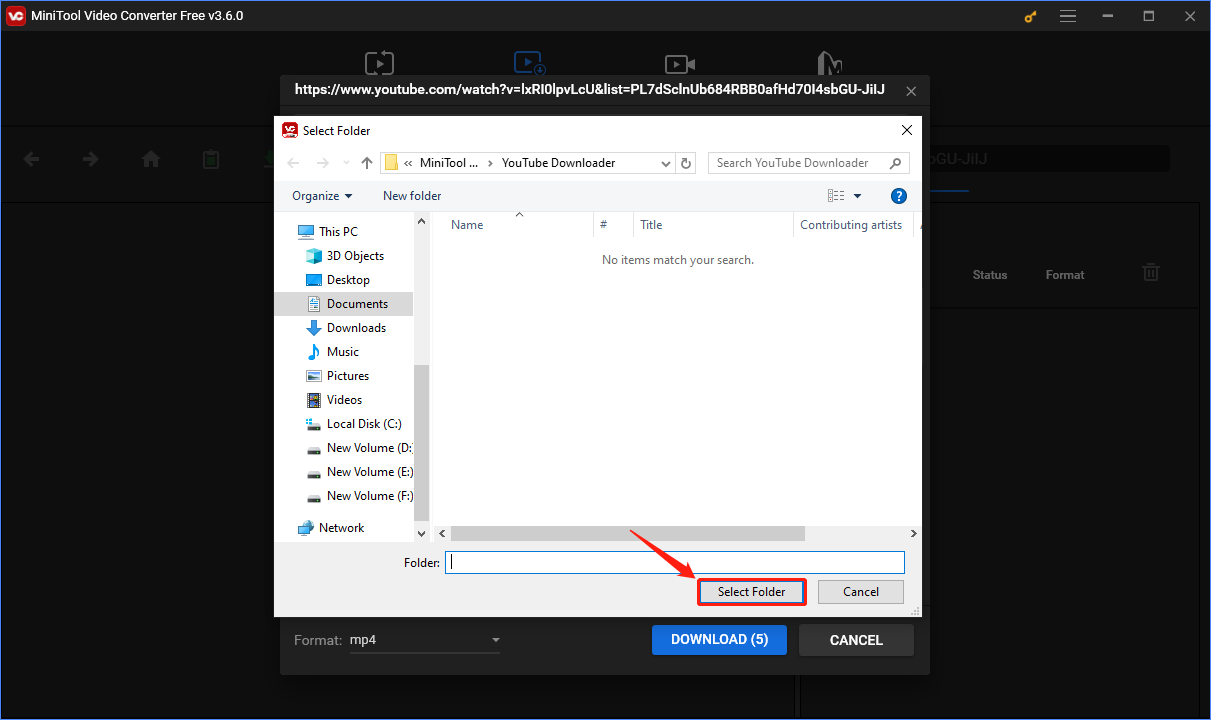
Step 8: When the status bar of all videos shows Done, it means all videos have been downloaded.
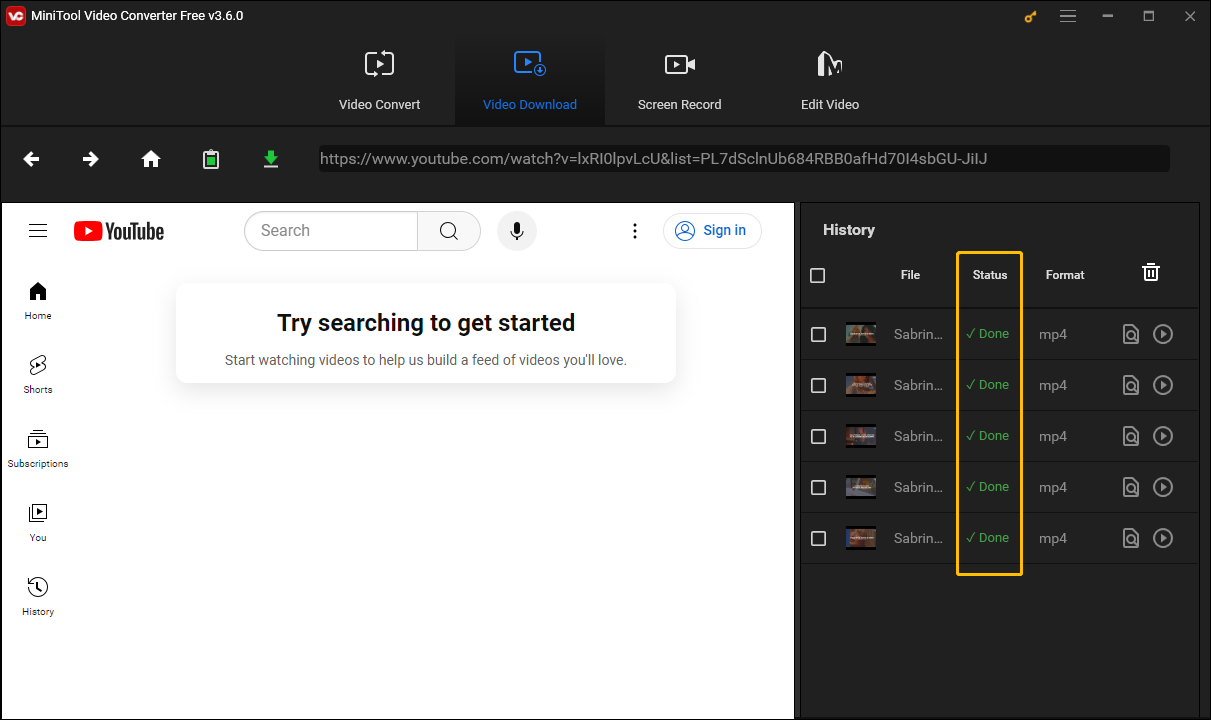
Click the Play button to preview the downloaded video, and choose Navigate to file to view the file save address.
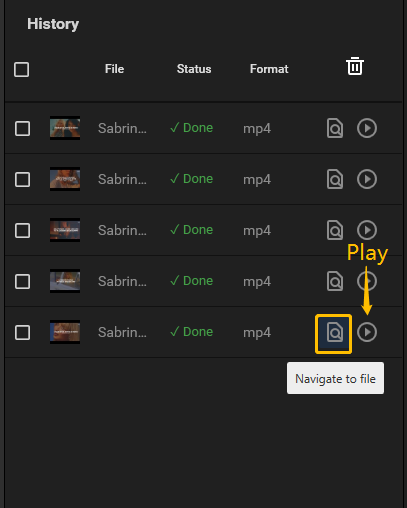
After completing the above steps, you can play YouTube playlists without ads for free.
More YouTube Tips:
- Fix YouTube Music Keeps Stopping
- Fix YouTube Uploader Not Working
- Fix YouTube Shorts Not Working
- Fix YouTube Shorts that Are Zoomed In
Final Words
This article outlines 6 ways to remove ads from YouTube playlists. The easiest way is to use an ad-blocking browser to watch YouTube videos. However, if you want to watch YouTube playlists offline without ads, the most effective way is to download the playlists. We recommend using the best YouTube downloader, MiniTool Video Converter, to save your favorite YouTube playlists.
Please feel free to contact us if you need any assistance with MiniTool Video Converter: [email protected]


