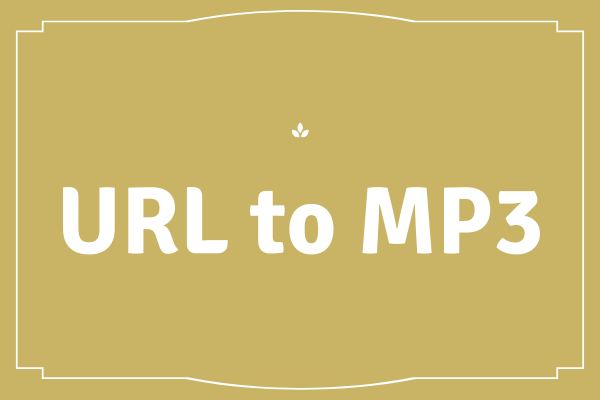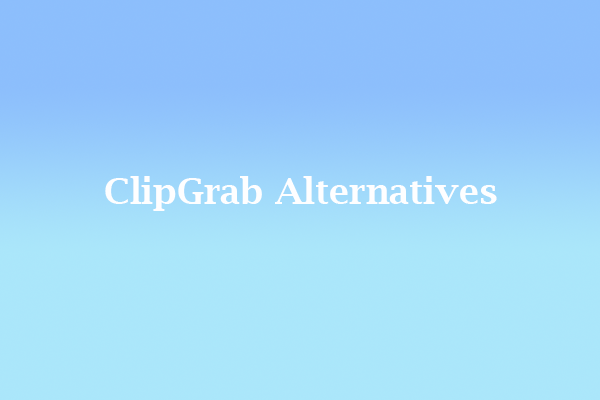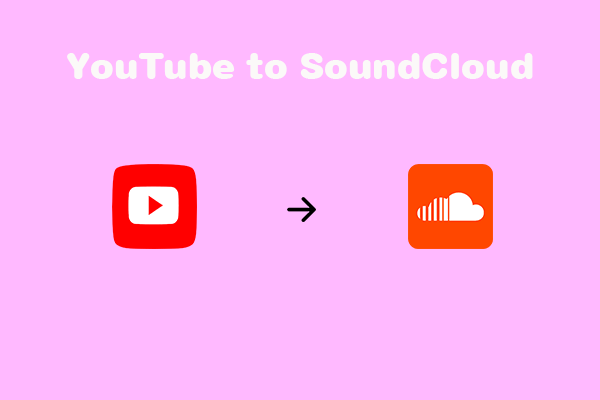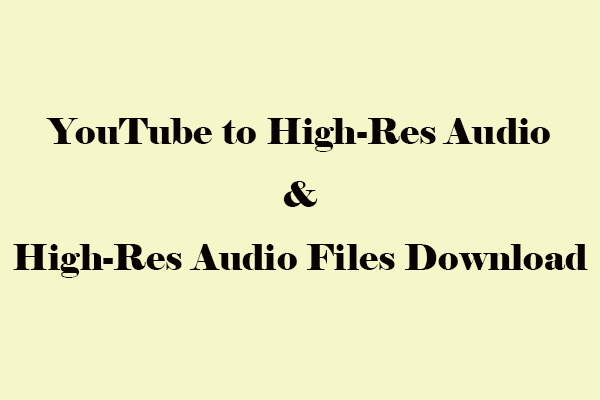In this article, we're going to introduce AllToMP3 and explain how to use it, as well as presenting the 10 best alternatives to AllToMP3. Plus, we have a guide for you on how to download music from YouTube with a high success rate thanks to this handy and reliable AllToMP3 alternative - MiniTool Video Converter.
For the majority of us, music is a must-have, but interestingly, we have pretty specific tastes when it comes to both the music itself and the application that we use to listen to it. Some applications let us listen to a song and watch its music video at the same time.
What if, however, you simply want to listen to the song alone without needing to connect to the Internet? AllToMP3 comes in as an MP4 to MP3 converter, allowing you to easily stream audio from your videos.
However, users can encounter many bugs or glitches while using AllToMP3 as it is still in progress. And, the executable file is massive, around 110 MB, although it is a simple and easy-to-use desktop program as it is quite comprehensible when being utilized.
Hence, keep reading this article to learn about the 10 best AllToMP3 alternatives that can also help you extract audio from videos on a variety of platforms for offline viewing.
Related article: How to Extract Audio from a YouTube Video for Free
Part 1: AllToMP3 Introduction & How to Use AllToMP3
AllToMP3 is a desktop application for converting MP4 to MP3 files. It enables you to download Spotify playlists, tracks, and singles for free.
Different from other free MP3 converters that merely convert clips to an MP3 format, AllToMP3 is able to preserve the Spotify song’s lyrics, artwork, and tags. Additionally, the tool contains a search engine that can help you locate references through different platforms like YouTube.
Pros:
- Download music from YouTube, Spotify, SoundCloud, and Deezer.
- Save music with ID3 tags such as cover, artist, title, lyrics, and genre.
- Completely compatible with Windows, macOS, and Linux PCs.
- Available in several languages including English, Japanese, Russian, Finnish, and Arabic.
Cons:
- When downloading music, the software sometimes crashes.
- After conversion, reduce the output audio quality.
- Unstable real-time conversion; slow conversion speed.
- Convert music to MP3 only.
Below is a quick guide on how to use AllToMP3:
Step 1: Visit the AllToMP3 website, download it to your PC, and follow the setup instructions to successfully install the app.
Step 2: Then, click on the box under the search address bar to choose a folder where you would like to save the song you’ll download.
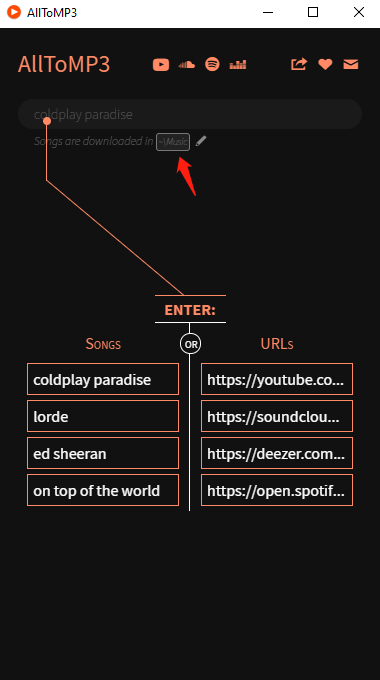
Step 3: Now, copy the song or video URL or enter its name into the search bar and press Enter on your keyboard. The AllToMP3 desktop app will then download it for you in MP3 format without any clicks.
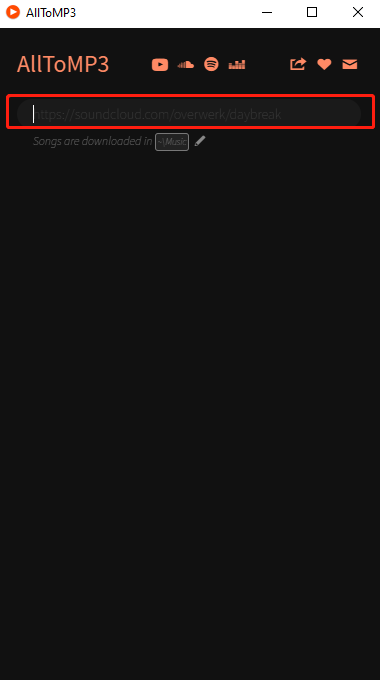
Step 4: As soon as the link to the MP3 download is complete, users can directly play the downloaded MP3 file.
Part 2: 10 Best AllToMP3 Alternatives You Must Try
#1. MiniTool Video Converter
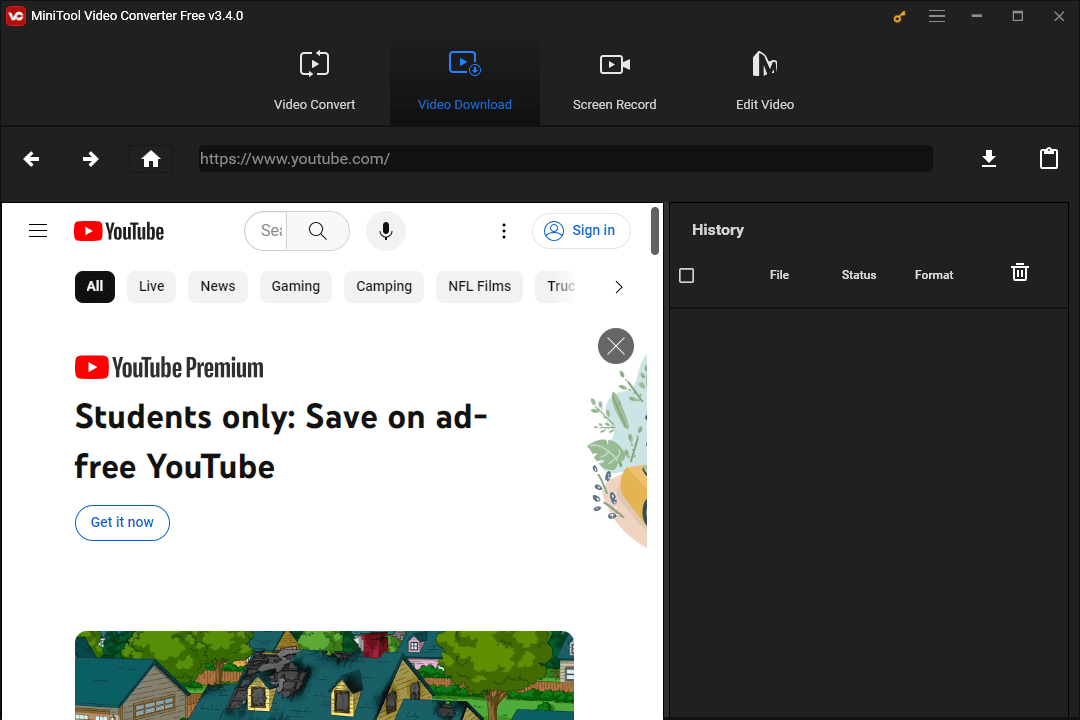
MiniTool Video Converter is a heavily recommended AllToMP3 alternative that works with Windows 10/11. You’ll be able to download videos, music, playlists, and subtitles from YouTube or YouTube Music with ease thanks to the clean, well-designed interface.
The download formats that this program supports are MP3, WAV, MP4, and WebM. With the assistance of the free video downloader, users can rapidly save multiple videos without watermarks. MiniTool Video Converter is also dedicated to downloading videos in 720p, 1080p, 1440p, etc.
In addition to the download function, it enables you to convert video and audio in batches at no charge. This application can also be used to make both video and audio files compatible with several mobile devices, including Android, Samsung, Huawei, and Apple.
Furthermore, it supports the following video formats for conversion: MP4, MOV, MKV, WMV, M4V, ASF, XVID, DV, etc. And, it is able to convert audio files in the following formats: MP3, WAV, AIFF, OGG, M4A, M4B, etc.
Apart from supporting 1000+ conversion formats, this all-in-one tool allows you to capture everything that happens on your computer screen in high quality.
#2. ClipGrab
ClipGrab, as a good AllToMP3 alternative, permits you to download videos from various video-sharing sites, like YouTube, Instagram, Dailymotion, and Vimeo. The software is capable of easily converting downloaded videos to MP3, MPEG4, or other common formats.
It is a cross-platform application, compatible with Linux, macOS, and Windows, making it accessible to a diverse group of users. In addition, you have the flexibility to select the video quality you prefer, for example, 1080p, 720p, or lower resolutions, according to your Internet speed and storage capacity.
#3. MP3Juices
MP3Juices is one of the best AllToMP3 alternatives we have selected for you. This program is designed to offer users a free platform where they can download tunes freely. MP3Juices works with any device since it is a web-based tool.
Aside from that, the tracks you download can remain in their original quality. You can download music in a range of quality levels as well, from 128K to 320K.
In the end, this application has an advanced search engine that enables you to discover 40 million legal MP3 files from numerous sources, like YouTube, SoundCloud, Spotify, Vimeo, Jamendo, etc.
Also read: MP3 Juices and Other 18 Free Music Download Sites
#4. Freemake Audio Converter
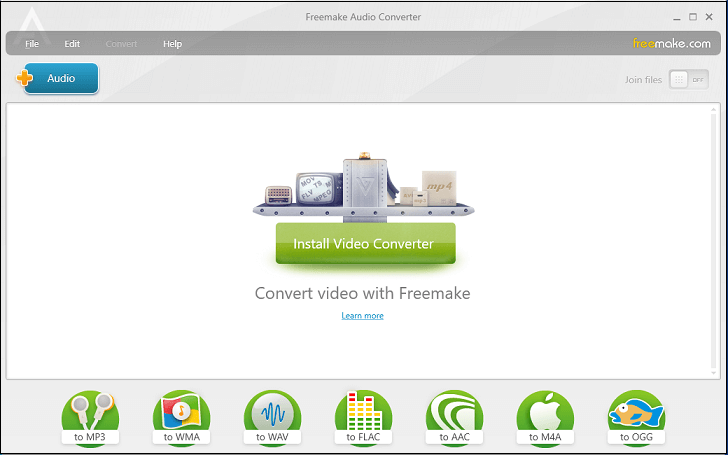
Freemake Audio Converter is a reliable AllToMP3 free download alternative tool for converting music files into MP3 and over 50 audio file formats, such as WAV, AAC, WMA, M4A, OGG, FLAC, AMR, ADTS, AIFF, and much more.
This free online conversion tool is integrated with a built-in CD as well as a Blu-ray copier and burner. It also gives you the ability to extract popular audio to incorporate in songs or anything else.
#5. Any Audio Converter
Any Audio Converter is a fast AllToMP3 alternative Windows converter. It is capable of converting audio and videos into common formats, like MP3, WAV, M4A, OGG, MP4, AVI, WMV, MOV, and so on.
You can also use it to download videos and online music from various sites, including YouTube, Dailymotion, Facebook, Vimeo, Howcast, Metacafe, and Niconico. Besides, the AllToMP3 Mac download alternative converter is able to extract audio from video clips and CDs.
#6. Coconvert
Coconvert is also a trusted alternative to AllToMP3 when it comes to downloading high-quality music. This application aims to give its users an important tool for converting YouTube, Spotify, and SoundCloud videos to MP3 files.
You might also save your tracks in numerous output formats, including MP3, AAC, M4A, FLAC, and more. In addition, you can preserve the original quality of the tracks that you have downloaded with this software. Last but not least, Coconvert also enables you to download playlists from YT.
#7. MP3Download.to
MP3Download.to is one of the most suitable tools if you are searching for the most straightforward method for downloading MP3. It is a free tool that permits you to download music from different websites, like YouTube, Spotify, SoundCloud, and Facebook.
Using this tool, you can find and download your favorite music easily. Apart from that, this software contains an advanced search engine that can assist you in saving lots of time while downloading. MP3Downloader.to is a downloader and converter that allows users to convert files to WAV, FLAC, and others.
#8. DRmare Audio Capture
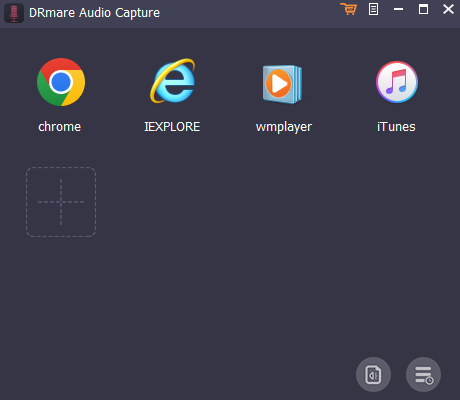
DRmare Audio Capture is an effective program that allows you to record and download music from your computer. It supports many streaming music platforms such as YouTube and Spotify. You can select the output format as MP3, AAC, M4A, M4B, FLAC, or WAV. It can also retain full ID3 tags for better arrangement.
#9. Soundloaders
Soundloaders is a website that permits you to download music from a number of online streaming platforms. It supports YouTube, Spotify, Apple Music, Deezer, etc. So it perfectly fits your needs if you are seeking an AllToMP3 online alternative. There are no annoying ads on the website, and it is totally free to use.
#10. YT MP3 Converter
YT MP3 Converter is the best AllToMP3 alternative that you should not miss out on. It is also available on smartphones which is crucial for listening to music on the move.
You have to type the song name or copy the video URL from YouTube to convert a video into MP3. Next, paste it into the URL box on the main page of YT MP3 Converter. This tool will then analyze the link and offer you many results.
Extra Tip: How to Successfully Download YouTube Music to MP3 Using MiniTool Video Converter?
To help you clearly understand how to save music from YouTube to MP3, you can follow the procedures below. Let us take MiniTool Video Converter as an example in this case.
Step 1. Download and Install MiniTool Video Converter
To start, click the download button below to get the installation package for this video download tool. Next, follow the setup instructions to effectively install MiniTool Video Converter to your computer.
MiniTool Video ConverterClick to Download100%Clean & Safe
Step 2. Pre-modify the Download Settings
Now, open the application and click on the Video Download tab at the top. Click the Menu icon in the screen’s upper right corner, select the Settings option, and then switch to the Download tab.
After that, click the Browse button to choose where to save the downloaded videos. Expand the Maximum current downloader pull-down list to choose the number of videos to simultaneously download. Click OK to save your modifications.
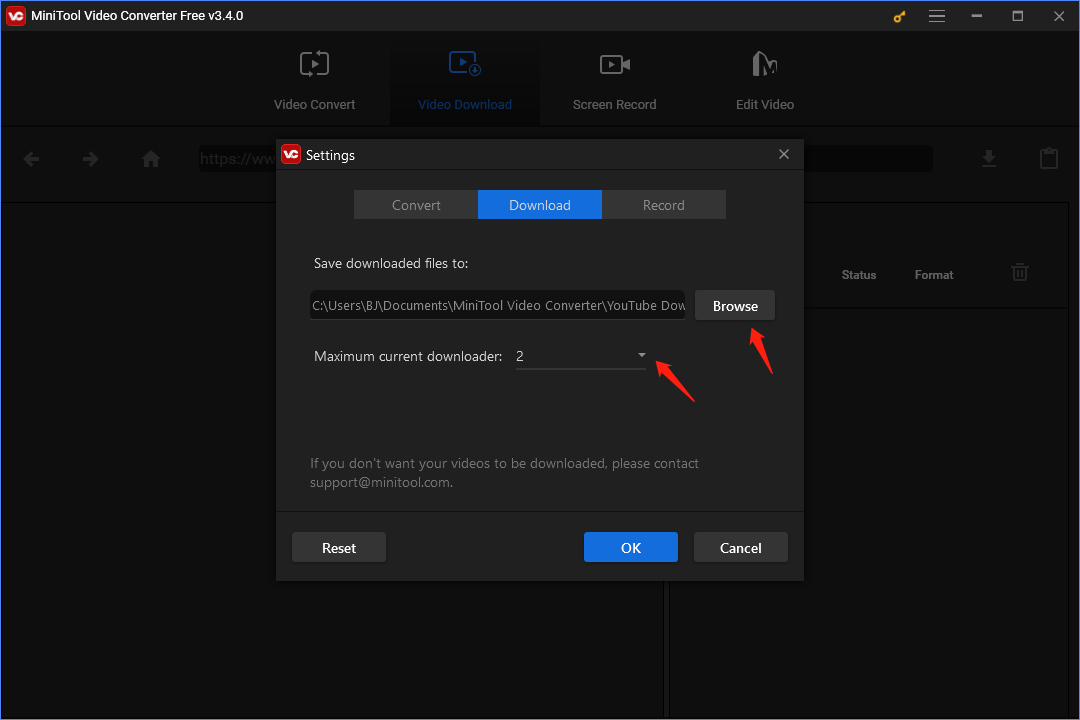
Step 3. Download YouTube Music as MP3
Go to YouTube and find the music video you want to download. Copy its URL, return to MiniTool Video Converter, and paste the copied URL into the top search box. Click the download icon to continue.
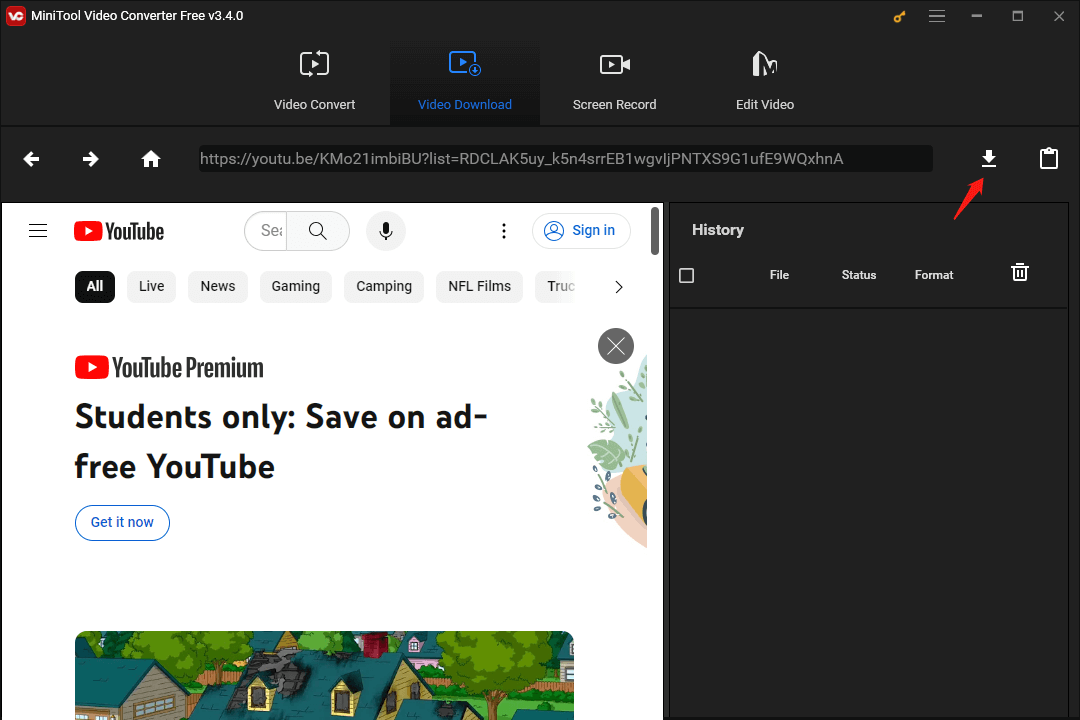
In the pop-up window, select MP3 as the output format and click the DOWNLOAD button to start the download.
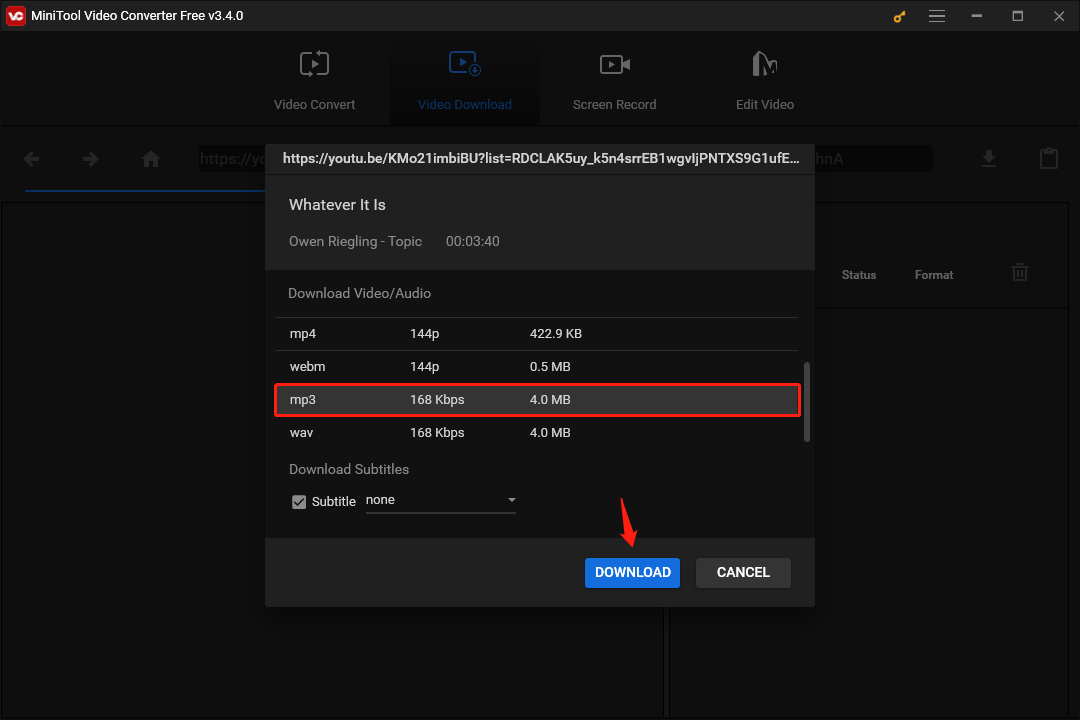
Step 4. Locate or Play the Downloaded YouTube Music
When the download is finished, click the Navigate to file icon to easily locate the downloaded music. You can also listen to it right away by clicking the Play icon.
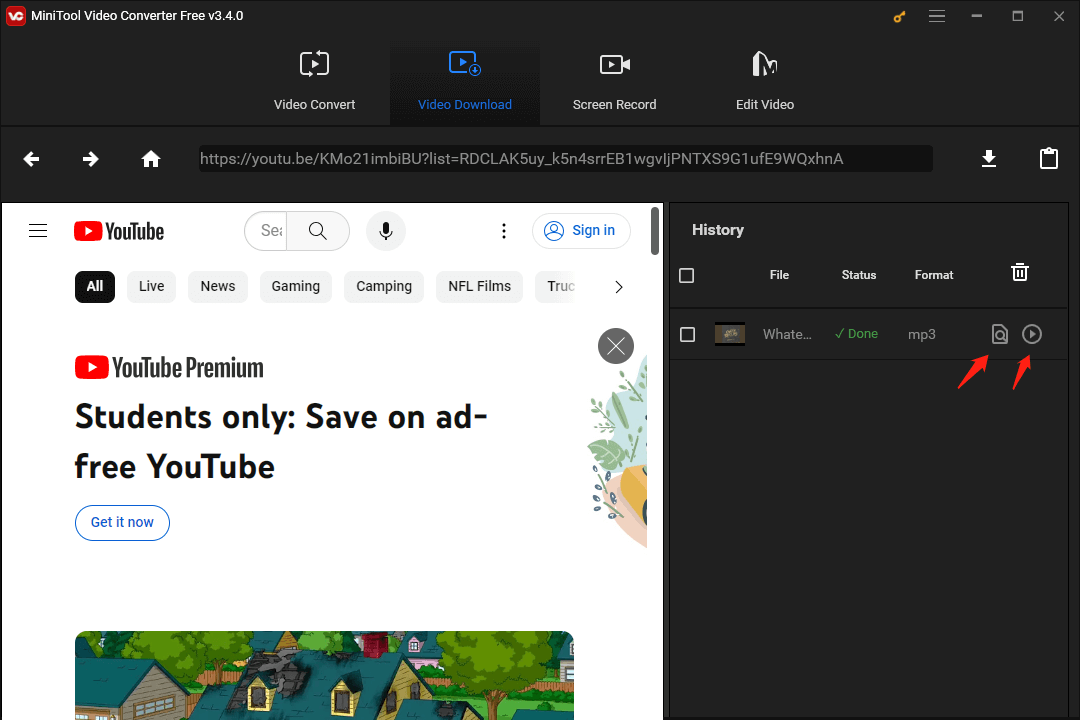
Conclusion
After going through all the details in this article, you may have a solid understanding of the AllToMP3 alternatives. Which one fits you best? Perhaps you have the answer now. Or, once you’ve tried MiniTool Video Converter, you’ll find it well worth your time.
If you come across any problem when using MiniTool Video Converter, please feel free to contact us via [email protected].