
Want to Download YouTube WithMe Videos? Try MiniTool
Are you interested in YouTube WithMe videos? Do you want to download them on your computer? Now, you can learn how to download YouTube videos in this post.
As one of the most popular video-sharing platforms on the internet, YouTube hosts a vast array of video content, from educational tutorials to music videos and documentaries. However, there may be times when viewers want to download a video to watch offline or to share with others who may not have internet access.
This category brings tips and tricks on how to get videos from YouTube and turn downloaded videos like YouTube to MP4 & audio.

Are you interested in YouTube WithMe videos? Do you want to download them on your computer? Now, you can learn how to download YouTube videos in this post.

YouTube channel names can attract people to watch the videos. If you want to get more viewers and subscribers, follow this post to get an attractive name.
![Best Live Streaming Software for YouTube [Guide]](https://images.minitool.com/youtubedownload.minitool.com/images/uploads/2020/04/best-live-streaming-software-thumbnail.png)
If you want to get some of the best live streaming software for YouTube, this post might help you. It offers 5 pieces of useful live streaming software.

This post shows you how to download music and videos from YouTube with MP3 Rocket alternatives. Try them now if MP3 Rocket is not working on Windows 10.

This article will introduce 4 useful tips for making a clickbait thumbnail. If you are interested in this topic, just read it to get more information.

Do you know how to cast YouTube to TV? You can read this post to learn how to perform a YouTube cast to TV from computer, Android, or iOS.
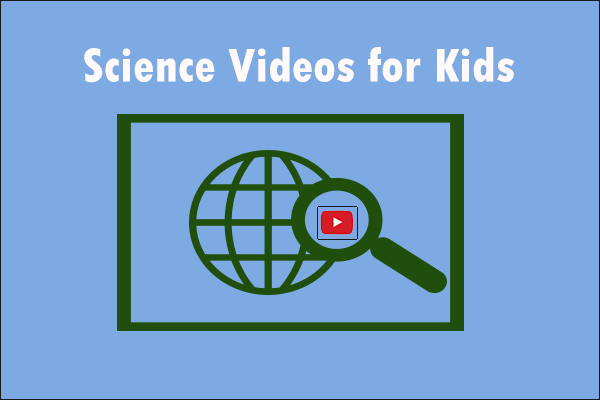
If you are looking for some science videos for kids on YouTube, you need to read this article. You’ll find 10 great YouTube channels here.
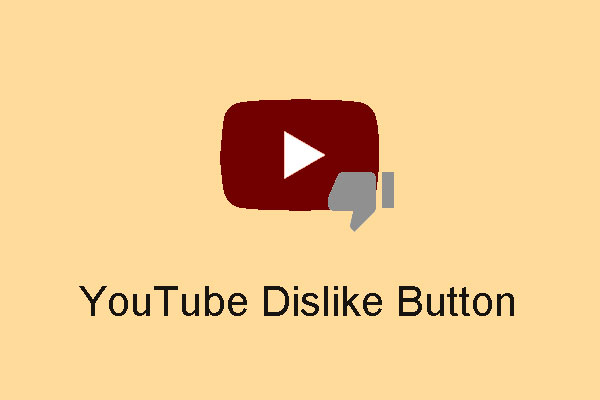
Some users are abusing the YouTube dislike button to confuse other people. So, YouTube is trying to do something to avoid this situation now.

You can’t watch any NSFW YouTube video because of YouTube age restriction. What should you do to make this possible? Get the methods from this post.

If you want to create a YouTube outro but you don’t what to do, this post is what you need. It’ll show some YouTube outro makers/templates.