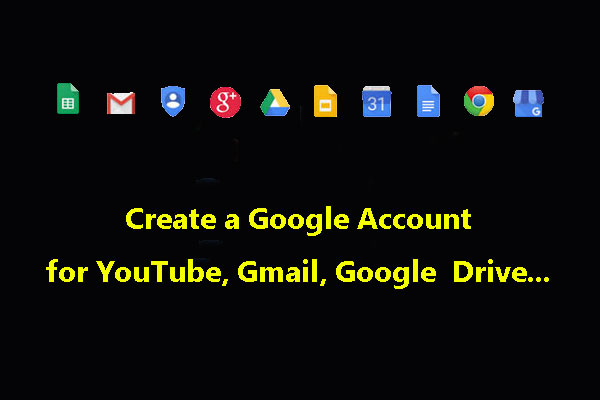After you upload a YouTube video publicly, users can click the YouTube like and dislike buttons to show they like the video or not. But, some users may abuse this right to click the YouTube dislike button even they don’t watch the video. This MiniTool post shows you the related reflection from YouTube.
YouTube Dislike Button! Good or Not?
When you watch videos on YouTube, you can click the like button or the dislike button to express whether you like this video or not. When you select videos on YouTube, you may make judgement according to the number of likes and dislikes of the video.
For example, Coronavirus (COVID-19) is a very hot topic those days. You may want to watch some related news about it. Some news is valuable, while some are not. Most of you would like to see the likes and dislikes the video gets from viewers.

Is it a reliable approach to determine whether the video is good or not?
Not really!
YouTube has discovered that the YouTube dislike button is a disaster for some YouTube video creators. Some viewers, who don’t watch the whole video or even don’t watch the video, click the YouTube dislike button to undermine other viewers’ good impression of the video.
Current Situations of YouTube Like and Dislike
Tom Leung is the director of project management at YouTube. He had posted a video on YouTube to detail some lightly discussed options for combatting dislike mobs. You can watch this video on YouTube Creator Insider. Or you can click this link to directly access it: https://www.youtube.com/watch?v=EEdlaJo5YV8.
Perhaps, none of the options that are introduced by him will be put into effect. But, it indicates that YouTube notes this question and is considering how to solve this problem.
At Present, you can see the like and dislike ratings by default. That is, you can check the numbers next to the thumbs-up and thumbs-down icons next to the YouTube video player to see how many people like or dislike this video. But, you can make ratings invisible by changing some settings.
Possible Changes of YouTube Like and Dislike
YouTube has introduced these options to deal with the abuse of the YouTube dislike button.
Make Like and Dislike Rating Invisible by Default
YouTube wants to change the situation by making the rating invisible by default. Then, when you watch a YouTube video, you will not see the number of likes and dislike it gets from other viewers. But, YouTube removing dislike button is not the most democratic option. It also shields some useful evaluation. Some viewers also want to know how many viewers are holding the same view when watching the YouTube video.
Show Why You Dislike a YouTube Video
To prevent users from abusing the option of YouTube dislike, YouTube also considers letting users state why they dislike a video. Possibly, users can select the reason from a fixed checklist. However, cumbersome operations may make the real viewer feel bored.
Remove the YouTube Dislike Button
This includes two respects: removing the dislike count across the board and removing the YouTube dislike button. But, you have to admit that the dislike button is a conventional part of a video in public. When you can’t see this button, you may ask what’s wrong with it.
Leung also says that all of these options have advantages and disadvantages. YouTube may not use any of them finally. YouTube remove dislike button is especially an extreme option. Leung invites YouTube users to share their suggestions in this respect.
Victims of the YouTube Dislike Button
Many YouTube creators are bothered by dislike mobs. Even YouTube itself becomes involved in such a situation.
YouTube released a YouTube Rewind 2018: Everyone Controls Rewind video in 2018. Till now, this video receives 2.7 million likes but 17 million dislikes. It is quite possible that millions of these dislikes are for bad purposes.
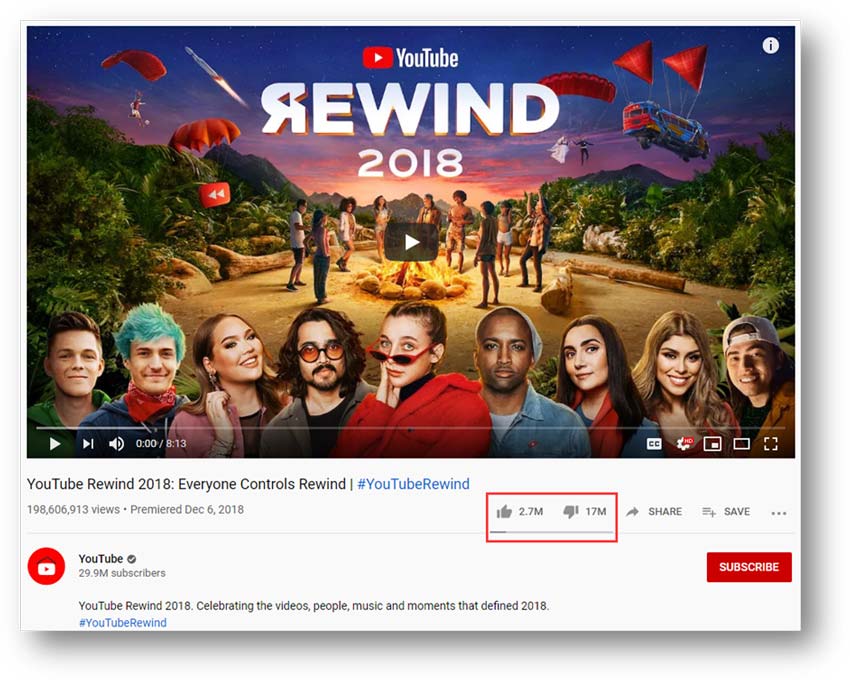
How to Disable/Hide Likes and Dislikes on YouTube?
YouTube removing dislikes is quite impossible. But, if you are a victim of the abuse of the YouTube dislike button, you can choose to disable the likes and dislikes buttons for your specified YouTube video.
Here is the guide on how to hide likes and dislikes on YouTube:
- Sign in to your YouTube.
- Go to your profile picture > YouTube Studio > Videos > click the target video > More options.
- Scroll down to the Comments and ratings section and clear the checkbox for Users can view ratings for this video.
- Click the Save button to keep the change.
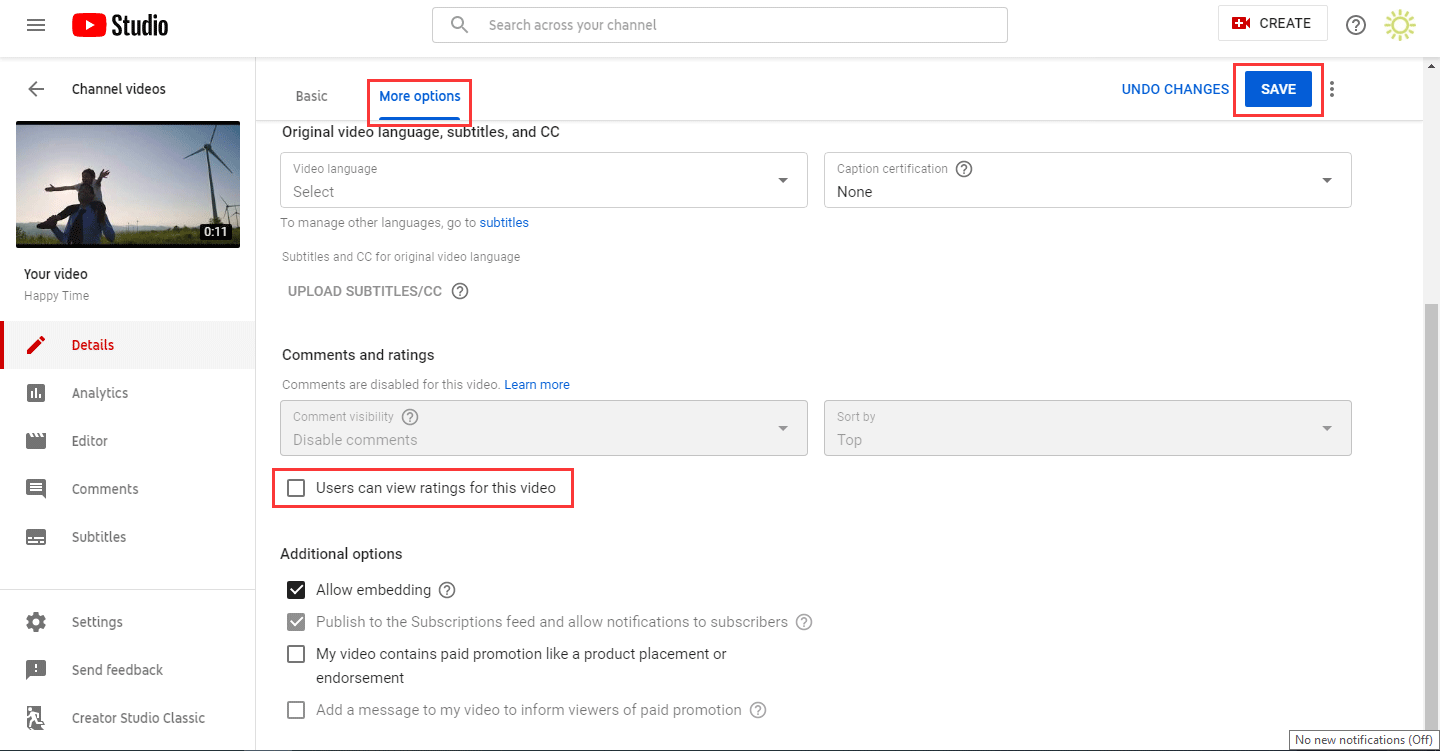
After this settings, users will be unable to see how many people dislike your YouTube video.
If You Like the YouTube Video You Are Watching
If you like the video you are watching, what do you want to do then? You may want to download them and keep them. In a situation like this, you can use a professional YouTube video downloader to do the job. MiniTool uTube Downloader is a good choice.
It is specially designed to download YouTube videos to MP3, MP4, WAV, and WebM. (YouTube to MP3, YouTube to MP4, YouTube to WAV, and YouTube to WebM)
This is totally free software. You can click the following button to get this software and install it on your computer.
MiniTool uTube DownloaderClick to Download100%Clean & Safe
You can refer to this post to learn how to use this software to download YouTube videos: How to Use MiniTool uTube Downloader to Download YouTube Video.