![Reveal YouTube Secrets [7 Coolest YouTube Easter Eggs]](https://images.minitool.com/youtubedownload.minitool.com/images/uploads/2020/04/youtube-easter-eggs-thumbnail.jpg)
Reveal YouTube Secrets [7 Coolest YouTube Easter Eggs]
Do you know there are some funny tricks on the YouTube website? Read the post in which I discuss 7 YouTube Easter eggs.
As one of the most popular video-sharing platforms on the internet, YouTube hosts a vast array of video content, from educational tutorials to music videos and documentaries. However, there may be times when viewers want to download a video to watch offline or to share with others who may not have internet access.
This category brings tips and tricks on how to get videos from YouTube and turn downloaded videos like YouTube to MP4 & audio.
![Reveal YouTube Secrets [7 Coolest YouTube Easter Eggs]](https://images.minitool.com/youtubedownload.minitool.com/images/uploads/2020/04/youtube-easter-eggs-thumbnail.jpg)
Do you know there are some funny tricks on the YouTube website? Read the post in which I discuss 7 YouTube Easter eggs.

Read this post to learn how to add a YouTube custom thumbnail to your video. You will also know how to gain the ability to add thumbnails.
![[Solved] How to Trim YouTube Videos?](https://images.minitool.com/youtubedownload.minitool.com/images/uploads/2023/10/how-to-trim-youtube-videos-thumbnail.jpg)
Do you need to trim YouTube videos? And do you know how to do this work? In this article, we will show you how to clip YouTube videos in different situations.

Do you like to leave a comment after watching YouTube videos? This post gonna helps you view your comments on YouTube videos when you want to edit them.
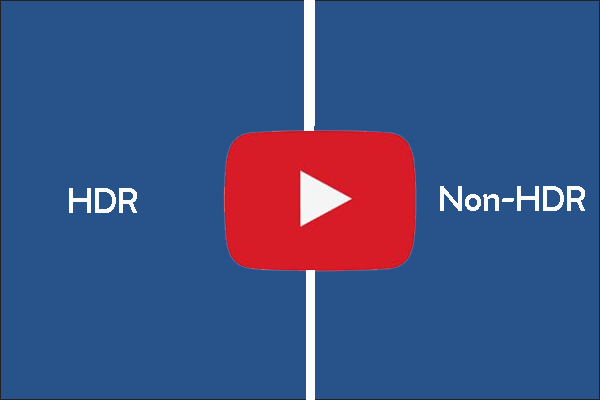
If you want to get YouTube HDR, this article is what you need. It gives you a couple of different directions to find HDR. Hope they are useful.
![Who Are Competing with YouTube? [Check the YouTube Rival List]](https://images.minitool.com/youtubedownload.minitool.com/images/uploads/2020/04/youtube-competitors-thumbnail.jpg)
Are there nay competitors to YouTube? This post displays a YouTube competitors list and discusses the top YouTube competitors.
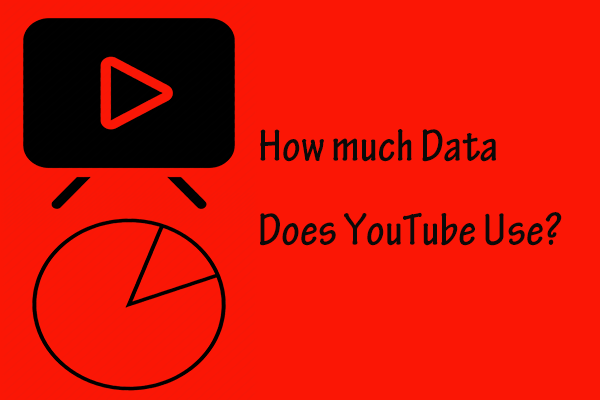
If you are trying to figure it out “how much data does YouTube use”, you are in the right place. This article will show you the answer.

Do you want to make a live stream on YouTube? If yes, you can read this post to learn how to live stream on YouTube by using OBS within 4 steps.
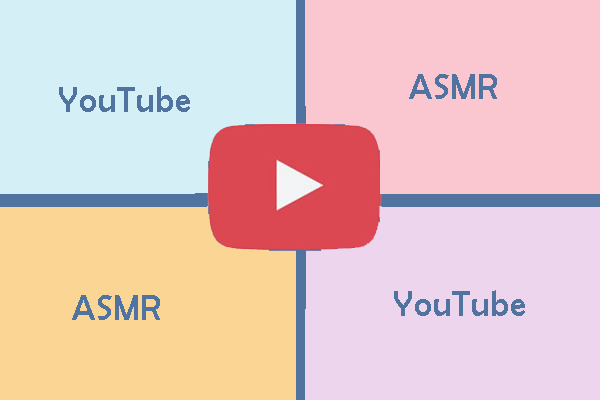
If you are looking for some good ASMR YouTube channels, this post is what you need. It will offer you 11 YouTube channels and you can find videos you like.

If you want to know what the YouTube takedown request is, you’re in the right place. Besides, it will introduce more details about the takedown request.