Is There Any Way I Can See My Comments on YouTube?
YouTube gets great success in the video-sharing industry and many users like to watch videos on this platform. After watching, some of them prefer leaving their comments on these videos.
However, some YouTube users run into the following issue:
Is there a way I can see my comment history on YT? I commented on a couple of videos asking a question and wanted to go back to edit my comment to make it more specific. Unfortunately, I didn’t save the videos and I can’t find them anymore. Is there a way I can go back to see my comments history?
So, how to see comments on YouTube? Keep reading and you will know how to do that on different devices, including desktop and mobile phone.
How to Find Your Comments on YouTube
How to View Comments You Made on YouTube?
Here are two tutorials that help you find your comments on YouTube videos on desktops and mobile phones. After finding your comments, you can edit them to make it more specific or do something else.
- How to find your comments on YouTube on desktops;
- How to find your comments on YouTube on mobile phones.
Find YouTube Comments on Desktops
Step 1: Go to the YouTube site and log into your account.
Step 2: Look at the left side of the YouTube homepage and then select History from the list.
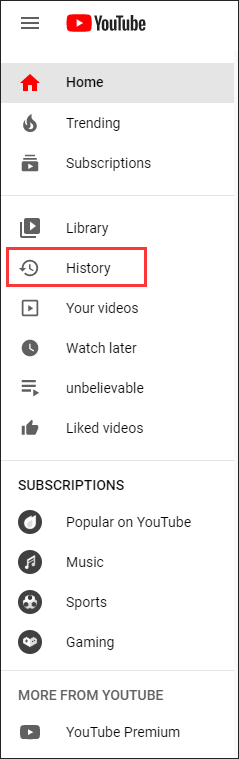
Step 3: Under the History section, look at the right side and choose Comments and YouTube will list all the comments you have made on YouTube.
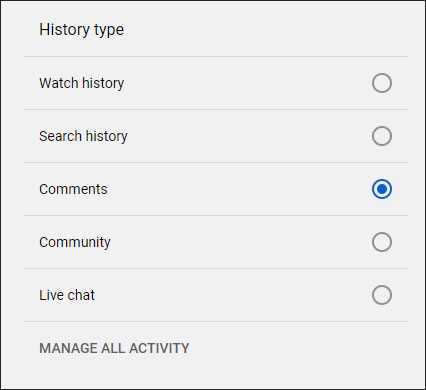
Step 4: Scroll through your comments and find the comment you want to view, edit, delete, or share. To edit and delete your comment, you need to click the three vertical dots next to them.
Find YouTube Comments on Mobile Phones
As we know, it is impossible to view YouTube comments history via the YouTube app on mobile phones. However, cheer up as there is a solution although it is a little bit trickier.
Step 1: Go to the YouTube site on your mobile browser and then log into your account.
Step 2: Tap the 3 vertical dots (the Settings icon) on the top right of the page and the select desktop to load the desktop version of YouTube.
Step 3: Now you should be on the desktop version on your mobile browser and you can follow Step 2 to Step 4 I mentioned in the above tutorial to find the comments you have made on YouTube.
Bottom Line
Have you found your comments on YouTube by following the offered tutorials? If you also want to express your opinion of this post, please leave a comment in the following zone. You can also share this post with others to help other YouTube users fins their comments on YouTube.


![YouTube Comments Not Loading, How to Fix? [Solved]](https://images.minitool.com/youtubedownload.minitool.com/images/uploads/2020/02/youtube-comments-not-loading-thumbnail.jpg)