
YouTube Launches Primetime Channels to Bring More Movies & Shows
What is the YouTube Primetime Channels? What can you do with Primetime Channels? What do YouTube Primetime Channels include? Check this guide now.
As one of the most popular video-sharing platforms on the internet, YouTube hosts a vast array of video content, from educational tutorials to music videos and documentaries. However, there may be times when viewers want to download a video to watch offline or to share with others who may not have internet access.
This category brings tips and tricks on how to get videos from YouTube and turn downloaded videos like YouTube to MP4 & audio.

What is the YouTube Primetime Channels? What can you do with Primetime Channels? What do YouTube Primetime Channels include? Check this guide now.

What is a YouTube Handle? What can YouTube handles do? What are the specifications of creating a YouTube handle and how to create it?

How to reset YouTube recommendations? How to change YouTube recommendations? This post tells you what affects your YouTube recommendation and how to reset it.
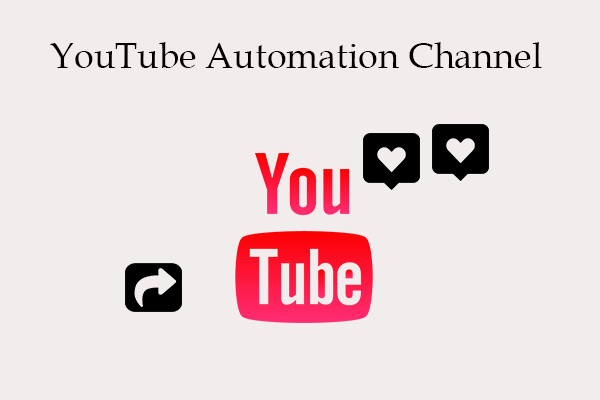
Do you want to know how successful YouTube automation works? Get YouTube automation channel tools to grow your online following now. If you snooze, you lose!
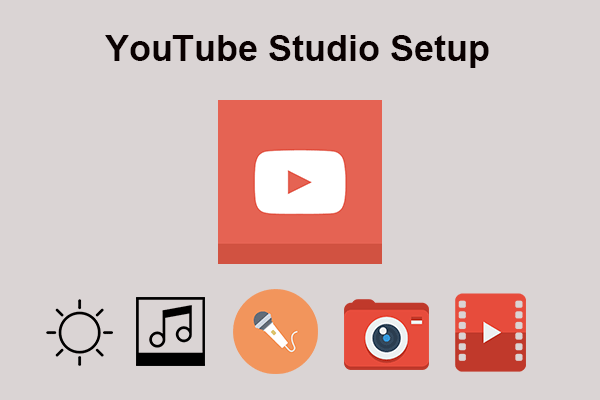
What is the role of the YouTube studio setup? What YouTube equipment do you have in your studio? What changes can you make to your YouTube studio? Take a look!
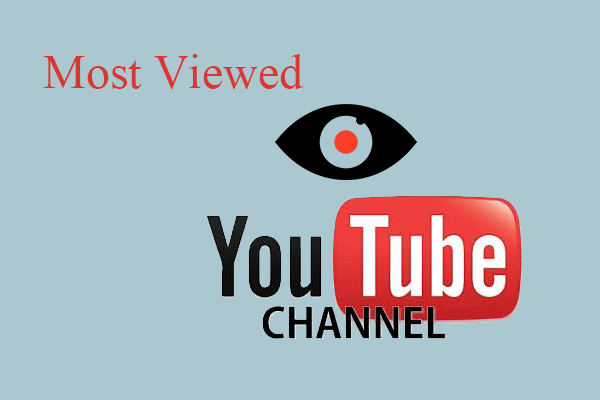
What is the most viewed YouTube channel? Who is the most viewed YouTube channel? What’s the most viewed YouTube channel 2022?
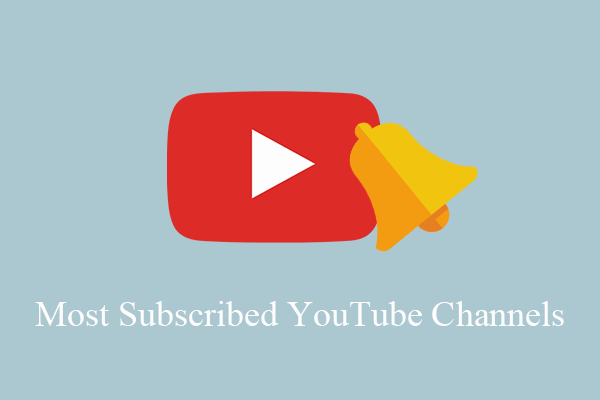
What is the most subscribed YouTube channel? Who is the most subscribed YouTuber? Who is the most followed music artist on YouTube?
![[New] Top 10 Best Laptops for Editing YouTube Videos](https://images.minitool.com/youtubedownload.minitool.com/images/uploads/2022/09/best-laptop-for-editing-youtube-videos-thumbnail.png)
Are you fond of editing videos to upload to YouTube? Do you know that some computers are more suitable for video editing? What are they?
![Best Game Show Countdown Music: Unlimited Collection [Free]](https://images.minitool.com/youtubedownload.minitool.com/images/uploads/2022/09/game-show-countdown-music-thumbnail.png)
What kind of music makes your heart beats fiercely? Why does countdown music keep the crowds screaming? How to collect fabulous game show countdown music?
![How to Block YouTube on Your Kid’s iPhone and iPad [4 Methods]](https://images.minitool.com/youtubedownload.minitool.com/images/uploads/2022/08/how-to-block-youtube-on-iphone-ipad-thumbnail.jpg)
To stop your kids from watching YouTube for a long time, you can block YouTube on their iPhone or iPad. How to block YouTube on iPad and iPhone? Read this post.