October 28, 2022 update: Now, most of you are able to use the YouTube handles feature.
YouTube is going to roll out handles to replace your personalized URL. Your friends will find you through your unique handles.
What Is a YouTube Handle?
A YouTube handle is a new method for users to find and connect with each other, both creators and viewers. Be different from YouTube channel names, YouTube handles are unique to every creator. It is easier to establish a distinct presence on YouTube.
YouTube Handles vs. Channel URLs
The new YouTube handles will be part of the YouTube channel URL. In general, your personalized URL will become your handle, and you can change it or replace it with a new handle. If you don’t have a personalized URL or you’d like to select something different, you can select a new handle. If you haven’t selected a handle by November 14, 2022, YouTube will automatically assign you one. Still, you can change it anytime.
You can use your handle to direct people to your channel when they are not on YouTube. For example, if your handle is @example, your channel URL will be https://youtube.com/@example. Each channel can only have one handle.
What Are the Functions of YouTube Handles?
With your YouTube handles, you can do the following things.
- Let people find you on YouTube.
- Connect with other users in the YouTube community.
- Get noticed in Shorts.
- Uniquely Identify yourself.
- Others can tag you in videos.
The Guidelines for Naming a Handle
Your YouTube handle must follow the following guidelines.
- Is between 3 – 30 characters.
- Is made up of alphanumeric characters, A – Z, a – z, or 0 – 9. It can also include periods (.), underscores (_), and hyphens (-).
- Isn’t URL-like or phone number-like.
- Isn’t already being taken.
- Isn’t violent, offensive, sexualized, or spammy.
- Isn’t purchased from others.
- Follows Community Guidelines of YouTube.
YouTube reserves the right to change, reclaim, or remove a handle at any time.
How to Create a YouTube Handle?
If you are contributing to the YouTube community for the first time by uploading a video or making a comment, for example, a channel will be created automatically. At that point, you will be prompted to choose a handle.
Having a YouTube account doesn’t necessarily equate to having a channel. For instance, supervised users won’t have access to handles.
- Visit youtube.com/handle on a PC or a mobile device with the YouTube app.
- Select Choose handle or Change handle.
- Type your preferred handle name and check its availability. Or, you can pick up suggested handles or the pre-filled handle based on your channel name.
- Once found an available handle, choose Confirm selection.
YouTube Handles FAQ
How will I know when I can choose my handle?
You will get a notification in YouTube Studio once you are able to select a handle. YouTube will roll out the launch of handles gradually to all channels over the next few weeks.
Where does my handle appear?
The YouTube handles apply to all channels in the below places across YouTube.
- The Shorts tab
- Search results
- Comments and mentions
- Your channel pages
- More places over time.
You can also make use of your handle outside of YouTube to promote your channel.
Why can’t I select my preferred handle?
There are several reasons for being unable to choose a handle.
- The handle is selected by another channel.
- The handle does not meet YouTube handle selection guidelines.
You can choose one of the automatically generated handles offered by YouTube or create another available handle.


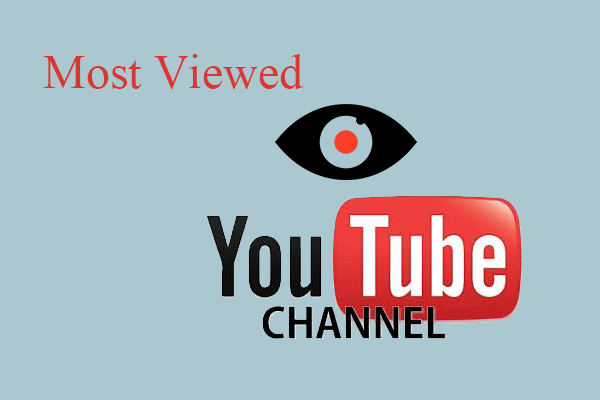
![[New] Top 10 Best Laptops for Editing YouTube Videos](https://images.minitool.com/youtubedownload.minitool.com/images/uploads/2022/09/best-laptop-for-editing-youtube-videos-thumbnail.png)
