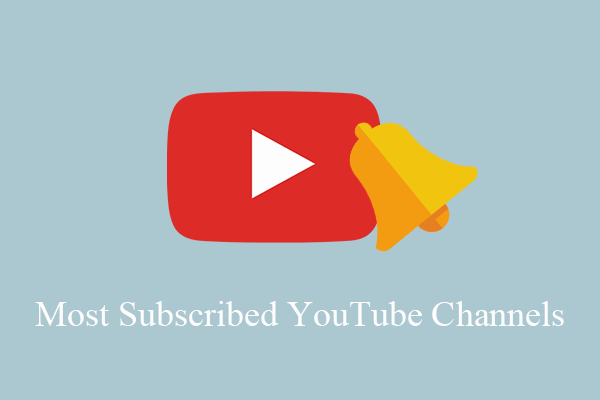This article refined by MiniTool mainly introduces the best laptops for YouTube video editing. By comparing these computers, you can pick one that suits your needs and enjoy YouTube video editing.
The following are the best computers for YouTube video editing.
#1 Apple MacBook Pro 14-inch (2021)
This model of MacBook carries an M1 Pro chip with up to 10-core CPU, 16-core GPU, 16-core neural engine, 200GB/s memory bandwidth, 16GB unified memory, and 1TB SSD. The colors available include space grey and silver. Of course, you can configure more CPU, GPU, RAM, storage, etc. to it.
Especially for YouTube video editing, the MacBook Pro 14-inch has these features:
- Display: 14.2-inch (diagonal) Liquid Retina XDR display; 3024-by-1964 native resolution at 254 pixels per inch
- 1,000,000:1 contrast ratio
- XDR (Extreme Dynamic Range) brightness: 1000 nits sustained full-screen, 1600 nits peak (HDR content only)
- SDR brightness: 500 nits
- Color: 1 billion colors; wide color (P3); true tone technology.
- Refresh rates: ProMotion technology for adaptive refresh rates up to 120Hz; fixed refresh rates: 47.95Hz, 48.00Hz, 50.00Hz, 59.94Hz, 60.00Hz
- Video playback: Supported formats include HEVC, H.264, and ProRes; HDR with Dolby Vision, HDR10, and HLG
- Audio playback: Supported formats include AAC, MP3, Apple Lossless, FLAC, Dolby Digital, Dolby Digital Plus, and Dolby Atmos.
#2 Dell XPS 15 OLED 9520 (2022)
Here we refer to the new Dell XPS 15 model. It is equipped with the 12th generation of Intel Core processor with up to 24 MB cache, 14 cores, and 5.0 GHz turbo. Dell XPS 15 OLED 9520 contains a maximum 64 GB memory of DDR5, 4800 MHz, and dual channel. Its capacity can reach 4TB (M.2, PCIe NVMe, SSD).
For editing YouTube videos, Dell XPS 15 OLED 9520 has the below specs:
- Video card: Intel Iris Xe graphics, Intel UHD graphics, NVIDIA GeForce RTX 3050, or NVIDIA GeForce RTX 3050 Ti.
- Display: 15.6”, FHD+ 1920X1200; 15.6”, 3.5k 3456×2160; or 15.6”, UHD+ 3840X2400.
- Camera: 720 at 30 FPS, HD camera dual-array microphones.
- Audio and speakers: stereo woofer 2.5 W X 2 and stereo tweeter 1.5 W x 2 = 8 W total peak.
#3 Asus ProArt Studiobook 16 OLED (H5600)
Asus ProArt Studiobook 16 OLED (H5600) studio laptop turns your creative vision into reality. It pushes every boundary to offer you the effortless creative experience you have always wanted. With a certified color-accurate 16-inch 4K OLED HDR 16:10 display, up to AMD Ryzen 9 5900HX processor, NVIDIA GeForce RTX 3070 graphics, large amounts of memory/storage, etc. Asus ProArt Studiobook 16 OLED (H5600) enables you to edit your YouTube video smoothly.
#4 HP Spectre x360
This 2-in-1 laptop is optimized for collaboration with Microsoft Teams on Windows 11. Up to the Intel Evo platform, powered by an Intel Core i7 processor, it has a 13.5 or 16-inch diagonal screen. Besides, the HP Spectre x360 is light-weighted and has a long battery life of up to 16 hours. Thus, you can edit your YouTube videos in an easy environment.
#5 Razer Book 13
Razer Book 13 is the only non-gaming laptop in Razer’s lineup. It is a sleek and compact device that reaches the very top of ultraportable in terms of design, features, as well as performance.
#6 Lenovo ThinkPad X1 Extreme Gen 4
This 16-inch Lenovo laptop has Intel vPro H series processors, NVIDIA GeForce RTX discrete graphics options, Dolby Vision & exquisite, and Dolby Atmos speakers that can bring all the power to life. It’s a perfect computer for designers, architects, engineers, and professionals alike.
#7 Microsoft Surface Laptop Studio
Microsoft Surface Laptop Studio sets your imagination free with its boundary-pushing design. It makes seamless transitions from laptop to the entertainment-ready stage to portable creative canvas. With Microsoft Surface Laptop Studio, you can edit videos, render animations, build apps, and enjoy smooth gameplay without breaking a sweat.
#8 Acer Aspire 5 15.6″ Laptop
Acer Aspire 5 15.6″ Laptop is the best cheap laptop for editing YouTube videos. It is a high-end computer that is designed for demanding processor use. Acer Aspire 5 provides excellent day-to-day performance, an extensive range of ports, as well as comfortable keyboard. Most importantly, it is a budget-friendly laptop that you can offer for editing YouTube videos.
#9 Samsung – Galaxy Book2 360 13.3″ AMOLED Touch Screen Laptop
This laptop takes on-the-go productivity to the next level in a stylish 2-in-1 design that also features the brilliant and immersive performance of an AMOLED display with 120% Color Volume (DCI-P3). Thus, you can enjoy photos and videos in incredible life-like detail.
#10 MSI – Sword 15.6″ 144hz Gaming Laptop
Sword 15 is forged with the newest 12th Generation Intel Core i7 processor and GeForce RTX 30 series graphics for delivering cutting-edge performance for gaming perfection. It can sharpen your game and slice through in-game competition with ease.
Until now, you have learned the top ten laptops for YouTube video editing. Which one do you prefer? You can order one online and start your video editing journey!
You may also like:


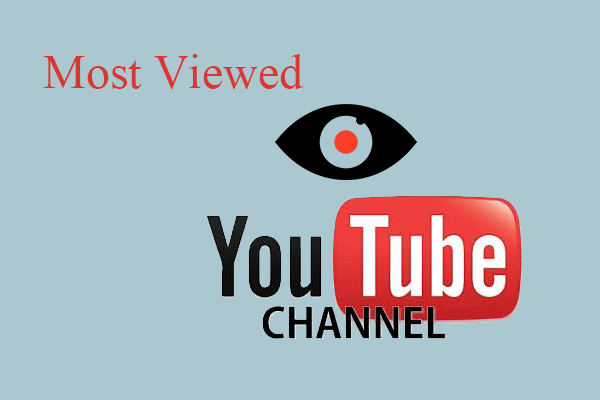


![[Solved] How to Find YouTube Comments by YouTube Comment Finder?](https://images.minitool.com/youtubedownload.minitool.com/images/uploads/2022/07/youtube-comment-finder-thumbnail.png)