Is it legal to save videos from Facebook for offline viewing? How to download any Facebook video? In this useful article, you’ll learn several reliable ways to save Facebook videos, including but not limited to MiniTool Video Converter.
Facebook offers a built-in feature to save videos and Reels for later viewing. Does it mean you can watch those saved videos or Reels for offline viewing? No, it doesn’t. This feature only saves the links to the videos in your Facebook account. Sometimes, you need to watch Facebook videos or Reels offline. How can you download any Facebook video for free? In the following content, I’ll introduce you to 5 professional video downloaders and show you how to save videos from Facebook.
Before learning how to download any video from Facebook, it is essential to understand whether saving videos from Facebook is legal. Generally, according to Facebook’s Terms of Service, there are restrictions on how content can be accessed and shared. If you use certain methods to save videos from Facebook, you may violate its terms.
Meanwhile, to comply with copyright laws, I don’t recommend that you use the following methods to get other people’s Facebook videos for commercial purposes or video remakes. Also, if you want to use other people’s Facebook videos, you’d better ask for permission to use them. Now, let’s get started!
5 Good Video Downloaders for Facebook
Using a reliable video downloader makes the downloading task easy. I have rounded up 5 excellent video downloaders for Facebook. To help you make an appropriate choice, I’ll show you a comprehensive introduction to them. Let’s check them one by one.
Option 1. MiniTool Video Converter
Over the past few days, I’ve been trying out various video downloaders. Among them, I recommend MiniTool Video Converter the most.
Overview of MiniTool Video Converter
With MiniTool Video Converter, you can easily get Facebook videos and save them as 4K or even 8K MP4 or WebM videos. Furthermore, it supports exporting videos in MP3 or WAV format to enjoy only the audio parts of videos. Its batch downloading feature enables you to get videos in bulk and to get all the videos in a playlist. You can use this free video downloader to get various online videos without watermarks or ads.
In addition to supporting getting videos from Facebook, MiniTool Video Converter can aid you in saving videos from YouTube, Instagram, TikTok, and Twitter. All in all, MiniTool Video Converter is a good video downloader for online videos.
MiniTool Video ConverterClick to Download100%Clean & Safe
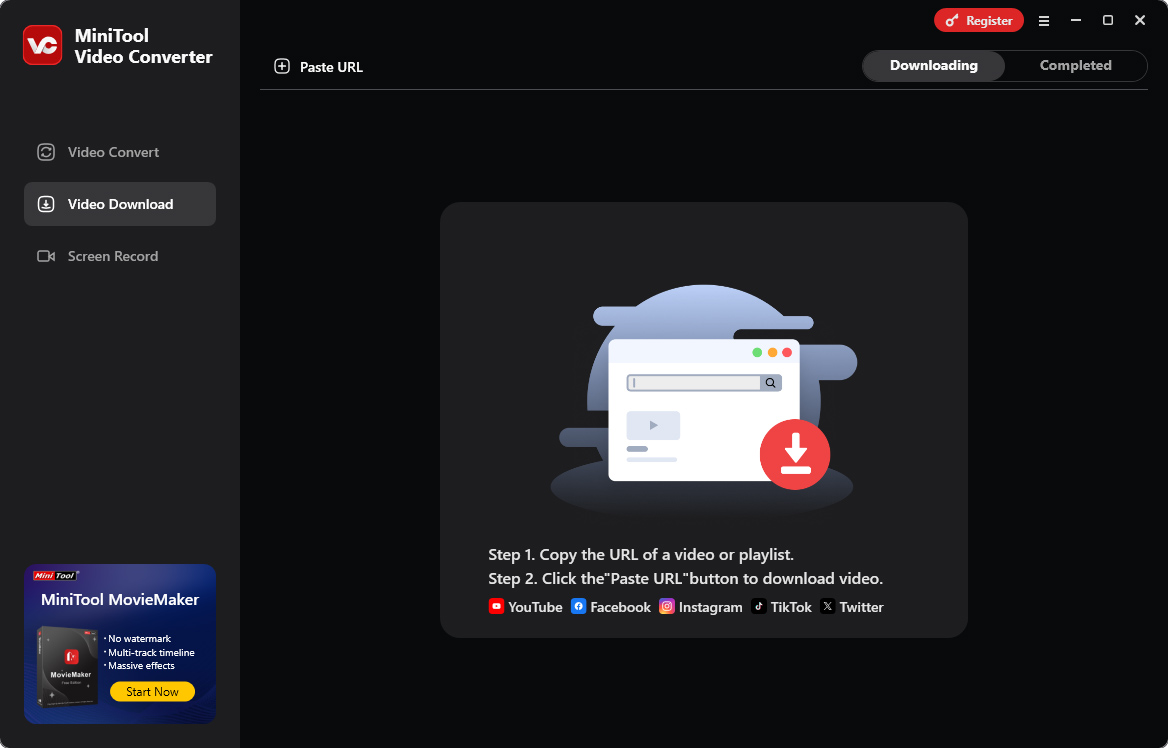
Other Key Features of MiniTool Video Converter
Beyond being a free video downloader, MiniTool Video Converter has other useful features. Below is a list for your reference:
- It can convert video and audio files in various formats, including but not limited to MP4, MOV, M4V, MKV, WMV, FLV, AVI, MP3, AAC, etc.
- It can extract audio from video with high fidelity.
- It supports converting videos for Facebook, YouTube, Instagram, and Vimeo.
- It can convert videos to formats compatible with iPad, iPhone, Samsung, Huawei, and Android devices.
- It provides advanced options to change format parameters, such as the video codec, resolution, sample rate, and others.
- Its batch conversion feature can convert up to 5 files at the same time.
- It can record any activities happening on the screen without time limits, watermarks, or ads.
- …
Option 2. Allavsoft
The second useful tool I want to recommend is Allavsoft, which is available on both Windows and Mac. With the help of Allavsoft, you can get movies, videos, and subtitles from many websites, including but not limited to Facebook, Spotify, Twitter, Dailymotion, YouTube, and SoundCloud. What’s more, Allavsoft enables you to add multiple video URLs and download them in bulk.
You can choose to save and convert these videos and audio to various formats, such as MP4, AVI, MOV, VOB, TS, MP3, M4A, and WAV. The intuitive interface of Allavsoft enables you to master how to use it in a short time. You can use it to save any Facebook easily. However, it is not a completely free application. Its free trial offers limited features.
Option 3. 4K Video Downloader
How to save any videos from Facebook? 4K Video Downloader is also a good choice. It is available on Windows, macOS, Linux, iOS, and Android. It supports saving videos from Facebook, YouTube, Vimeo, TikTok, Twitch, and other websites. Moreover, it offers many resolutions ranging from 720P to 4K and even 8K. Before starting to download a specific video, you can preset your preference for output format, resolution, and destination folder. What’s more, its user interface is clean and intuitive.
4K Video Downloader is not a completely free tool. You can only download 10 videos if you use its free version. To save unlimited videos from websites, you need to pay for subscription plans of 4K Video Downloader. Furthermore, advanced features, such as batch downloading and saving private videos, are only available for paid users.
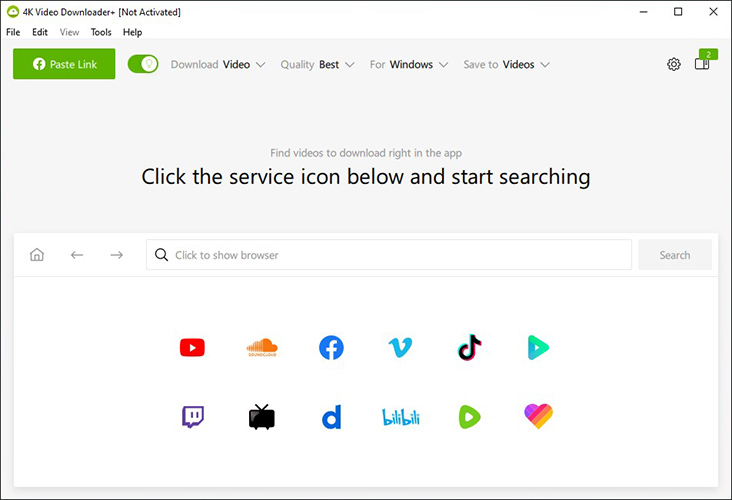
Option 4. Online Video Downloader on viddown.net
The above 3 tools require downloading and installation. If you have limited storage space on your device and don’t want to download or install any programs, you can try online tools. Here, I’d like to recommend Online Video Downloader on viddown.net. It can work on most common browsers, like Chrome, Edge, Safari, Firefox, and Opera. It enables you to download any Facebook video or Reel for free. Besides, it doesn’t add any watermark to saved videos.
In addition to getting videos from Facebook, Online Video Downloader on viddown.net supports saving Reels and photos from Instagram and getting videos from Twitter, Facebook, TikTok, and Vimeo. Furthermore, it enables you to download the video thumbnail.
Online Video Downloader on viddown.net is a good tool to save videos and Reels from Facebook. It is quite suitable for beginners. Even though it was my first time using it, I can master how to use it quickly and easily.
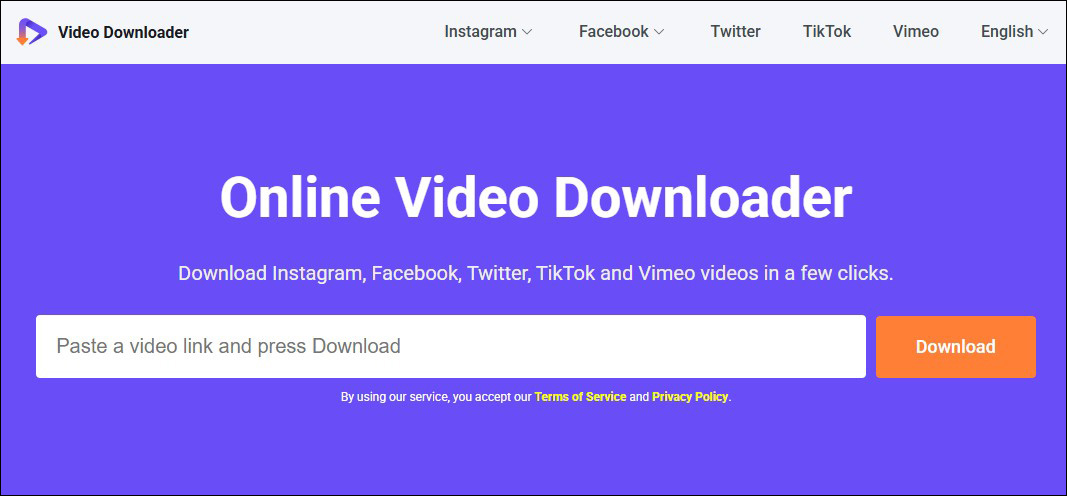
Option 5. SaveFrom.net
The last video downloader for Facebook I want to introduce is SaveFrom.net. It is an online tool that can work on all major browsers, such as Chrome, Firefox, Safari, and Opera. Additionally, SaveFrom.net offers a Chrome extension version, which makes it integrate smoothly with your browser for instant downloading capabilities.
You can use SaveFrom.net on your desktop and mobile device to save videos from Facebook. With it, you can download any Facebook video as an MP4 file in SD, HD, FullHD, 2K, or 4K resolution. If you want to get videos and music from Instagram, Twitter, SoundCloud, Dailymotion, Threads, or YouTube, SaveFrom.net can also meet your needs. Unlike Online Video Downloader on viddown.net, the interface of SaveFrom.net has ads.
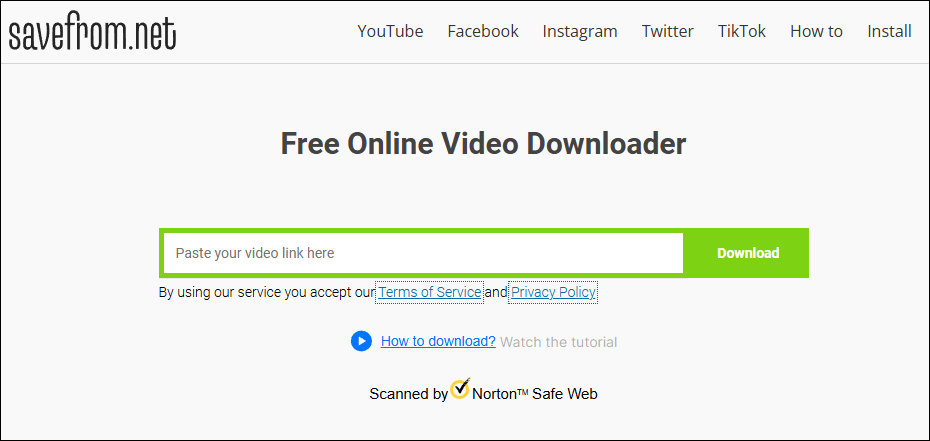
How to Save Videos from Facebook on Desktop
From the introduction above, we can know that each video downloader has pros and cons. You need to choose the proper one from them based on your needs and preferences. Among them, I think MiniTool Video Converter is the best. Hence, I take MiniTool Video Converter as an example to show you how to save a video from Facebook on desktop.
Step 1. Get MiniTool Video Converter
Click the button below to get the installation package of MiniTool Video Converter. Then follow the on-screen prompts to install it on your computer. Once installed, run this free program.
MiniTool Video ConverterClick to Download100%Clean & Safe
Step 2. Copy and Paste the URL of the Target Facebook Video
Go to Facebook, find the video you want to download, and copy its URL.
Next, go back to MiniTool Video Converter and switch from the Video Convert tab to the Video Download tab. Click the Paste URL option, paste the copied Facebook video URL into the pop-up box, and click the Download button. Then this program will analyze the URL.
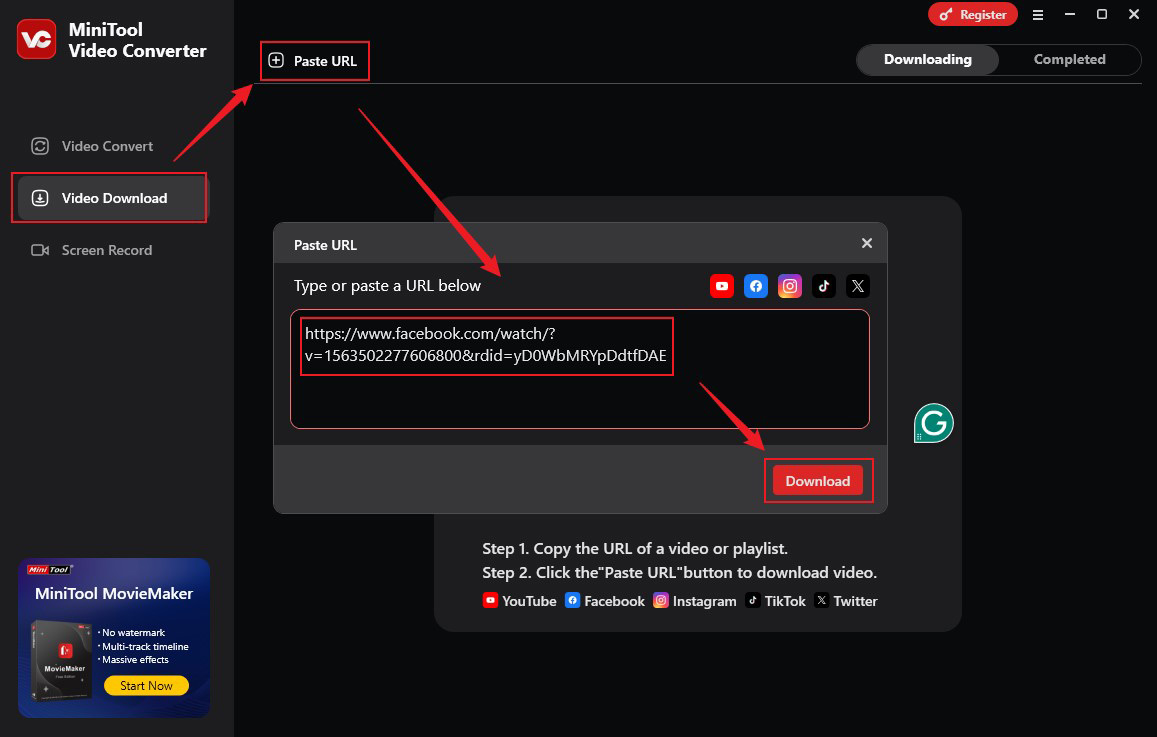
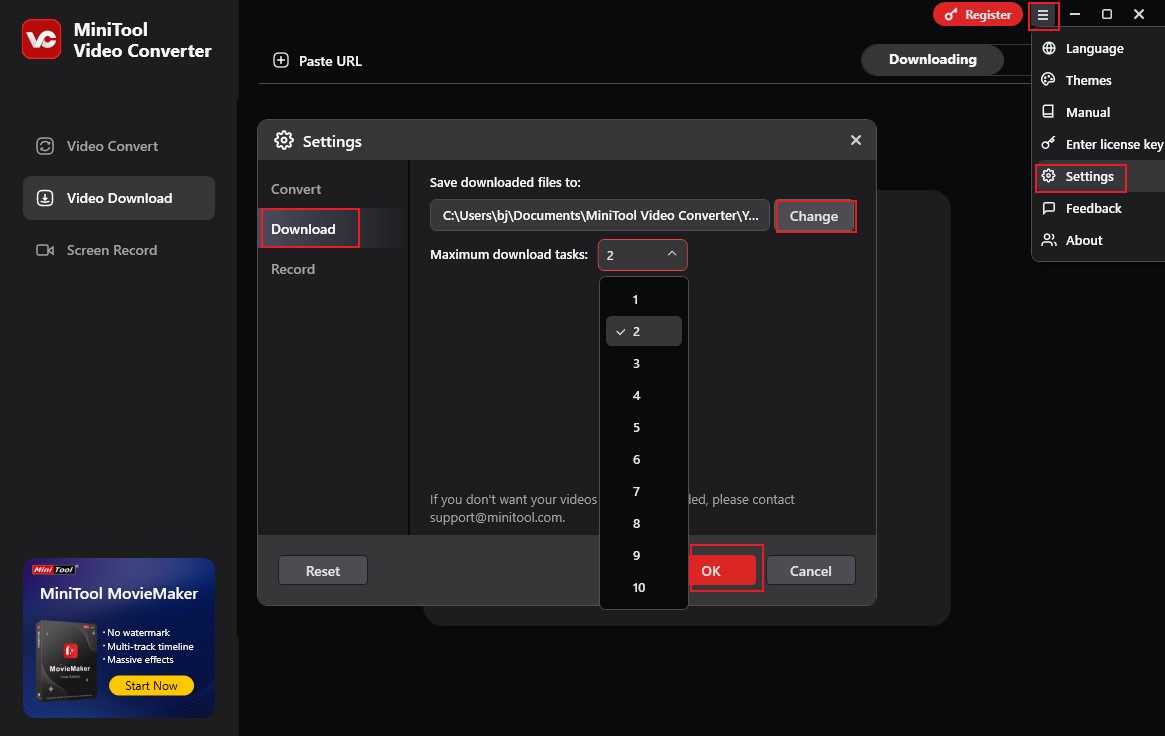
Step 3. Choose the Output Format
Once the analysis is finished, a window will appear. Here, you can choose the output format and quality you need. Here, I take MP4 1920×1080 as an example. If available, you can tick the checkbox under Download Subtitles to get the subtitle file.
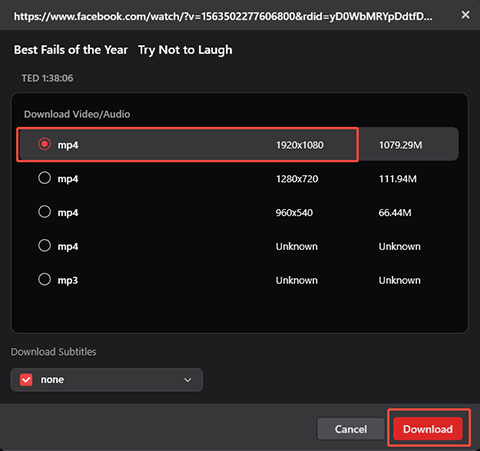
Step 4. Save Video from Facebook
Click the Download button to execute the downloading process. Once the downloading task is completed, this video downloader will automatically switch from the Downloading subtab to the Completed subtab. You can click the Play icon to play the downloaded Facebook video. Meanwhile, you can click the Folder icon to locate the downloaded Facebook video.
How to Download Any Facebook Video Online
How to save any Facebook video without installing any software? Online Video Downloader on viddown.net is worth a try! You can easily get Facebook videos in a few clicks. Below are detailed steps for your reference.
Step 1. Visit Facebook, find the video or Reel you want to save for offline viewing, and copy its URL. Next, go to the official website of Online Video Downloader on viddown.net.
Step 2. Paste the copied URL into the search box and click the Download button.
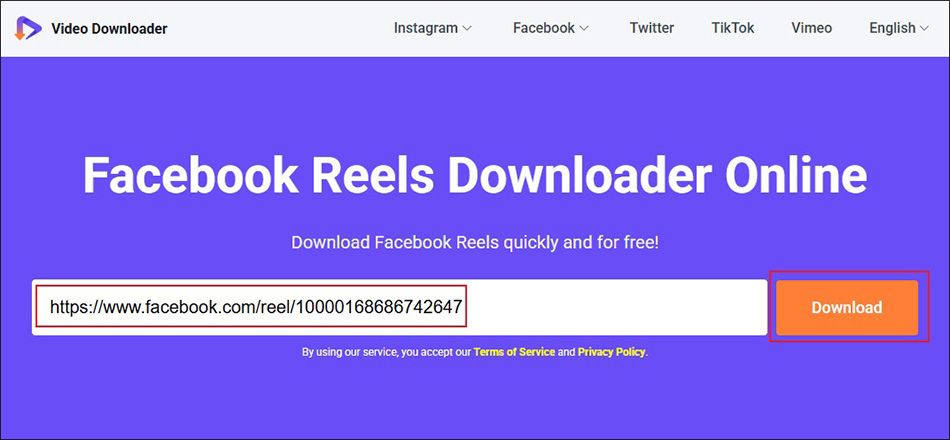
Step 3. Under the Video subtab, choose the quality you need and click the Download button next to it. Once the download process is finished, you can click the Show in folder icon to locate the downloaded video.
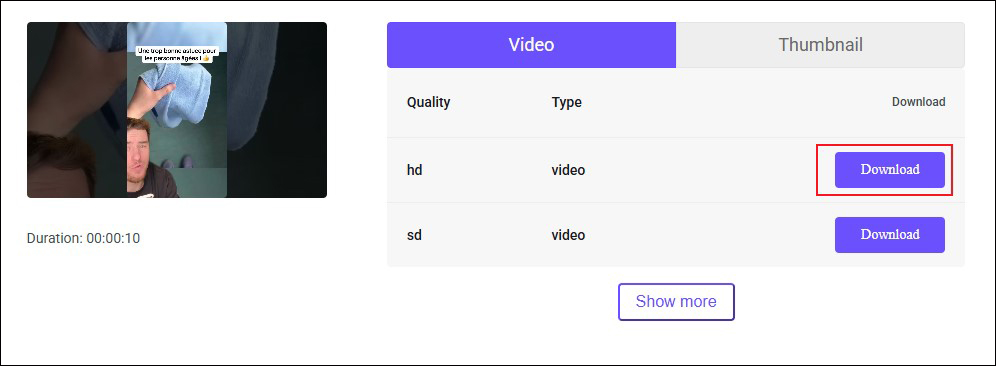
How to Download Any Video from Facebook on Phone
We spend more time using the Facebook app on our phones than we do on our computers. How can you save any video from Facebook on your iPhone or Android? From the introduction above, we can know that both Online Video Downloader on viddown.net and SaveFrom.net can be used on a phone. In this section, I take SaveFrom.net as an example to walk you through how to download any video from Facebook on your phone.
Step 1. At the beginning, you need to open the Facebook app to copy the URL of the video you want to save.
Step 2. Open any of your browsers and visit the official website of SaveFrom.net.
Step 3. Long-press on the search box and choose Paste to paste the copied URL into it. Then tap on the Arrow icon.
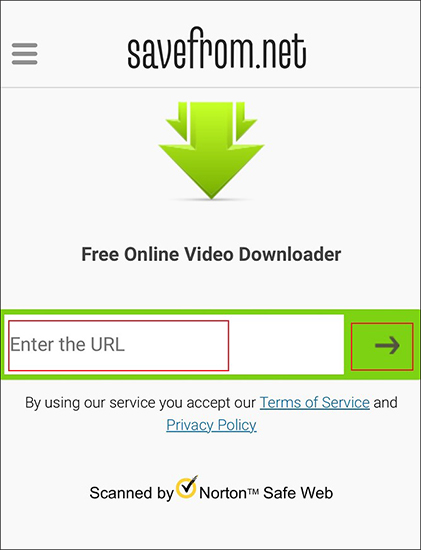
Step 4. Choose the video quality you prefer and tap the Download button.
To Wrap Things Up
With the built-in feature of Facebook, you can save videos or Reels in your Facebook account for later viewing. How to get videos from Facebook for offline viewing? You can use MiniTool Video Converter, SaveFrom.com, or other tools mentioned in this useful post. It is not difficult for you to download any Facebook video with the detailed instructions above.
However, you need to keep Facebook’s Terms of Service and copyright laws in mind when saving videos from Facebook and not use them for commercial purposes or video remakes.
Finally, if you have any questions or suggestions while using MiniTool Video Converter, please contact us via [email protected].




