Instagram, a popular social networking service, has become one of the most dominant platforms for sharing short videos, reels, IGTV content, and live broadcasts. Users often use it to connect with friends, find other fans, and see what people around them are doing and interested in.
From fashion clips and food tutorials to fitness tips and viral memes, it’s no surprise that users often want to save these videos for offline enjoyment. However, many download tools add annoying watermarks to the downloaded video. How to download Instagram video without watermark in 2025?
Read this guide to learn everything you need to know about Instagram video download without watermark. Here, let’s explore the legal considerations, the best desktop and online tools, as well as how to use these tools to download Instagram videos without watermark.
Is It Legal to Download Instagram Videos?
Many of you must be wondering whether it’s legal to download videos from Instagram. This is a crucial question.
If it’s your own video, then it’s fine. Whereas, if it’s someone else’s videos, downloading them for personal use is generally OK, such as viewing them offline or sharing with close friends and family. Reposting or repurposing someone else’s video without permission can violate Instagram’s copyright laws.
Therefore, it’s always recommended to ask for permission from the original content creator before downloading and using their videos, especially for commercial purposes.
Can You Download Instagram Video Without Watermark Directly
Can you download Instagram video without watermark? No, Instagram does not allow you to download videos directly without a watermark through the app or official website.
Thankfully, you can make use of third-party desktop applications and websites to download Instagram videos without watermarks. Keep reading to get the best watermark-free Instagram video downloaders!
Instagram Video Download Without Watermark: 3 Desktop Apps
When it comes to saving Instagram videos, the following 3 desktop applications are trustworthy choices:
1. MiniTool Video Converter
While MiniTool Video Converter is a powerful video converter, it’s also a reliable video downloader. It enables you to save videos from several top social media platforms, including Instagram, YouTube, Facebook, X (Twitter), and TikTok.
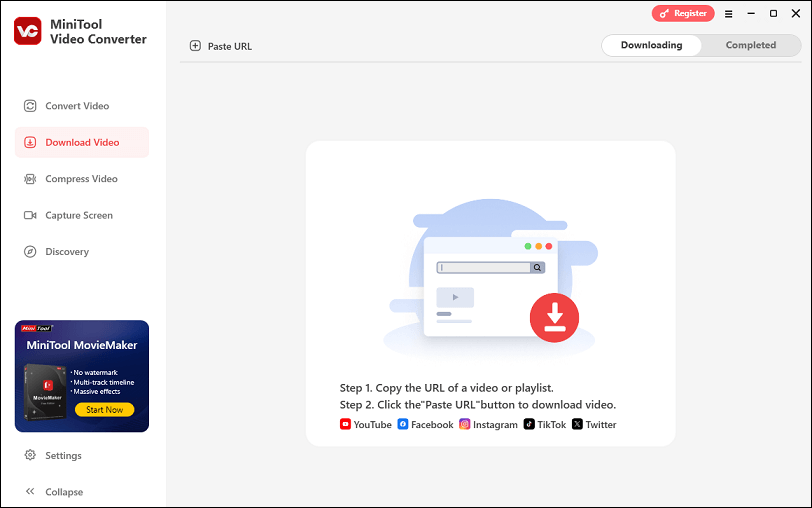
With MiniTool Video Converter, you can download online videos from Instagram in HD, 4K, or even 8K for free! After clicking the download button, it will complete the download process at a fast speed. The best part is that it doesn’t add any watermark to the downloaded videos.
If you’re downloading content from YouTube, it supports downloading an entire playlist at the same time, extracting audio from YouTube videos, and also extracting subtitles from them.
To download Instagram video without watermark using MiniTool Video Converter, follow this guide:
Step 1. Get MiniTool Video Converter on your PC.
- Download the latest version of MiniTool Video Converter on your Windows PC by clicking the button below.
- Follow the on-screen prompts to install it after downloading.
MiniTool Video ConverterClick to Download100%Clean & Safe
Step 2. Access the Download Video module.
- Launch this Instagram video downloader.
- Navigate to the Download Video tab on the left side of the interface.
Step 3. Copy the Instagram video URL.
- Go to Instagram.
- Look for the video you want to download.
- Copy the video URL from the address bar.
Step 4. Paste the Instagram video URL.
- Go back to MiniTool Video Converter and click on the Paste URL button.
- Paste the copied URL into the Paste URL window that pops up.
- Click Download to let the software analyze the URL.
- Just wait a few seconds for it to complete.
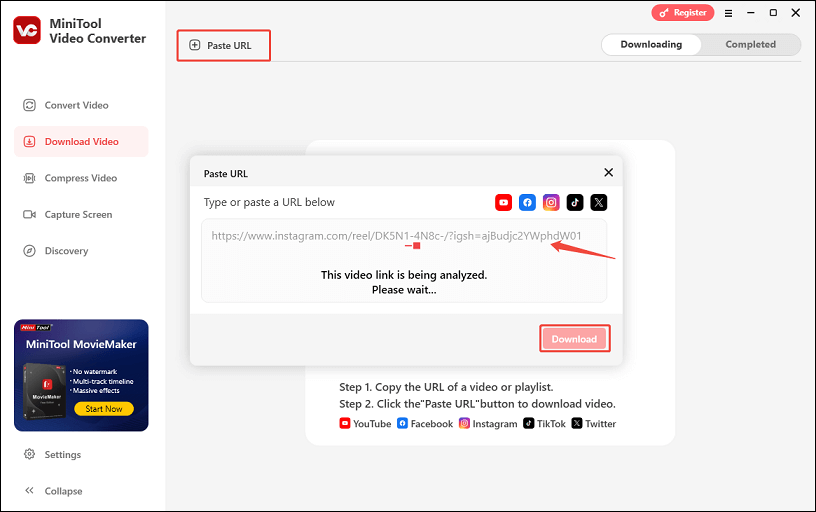
Step 5. Download the Instagram video.
- Under Download Video/Audio, choose your desired format and quality.
- Then, click on the Download button to download the video.
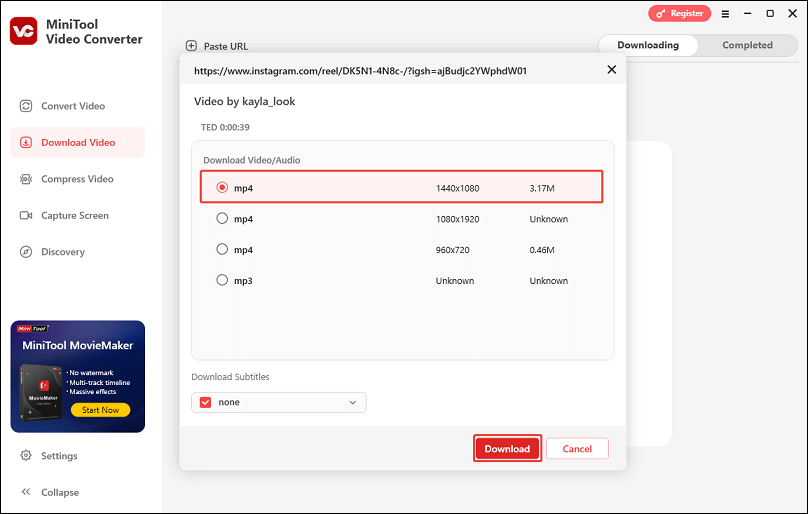
Step 6. Check the downloaded video.
Once it completes, you can check the downloaded Instagram video in the Completed tab. Play the video by clicking the play icon or find its save folder by clicking the folder icon.
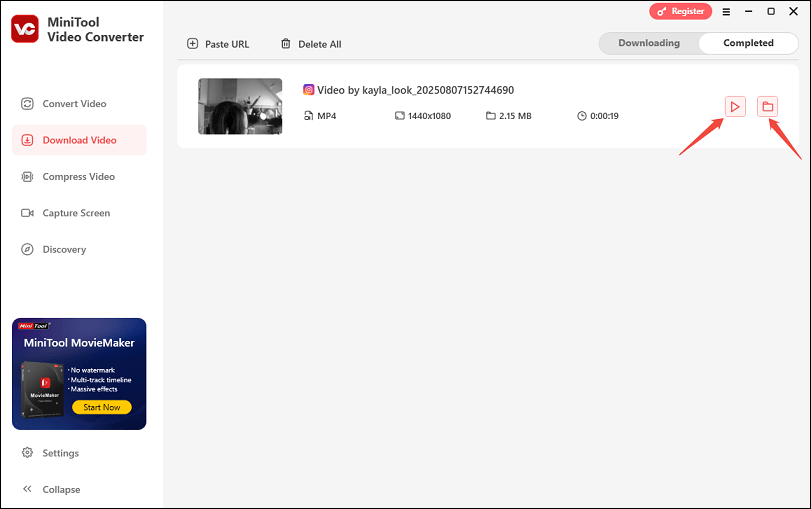
2. SnapDownloader
SnapDownloader is a highly versatile and user-friendly application compatible with Windows 11/10/8 and macOS 10.10 and higher. It allows you to download your favorite Instagram videos and save them to your devices. You can download Instagram videos in multiple formats such as MP4, MP3, WMA, AAC, etc., and in up to 8K resolution.
Furthermore, SnapDownloader also enables batch downloads, saving you a large amount of time. Additionally, it has a built-in download scheduler, which is great for users with limited Internet bandwidth. It can also download videos from more than 900 popular websites, including YouTube, Facebook, Twitter, TikTok, Vimeo, and many more.
Here’s how to use SnapDownloader to download watermark-free Instagram videos:
Step 1. Download and install SnapDownloader.
- Go to the official SnapDownloader website.
- Locate the download button for Windows to download and install this software.
Step 2. Copy the Instagram video link.
Step 3. Paste the video link.
- Open SnapDownloader.
- Paste the copied link into the Paste video link or enter search keyword field. It will then analyze the link and automatically load the download options.
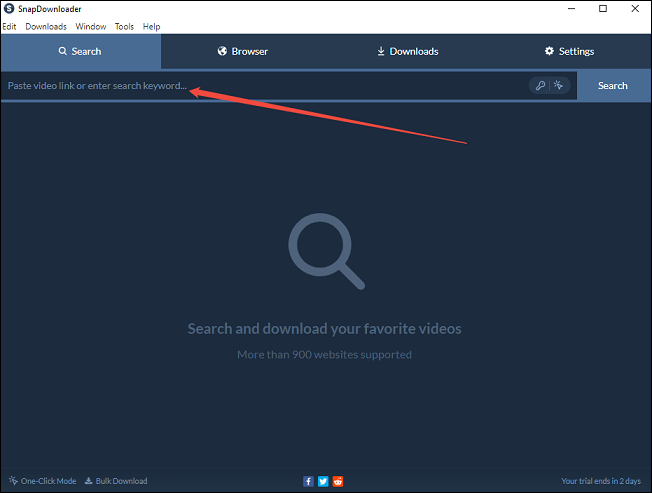
Step 4. Determine your download preference and download.
- Select the output format (such as MP4 for video, MP3 for audio, or GIF) and quality (e.g., 1080p, 720p, or 480p) that you prefer.
- Click the Download button, and the video will be saved to your specified location on your Windows PC.
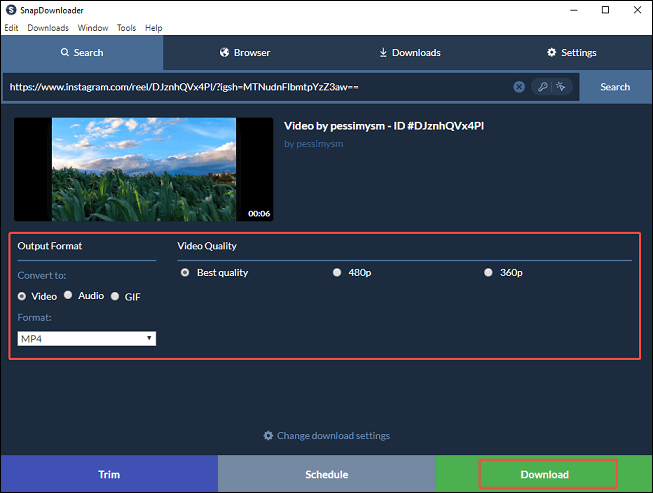
Step 5. Monitor the download progress.
After clicking the Download button, it will automatically move to the Downloads section, where you can monitor the download progress in the Active subtab.
Step 6. Check the downloaded video.
Once it’s done, check the video in the Completed subtab, and you can click the More option to perform more operations, such as playing the video, showing in folder, copying the link, etc.
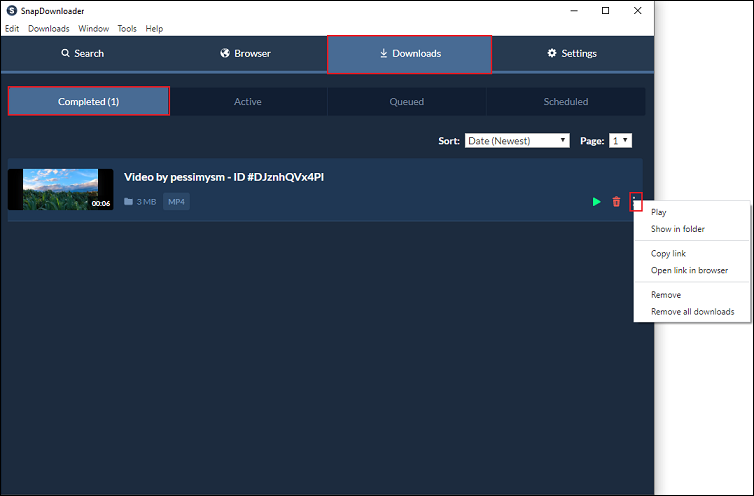
3. EaseUS Video Downloader
EaseUS Video Downloader is designed to download audio clips and videos from many popular video sites, including Instagram, YouTube, Facebook, Twitter, TikTok, Dailymotion, and more. So, it’s another excellent Windows-based desktop application for Instagram video download without watermark.
For Instagram users, the app lets you download feed videos, Reels, IGTV, and Stories without any watermark or ads. You can easily find your desired video by searching for the username in Quick Search or pasting the video link into the built-in browser.
Moreover, EaseUS Video Downloader supports downloading videos in high-quality resolutions, up to 4K if available. Plus, you can preview and enjoy the video while downloading.
How to download Instagram video without watermark via EaseUS Video Downloader? Here’s the guide:
Step 1. Download & install & launch the program.
- Visit the official EaseUS Video Downloader website.
- Download the Windows installer and run it.
- Follow the on-screen prompts to complete installation.
- Open EaseUS Video Downloader.
Step 2. Copy the Instagram video URL.
Step 3. Select format & quality.
- Next to the Paste Link button, click Download to choose the format.
- Click Quality to select the quality.
- Click the settings icon to customize more download settings.
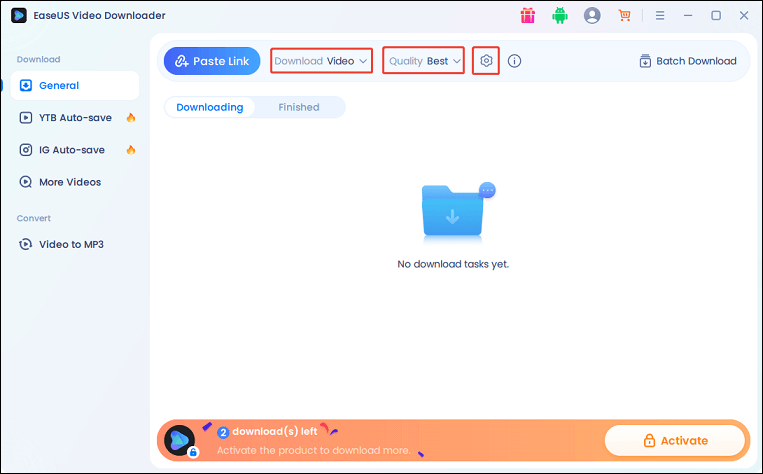
Step 4. Paste the Instagram video link & download.
- Click on Paste Link.
- Select Download Videos.
- It will automatically parse the copied link and download the video.
Step 5. View the downloaded Instagram video.
- After downloading, you can go to the Finished tab to view the saved video.
- Right-click on the video to copy the video link, open it in a browser, rename the video, or delete the video.
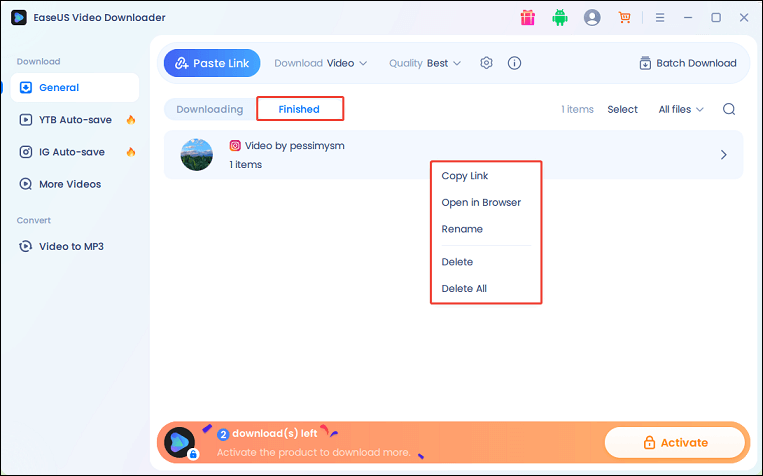
Instagram Video Download Without Watermark: 2 Online Tools
If you don’t want to download any additional software, here are 2 of the best online tools, along with their introductions and detailed download steps:
1. Online Video Downloader on viddown.net
Online Video Downloader on viddown.net is a browser-based tool that requires no software installation or registration. Users can download videos from Instagram, as well as YouTube, Twitter, TikTok, Facebook, and Vimeo directly by pasting video URLs into the site.
This online downloader runs seamlessly on Windows, macOS, and mobile devices (basically any platform with a browser). Videos are downloaded without watermarks and maintain their original quality. Users can also save video thumbnails alongside the videos.
How to use Online Video Downloader to save Instagram videos without any watermark:
Step 1. Copy the Instagram video URL.
Go to Instagram and copy the URL of the Instagram video you want to download.
Step 2. Visit viddown.net.
- Open your browser.
- Go to viddown.net.
- Expand the Instagram menu in the top right corner.
- Click on Download Instagram Video to access its Instagram video downloader.
Step 3. Paste the Instagram video URL.
- Paste the video link into the input field on viddown.net.
- Click on the Download button.
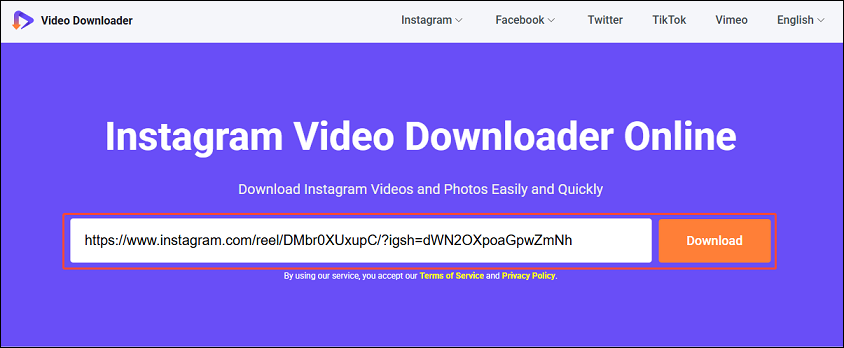
Step 4. Download the Instagram video.
- Choose your preferred download option.
- Click the Download button next to it.
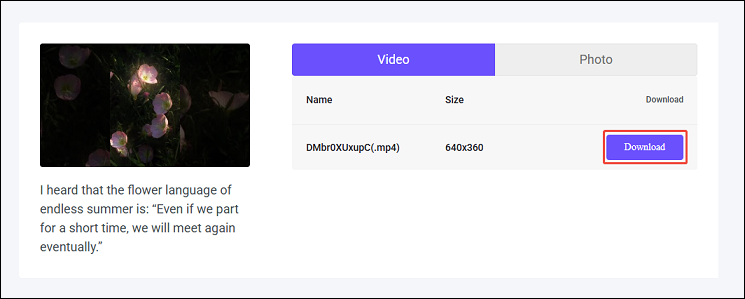
2. 4K Stogram
4K Stogram is a powerful online tool for downloading Instagram content. You can use it to download videos, Reels, and photos from any public Instagram account, as well as from Instagram hashtags and locations. It can download Instagram videos in MP4 format and in their original quality.
You can also download from regular Instagram posts, carousel posts, Instagram Stories, and story highlights. Additionally, it allows you to log in with your Instagram account to download private Instagram media for permanent offline access.
Follow these steps to download Instagram videos using 4K Stogram:
Step 1. Navigate to 4K Stogram.
- Visit the official website of 4K Stogram.
- Expand the Tools menu.
- Access its Instagram Video Downloader tool.
Step 2. Find the wanted Instagram video.
Step 3. Paste the Instagram video link.
- Paste the video link into the provided box.
- Click on Receive Download Link.
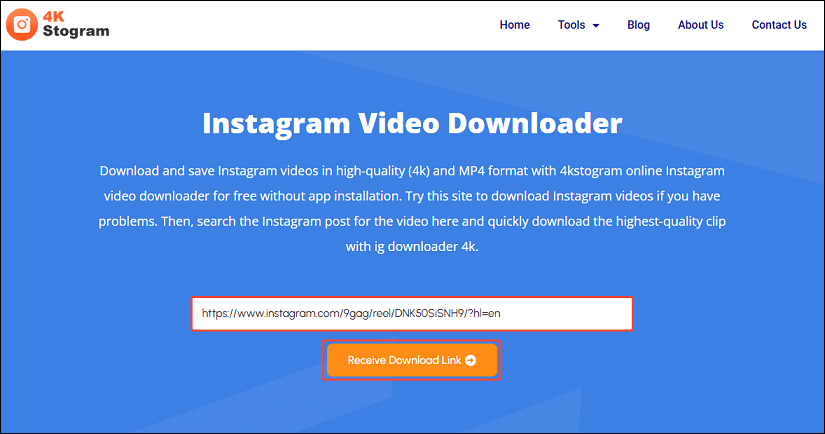
Step 4. Start downloading the video.
When the video you wish to download appears, click the Download button to start downloading it.
Conclusion
In conclusion, this article provides a comprehensive guide on Instagram video download without watermark. It highlights the 3 best desktop applications: MiniTool Video Converter, SnapDownloader, and EaseUS Video Downloader, and 2 online tools: Online Video Downloader on viddown.net and 4K Stogram.
If you have any questions or problems while using MiniTool Video Converter, please feel free to email us via [email protected] or send me messages on X.



