How to promote your YouTube channel on Instagram? How to build a connection between YouTube and Instagram? Today, MiniTool Video Converter will give you the answer.
How to promote YouTube channel? We can use other social media platforms to drive traffic to your YouTube content. Let’s start with one of the most popular social media platforms – Instagram.
#1. Add Your Channel Link to Your Instagram Bio
Adding your YouTube channel link to your Instagram bio is a great way to promote your YouTube channel on Instagram. Instagram bio acts as an advertisement because when people visit your profile, they can easily see the YouTube channel link. They may be attracted to click the link to see your latest videos, and are also more likely to become your subscribers!
Following this logic, we can also add links to Instagram on YouTube. I have to say that this way builds bridges between the two platforms, and achieves the sharing of resources.
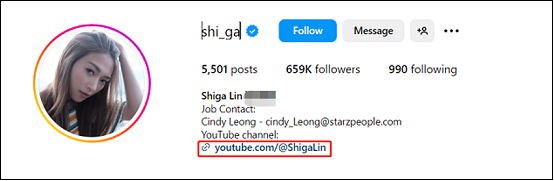
#2. Post YouTube Videos on Instagram Stories
Instagram Stories allow you to share everyday moments and grow closer to the people and interests you care about through photos and videos that disappear after 24 hours.
How to promote a YouTube video on Instagram? You can create plenty of Instagram Stories that reveal just enough information in the teaser story to appeal to your followers’ interest and get them excited about your upcoming YouTube video. When the video goes live on YouTube, post a final teaser in the form of an Instagram Story with a link to the viewing page.
#3. Use Instagram Ads to Promote Your Channel
How to promote YouTube channel on Instagram? There is another useful way. If you have the budget, you can consider using paid Instagram adverts which can help you get more people to follow your channel.
#4. Use Instagram Reels
Except for paid Instagram adverts, Instagram Reels is another great way to promote your YouTube channel on Instagram. This is a new way to create and discover short, entertaining videos on Instagram.
Similar to TikTok videos, you can directly edit videos on Instagram Reels. At the same time, Instagram Reels offer a variety of creative options such as music, filters, and text, which can catch the attention of Instagram users with Instagram Reels.
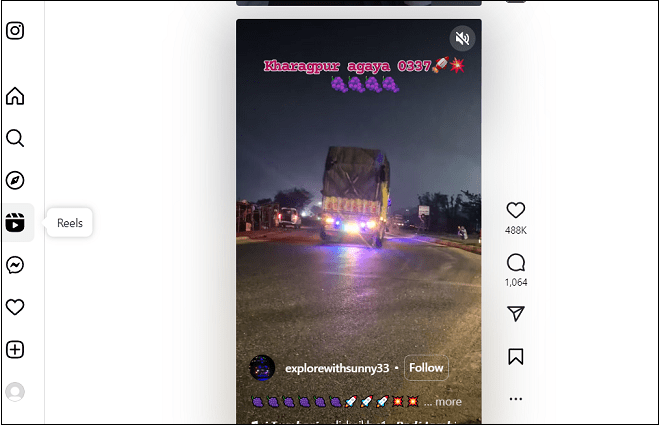
All you need to do is post your YouTube highlights on Reels, which will generate interest and curiosity among viewers. It can prompt viewers to visit your YouTube channel to watch the full video.
#5. Use Hashtags
Use hashtags in your posts
How to promote YouTube channel on Instagram? Using hashtags in your posts is quite an effective way. As we all know, posts with a hashtag will get more engagement. If you add hashtags, people will be more likely to find your videos when searching for hashtag-related topics. For example, I find the following post by searching “# customershoes”.
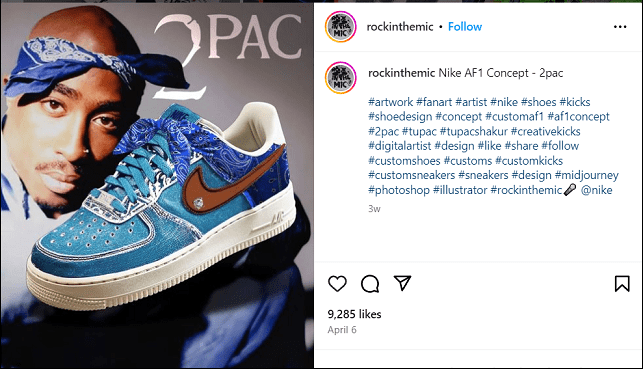
Use hashtags in your profile
Apart from using hashtags in your posts, you can also use them in your profile to attract a wider audience and promote your YouTube channel. When people search for related hashtags, they will find your profile and watch your videos.
As we mentioned above a way to promote your YouTube channels on Instagram, if you have a link to YouTube on your Instagram bio, there is a good chance they will be able to click through and thus drive traffic to the YouTube channel!
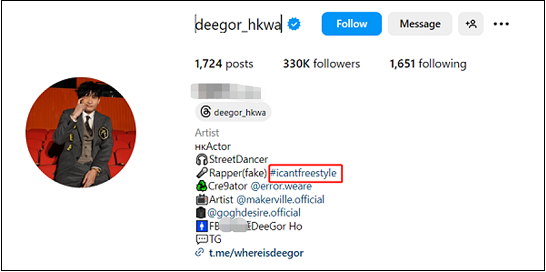
You may like: How to Promote Your YouTube Channel – 8 Tips
MiniTool Video ConverterClick to Download100%Clean & Safe
You may also like:
- How to Add Link to Instagram Story? [Complete Updated]
- How to Start a YouTube Channel – 4 Useful Tips
Conclusion
In summary, these are a few ways on how to promote your YouTube channel on Instagram. By using these tips, you can reach a larger audience and increase the chances of people watching your YouTube videos. Don’t hesitate to have a try!

