Instagram, as the most popular video and picture sharing social media platform, has nearly 1 billion users per month. With it, you can post pictures and videos on Instagram and view other’s Instagram content (To make an amazing Instagram video, you can try MiniTool software – MiniTool Movie Maker.).
What should you do if you’d like to watch Instagram video offline, and find that you can’t save Instagram videos and pictures you like? Don’t worry, this post will tell you how to save Instagram videos and pictures in detail.
Save Instagram Videos on Computer
This part introduces you to three methods to download Instagram video on your computer.
Before downloading Instagram videos, you need to get the video link. How to get the Instagram video link? Follow the steps below.
Step 1: Open the browser and log in to your Instagram account.
Step 2: Find the person you are following to access his homepage.
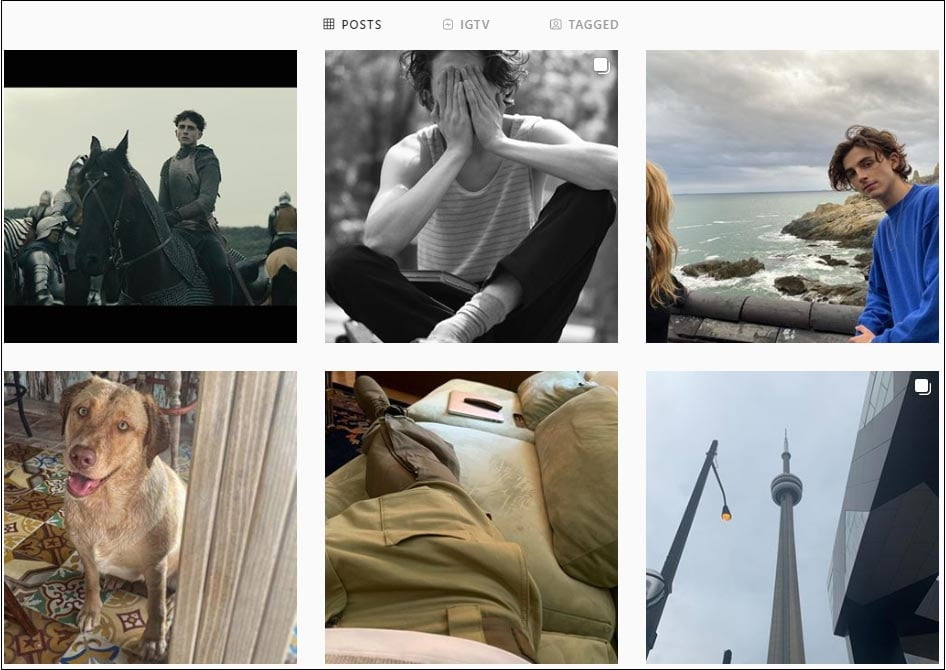
Step 3: All his posts will be listed here. Click on the Instagram video you wish to save on your computer.
Step 4: You will see the video in detail, then click the More option at the top right corner and select the Copy Link option from the drop-down list.
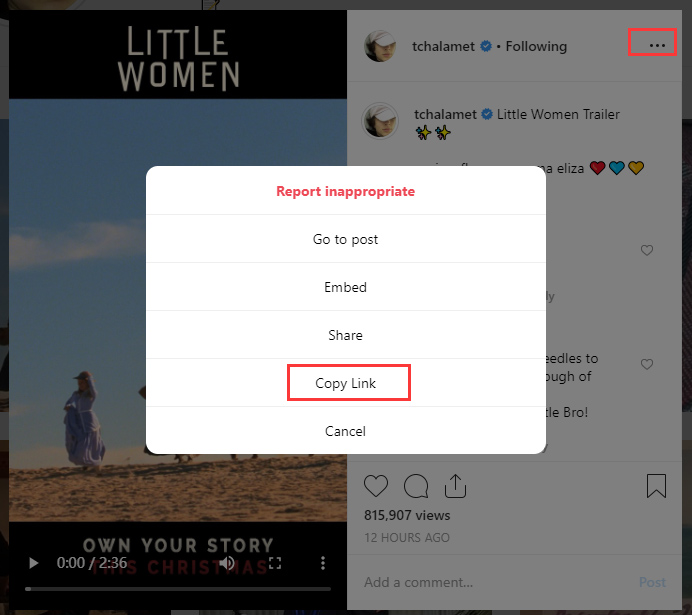
After that, you can use the following downloaders and paste the video link to download the Instagram video. We will take the first one as an example and show you how to use it to download an Instagram video on your computer.
MiniTool Video Converter
Of all the Instagram downloaders I have used, MiniTool Video Converter is the one I have used the most. With it, you can download your favorite videos or Reels from Instagram in HD, 4K, or even 8K resolution without any watermarks. All you need to prepare for is the video links.
In addition, as a strong video downloader, MiniTool Video Converter enables you to download videos from other popular websites, such as YouTube, TikTok, Facebook, and Twitter. As for me, I use it to download my favorite music playlists in bulk, too.
Other great features of MiniTool Video Converter you can try include video conversion, video compression, and screen recording. This versatile application is worth trying.
Here’s how to use MiniTool Video Converter to download an Instagram video.
Step 1. Get MiniTool Video Converter on Your PC
MiniTool Video ConverterClick to Download100%Clean & Safe
- Click on the download button to download MiniTool Video Converter.
- Follow the prompts to install it.
Step 2. Go to the Download Video Module
- Open this free Instagram video downloader.
- Go to Video Download on the left side of the interface.
Step 3. Analyze the Copied Instagram Video Link in MiniTool Video Converter
Click on Paste URL, paste the copied Instagram video link into the address bar, and click on Download.
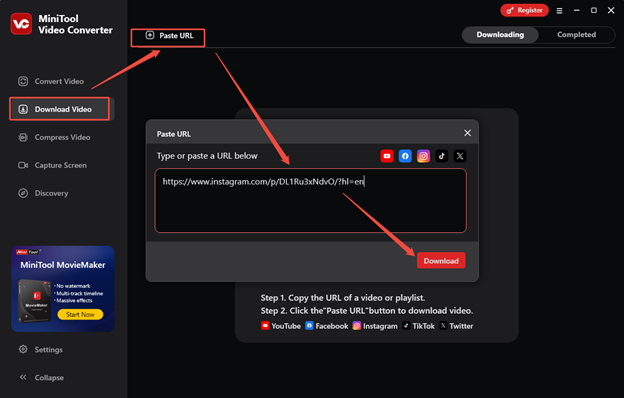
Step 4. Download the Instagram Video
- Under Download Video/Audio, choose your desired format and quality.
- Click on the Download button to download the Instagram video.
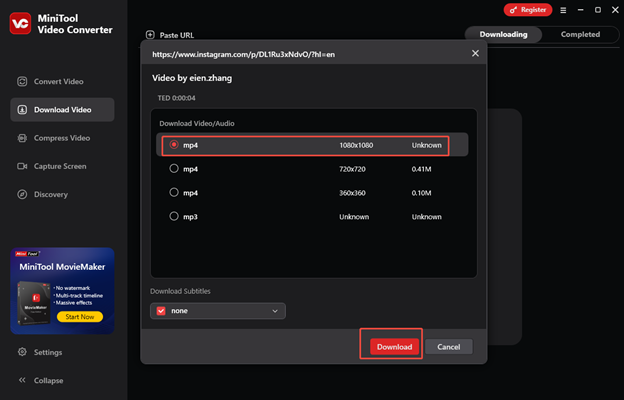
Step 5. Find and Watch the Downloaded Instagram Video
- Once the Instagram video downloading completes, the software will take you to Completed automatically.
- Click on the folder icon to find the downloaded Instagram video or click on the play icon to watch the video.
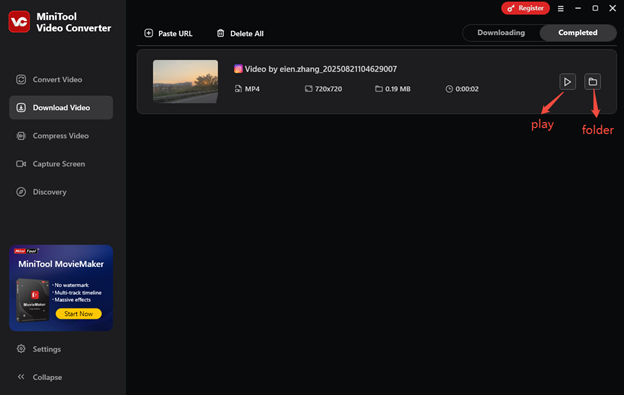
Savefromweb
Savefromweb is an excellent Instagram downloader, you can download Instagram photos, videos, stories and profile picture in full size.
After getting the URL, put it into the box and press the Download button. It would not download the video immediately; it will bring you to another page. On this page, you can view the video content again to confirm the operation. Then tap on DOWNLOAD.
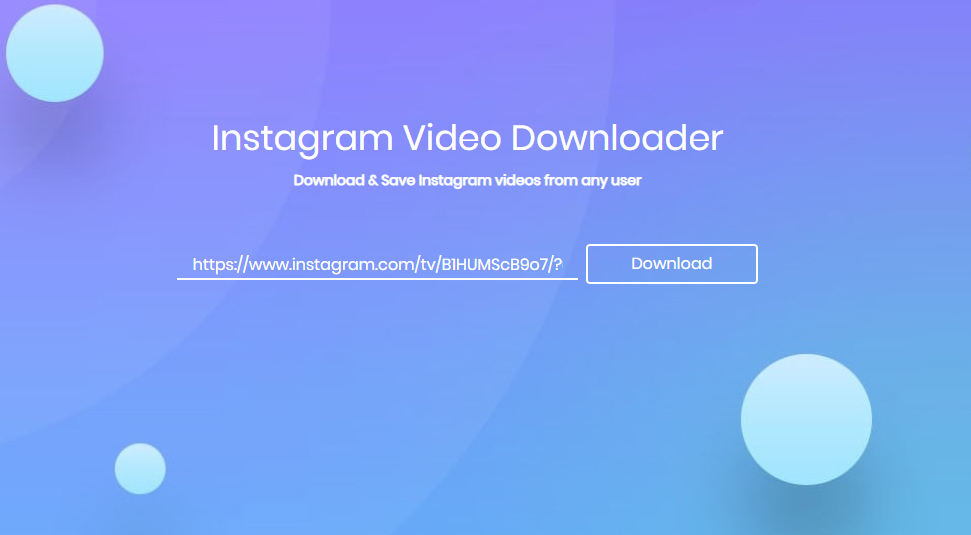
Blastup
Blastup, formerly known as Gramblast, is an Instagram video downloader. With it, you can instantly save any Instagram video or picture you like online. Blastup also offers other services, such as buy Instagram likes, buy Instagram views and buy Instagram followers.
After you copy the video link, you can directly paste the video URL into the box below. Then click on Download Gram to download the Instagram video.
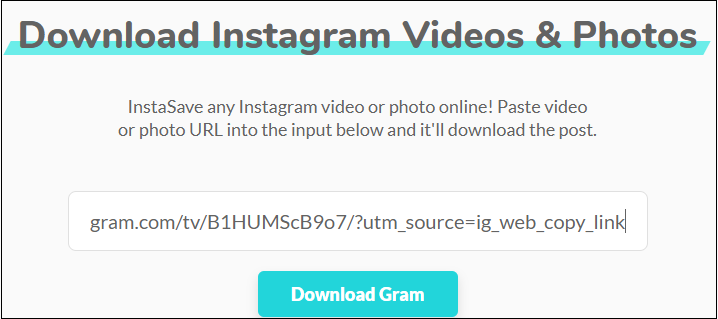
If you can’t open the video you’ve downloaded, try Instagram video converter.
Save Instagram on Phone
This part shows you how to watch Instagram videos on your phone.
To save Instagram video on your phone, you need to copy video URL.
- Launch Instagram and find the video you want to save.
- Click three dots on the Instagram video and select Copy Share URL option from the drop-down menu.
Video Downloader for Instagram
Video Downloader for Instagram is a free Instagram downloader. With it, you not only can save videos/pictures or repost from Instagram, but also share your favorite videos and photos with others.
After copying the video link, you need to launch the Instagram Video Downloader app and paste the URL in it. When the download process completes, you can share or repost the Instagram video.
Save All Instagram Photos at Once
If you want to save all your Instagram photos or others, you can install Downloader for Instagram™. This tool can help you save all Instagram posts, including videos and photos. Besides, you can make advanced settings as needed.
Step 1: Install the chrome extension Downloader for Instagram™ + Direct Message.
Step 2: Select the Instagram account you like and access its homepage.
Step 3: Then click on the icon at the top right corner.
Step 4: To download all photos, you need to tap on Advanced and switch on Only photo button. Then click on Download.
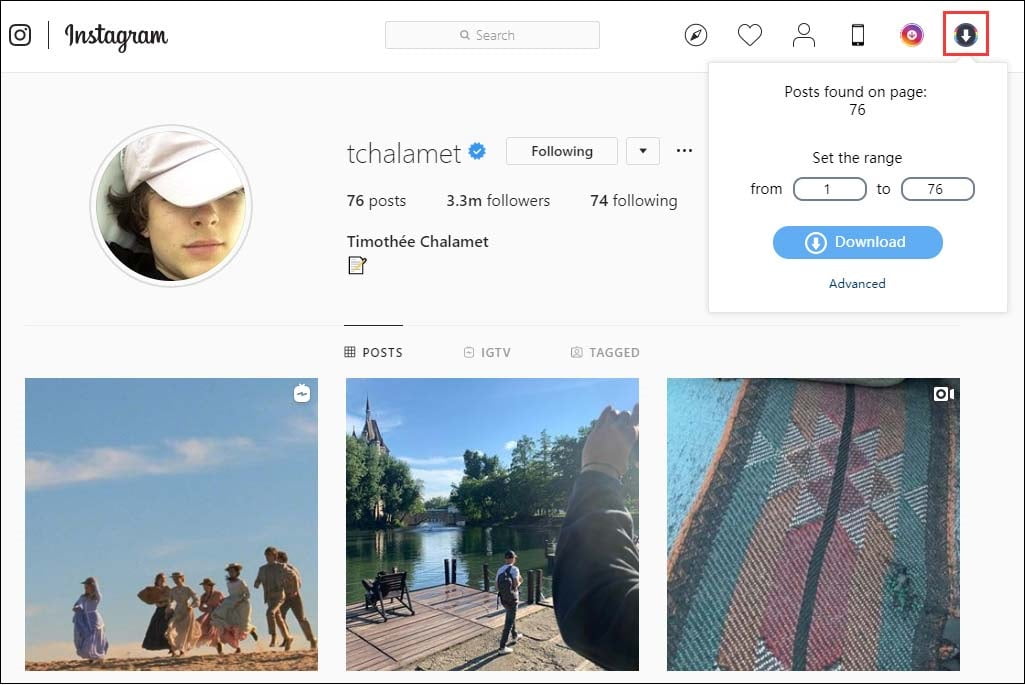
Conclusion
After you read this post, you can address the issue of Instagram videos and pictures not downloading. To save Instagram video and picture on your device, try the above-mentioned methods!

