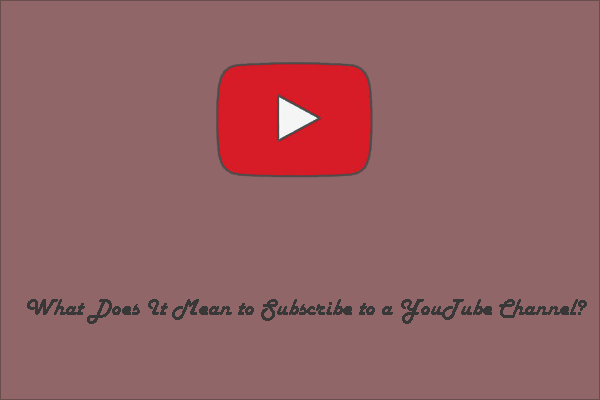What is a YouTube Channel Audit?
A YouTube channel audit is an in-depth, objective review of your channel’s performance. It delves deep into various aspects such as video content, search engine optimization (SEO), audience engagement, and more.
By conducting a YouTube audit, you can gain a clear understanding of how your content is resonating with your audience and whether you are meeting your goals. This analysis uncovers the strengths, weaknesses, and opportunities for improvement, providing actionable insights to enhance your channel’s performance.
Why Conduct a YouTube Channel Audit?
So, why should you audit your YouTube channel? What’s the benefit? Check below:
- Identifying successful content: By examining your top-performing videos, you can discern what connects with your audience and leverage effective strategies.
- Spotting areas for improvement: An audit can highlight underperforming videos and areas where your channel could improve, such as SEO, video quality, audience engagement, brand consistency, etc.
- Guiding your strategy: Utilizing data-driven insights to shape your strategy provides a solid and impartial foundation for your decisions.
- Tracking progress: Regular audits can help track the progress of KPIs and communicate the success of your strategy to stakeholders.
How to Conduct a YouTube Channel Audit?
If you’re wondering how to promote your YouTube channel, performing a YouTube audit is a great place to start. Let’s take a look at how to audit a YouTube channel in 7 ways.
#Analyze Your Content Strategy
Start by evaluating your channel’s content. Are your videos consistent with your niche? Do they meet the interests and needs of the target audience? Assess the performance of your videos in terms of views, engagement rates, and audience retention. This will help you understand what works and what doesn’t.
#Optimize Your Video Metadata
The metadata of a video usually includes titles, descriptions, tags, thumbnails, etc. These elements are critical for SEO and can significantly impact your video’s discoverability. You can use YouTube channel audit tools to identify missing keywords, broken links, or suboptimal metadata that may affect your channel’s performance.
#Review Your Channel Layout and Navigation
The organization of your channel helps improve user experience. So, it’s important to check your channel layout, featured sections, and playlists. Are they organized in a way that leads viewers to learn more about your content? If needed, adjust the layout to highlight popular videos and curate playlists that encourage binge-watching.
#Evaluate Your Channel Brand
Your channel’s visual identity, including the profile picture, banner image, watermark, etc., should be consistent and reflect your brand. And make sure that your brand elements are up-to-date and resonate with your audience.
#Measure Audience Engagement
Engagement metrics like likes, comments, and shares are indicators of the impact of your content. You need to analyze these metrics to measure your audience engagement. Reply to comments to encourage viewers to engage with your content and consider their feedback for future videos.
#Monitor Analytics
YouTube Studio provides a wealth of data through its Analytics section. You can dive into the data to find out your audience demographics, peak viewing times, traffic sources, and more. This information is invaluable for tailoring your content strategy to your audience’s preferences.
#Implement Changes and Monitor Progress
Based on the results of your audit, make any necessary changes to your content and channel. After implementing these changes, continuously monitor your channel’s performance to track the effectiveness of your optimizations.
Remember, a successful YouTube channel audit is not a one-time activity but a regular part of your YouTube strategy.
Tools for YouTube Channel Audit
In addition to the powerful analytics YouTube already provides, there are some tools available that can make this YouTube channel audit process easier. They can provide actionable SEO advice and help you fix issues with your channel and videos, ensuring every aspect of your content is optimized for engagement and retention. Some popular audit tools include TubeRanker, vidIQ, Genelify, TubeBuddy, and many more.
MiniTool Video ConverterClick to Download100%Clean & Safe
Conclusion
A YouTube channel audit is a powerful way to understand your channel’s performance and make data-driven decisions for improvement. You definitely now know how to conduct a YouTube channel audit. Note that it’s not a one-time task but an ongoing process that should be done regularly.