YouTube is a widely used platform where millions of people watch, upload, and share videos every day. At times, you may want to contact a YouTube channel owner to ask a question, provide feedback, request a collaboration, or offer a business opportunity. Whatever the reason, having a way to contact YouTube channel owner is essential.
MiniTool Video ConverterClick to Download100%Clean & Safe
However, YouTube has removed the private messaging feature since 2019, making it difficult to contact channel owners. But don’t worry! Next, let’s have a look at three effective methods to get in touch with them easily.
Method 1: Visit Their About Page
The easiest way to contact a channel owner on YouTube is to find their email address on their About page. The About page provides some information about the channel or the owner, including their email address.
To access the email address, you need to go to the About page of the channel and click on View email address under the Details section. If prompted, tick the I’m not a robot checkbox and click Submit to reveal the owner’s email address. After that, you can copy the email address and send an email using your preferred email platform.
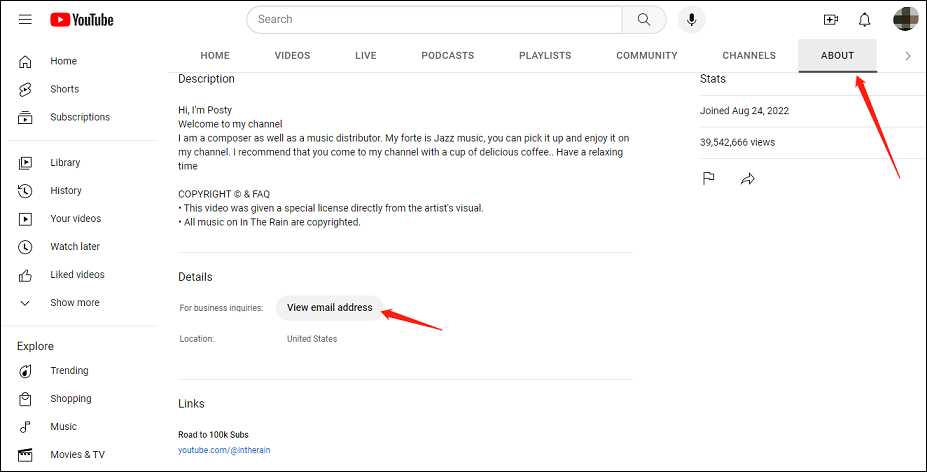
However, some channel owners may choose to hide their email address or use a different email address for other purposes. In such cases, you need to try another method.
Method 2: Comment on Their Videos
Another way to contact a YouTube channel owner is by commenting on their videos. Many YouTubers like to engage with their audience by replying to their comments and answering their questions. You can comment on any video they’ve uploaded and ask them politely if they can contact you back. You can also leave your email address or social media handle in your comment so that they can reach out to you easily.
However, there are some disadvantages to using this method. First of all, your comment may not be noticed among thousands of other comments. Secondly, leaving your personal information in the comment may expose you to unwanted messages from other users. Thirdly, some channel owners may disable or moderate the comments on their videos and prevent you from leaving a comment.
Method 3: Contact Them via Other Social Media Platforms
The third method to contact a YouTube channel owner is by using other social media platforms. Many YouTubers have accounts on platforms like Facebook, Twitter, Instagram, TikTok, etc. You can follow them on these platforms and send them a direct message or a tweet. You can also comment on their posts and stories and ask them to contact you back.
However, not all YouTubers are active or responsive on social media platforms. Some may have private accounts or limited followers, while others may not check or reply to their messages frequently. Some may even ignore or block your messages if they find them spammy or annoying.
Bottom Line
Hopefully, we have helped you learn how to contact a YouTube channel owner successfully with the three methods. Note that it’s important to be respectful and polite when contacting a YouTube channel owner.


