Before taking a look at the best Enhancer for YouTube alternatives, let’s first get a brief introduction to Enhancer for YouTube.
What Is Enhancer for YouTube
Enhancer for YouTube is a lightweight browser extension that is designed to improve your YouTube experience by adding many useful features. It’s not only available on Google Chrome but also on Firefox, Opera, and Safari.
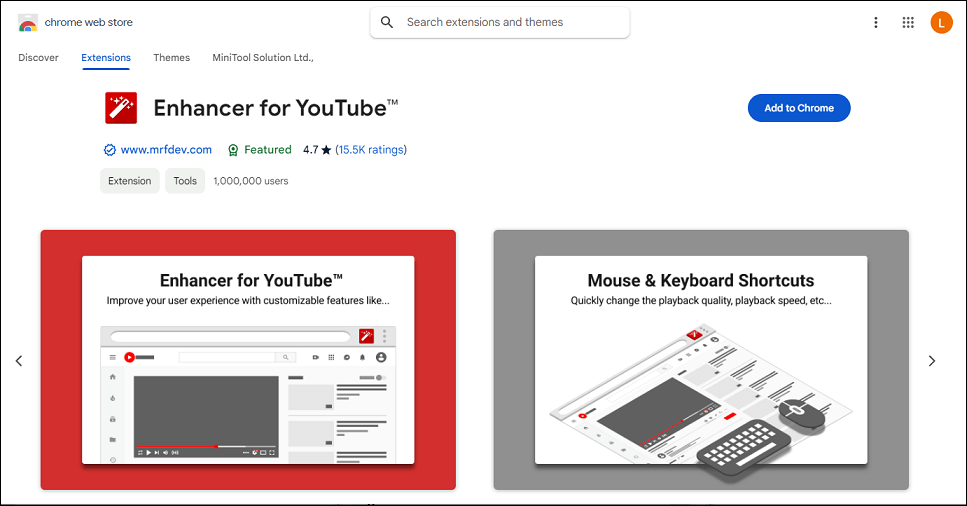
Here are some of the key features and benefits of Enhancer for YouTube:
- Use the mouse wheel to control video playback speeds like 1.5x and 2.0x.
- Set a preferred playback quality.
- Adjust your volume level with the mouse wheel.
- Block YouTube ads while watching videos.
- Watch YouTube videos with a pop-up mini player.
- Enable loop mode for continuous playback.
- Turn on cinema mode to watch videos on a larger screen.
- Configure dozens of keyboard shortcuts.
Although Enhancer for YouTube could be a powerful tool for improving your YouTube viewing experience, you might be looking for an alternative to Enhancer for YouTube for other reasons, such as different feature sets, user interfaces, or compatibility with other tools. Simply keep reading the next section!
Best Enhancer for YouTube Alternatives
In this part, we’ll explore some of the best alternatives to Enhancer for YouTube, highlighting their unique features and benefits. Let’s get started!
1. Turn Off the Lights
Turn Off the Lights is a free and open-source Chrome extension designed for a comfortable watching experience on platforms like YouTube and Dailymotion. Its main function is the ability to dim the background of the page to create a theater-like atmosphere for the video. It works on various browsers and video sites.
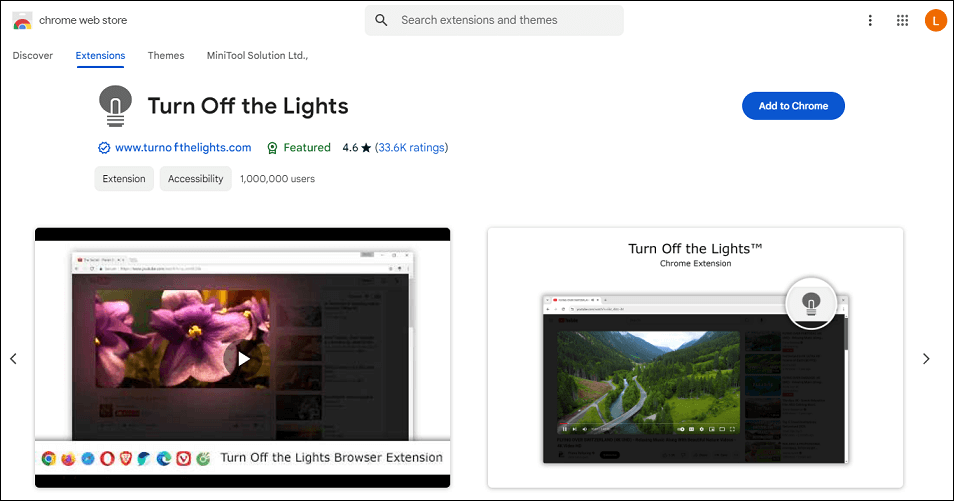
Key features:
- Support multiple video sites.
- Customizable ambient light effects around the video player.
- Options for auto-play, volume control, and playback speed adjustments.
- Watch videos in picture-in-picture mode.
- Zoom in or out of the video.
- Support 55 languages.
2. Improve YouTube!
Improve YouTube! is another extension that offers many powerful features to enhance your viewing experience on YouTube. It’s highly customizable and easy to use, making it a great alternative to Enhancer for YouTube.
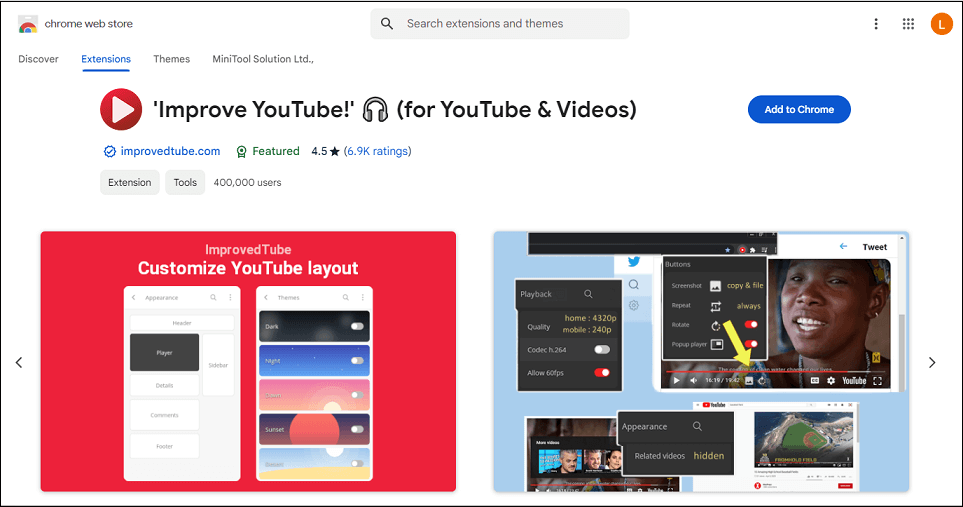
Key features:
- Customize your YouTube layout.
- Block YouTube ads using its adblocker.
- Watch videos frame by frame.
- Play YouTube videos in the background.
- Support theater mode or cinema mode.
3. Magic Actions for YouTube
Magic Actions for YouTube is a lightweight and free Enhancer for YouTube alternative. It’s a popular browser extension that comes with customizable settings, so you can tailor your YouTube experience to your liking.
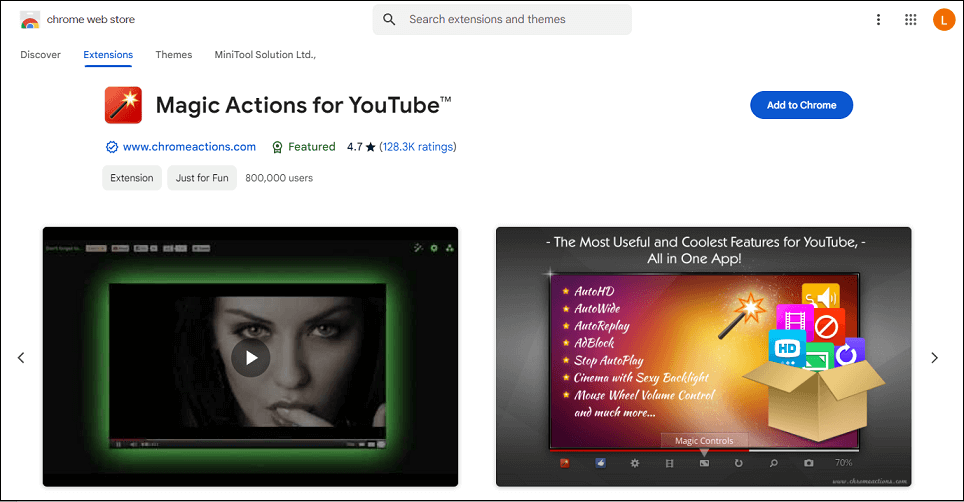
Key features:
- Start playing YouTube videos automatically at your preferred resolution.
- Instantly adjust the volume by scrolling the mouse wheel.
- Take a snapshot of a playing video.
- Switch between day and night modes.
- Expand videos to full window.
- Enlarge video thumbnails and avatars.
4. ImprovedTube
ImprovedTube is a robust and highly customizable YouTube extension that allows users to customize their viewing experience. It’s an excellent choice for users who want to take control of their YouTube experience beyond the basic settings offered by YouTube itself.
Key features:
- Available for all browsers.
- Control player size and layout, video quality, and playback speed.
- Hide unwanted elements, like comments, ads, and video suggestions.
- Automatically loop videos or specific sections of a video.
- Set custom keyboard shortcuts.
- Allow videos to continue playing in a smaller window.
Bonus – An Alternative Way to Enhance Your YouTube Experience
In addition to using a browser extension to enhance your YouTube viewing experience, you may consider using MiniTool Video Converter. Let’s see how MiniTool Video Converter can improve your experience in several ways.
First, MiniTool Video Converter comes with a built-in YouTube browser, which allows you to search for videos, play videos, and control multiple playback options. Second, it enables you to download your favorite YouTube videos in different resolution options, so you can watch them without any ads. Third, it can save up to 10 videos simultaneously.
MiniTool Video ConverterClick to Download100%Clean & Safe
Conclusion
While Enhancer for YouTube provides many features to improve the viewing experience, there are several Enhancer for YouTube alternatives that cater to different needs. By exploring these alternatives, you can find the right tool to enhance your time spent on YouTube.


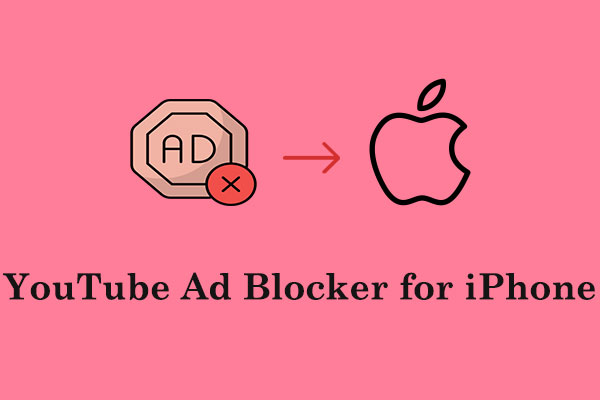
![What to Do If YouTube Loop Doesn’t Work? [Follow the Guide]](https://images.minitool.com/youtubedownload.minitool.com/images/uploads/2021/03/youtube-loop-not-working-thumbnail.png)