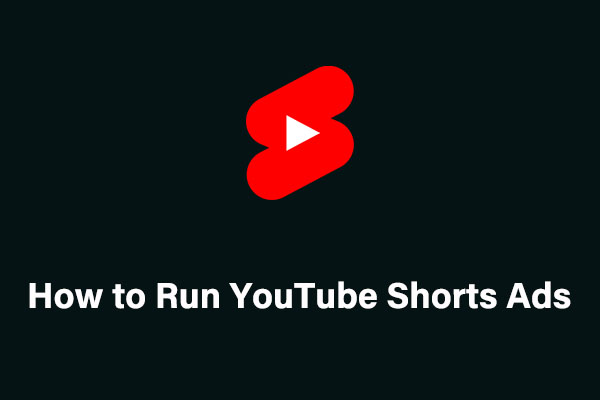If you’re an iOS user and often watch YouTube videos on your phone, you may be interrupted by the ads displayed on YouTube. This can be quite annoying and affect your viewing experience. In this case, you may need an effective YouTube ad blocker for iOS. Have a look at the following list to find the one that suits your needs!
1. Total Adblock
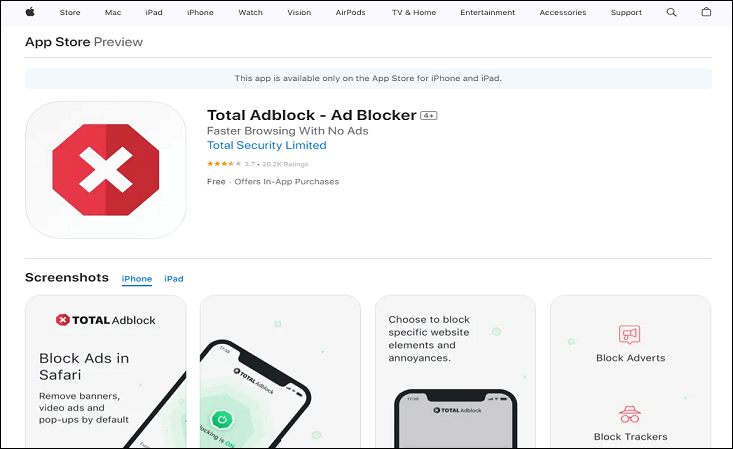
The first ad blocker for YouTube on iPhone we recommend is Total Adblock. It’s a powerful ad blocker designed for iPhone and iPad users. With it, you can block all types of ads, such as pop-ups, banners, video ads, and autoplay ads.
Total Adblock allows you to create custom filter lists to block specific types of ads and add trusted websites to the allowed list to turn off ad blocking for those sites.
To use this ad blocker, you’ll need to download and install the app from your App Store and subscribe to a paid account to access all its features.
2. AdGuard
When it comes to the best YouTube ad blockers for iPhone, you can’t miss AdGuard. It is a highly efficient ad blocking service for iOS, Android, Windows, Linux, and macOS. It’s also available as a browser extension. It aims to enhance your browsing experience by removing ads, trackers, and other unwanted web elements.
While blocking ads, it prevents websites from collecting your personal data to protect your privacy. Moreover, it speeds up page loading by removing unnecessary elements. In addition to the free version, it also offers a paid version with additional features, such as DNS privacy, custom filters, and advanced security filters.
3. NordVPN Threat Protection
NordVPN Threat Protection is a powerful and effective antivirus tool, which is integrated directly into the NordVPN app. It’s compatible with Windows, macOS, iOS, Android, Linux, and browser extensions.
The app can block intrusive ads, trackers, and phishing. It also scans downloaded files for malware and blocks access to malicious websites. Plus, it prevents websites from tracking your online activities.
To enable NordVPN Threat Protection, simply open the NordVPN app, click the shield icon in the left panel, and toggle the switch next to the Threat Protection features you’d like to enable.
4. 1Blocker
If you want to block YouTube ads on iPhone but are new to ad blockers, 1Blocker is a great choice. It’s a popular ad blocker for Safari on iPhone, iPad, and Mac. This ad blocker is easy to set up and provides effective ad blocking on YouTube and other websites.
1Blocker’s free version allows you to use one blocking category at a time, while the premium version offers multiple blocking categories. You can manage specific blocking categories within the app to tailor your viewing experience.
5. NextDNS
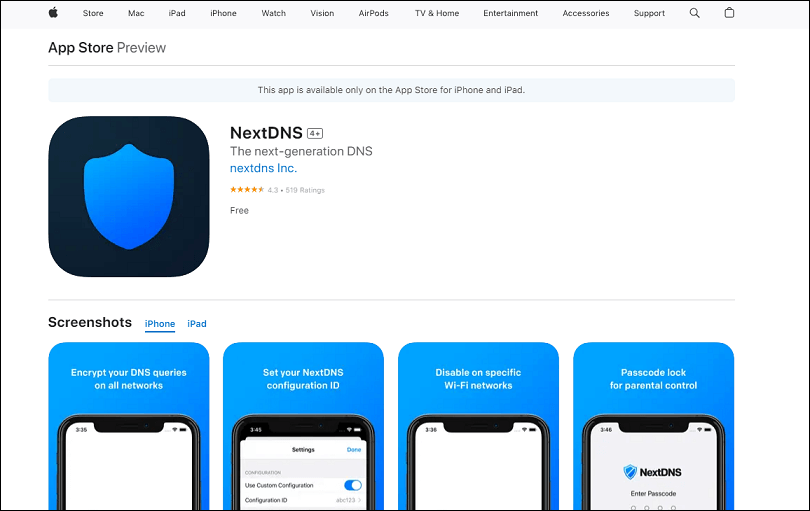
NextDNS is a modern DNS service for iOS that provides many powerful features to improve your browsing experience, Internet security, and privacy. It can also be used to block ads and trackers on websites and in apps.
In addition, you can create custom filter lists to block specific types of ads and web elements. One great feature of NextDNS is its ability to control what your kids can access online, including blocking specific websites, apps, and games.
Bonus: Watch Ad-Free YouTube Videos Without an Ad Blocker
Suppose you don’t choose the right ad blocker from the options mentioned above. In that case, another way to watch YouTube videos without ads is to download YouTube videos to your device and watch them offline without the interruption of ads.
To do this, you’ll need a reliable YouTube video downloader. One option to consider is MiniTool Video Converter, which is a free and easy-to-use tool with no viruses or bundled software. It allows you to download your favorite videos, music, or playlists in high quality.
MiniTool Video ConverterClick to Download100%Clean & Safe
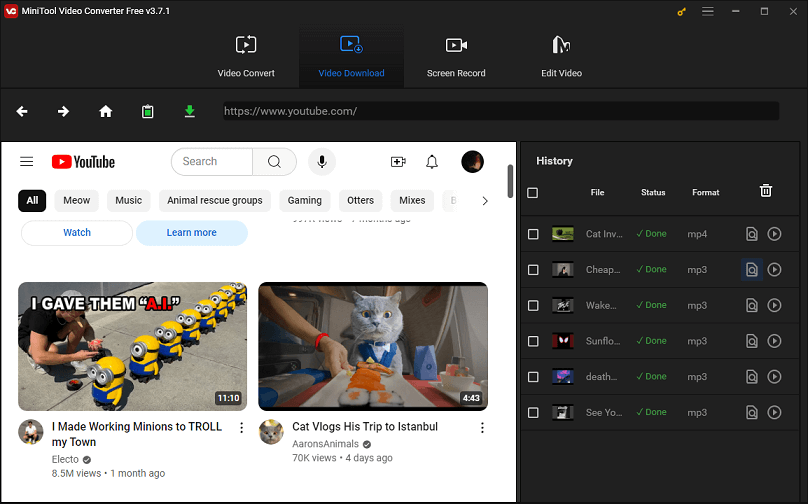
Bottom Line
Whether you’re looking for a simple ad blocker or one with additional privacy features, there’s an option available for you. Hope you can find the best YouTube ad blocker for iPhone from the above list and enjoy an ad-free YouTube experience on your iPhone.