Love YouTube? To help you make good use of YouTube, this post intends to highlight hidden YouTube tips.
YouTube Tricks – Playback
Do you want to jump around in the video you are watching? You only need to press the number keys on your keyboard while watching any video played on the YouTube website. This way, you can get the corresponding percentage in the video timeline – if you click “5”, you will jump to 50% of the video, and clicking “0” will take you back to the beginning of the video.
If you’d rather move around in a video by a specific amount of seconds, remember these shortcuts: pressing “J” while a video is playing will rewind by 10 seconds, while pressing “L” will fast-forward by 10 seconds.
When you are watching YouTube videos at work time, suddenly someone comes in. What should you do? You can stop or silence your video in a split-second. Just hit “K” to pause or “M” to mute any playing content.
Read more: The Top Common YouTube Errors – How to Fix Them
YouTube Tricks – Visual Experience
Typically, the YouTube site dynamically determines the size of the video player based on the size of the browser window. However, you can adjust the size of the video player. Try pressing “T” to place the video in “theatre mode” so that it occupies the entire width of the browser. You can also press “F” to make the video full screen, or press “I” to move the video to the mini player and float in the bottom corner of the website while browsing.
How to create a better viewing atmosphere? The secret is the “Dark theme” that YouTube recently added, which you can find by clicking on the profile picture in the top right corner of the website and clicking on the “Dark theme” option. If you are using the YouTube app, tap on your profile picture in the top right corner, then select “Settings”, followed by “General” and then “Dark theme”.
YouTube Tricks – Sharing
If you want to share a YouTube video in a way that starts from a certain point, just pause the video at the point where you want the other user to start watching it and right-click on the video screen. A menu will appear from which you can choose “Copy video URL at the current time”. The copied link will open the video starting from that specific time.
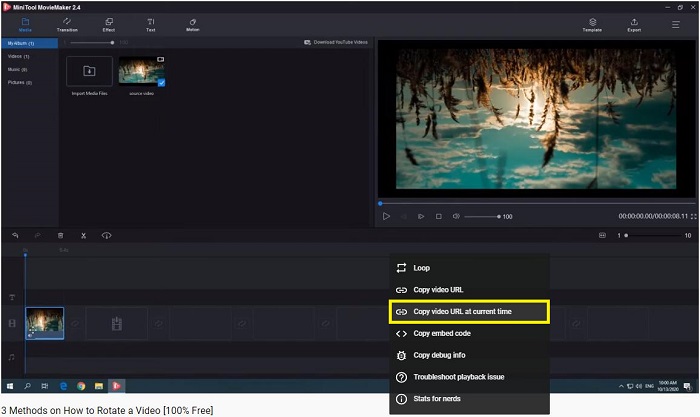
Read more: How to Share a YouTube Playlist Quickly and Easily
YouTube Tricks – Privacy
By default, YouTube displays lists of videos you have liked and channels you have subscribed to, which anyone can view. If you want to protect your privacy, you can make your YouTube activity private. Open the service’s “Privacy Settings” page and check the boxes next to “Keep all my liked videos private” and “Keep all my subscriptions private”.
If you decide to remove everything related to your YouTube history, go to YouTube’s History page. Here you can view your viewing history, search history, and even comment history. Once you have selected the desired history type, hover your mouse over any item and click the “X” in its upper right corner to remove it, or use the options on the right side of the screen to clear everything. You can also set up YouTube automatically delete your entire history during the 3 months or 18 months rolling cycle.
Bottom Line
Now, it’s your time. Using these YouTube magic tricks, you will find you get a better user experience. If you have any questions or suggestions about it, please let us know via [email protected] or share them in the comments section below.

