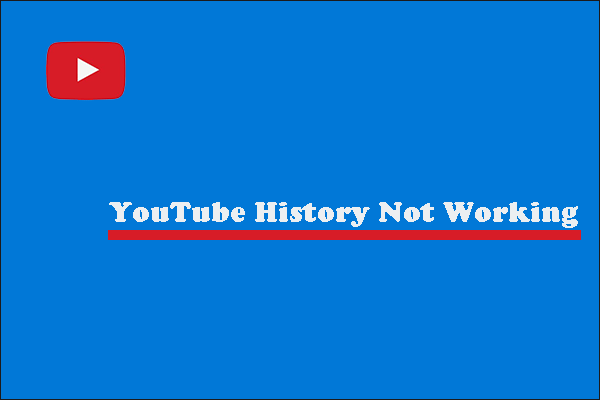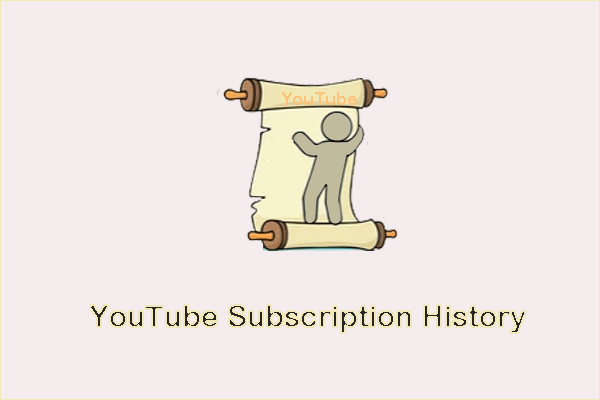Anything you search or watch on YouTube is part of YouTube history. (MiniTool Movie Maker, an easy-to-use video editor released by MiniTool.) What if there are some history records you don't want to be seen by others? This post will tell you how to clear YouTube history.
Saving what you search and watch on YouTube aims to offer convenience to users. However, it also brings another question. Your YouTube history might be viewed by others intentionally or unintentionally. How to avoid it? Read this post and you will find the solution.
MiniTool Video ConverterClick to Download100%Clean & Safe
About YouTube History
There are two types of YouTube history:
YouTube Search History: View or delete what you previously searched on YouTube by checking out the search history.
YouTube Watch History: Makes it easy to find videos you’ve watched recently. It is also used to recommend videos that you may be interested in based on your search history. There are 2 options offered for you: the first one is Clear watch history, which means emptying previous watch history and the latter is Pause watch history, which means any videos you watch will not be displayed in the history and will not be used to improve video recommendations.
The Reason for Clear YouTube History
As we all know, anything we search or watch on YouTube is part of YouTube history. Generally, other users are unable to view our history. However, this does not mean that our browsing is completely confidential. If we log in to our YouTube accounts on a shared computer or on someone else’s device, others can check our history without our permissions.
What’s worse, other users will get relevant video and search recommendations based on our history. Therefore, in order to avoid such embarrassing situations, we will choose to clear YouTube history and prevent these recommendations from appearing on YouTube.
How to Clear YouTube History?
On a Mobile Phone App:
- Open your YouTube app first.
- Tap your profile icon in the top right corner and select Settings.
- Under History & privacy, press Clear search history or Clear watch history.
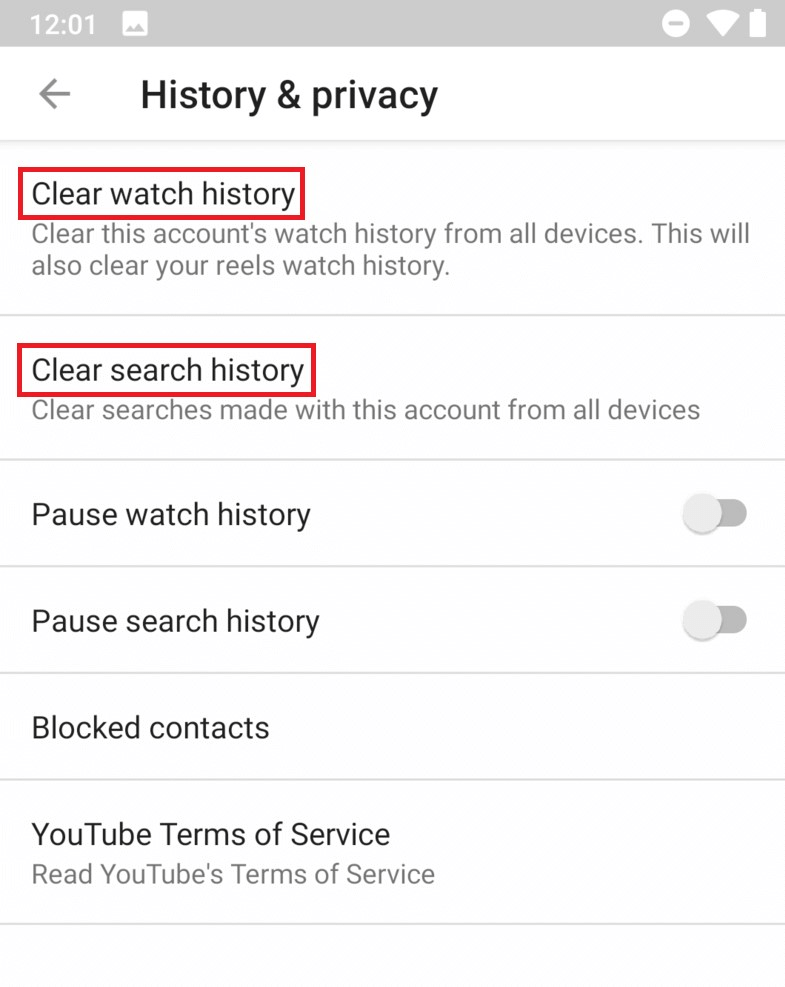
On a Computer:
1.Go to https://www.youtube.com and log in to your account.
2.Click History option to enter your YouTube History page.
3.Select Watch history or Search history, and click CLEAR ALL WATCH HISTORY or CLEAR SEARCH HISTORY option.
Any Possibility to Recover Deleted Youtube History?
Some people think there is no way to retrieve the deleted YouTube history. In fact, there is a way. If you delete history on YouTube, it will not show the history on YouTube app or on your YouTube account any more. But it will remain on the GOOGLE ACTIVITY. Now let’s see the specific steps.
- Open your Google account settings.
- Tap Personal Info & Privacy and scroll down to My Activity.
- Everything you’ve done since you signed into your Google account will be listed here. All searches you’ve made and videos you’ve watched can be found here.
Don’t worry about your YouTube history anymore!Click to tweet
Bottom Line
After reading this post, you don’t need to worry about your YouTube history anymore. If you have any question or good suggestion about clearing YouTube history, please let us know via [email protected] or share it in the comments section below.