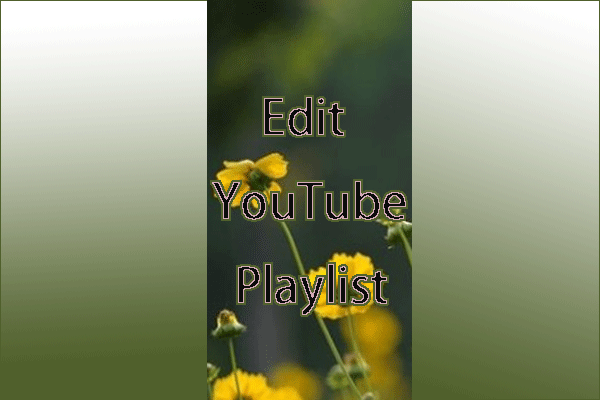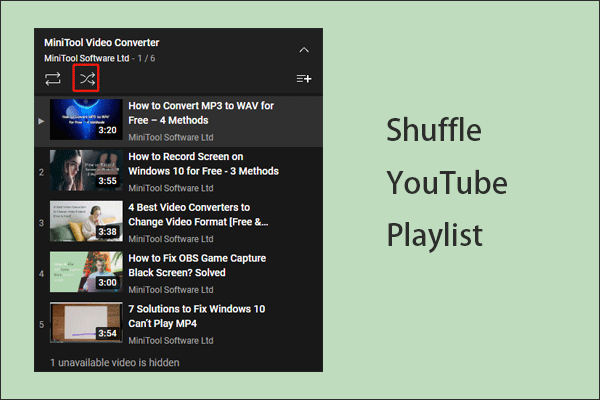When you clicked the Share icon at the bottom of a video within a playlist, it only took viewers to the link for that specific video, not the entire playlist. How to share a YouTube playlist to view or collaborate? This post gives you step-by-step instructions.
In general, when your YouTube video is eye-catching enough, viewers click and watch it. And when the video ends, YouTube will automatically start playing other videos. They may be your videos or videos from others. Therefore, how can to keep viewers on your channel and watch more of your videos? Sharing a YouTube playlist with them is the answer.
How to Share a Playlist on YouTube
In this section, we will introduce how to share a YouTube playlist with a link to view or collaborate.
How to Share a YouTube Playlist with a Link to View
Here are two steps on how to share a YouTube playlist with a link to view.
Step 1. Locate the Playlist
1. Open your preferred browser, navigate to the YouTube website, and then log in to your YouTube account.
2. Locate the channel you want to share its playlist, switch to Playlists, and select the playlist by clicking on View full playlist.
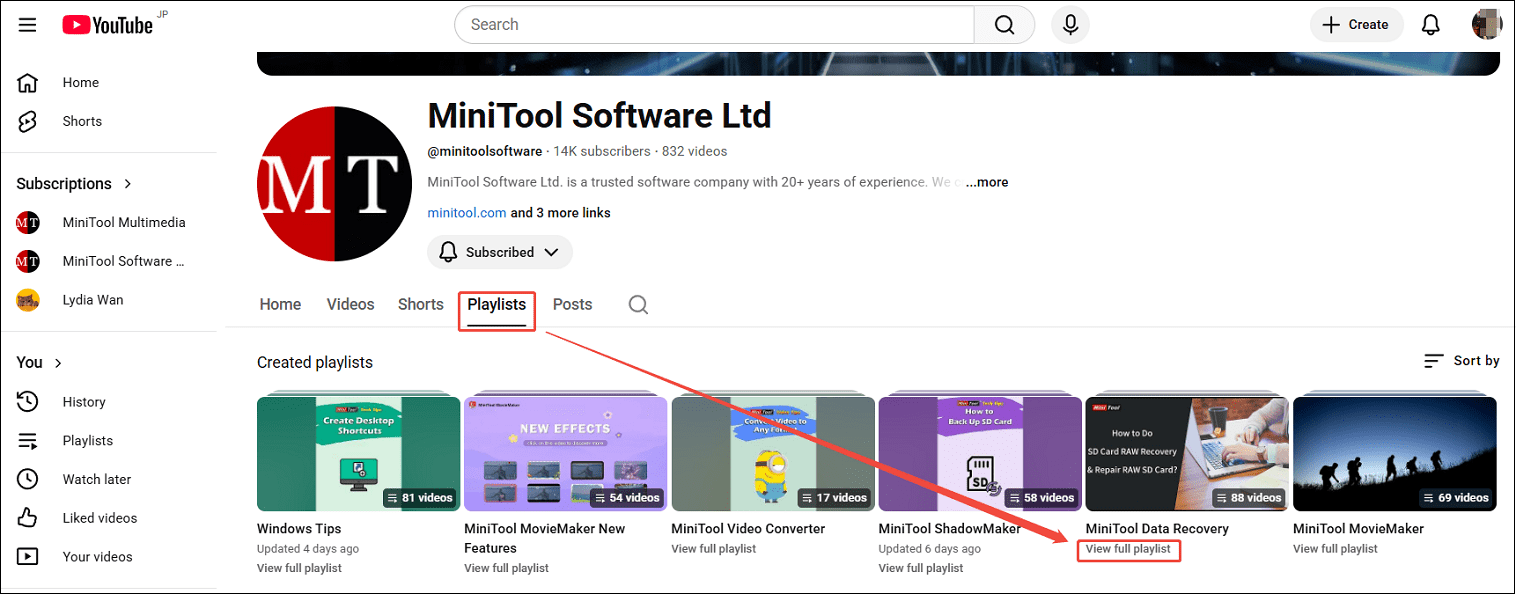
Step 2: Get the Playlist Link
Now, copy the playlist link from the address bar. Alternatively, click on the Share icon and click on Copy.
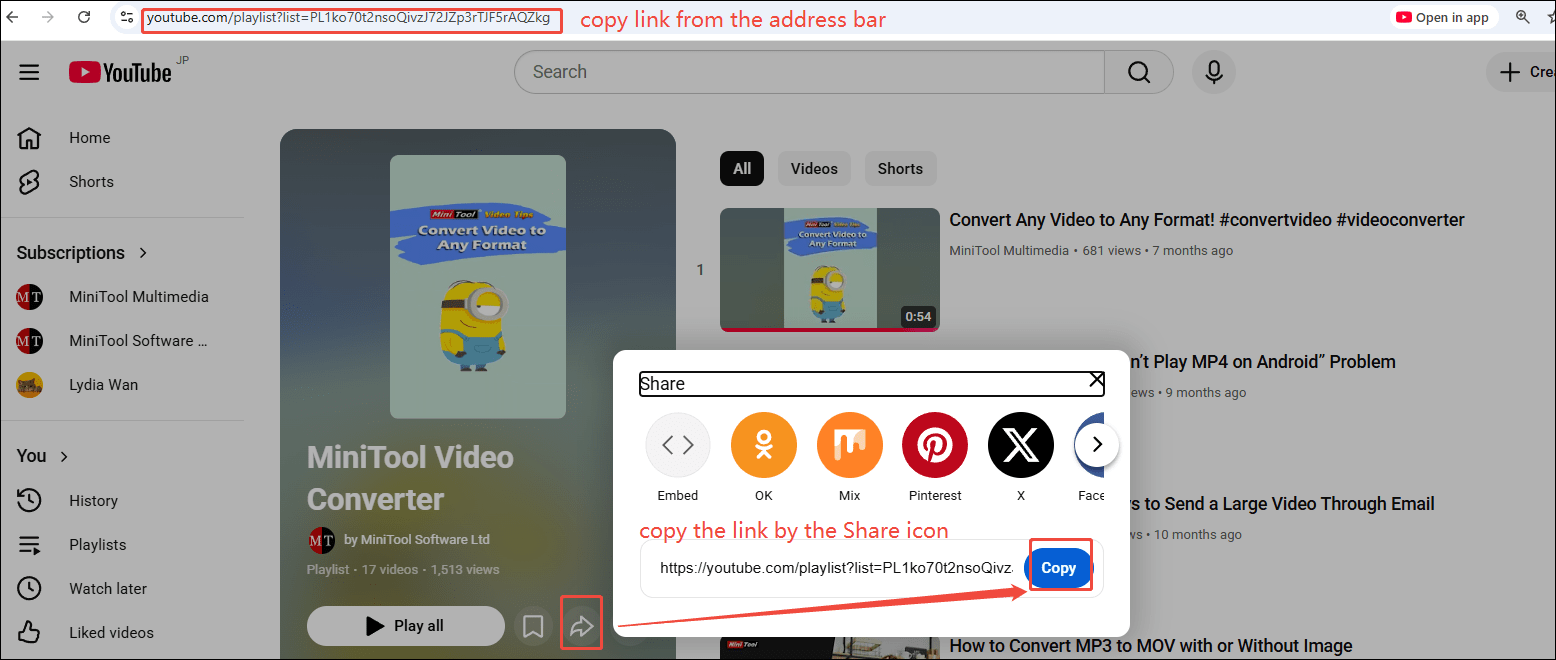
Additionally, if the playlist you want to share has already been saved in your playlists, getting the playlist link is also simple. Click on Playlists on the left bar of the YouTube main interface, click on View full playlist under the playlist you want to share, and copy the link from the address bar.
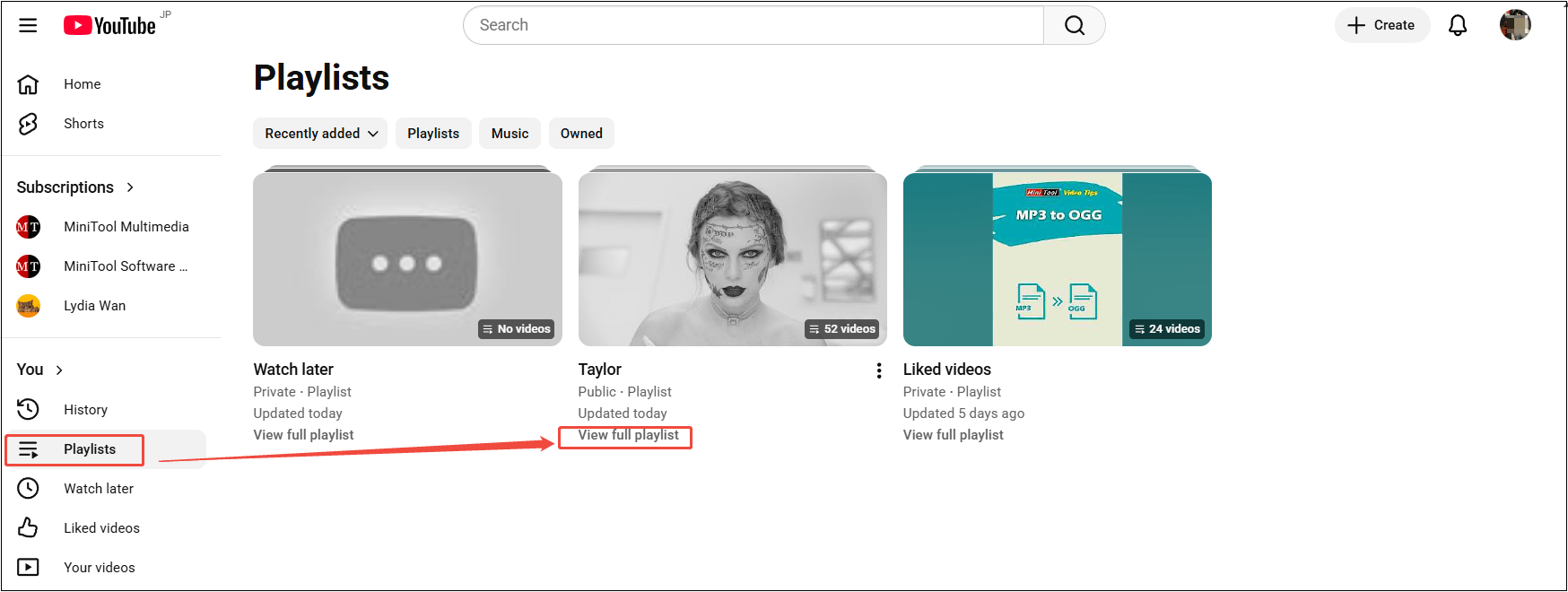
How to Share a YouTube Playlist with a Link to Collaborate
Sharing a YouTube playlist with a link to collaborate has the same steps as above. Please make sure the playlist you want to share has already been saved in your playlists. Then, follow the steps below:
Step 1. Enter the Playlist
Click on Playlists on the left side of the YouTube main interface and select the playlist by clicking on View full playlist.
Step 2. Get the YouTube Playlist Link to Collaborate
1. In a new interface, click on More and select Collaborate from the menu.
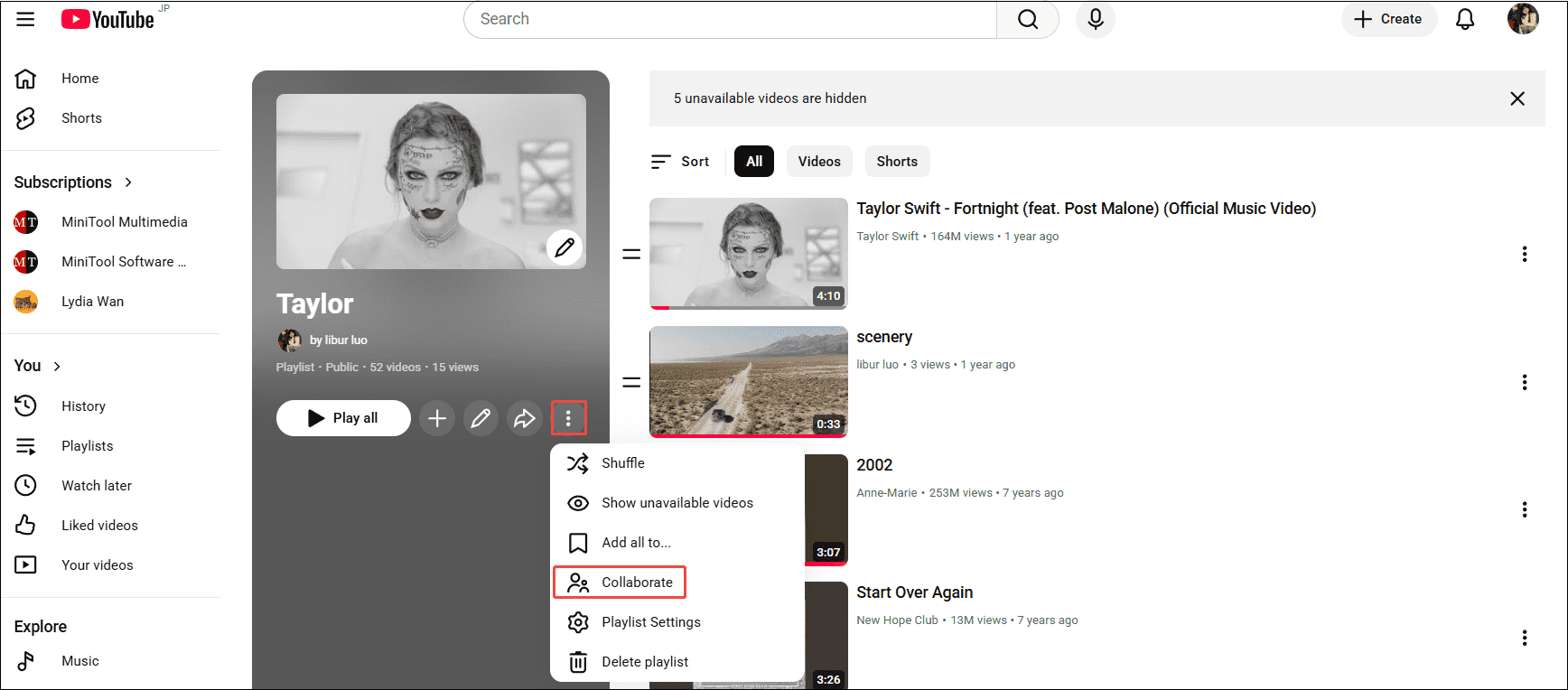
2. Toggle on Collaborate, set whether you want collaborators to be able to add new songs, and then click the Copy invite link button.
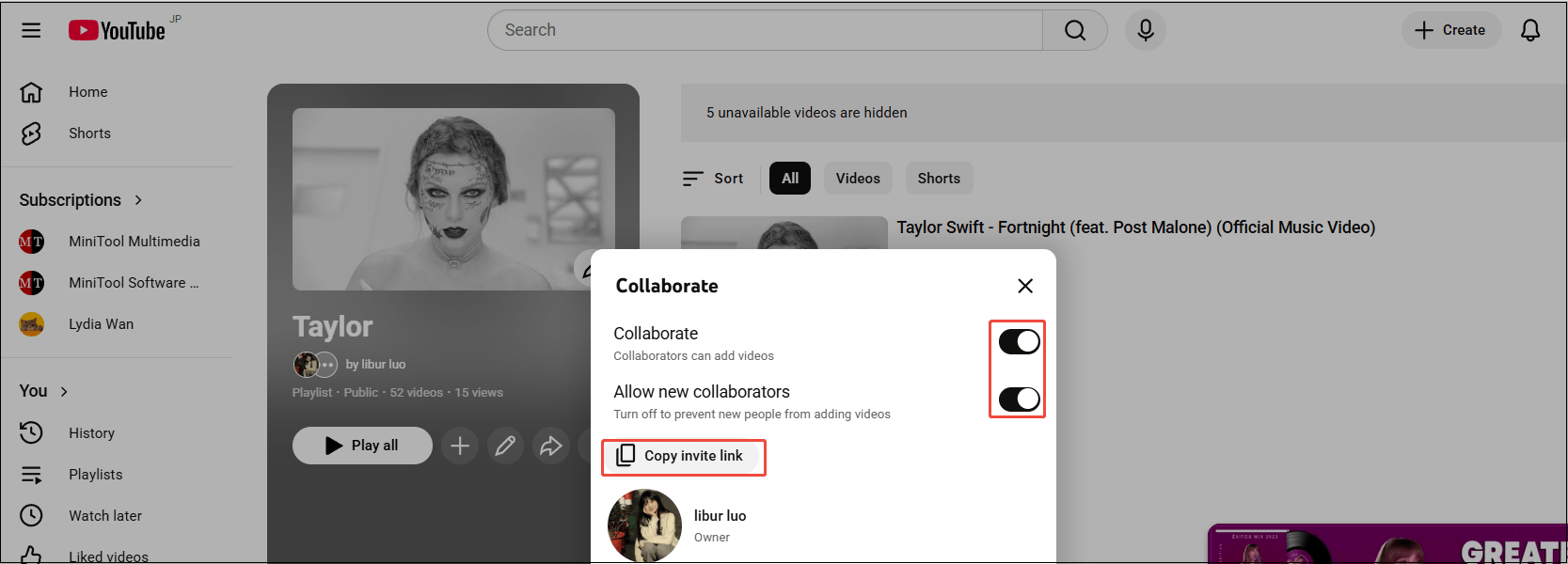
3. Send the invite link to your friends who, with the collaborative link, will be able to add videos to the playlist.
Sharing a playlist link means you can choose which video to watch next. The next content in the playlist will start playing once the first video is finished.
This is beneficial not only because it allows viewers to continue to view your content, but also because you can control what they see. You don’t have to add less-than-perfect videos to your playlist. You can put the videos you want people to see in the playlist.
Bottom Line
How to share a YouTube playlist? In fact, it’s pretty easy to do once you read this post, no matter you want others to view or add videos to the playlist. If you have any questions or suggestions about it, please let us know via [email protected].