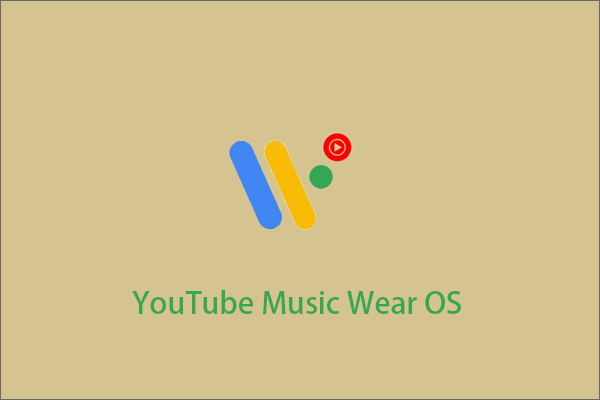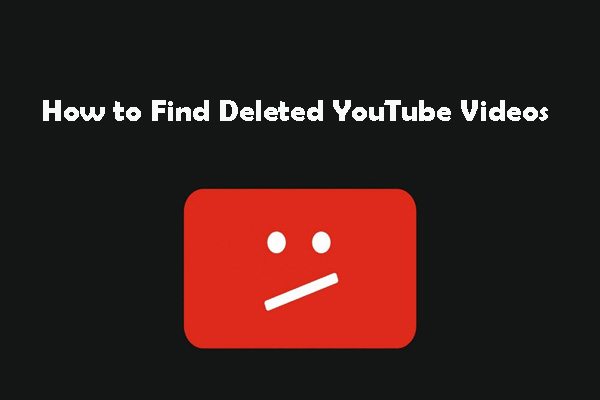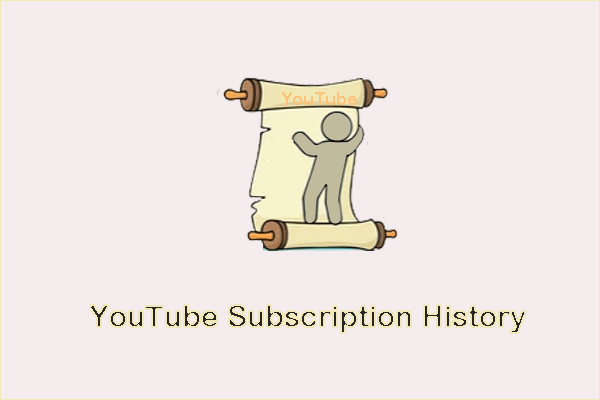When YouTube Music History is enabled, songs that you listen to will show in your watch history. Well, how to view, clear, and disable watch history in YouTube Music. You can find detailed tutorials from this post. By the way, if you find more tutorials related to YouTube, you can follow the MiniTool uTube Downloader website.
How to view, clear, and disable watch history in YouTube Music? You can go to YouTube Music History that displays all the songs that you have listened to. For that, detailed guides are displayed below.
MiniTool Video ConverterClick to Download100%Clean & Safe
How to View YouTube Music History on PCs/Phones
To view YouTube Music History on PCs, you need to open the online YouTube Music via a browser; then click your avatar at the top-right corner and choose the History option.
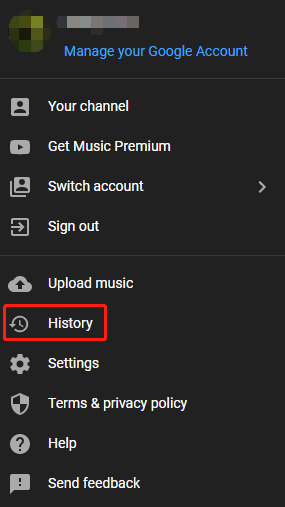
Now you can see a list of listening history on your computer screen. The songs you have listened to are sorted by date.
To view YouTube Music History on phones, you need to open the YouTube Music app; then tap your avatar at the top right corner of your phone screen and go to the path: Settings > Privacy & location > Manage watch history.
Related: YouTube Music Recap: How to See Your 2022 Seasonal Recaps
How to Clear YouTube Music History PCs/Phones
There are two ways to clear YouTube Music History on PCs. You can delete your listening history one by one from the History page; alternatively, you can clear all listening history with one click from the Settings page. The details about both ways are shown below:
Here are steps to delete your listening history one by one:
- Access the History page (follow the instructions in the above part).
- Right-click the listening history you want to remove and choose the Remove from history option.
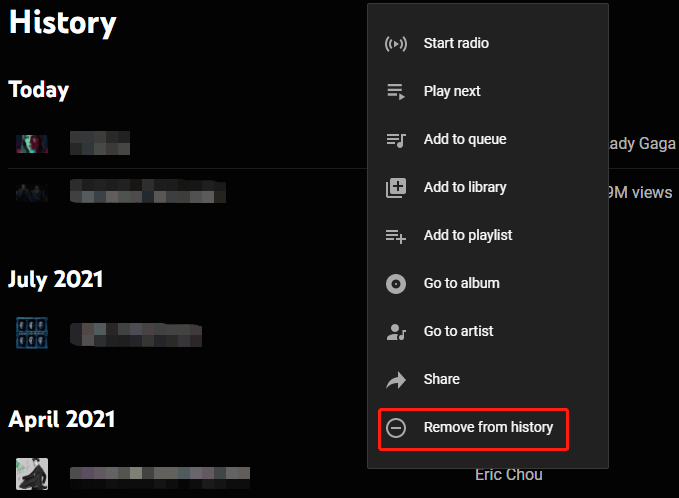
Here are steps to clear all listening history from YouTube Music:
This will clear your watch history from all devices and reset your video recommendations.
- Click your avatar and choose the Settings option.
- Switch to the Privacy tab on the left side and then click the Clear watch history option on the right side.
- Click the CLEAR WATCH HISTORY option at the bottom of the pop-up window.
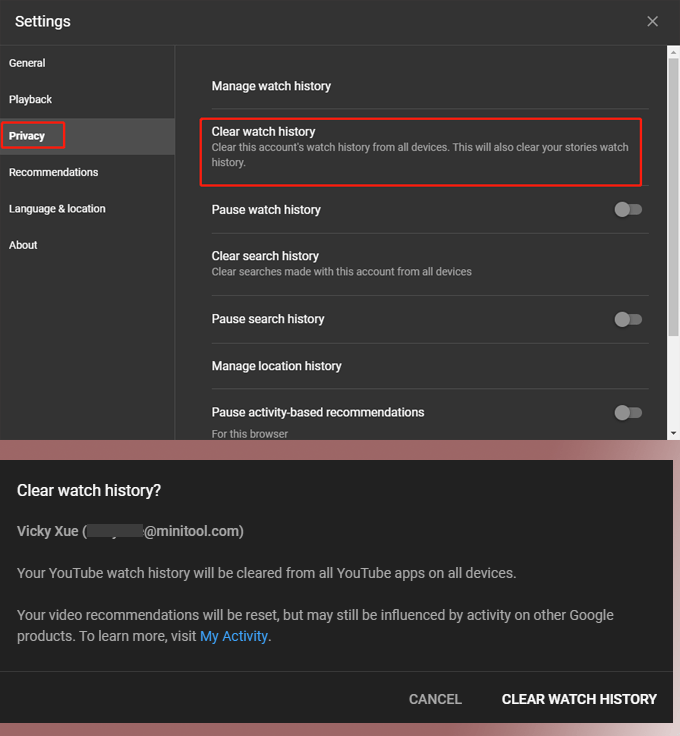
Here you can also clear your search history by clicking the Clear search history option and the CLEAR SEARCH HISTORY option.
Compared with clearing YouTube Music History on PCs, clearing history from the YouTube Music app on phones is easier. You just need to tap the X icon on the watch history you want to remove after accessing the list of your watch history.
How to Disable YouTube Music History PCs/Phones
YouTube Music History is also used to improve your video recommendations. So, it is suggested to keep it enabled. If you no longer need YouTube Music History, you can disable it.
To turn off YouTube Music History on your PC, you need to go to the path Settings > Privacy and then toggle on the Pause watch history option.
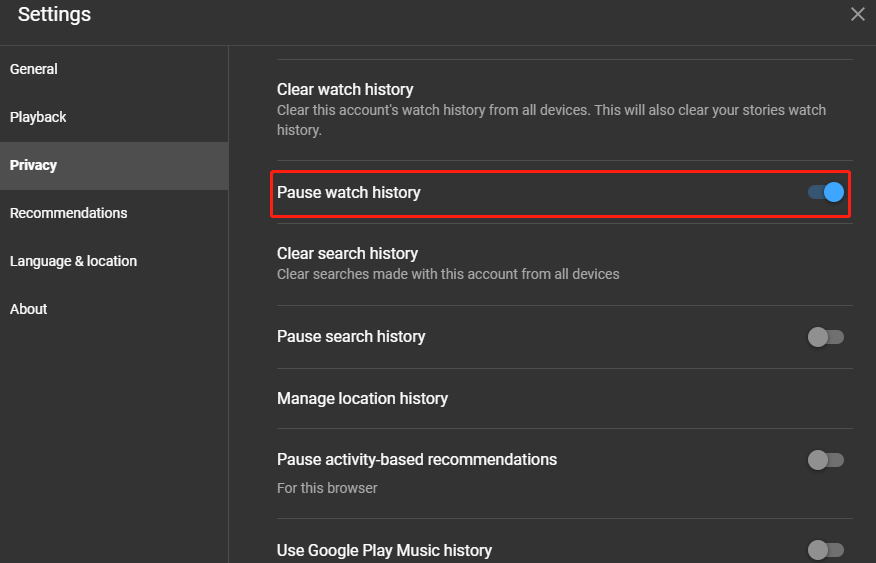
Here you can also turn on/off your search history on YouTube Music.
To turn off YouTube Music History on your phone, you need to go to the path: Settings > Privacy & location and then turn on the Pause watch history option.