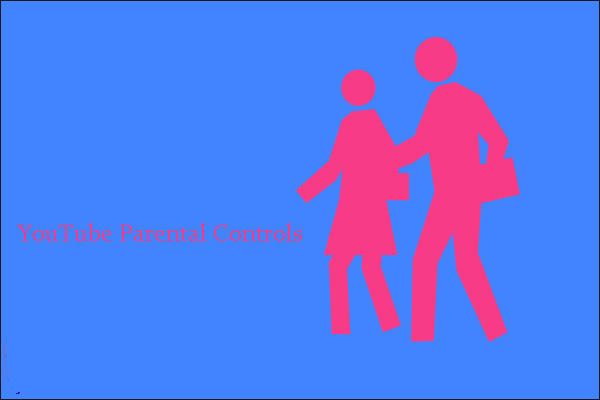
Set up YouTube Parental Controls to Protect Your Children
If you want to set up YouTube parental controls to protect your children from awful content on YouTube, this article can tell you the steps.
As one of the most popular video-sharing platforms on the internet, YouTube hosts a vast array of video content, from educational tutorials to music videos and documentaries. However, there may be times when viewers want to download a video to watch offline or to share with others who may not have internet access.
This category brings tips and tricks on how to get videos from YouTube and turn downloaded videos like YouTube to MP4 & audio.
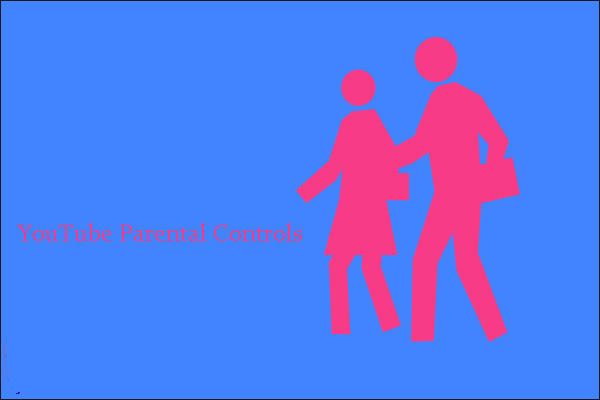
If you want to set up YouTube parental controls to protect your children from awful content on YouTube, this article can tell you the steps.

If you want to know DSP meaning, you are in the right place. This article introduces what DSP is, how it works and the benefits to use it.

How to upload iMovie to YouTube? Why can’t your iMovie upload to YouTube? This post touches on these two questions.
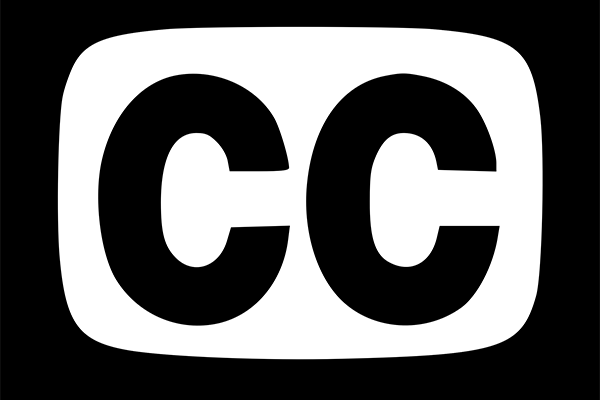
If you ask what does CC mean, this article can answer you. It shows what is CC and why use CC. Hope it can be helpful to you.

This post introduces what we are one festival is, what best films from this festival on YouTube are, and how to download these films.

This article shows simple steps to make cooking videos. It also introduces some tips for shooting cooking videos. After that, you can start making videos.

This article provides you with top 5 vlogging cameras. They are both portable and powerful enough. Choose one that suits you.

This post introduces what YouTube live chat is and how to comment on YouTube live chat.
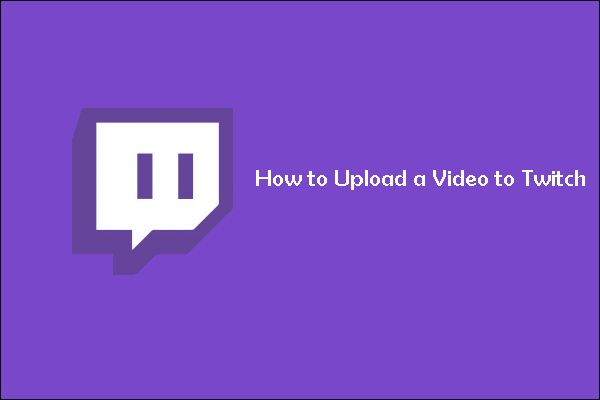
If you want to know how to upload a video to Twitch, this article can help you. Before that, you can get some Twitch video upload guidelines.
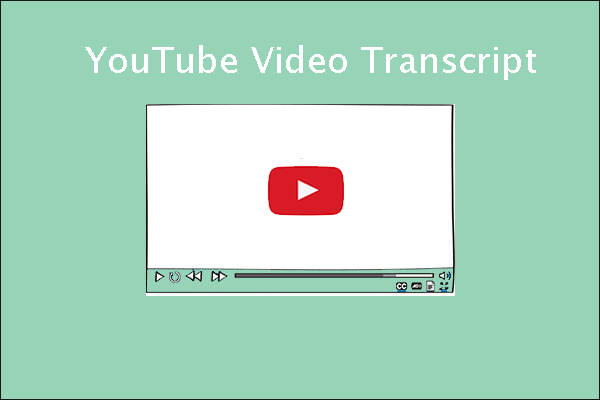
Why do you need YouTube video transcript? How to get transcript of YouTube video? Read this article and you will get the answers.