
How Do I Get 4000 Hours on YouTube to Monetize the Channel?
You may have a question “how do I get 4000 hours on YouTube”. Get the instructions here and also some requirements you need to meet to apply for YPP.
As one of the most popular video-sharing platforms on the internet, YouTube hosts a vast array of video content, from educational tutorials to music videos and documentaries. However, there may be times when viewers want to download a video to watch offline or to share with others who may not have internet access.
This category brings tips and tricks on how to get videos from YouTube and turn downloaded videos like YouTube to MP4 & audio.

You may have a question “how do I get 4000 hours on YouTube”. Get the instructions here and also some requirements you need to meet to apply for YPP.
![[Solved] How to Play Two YouTube Videos at Once?](https://images.minitool.com/youtubedownload.minitool.com/images/uploads/2020/05/play-two-youtube-videos-at-once-thumbnail.jpg)
In this post, we will show you how to play two YouTube videos at once using three different methods as well as how to download your needed YouTube videos.

This post introduces two ways to help you make YouTube videos louder on PC so that you can hear the video content clearly.
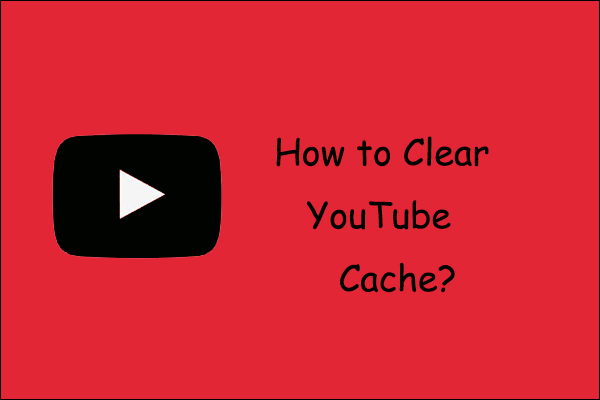
The post guides you on how you clear YouTube cache on PCs and Android phones and iPhones to free up the storage of your devices.

Super Chat is a new feature launched by YouTube. It gives legitimate creators improved opportunities to make money on the video platform.
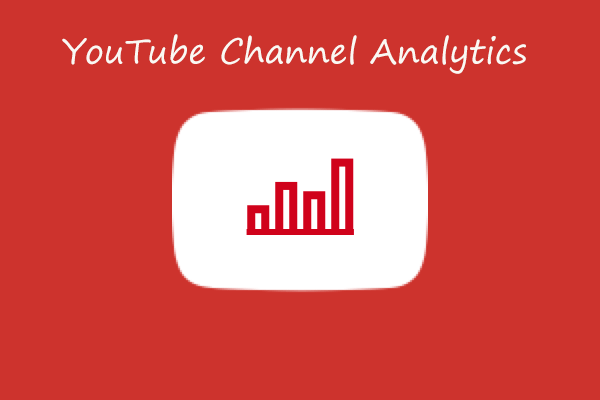
This article shows you how to gain more views and subscribers with YouTube channel analytics. You can try the tips offered by this article now.

If you want learn about the new YouTube Community Guidelines, you are in the right place. This article will introduce you the details.

If you want to contact YouTube support, this article can help you. It will show 5 ways in detail. Hope you can get help while using YouTube now.
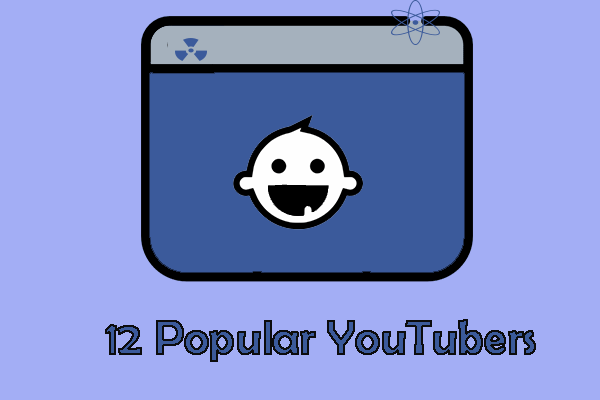
This post lists 12 popular YouTubers for you. Some of them are famous singers. You can download their videos via MiniTool Video Converter.
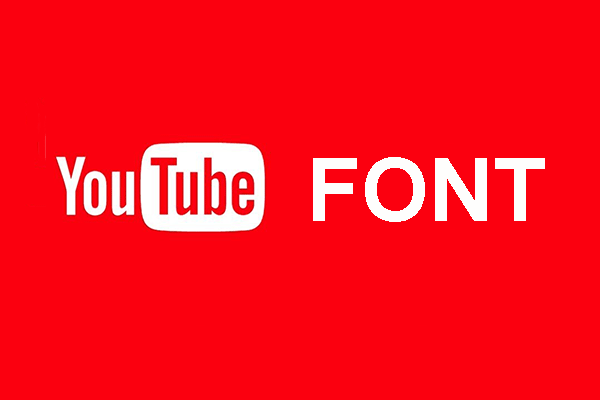
In this post, we will show you some related information on YouTube font like what font does YouTube use, YouTube font generator, and more.