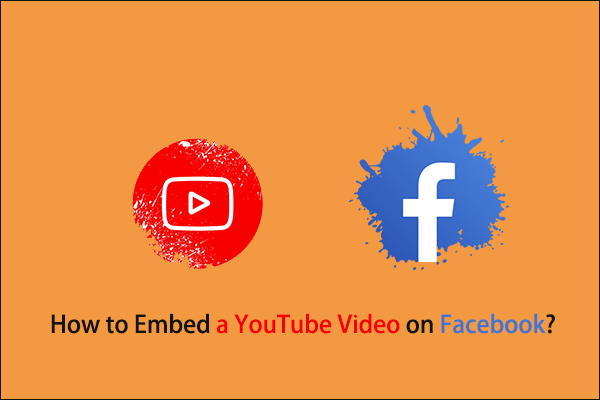To convert Facebook video to MP3, you’ll need to use some third-party tools. This article will introduce you to the 3 best desktop converters: MiniTool Video Converter, Wondershare UniConverter, and Any Video Converter. Additionally, we’ll cover two online tools: FDownload.app and FBDownloader.
On Facebook, you can find wonderful music performances, interviews, podcasts, viral clips, and other types of content. Have you thought of downloading your favorite Facebook video and saving it on your computer in MP3 format for listening?
Maybe you came across a live concert recording you want to listen to offline. Perhaps a motivational speech inspired you, and you’d like to play it offline without using up your mobile data. Or maybe you just want to listen to music in the background without keeping your phone’s screen turned on. Whatever the reason, converting Facebook videos to MP3 can be a practical solution.
While Facebook allows users to watch and share videos within the platform, it doesn’t provide a built-in option to extract audio directly. How to convert Facebook video to MP3? There is an easy and fast way – using Facebook video to MP3 converters. With them, you only need a Facebook video URL to extract an MP3 from the video in a short time.
Have a look at the following sections for the best tools you can use and step-by-step instructions for using them.
3 Best Desktop Facebook Video to MP3 Converters
If you want higher-quality audio or more control over your MP3 files, desktop programs are a strong choice. Try these 3 most powerful Facebook video to MP3 converters:
#1. MiniTool Video Converter
To convert Facebook video to MP3, the best desktop application I’ve ever used is MiniTool Video Converter. It has a clear and intuitive interface and comes with light and dark themes to satisfy the needs of different users.
Know More About MiniTool Video Converter
MiniTool Video Converter enables you to save Facebook videos in MP4 and MP3 formats. If you’re converting Facebook to MP3, you can choose from 128kbps, 256kbps, and 320kbps. In addition, it’s capable of saving online videos from Instagram, Twitter, TikTok, and YouTube.
When saving videos from YouTube, in addition to MP4 and MP3, you can also choose two additional output formats: WebM and WAV. Plus, with MiniTool Video Converter, you can save YouTube podcasts, movies, and YouTube Music songs, as well as extract subtitles from YouTube videos. You also have the option to download videos from a playlist, allowing you to download up to 10 videos in bulk.
Apart from saving videos from social media platforms, MiniTool Video Converter features converting video formats, compressing videos to a smaller size, and recording the computer screen. Best of all, there’s no watermark on the downloaded, converted, compressed, and recorded videos.
How to Convert Facebook Video to MP3 Using MiniTool Video Converter
Now, you can follow the instructions below to convert Facebook videos to MP3 with MiniTool Video Converter:
Step 1. Install and launch MiniTool Video Converter on your PC
Download and install MiniTool Video Converter on your computer by clicking the button below to get the installation package. After installing, launch it.
MiniTool Video ConverterClick to Download100%Clean & Safe
Step 2. Copy the Facebook video URL
Visit the Facebook website on a browser. Then, find the video you want to listen to offline and copy its URL by clicking the Share button and selecting Copy link.
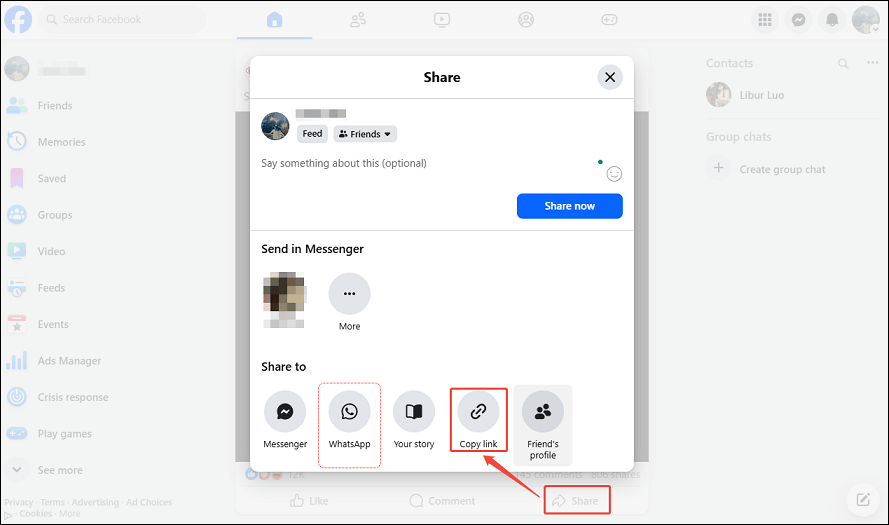
Step 3. Paste and analyze the Facebook video URL
Go back to MiniTool Video Converter, click the Download Video tab on the left of the interface to access its video downloading feature. Next, click on Paste URL, paste the Facebook video URL into the pop-up box, and click Download. It will start analyzing the URL.
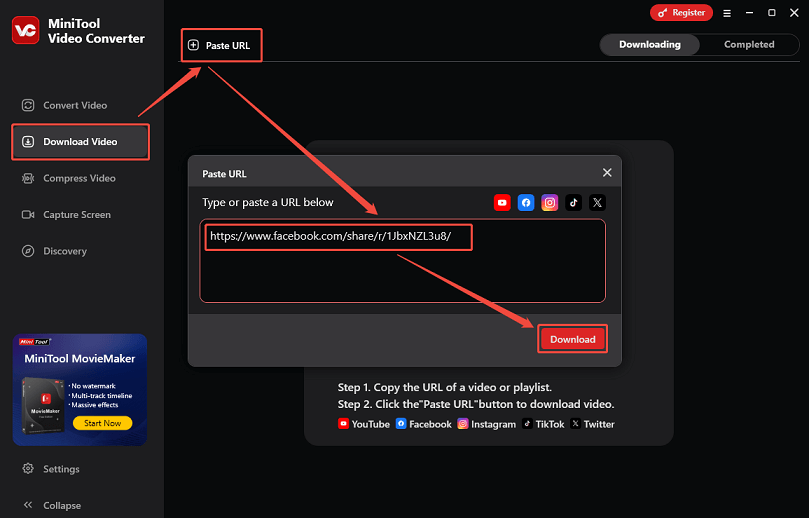
Step 4. Choose MP3 and start downloading
After analyzing the URL, choose MP3 as the output format under Download Audio. Also, choose your wanted audio quality. Then, start the download process by clicking on Download.
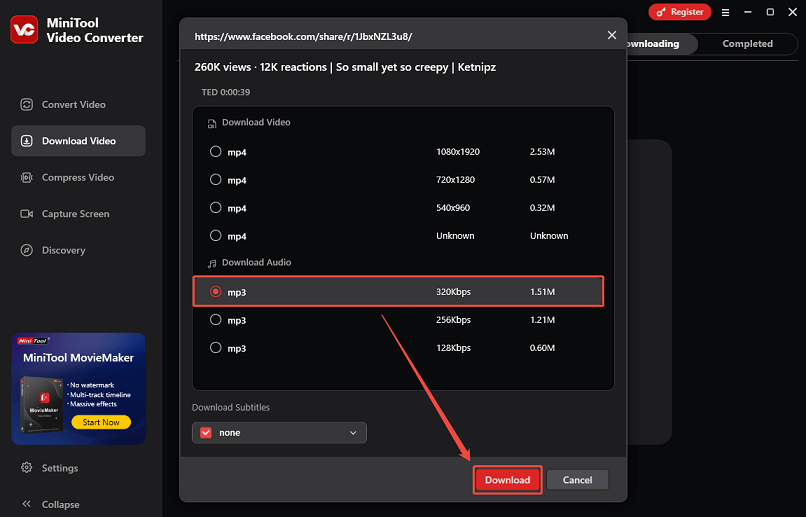
Step 5. Play or find the MP3 file
In the Completed tab, you can play the saved MP3 file by clicking on the play icon, or find this file by clicking the folder icon.
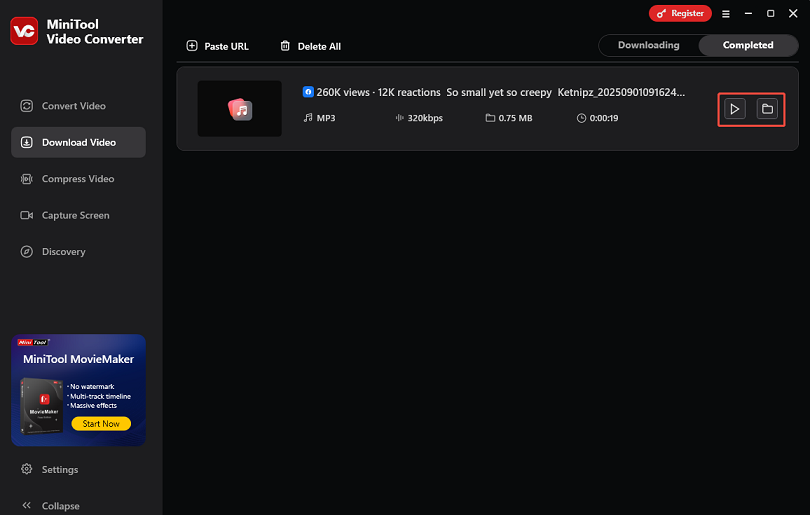
#2. Wondershare UniConverter
Know More about Wondershare UniConverter
The second Facebook to MP3 converter you can try is Wondershare UniConverter. It’s a powerful multimedia conversion tool that can convert Facebook videos to MP3 and other popular formats without transcoding. This tool can run smoothly on Windows and macOS systems.
Before converting Facebook videos to MP3, you can use its built-in video editing functions to edit them. For example, you can crop, trim, rotate, add watermarks, and apply special effects.
When converting Facebook videos to MP3, Wondershare UniConverter can ensure high-quality audio extraction. You can choose to save audio in different quality levels, such as 128kbps or higher.
Plus, Wondershare UniConverter supports batch downloading and converting multiple Facebook videos to MP3 format at the same time. You only need to paste multiple video links and then set the output format. This is very convenient for users who have a large number of video conversion needs.
Moreover, with Wondershare UniConverter, you can save high-quality videos from a variety of other websites, including YouTube, Twitter, Facebook, Vimeo, and others.
How to Convert Facebook Video to MP3 Using Wondershare UniConverter
Step 1. Install Wondershare UniConverter
Visit the official website of Wondershare UniConverter to download and install this software on your PC. Then, open it and select Downloader from the homepage.
Step 2. Browse Facebook and copy the video link
Open a new tab on your browser to go to Facebook and browse videos. Find the wanted one and copy its link.
Step 3. Set the download preferences
Expand the menu next to Download Video, and choose Download Audio from the menu. Then, click the Download preferences icon to select the MP3 format and set other download settings.
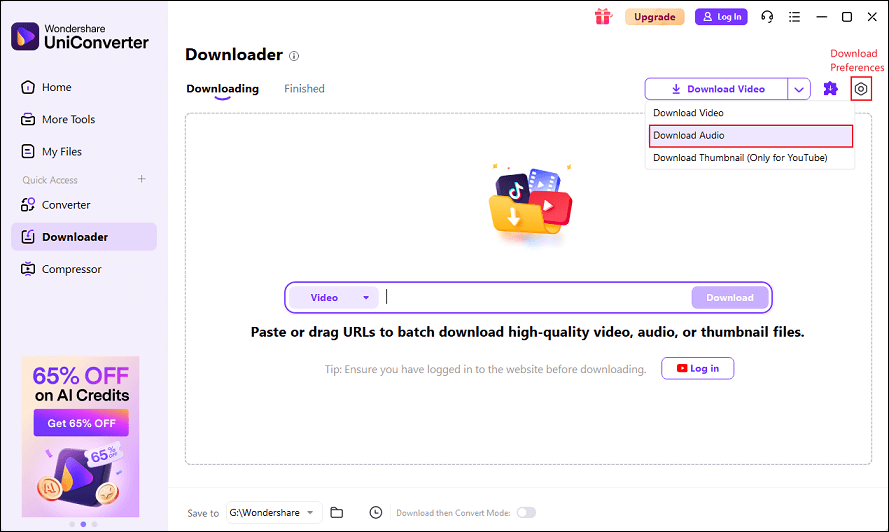
Step 4. Paste the Facebook video link
Paste the copied Facebook video link into the input box and click on the Download button.
Step 5. Find the saved MP3 file
After downloading the MP3 file successfully, you can find it in the Finished tab and open its file location.
#3. Any Video Converter
Know More About Any Video Converter
Any Video Converter is another safe and reliable Facebook video to MP3 converter. The software has a clean, intuitive interface. Even novice users can master the conversion process in minutes.
Any Video Converter allows you to download and convert videos from many sites, such as Facebook, YouTube, TikTok, etc., to MP3, M4A, and other formats. While converting Facebook video to MP3, you can customize the parameters, like bitrate and sample rate, to balance the sound quality and file size.
Additionally, Any Video Converter supports batch converting multiple Facebook videos to MP3 at the same time. You can import or paste multiple Facebook video URLs, set the unified output format (MP3), and let the software process all files automatically.
How to Convert Facebook Video to MP3 Using Any Video Converter
Step 1. Download, install, and launch Any Video Converter
Download and install Any Video Converter by going to its website. Once it finishes, launch it and navigate to the Video Download section.
Step 2. Select the output quality and format (MP3)
On the right side of the interface, choose the download quality (Best Quality, Balanced, Compact, and Custom) under Output Profile. Tick the box next to Download as MP3. This requires purchasing its Pro version.
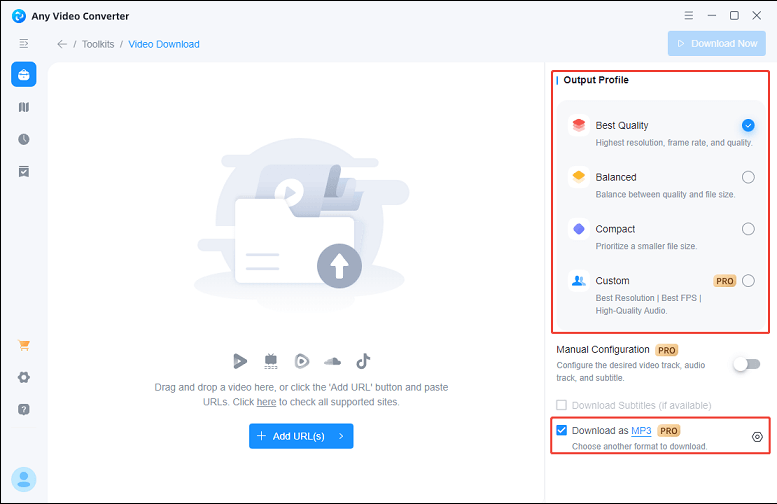
Step 3. Copy and paste the Facebook video URL
Copy the link to the Facebook video. Then, click on Add URL(s) button and paste the video URL into the pop-up window, and click Parse Now to parse the video URL.
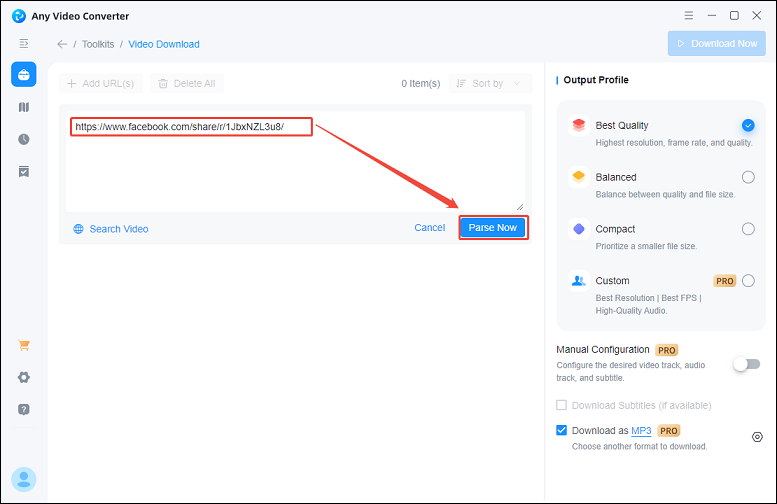
Step 4. Export the Facebook video to MP3
Click on Download Now on the top right toolbar to start exporting the Facebook video to MP3. This may take a few seconds.
Step 5. Locate the converted MP3 file
Finally, the software will automatically open a folder containing the file. You can click on the MP3 file to play it with any audio player on your device.
As you see, both the free versions of Wondershare UniConverter and Any Video Converter have limitations on your Facebook to MP3 download. Therefore, I highly recommend using MiniTool Video Converter as the best desktop program for converting Facebook to MP3.
Top 2 Online Facebook Video to MP3 Converters
Here are two top-rated online Facebook video to MP3 converters that don’t require download and installation:
#1. FDownload.app
FDownload.app is an online Facebook video downloader that enables users to download Facebook video in high-resolution formats, including 1080P, 2K, and 4K. It supports converting Facebook videos to MP3 format, allowing users to quickly extract audio from videos.
FDownload.app can download various types of Facebook videos, such as public videos, private videos, and those from closed groups, secret groups, or fan pages. More importantly, it is completely free, and users can download any Facebook video without any payment requirements
How to Convert Facebook Video to MP3 Online Using FDownload.app
Step 1. Copy the Facebook video URL
Visit the Facebook website and copy the video URL.
Step 2. Paste the Facebook video URL
Go to the FDownload.app website, paste the URL you just copied into the input box, and click on the Download button.
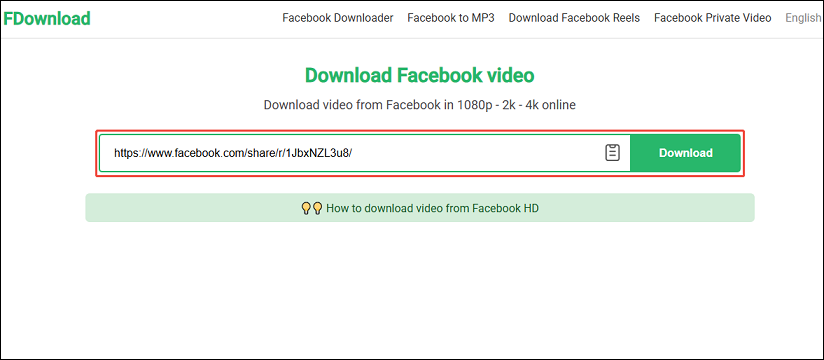
Step 3. Select the MP3 format
After loading the download options, go to the MP3 tab and choose the quality you want. Then, click on Render to render this video as an MP3 file.
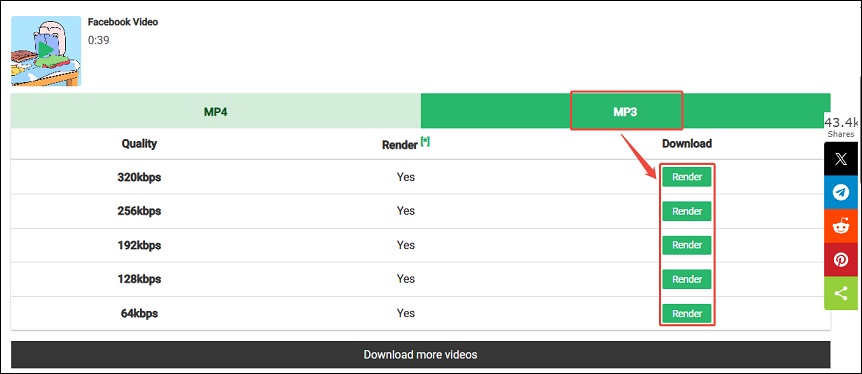
Step 4. Download the Facebook video
Click on Download MP3 to save the MP3 file to your device.
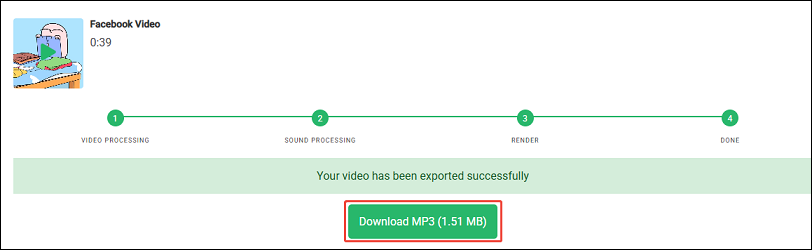
#2. FBDownloader
FBDownloader is also a popular online tool for downloading Facebook videos. It supports downloading in various quality options, including HD, 2K, and 4K, ensuring that users can get clear video content.
Similar to FDownload.app, FBDownloader allows you to download different types of Facebook videos, such as public videos, private videos, videos in closed groups, and fan-page videos. It also supports downloading Facebook Reels, Stories, and live videos (the live video can be downloaded after the broadcast ends).
How to Convert Facebook Video to MP3 Online Using FBDownloader
Step 1. Visit the website of FBDownloader
Open your web browser and visit the website of FBDownloader.
Step 2. Copy and paste the Facebook video link
Copy and paste the Facebook video link into the search box and click on Download.

Step 3. Choose the MP3 format and quality
Switch to the MP3 tab and then pick your desired quality option.
Step 4. Save the MP3 file
Finally, click on the Download MP3 button to start saving the MP3 file to your local folder.
Bottom Line
If you’re looking to convert Facebook video to MP3, this article will make the process easy for you! For the best performance, consider using desktop tools, such as MiniTool Video Converter, Wondershare UniConverter, or Any Video Converter. If you prefer a simpler process, you can opt for online tools like FDownload.app or FBDownloader.
If you have any questions or suggestions while using MiniTool Video Converter, please let us know via [email protected].