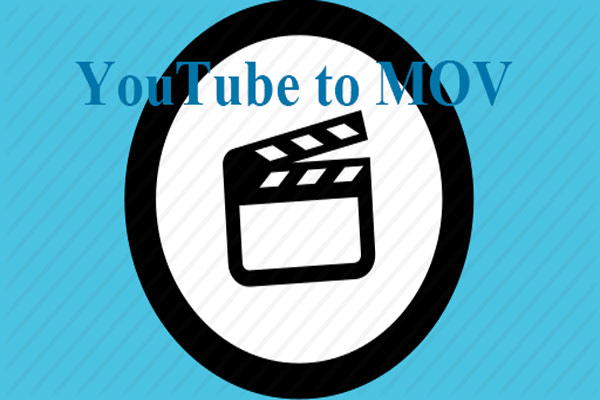You may like downloading music from YouTube and listen to it offline (To get music from YouTube, try MiniTool software – MiniTool Video Converter). But to get better listening experience, converting YouTube to AAC is a good option. So what is AAC format?
The full name of AAC is Advanced Audio Coding. It’s an audio coding standard for lossy compression. Compared to MP3, AAC is not as popular as MP3 and only for certain mobile devices like iPhone, iPod, iPad, iTunes, Web Player and more.
However, AAC has higher compression efficiency than MP3 because it uses a modified discrete cosine transform.
How to Convert YouTube to AAC
To convert YouTube to AAC, here offers you two ways: Convert YouTube to AAC online and download and convert YouTube videos.
Convert YouTube to AAC Online
OnlineVideoConverter
OnlineVideoConverter is a free online YouTube video downloader that enables you to convert any URL from video sites to various formats without having to install any third-party software on your PC.
This converter runs on any browser and supports a variety of video streaming sites including YouTube, Dailymotion and Vimeo.
Moreover, it can convert YouTube videos to audio and other video formats. Let’s see how to convert YouTube to AAC online.
Step 1. Find the video you want to extract audio from and copy its URL in the address bar.
Step 2. Go to OnlineVideoConverter and tap on CONVERT A VIDEO LINK to paste the video link.
Step 3. Click on the downward arrow icon and check the .aac option. Then choose the Start button to get started.
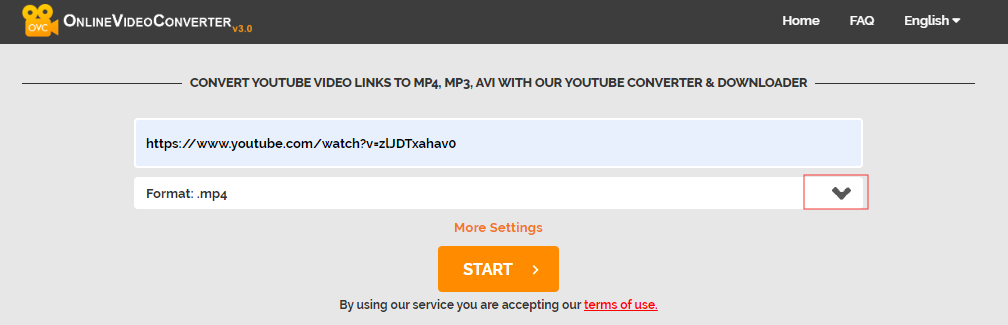
Step 4. It will take a while to complete the process. After the conversion is done, tap on the DOWNLOAD button to save the AAC file to your computer.
Anything2MP3.cc
This converter is only for audio conversion. With a simple and clean interface, you can convert YouTube to AAC for free. It also supports other audio formats: MP3, OGG and WMA. Aside from that, it allows you to convert the media files from computer to audio.
Now, follow the steps to convert YouTube to AAC online.
Step 1. Copy the URL of the target YouTube video.
Step 2. Head to Anything2MP3.cc and paste the video link in the box. Then tap on DOWNLOAD FILE FROM URL.
Step 3. Choose AAC in the Output Audio Format section and select the desired Bitrate. After that, click the CONVERT FILE button.
Step 4. When the conversion finishes, click here to download the AAC file.
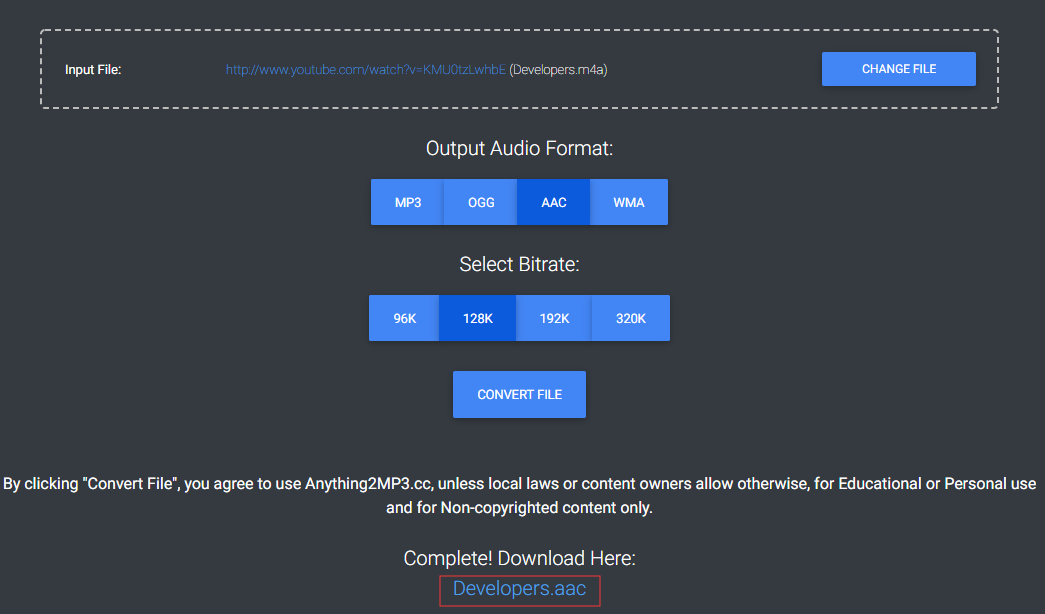
You may find there are subtitles when listening to music in AAC format. Actually, most online YouTube video downloaders don’t support downloading YouTube subtitles. So if you need to listen to music with subtitles, see this post: How to Download YouTube Subtitles – 2 Solutions.
Download and Convert YouTube Videos
You may choose to directly extract audio from YouTube music videos. Or you choose to download the music videos on your devices and convert them to AAC later. If you choose the second method to get the AAC file, here recommend the best YouTube downloader and converter – MiniTool Video Converter.
MiniTool Video ConverterClick to Download100%Clean & Safe
Unlike those online video downloader, it’s easy and reliable. It allows you to download YouTube videos with no limit and ads. On top of that, you can download videos or audios with subtitles.
Conclusion
Have you learned 2 methods to convert YouTube to AAC for free? If you like this post, don’t forget to share it with your friends!
If there is any problem, please post your comments in the comment area!