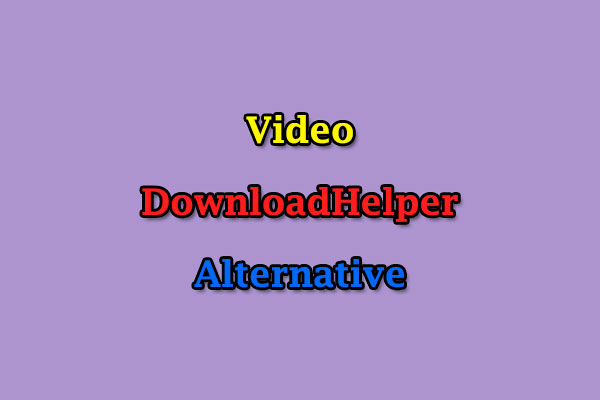TubeOffline has long been one of the popular tools for downloading videos, but users may increasingly look for alternatives due to other concerns. Here, we’ll explore some TubeOffline alternative apps for video download, such as MiniTool Video Converter.
What Is TubeOffline?
TubeOffline is a web-based service that allows you to download videos from plenty of video streaming sites, such as YouTube, Vimeo, TikTok, Instagram, and others. You can easily download online videos to watch offline whenever you want.
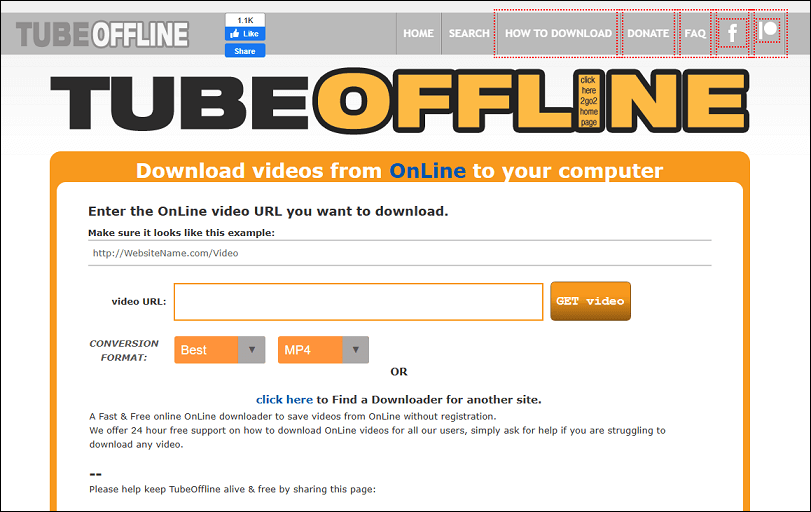
The platform supports video download in MP4, FLV, AVI, WMV, and MP3 formats. Also, it’s popular because it’s simple to use and doesn’t require any installation. Besides, it’s compatible with any device with an Internet connection.
Despite its usefulness, TubeOffline may occasionally experience downtime and be associated with other online video downloaders. Therefore, many users are looking for reliable TubeOffline alternatives. Continue reading to discover the best options available today.
List of the Best TubeOffline Alternatives
If you need a TubeOffline alternative to download videos from online websites quickly and easily, here are five of the best options available right now.
Top 1: MiniTool Video Converter
MiniTool Video Converter is a popular TubeOffline alternative for PC to download YouTube videos. What makes MiniTool Video Converter better than TubeOffline is that it does not contain any ads and has a stable performance.
MiniTool Video ConverterClick to Download100%Clean & Safe
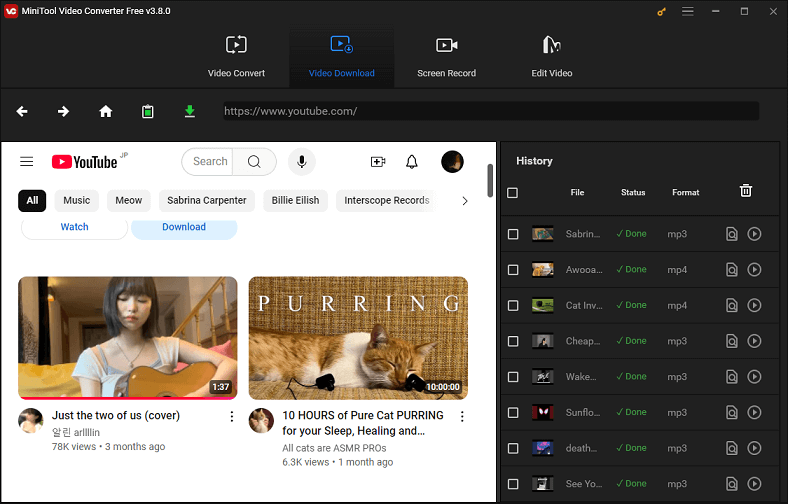
The platform allows you to download YouTube videos, music, playlists, subtitles, etc. Notably, it’s capable of downloading YouTube content in many formats, including MP4, WAV, WebM, and MP3. Best of all, it supports batch video downloading and includes a built-in YouTube browser.
Key features:
- Easy-to-use user interface and clean.
- Download YouTube videos/music/playlists, etc.
- Extract YouTube subtitles in SRT format.
- Support many output formats.
- Download up to 10 videos at the same time.
- Search for YouTube videos to download directly.
Top 2: Online Video Downloader on viddown.net
If you’re looking for sites like TubeOffline, the Online Video Downloader on viddown.net is what you need. It’s a completely free and web-based YouTube video downloader. In addition to YouTube, it also allows you to download content from Instagram, Vimeo, Twitter, Facebook, and TikTok. With several simple steps, you can save your desired videos without any watermark.
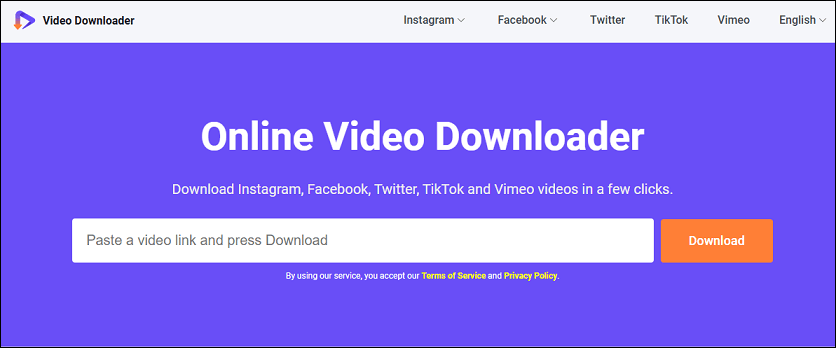
Key features:
- Completely free and clean.
- No need to install and register.
- Support multiple online video sites.
- Support unlimited video downloads.
- Can be accessed on any device with a browser.
Top 3: FLVTO
FLVTO is another online alternative to TubeOffline that lets you download videos for free from over 1,000 sites, including YouTube, Dailymotion, Facebook, Instagram, and more. It supports downloading and converting in HD sound and video quality, so all your favorite videos will be available in high definition.
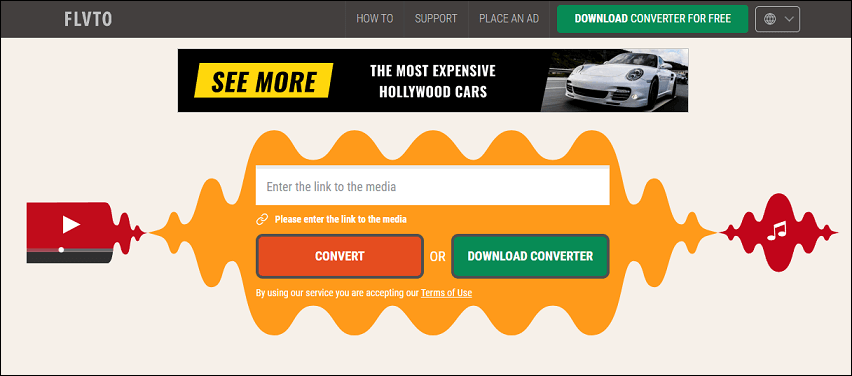
Key features:
- Free and easy to use.
- Download from various websites.
- Support HD quality audio and video download.
Top 4: 4K Video Downloader
For those looking for more advanced features, 4K Video Downloader is a dedicated desktop app that offers a lot of functionality. Unlike the browser-based alternatives listed above, it can be installed on your PC or Mac, providing a more robust experience.
Key features:
- Download high-definition videos, including 4K and 8K.
- Download entire playlists or channels from YouTube.
- Support 3D video download and smart mode.
- Save video subtitles.
Top 5: SaveFrom.Net
This free alternative to TubeOffline comes with a user-friendly interface, allowing you to download videos with several clicks. It supports a variety of sites, including YouTube, Instagram, Twitter, Facebook, Reddit, etc. While downloading, it offers multiple video resolutions, like SD, HD, Full-HD, 2K, and 4K.
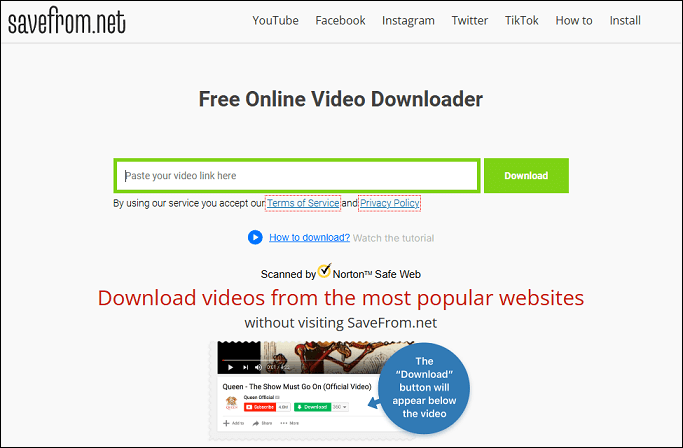
Key features:
- Has a simple interface.
- Download videos in up to 4K quality.
- Work on multiple platforms.
Top 6: KeepVid
KeepVid is another popular TubeOffline alternative, known for its fast and simple online downloader. It supports not only YouTube but also a variety of other platforms like Vimeo, Facebook, Instagram, and more. Also, it offers various video formats like MP4 and MP3.
Key features:
- Allow video downloads from multiple sites.
- Clean and easy to navigate.
- Offer options to download in HD and 4K.
- Extract MP3 from YouTube videos.
To Conclude
While TubeOffline has been a popular tool for downloading YouTube videos, there are many other reliable TubeOffline alternatives available today that serve the same purpose. Have a try on them to download and enjoy your favorite videos offline without hassle.