The comments below the YouTube videos are sometimes more interesting than the video itself, where you can make friends with the same interests (If you want to make your own video and upload to YouTube, try using MiniTool software - MiniTool Movie Maker). So how to comment on YouTube videos you interested in? Follow these steps and join the conversation by a few clicks.
How to Comment on YouTube Videos on Mobile Phones?
Mobile phones are light and easy to carry, rich in functions, and play a more and more important role in our daily life. We can use mobile phones for entertainment anytime, anywhere. Here I take mobile phones as the first choice to comment on YouTube videos.
Step 1. Open YouTube application on your cellphone. If you’re logged into your YouTube account, you will get the YouTube main page. If not, you need to select your Google account (or add a new one) and then sign in with your email address and password.
Step 2. Tap the Search icon in the top-right corner of the screen and type the name of the video. Then tap Search (iPhone) or Return (Android).
Step 3. After finding the video you need, tap it to open the video.
Step 4. Scroll down to the Comments section, which is below the list of related videos.
Step 5. Tap Add a public comment… near the top of the Comments section and your phone’s keyboard will appear on-screen.
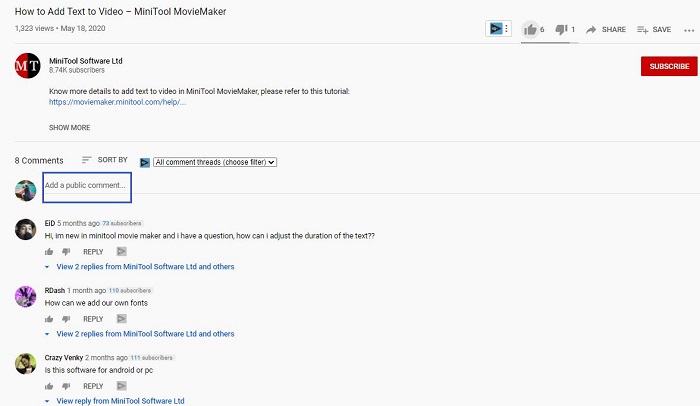
Step 6. Enter the comment that you want to leave on the video.
Step 7. Tap Send icon in the lower-right side of the comment field. This operation will post your comment on the video.
You can also reply to a comment using your cellphone:
- Find the comment you want to reply and click the speech bubble icon under the comment.
- Click Add a public reply… and enter the content you want to reply.
- Finally, click the blue arrow icon to send it.
How to Comment on YouTube Videos on Computers?
Watching videos on a large screen can bring us a better visual experience. Therefore, using computer to comment is also practical. The specific steps are as follows.
Step 1. Go to the official website of YouTube in your computer’s web browser first. If you’re logged into your YouTube account, you will get the YouTube home page. If not, click SIGN IN in the top-right corner of the page, then enter your email address and password.
Step 2. Click the search box at the top of the YouTube page, then type in a video’s name and press Enter.
Step 3. Click the video on which you want to leave a comment and the video will open.
Step 4. Scroll down to the Comments section, which is always below the video’s description.
Step 5. Click Add a public comment… near the top of the Comments section.
Step 6. Enter the comment that you want to leave in the blank.
Step 7. Click COMMENT button in the lower-right side of the comment field. This execution will post your comment on the video.
You can also reply to another user’s comment:
- Find out the comment you want to reply and click REPLY under it.
- Click Add a public reply… and enter the content.
- Click REPLY box to send it.
How to comment on a YouTube video? The above provides two approaches. But what can you do if you accidentally comment on the wrong person or leave an inappropriate comment? Don’t worry. Please refer to this post how to delete a comment on youtube. It might help you out.
MiniTool Video ConverterClick to Download100%Clean & Safe
Bottom Line
After reading this post, you must know how to comment on YouTube videos you like and reply to the comments you interested in.
If you have any questions about commenting on YouTube videos, please feel free to contact us via [email protected] or share it in the comment box below.


![[Solved] How to Find YouTube Comments by YouTube Comment Finder?](https://images.minitool.com/youtubedownload.minitool.com/images/uploads/2022/07/youtube-comment-finder-thumbnail.png)