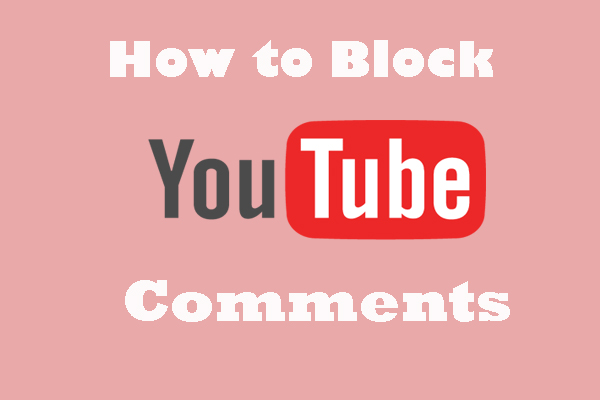Highlighted tags have been available since 2016. You may have noticed this problem when your YouTube comments can’t be tagged at all. (Further reading: View YouTube Comment History – Upcoming Profile Cards.)
So far, few people know what the tag means, and as you might expect, the question often appears in the comments section of that video. This is a new YouTube feature on Google. If you want to learn more about it, read on. (Further reading: 2 Ways to Comment on a YouTube Video Quickly and Easily.)
Highlighted Comment Tag
YouTube highlighted comment is a label or tag you see when you click to view or reply to a comment, when you are not in the comment thread for a video. In most cases, you may be getting notifications from new active YouTube, your notifications on email or YouTube dashboard, including notification bell:
- Email New Activity Notification
- YouTube’s Dashboard Comment Section
- YouTube’s Notification Bell
Highlighted Reply
There are two styles of tags: a highlighted comment and a highlighted reply. The only difference is the type of comment: the highlighted reply appears only if the target comment is a reply.
The Purpose of YouTube Highlighted Comment
I think this is just YouTube’s way of pointing you to a specific comment. That’s why they call it a highlighted comment. This usually happens when you leave a comment or when your comment thread gets some new activity in the form of a new comment or reply.
YouTube usually notifies you of this new activity through your email, notification bell or the comments section of the YouTube dashboard. In this case, if you click to view a comment or reply from here, YouTube will thread the comment on your video in question and highlight it in the new activity – new reply or your comment.
So as far as I can tell, this feature is just for our convenience, perhaps to promote engagement in the comments section. Take, for example, a video with thousands of comments. If you open that video the usual way, you’ll spend some time sifting through all the comments, just to find your previous comments or new replies.
But with this feature, the new activity notification will open the YouTube video in question and automatically take you to a specific comment, while “highlighting” it and telling you “what brought you here.” You can even trigger this tag directly from the comment thread. Just click on the comment’s timestamp and you’ll get a highlighted tag.
Who Is Doing the Highlighting?
First of all, it’s not the creator of the video. In addition to the new features introduced – pin a comment to the top and like a comment, the creator can only tweak the comment – approve, hide, delete, or flag spam. “Highlighting” is done automatically by YouTube, depending on how you open the video.
Can You Remove/Disable YouTube Highlighted Comment?
The short answer is that it is impossible. YouTube does this automatically depending on how you open a particular video. A temporary solution you can try, however, is to edit the video’s URL, remove the parameters added to the normal YouTube link, and then reload the video.
Alternatively, you can log out of your Google account and “anonymously” browse YouTube. Of course, you won’t be able to leave a message or interact with the video in any way, but this will make sure you don’t see any highlighted comments.
You may be interested in this topic: YouTube Comment Formatting – Being Bold, Italic, or More
Bottom Line
That’s all the information about YouTube highlighted comment. In the end, you may wonder if the highlighted comments are bad. Absolutely not. If this is true, technically, all reviews can be bad. The highlighted tags are independent of the topic of the comment. Having said that, it does raise privacy issues, especially with regard to stalking.