As a YouTube creator (To create a cool movie quickly, try using MiniTool Movie Maker released by MiniTool), you always receive various comments from your subscribers and strangers. Sometimes you are happy because there are lots of people support and like you, but sometimes you are upset about those unfriendly comments. Even there are some people post a comment on your video before watching it.
Moreover, you may find there are numerous spam comments in your video, even you have deleted them before.
In this case, you can choose to delete comments, block users’ comments, or moderate comments on YouTube.
You may interest in 7 Useful Tips about How to Manage YouTube Channels.
This post gives you two solutions to manage YouTube comments.
Block Certain Users’ Comments on YouTube
Many YouTube users like to post their comments on the video for sharing their opinions. However, some YouTube users like to post comments that are abusive, malicious and aggressive. If you find someone deliberately posts offensive comments on your YouTube videos, you can block the user to from leaving comments.
Here are the steps to block certain users’ comments on YouTube.
Step 1: Log in to your YouTube account and access its homepage.
Step 2: Click on your account avatar at the top-right corner and select YouTube Studio (beta) option from the drop-down menu.
Step 3: Choose Comments in the left menu and you will see all public comments.
Step 4: Find out those unfriendly comments and tap on users’ avatar to get into their homepage.
Step 5: Then click on Flag menu and select block user option from the drop-down list.

Step 6: In the pop-up window, click SUBMIT on the confirmation page to prevent this user from commenting on the video you’ve uploaded.
Moderate Comments on YouTube
Some YouTube users are often using YouTube comment bot to drive people to their channel. What is YouTube comment bot? It is a tool which helps YouTube creators to attract people by automatically commenting on popular videos.
That is to say, if their channel is about education, a comment bot will search for popular videos that are related to education. Then this tool will post comments on those videos automatically.
Therefore, if you don’t want to see these spam or unhelpful comments on your YouTube videos, you can moderate YouTube comments.
Here are the steps to moderate comments on YouTube.
Step 1: Open the YouTube official site, log in to your account and get into the homepage.
Step 2: Click on your avatar at the top-right corner of the screen and choose YouTube Studio (beta) from the drop-down menu.
Step 3: Select Videos option in the left menu to access its main interface.
Step 4: Check all the videos you want to review the comments. Then click Edit and select Comments option from the drop-down menu.
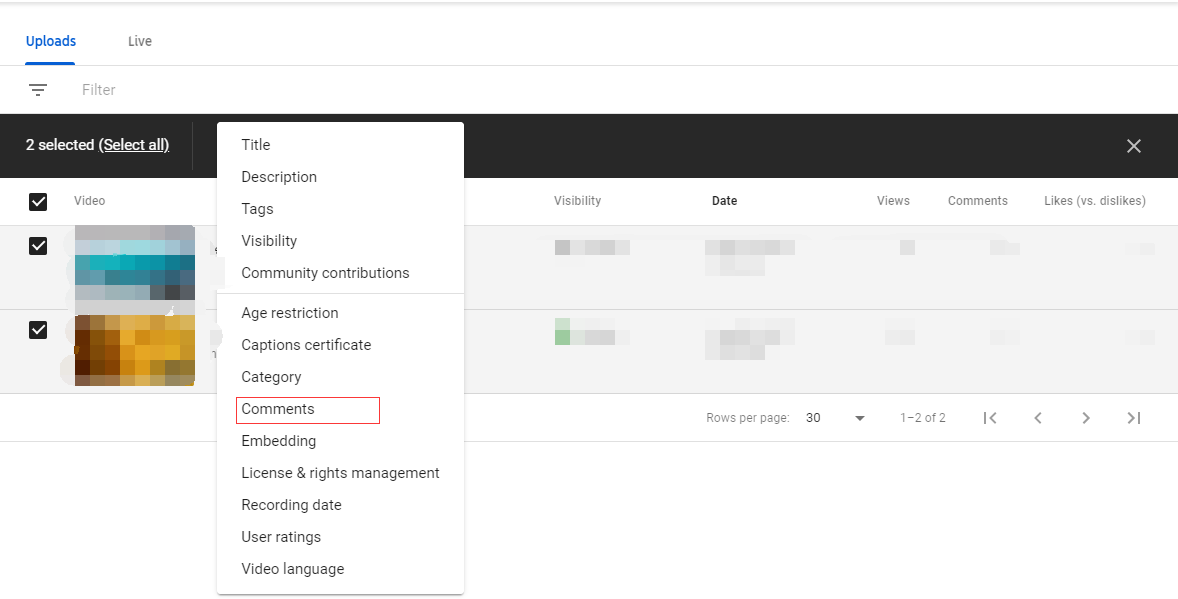
Step 5: You will see four options: Allow all comments, Hold potentially inappropriate comments for review, Hold all comments for review and Disable comments. Allow all comments is chosen by default. You can choose one option as needed.
Hold potentially inappropriate comments for review: All the new comments were identified by an algorithm. If there are some inappropriate comments, you can moderate them before they’re posted to your video.
Hold all comments for review: Before new comments are posted to your video, they need to get your approval.
Disable comments: All YouTube users can’t post comments to your video anymore.
Step 6: Tap on UPDATE VIDEOS, check the confirmation box, and click UPDATE VIDEOS to apply changes.
If you don’t want to see youtube comments, you can see this post: Shake off Clickbait Videos on YouTube – No Distractions.
Conclusion
Have you ever encountered some users post spam or unfriendly comments on your YouTube video? Reading this post, you will learn how to block certain users’ comments on YouTube.
If you have ideas about how to block YouTube comments, please leave a comment below.

