You can format comments on YouTube in the same way you can for Microsoft Office documents. For example, you can make your YouTube comments being bold, italic, strikethrough, and more. How to do that? Read the post in which MiniTool offers the detailed tutorial.
YouTube Comment Formatting
After watching a video on YouTube, we may write down the comments. How to make the text more visible so that there is a possibility for the creator to respond to your comment?
YouTube Comment Effects
YouTube allows you to add text formatting to comments. What’s the YouTube comment formatting?
YouTube supports the following comment effects:
- Bold. When you want to stand out a word or phrase, you can bold them. For example, this background music of this video is fabulous.
- Italic. You can italicize words to emphasize an important word.
- Strikethrough. When you want to revise something to leave the initial wording there, you can adopt this YouTube comment effect. You can also use it when you want to make a sarcastic joke.
- Mixed formats, including bold and italic and bold strikethrough.
Benefits of YouTube Comment Formatting
With YouTube comment formatting, you can do the following thing.
- Convey your message with style and more concisely.
- Can express your opinion clearly.
- Put details in your text.
- Make you professional.
- Convert dead text into a live one.
After learning about the YouTube comment formatting and its benefits, let’s see how to write comment in these text effects on YouTube.
Add Formatting to YouTube Comment
To make one word or phrase bold, just put one asterisk (*) at both sides of the word or phrase. After adding the effect, let’s see how to add the formatting to your comments when you are writing them.
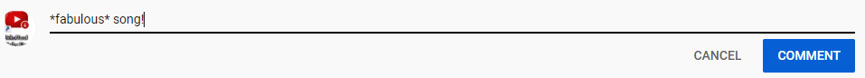
For italics, use _underscores_. I give an example shown in the following image.
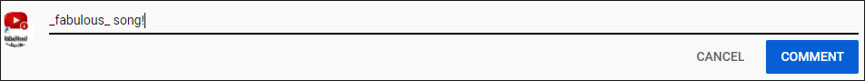
For strikethrough, put -hyphens- (or dashes) around the text. I also give an example shown in the following image.
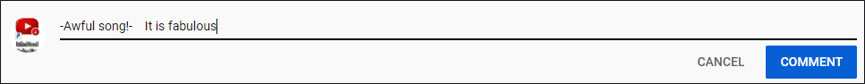
How to combine two YouTube comment effects for one word or phrase in one comment? Here is an example to help you get started.
For bold + italics, the effect is *_fabulous_* song.
For italics + strikethrough, the effect is _-fabulous-_ song.
Try the YouTube comment formatting now to make your text more creative and visible. You can also mix the comment effect with the use of emoji, which can also improve the expression. I believe the use of YouTube comment formatting or the emoji can change the way of your engagement on the video-sharing platform.
Bonus for YouTube Video Viewers
There are lots of videos on YouTube. Lots of them are interesting and attractive. Some videos list top popular Christmas music and country music and some videos are the clips of the hit TV series, like Why Women Kill.
If you want to turn the link of these videos to MP4, you can refer to the following recommended article.
MiniTool Video ConverterClick to Download100%Clean & Safe
Bottom Line
The introduction of YouTube comment formatting comes to an end. Have you *mastered* that how to add a formatting to YouTube comment? If you still have some questions related to YouTube comment formatting., please leave them in the following comment zone and we will reply to you as soon as possible
I hope the method of adding formatting to YouTube comment will benefit you in your online actions.


![[Solved] How to Find YouTube Comments by YouTube Comment Finder?](https://images.minitool.com/youtubedownload.minitool.com/images/uploads/2022/07/youtube-comment-finder-thumbnail.png)
