YouTube Video Starts in the Middle
YouTube is a good platform to share and watch all kinds of videos. When you use YouTube to watch a video, you may encounter different kinds of issues like YouTube videos keep loading but not playing, YouTube video green screen, YouTube video starts in the middle, etc.
In this post, we mainly talk about the YouTube video starts in the middle issue. We also show you how to stop YouTube from starting videos in the middle.
Phenomenon
When you are playing a YouTube video, it should start from the beginning, from the 0 second. But you may find that the video you are playing starts in the middle or does not start from the beginning. This is strange.
Example
YouTube video starts in the middle is not a rare issue. Many users are bothered by it. Here is an example from real life:
Video playback never begins at the beginning.
Uploaded this video: https://m.youtube.com/watch?v=CNbffCEXaY8&t=54s. It won't start at the beginning unless scrubbed back. By default, it starts playing at around 54 secs. It has done this every time I've played it since upload. How can I fix it so that it starts at the beginning?
Source:support.google.com
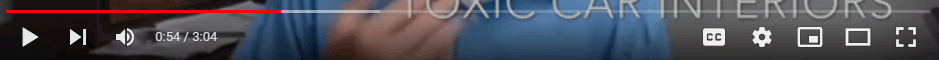
Reason
If the YouTube video you want to play doesn’t start from the beginning, you should not worry about it. Here, we will show you why YouTube video starts in the middle.
You need to check the YouTube video link in the address bar of your web browser. Just check if there is a part of &t=**s. This part represents how many seconds the video starts to play
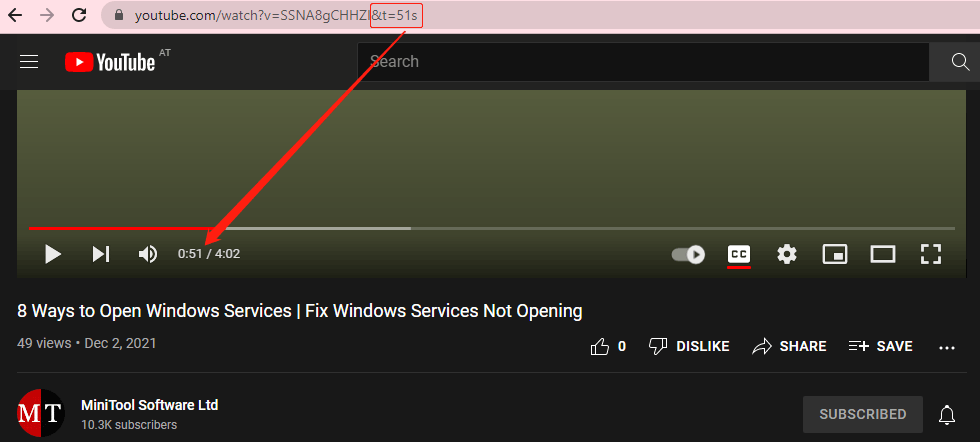
Well then, how did this part come from?
It is a YouTube video timestamp, which can help you start a YouTube video from a certain time. You can click the SHARE button under the YouTube player to add a YouTube video timestamp.
How to Add a YouTube Video Timestamp?
After clicking that button, a small interface pops up. At the bottom of the interface, there is a Start at option. It is not selected by default. If you want to make the shared YouTube video start at a certain time, you need to select it and change the time to your desired point. Then, you can find a ?t=*** part is added to the video link in the above address box. Then, you can click Copy to copy this link to the clipboard. After pasting the link to your web browser, YouTube will play the video from the specified time.
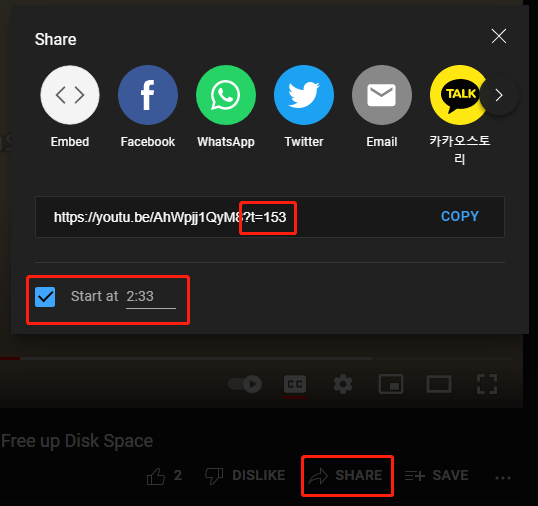
How to Stop YouTube from Starting Videos in the Middle?
Now, you know why YouTube video starts in the middle. Then, how to make a YouTube video start from the beginning? It is quite easy to do this.
One method is to delete the &t=***s part from the address bar and press Enter to reload the YouTube video. Then, YouTube will begin to play the video from the beginning.
![]()
The other method is to drag the progress bar to the beginning manually.
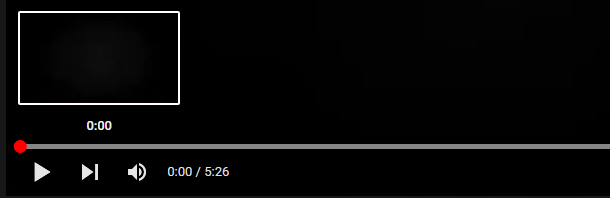
Download YouTube Videos
MiniTool Video Converter is a free YouTube video download tool. With it, you can download a YouTube video to MP3, MP4, WebM, and WAV with different resolutions. You can also use this software to download YouTube subtitles.
MiniTool Video ConverterClick to Download100%Clean & Safe
Bottom Line
Now, you should know why YouTube video starts in the middle. If you want to play a YouTube video from the beginning, you can just try the methods mentioned in this post. Should you have other related issues, you can let us know in the comments.

