A lot of people don’t want to subscribe to YouTube Premium because they are not sure whether it is right for them. If there is an opportunity to get YouTube Premium for free, this problem can be solved. This post covers all the current ways to get a YouTube Premium.
There are several ways to try YouTube Premium free. For example, you can get a YouTube Premium Free Trial from YouTube or other brands. Here is a full guide for you.
Get a YouTube Premium Free Trial
Although YouTube Premium is a paid service, if you have never purchased YouTube Premium before, YouTube offers you a month free trial of YouTube Premium. Here are the steps to get the free trial:
Step 1: Navigate to the YouTube page. Click on the profile in the upper right corner and select Purchases and memberships from the pop-up menu.
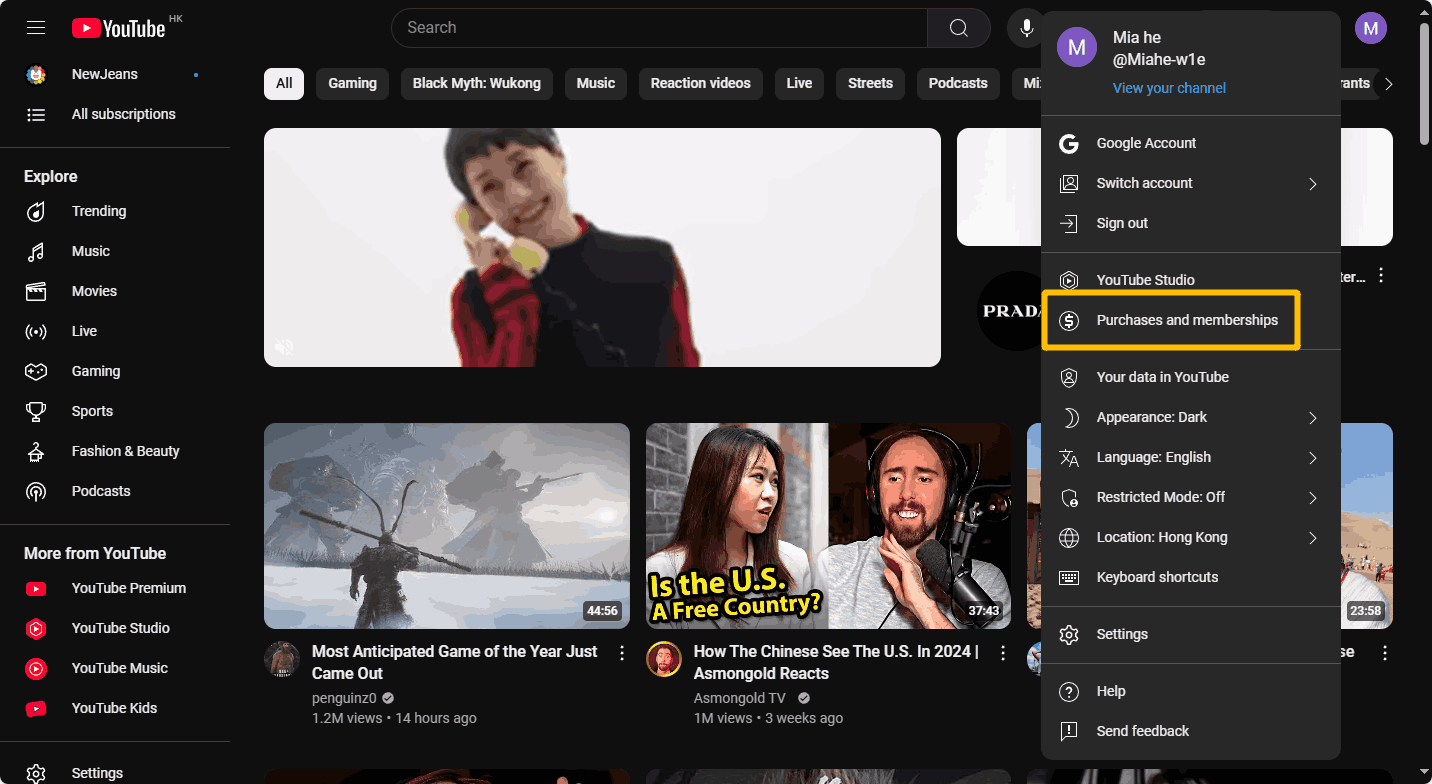
Step 2: If you haven’t purchased YouTube’s paid services, such as YouTube Premium, YouTube Music Premium, and YouTube TV, this page will show that you can get a free trial for a certain period. Here we click Learn more in the lower right corner of YouTube Premium.
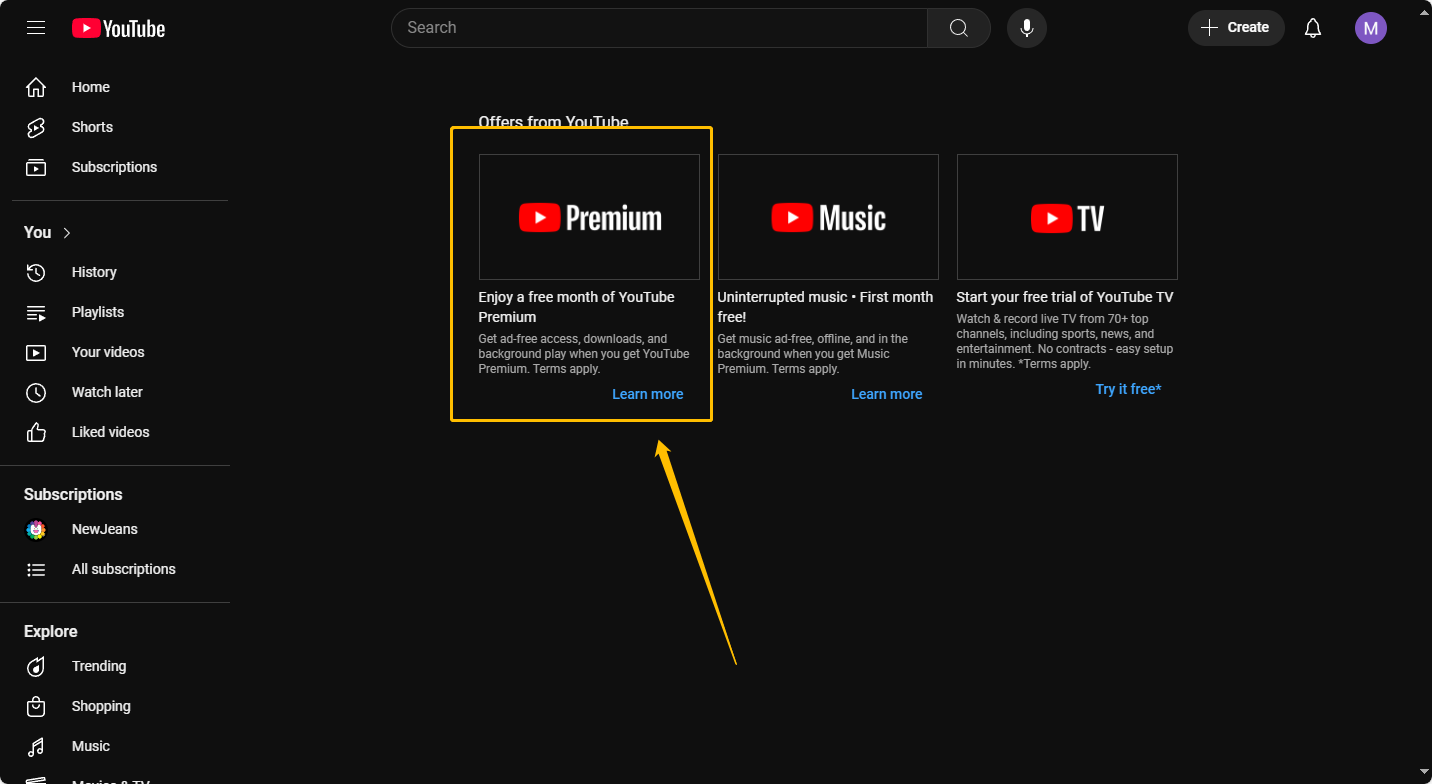
Step 3: Click Try 1 month for $0 on the new page.
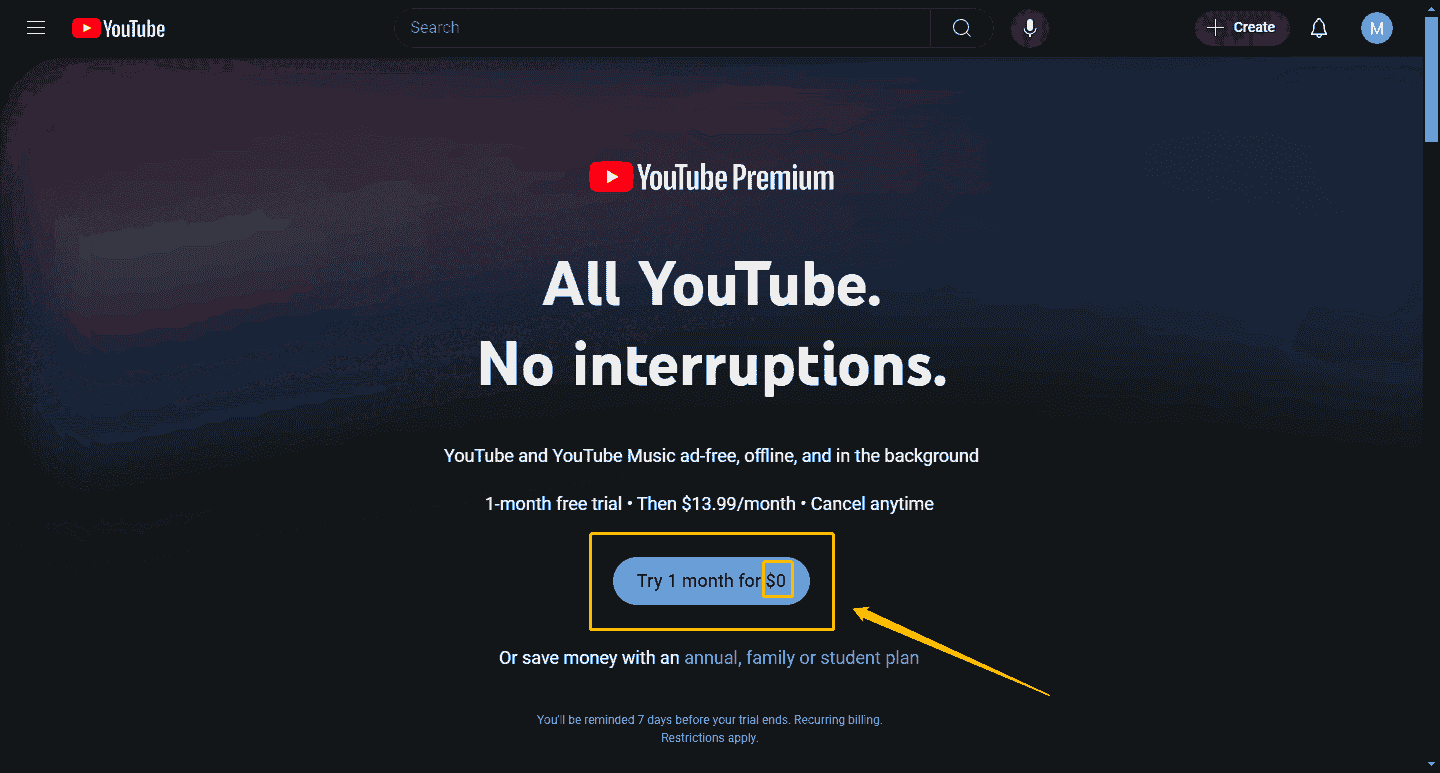
Step 4: Select a monthly plan and click Confirm.
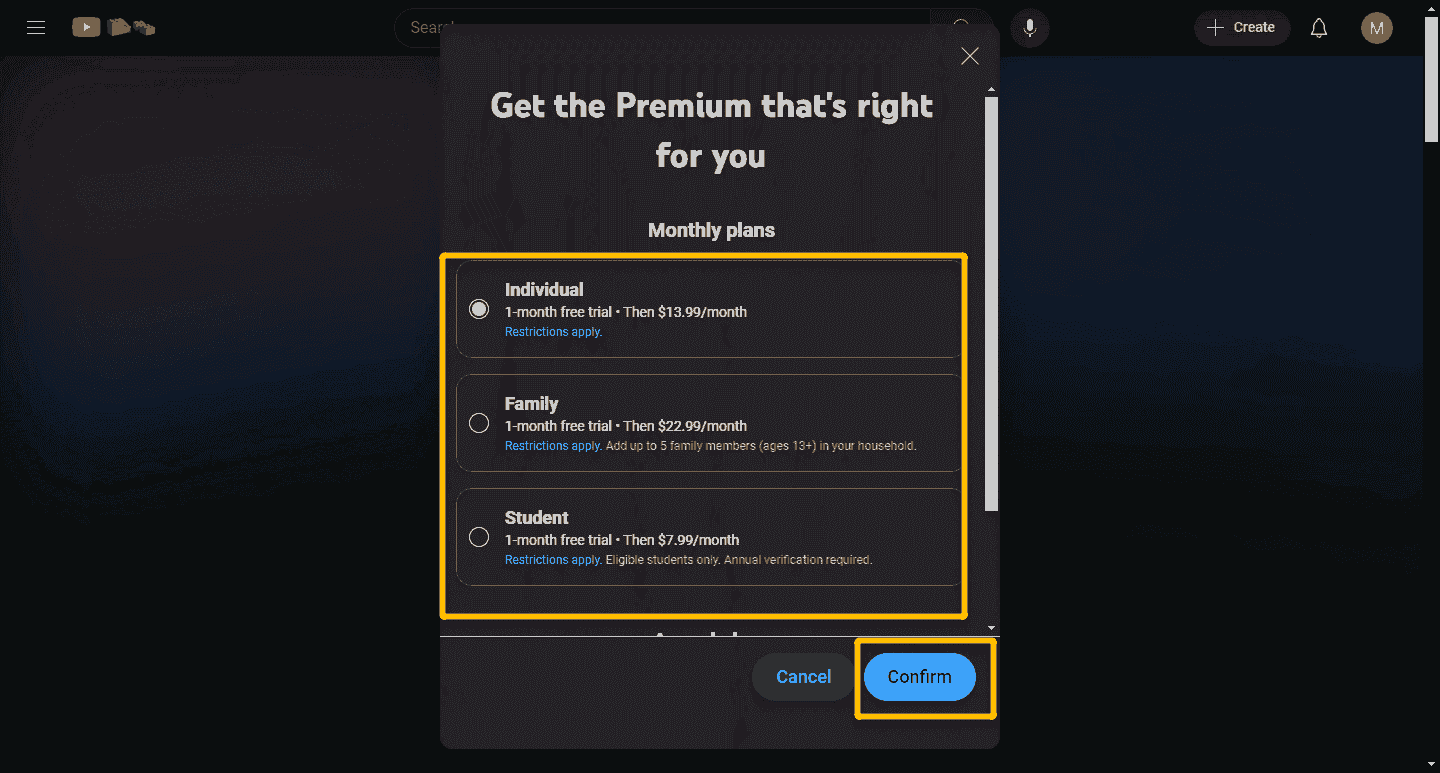
Step 5: Select a payment method in the next window and click the START 1-MONTH TRIAL button.
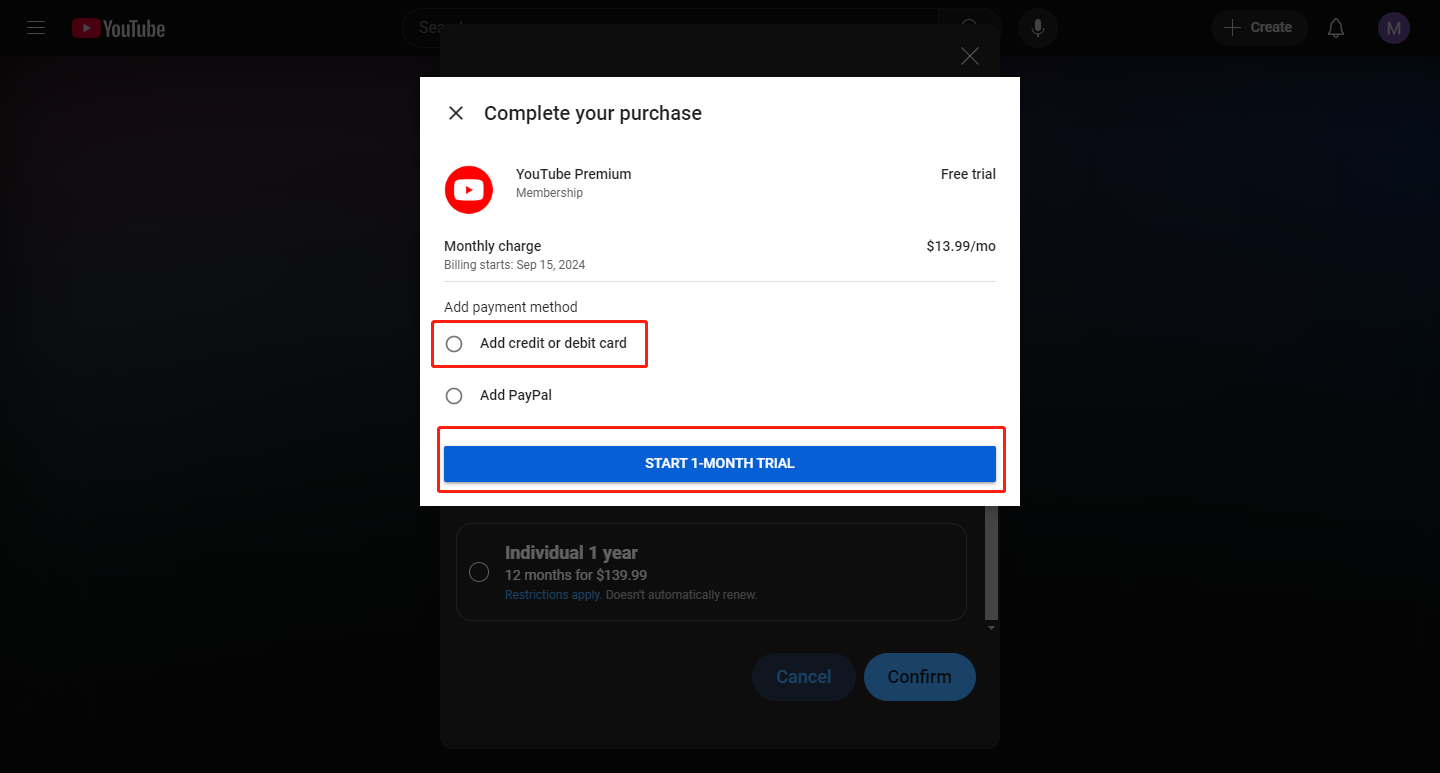
Once the 1-month YouTube Premium free trial expires, YouTube automatically deducts the fee for each month. Therefore, you need to cancel the service if you only want to try it for a month.
Here are the simple steps: Go to the YouTube homepage. Click on your profile and select Purchases and memberships > Membership > Deactivate > CONTINUE TO CANCEL > NEXT > YES, CANCEL > CLOSE.
Get a YouTube Premium Free Trial by Other Brands
Some brands also offer you a chance to try YouTube Premium free in order to increase their impact. There are currently two brands whose trials have not yet expired, so you can check to see if you meet their requirements.
1. Get YouTube Premium Free from Google Pixel – 3 Months
Event expiration date: December 31, 2024
If you are a Google Pixel user and have purchased the Pixel 8 Pro, Pixel 8, Pixel 7a, or Pixel Fold, you can enjoy 3 months of YouTube Premium for free. However, this offer is only available to new users who have not yet purchased YouTube Premium.
2. Get YouTube Premium Free from Times Prime – 4 Months
Event expiration date: June 15, 2025
Times Prime is a membership service launched by the Times Group of India. Users who subscribe to Times Prime can access the news content of the Times Group, read free e-books, enjoy some shopping discounts, etc.
Unlike other methods, users who get YouTube Premium Free Trial by subscribing to Times Prime can continue to enjoy YouTube Premium services at a discounted price after the trial period ends. However, this offer is only available to Indian users who are not subscribed to Times Prime.
If you are a new Times Prime subscriber in India, you can follow these steps to enjoy 4 months of YouTube Premium service for free:
Step 1: Navigate to the Times Prime page.
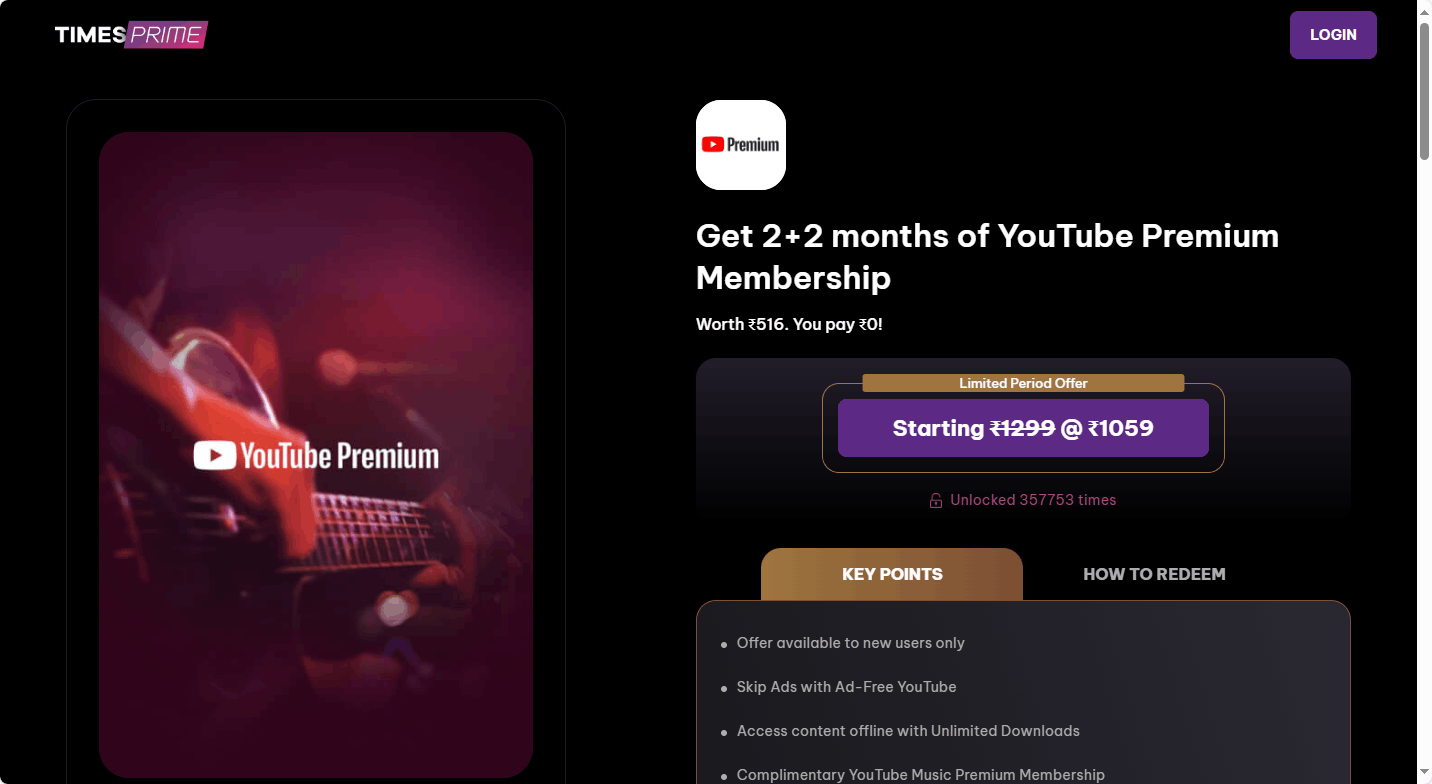
Step 2: Log in with Your Time Prime account.
Step 3: Click TAKE ME TO YOUTUBE and select 2 months plan.
Step 4: Select your payment methods and confirm Subscribe.
Now you can experience 1-month YouTube Premium for free and no deductions will be made after the trial period expires.
Extra tips: Download YouTube Videos and Music Free Forever
If the reason you want to get YouTube Premium for free is to download YouTube videos or music, you can choose an easier way: use a downloader. We recommend MiniTool Video Converter. It can help you download all YouTube videos and music. All you have to do is paste the link of the YouTube video or a song into the appropriate place in MiniTool Video Converter. It is very easy to use and is definitely your best choice!
In addition to downloading videos and music, MiniTool Video Converter can also convert your file formats and has a screen recording function. With MiniTool Video Converter, you can experience three functions in one application.
We will give you a detailed introduction on how to use MiniTool Video Converter to download YouTube videos or music:
Step 1. Install the latest version of MiniTool Video Converter and launch it.
MiniTool Video ConverterClick to Download100%Clean & Safe
Step 2: Choose the Video Download tab.
Step 3. Paste the video or music URL in the address bar and then click the Download icon.
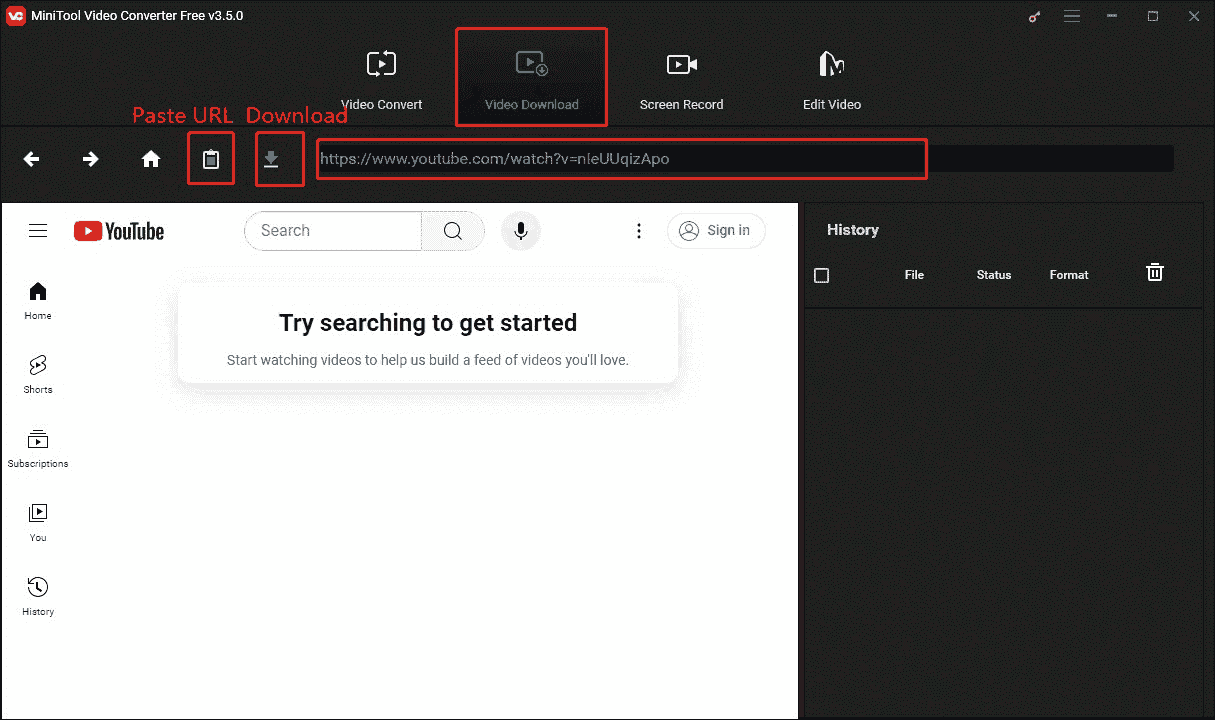
Step 4. Select an export format. Choose MP3 or WAV if you are downloading an audio and choose MP4 or WebM if you are downloading a video. Next, select a subtitle and click the DOWNLOAD button.
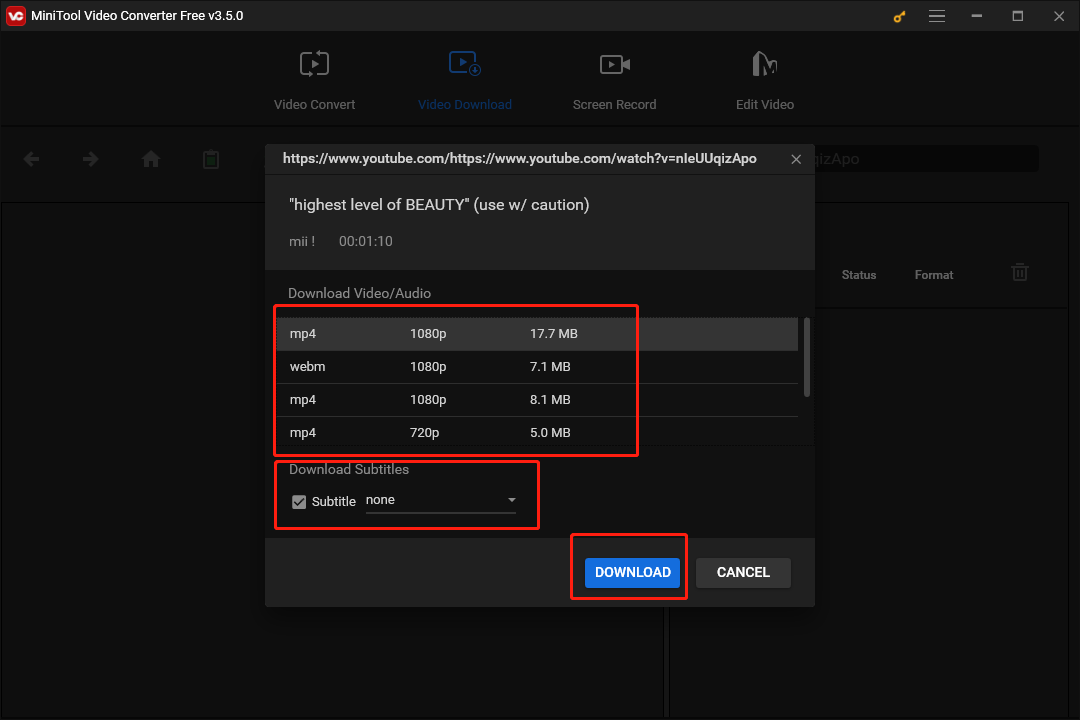
Step 5. After the video is downloaded, check the History column to find the downloaded video or songs. Click the Navigate to file iconto access the saved folder, and click Play to preview the files.
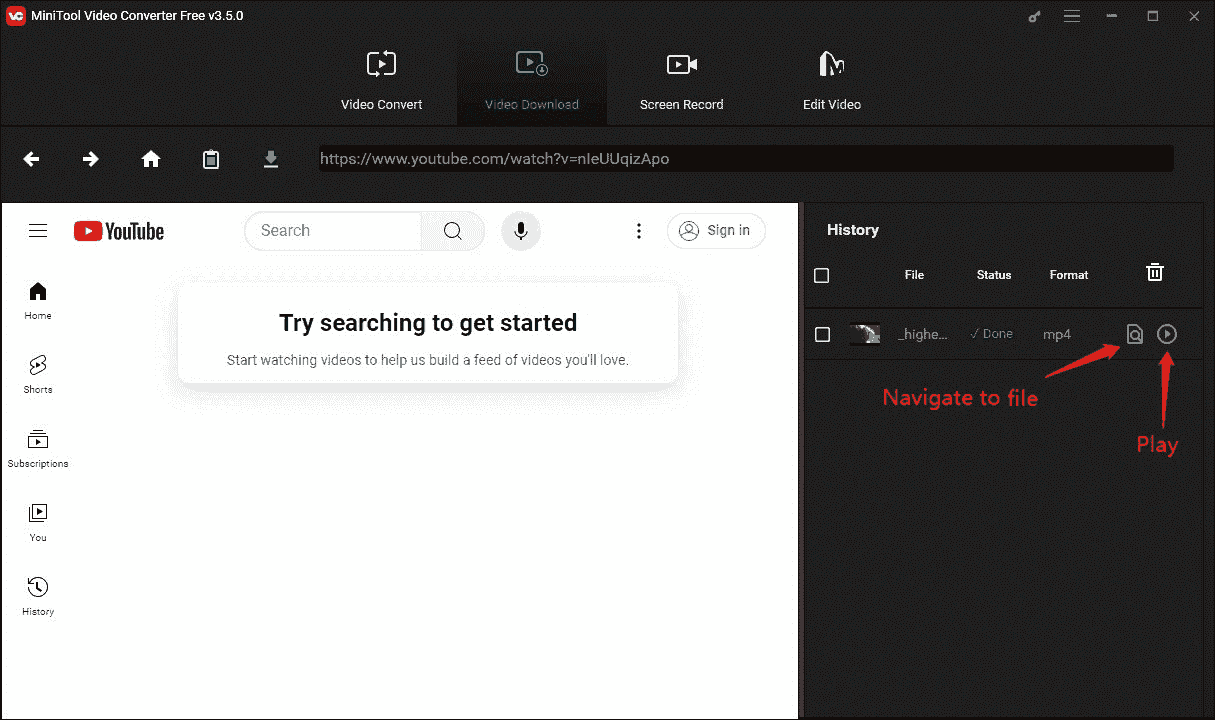
Conclusion
This post lists 3 methods to get a YouTube Premium. However, you need to decide whether these methods are right for you. This article also mentions that you can use MiniTool Video Converter to experience some of the features of YouTube Premium: downloading YouTube videos or music. This application is well worth a try.

