You may want to switch from Spotify to YouTube Music after using Spotify for a long time (you might be interested in Spotify vs YouTube Music). It is easy to switch to YouTube Music, but how to convert Spotify playlist to YouTube?
To transfer Spotify playlist to YouTube, you need to try some online tools like Playlist Buddy, TuneMyMusic, and Soundiiz. The following content shows you how to use them to complete the playlist transfer.
MiniTool uTube DownloaderClick to Download100%Clean & Safe
Use Playlist Buddy
Playlist Buddy is a Spotify playlist to YouTube converter.
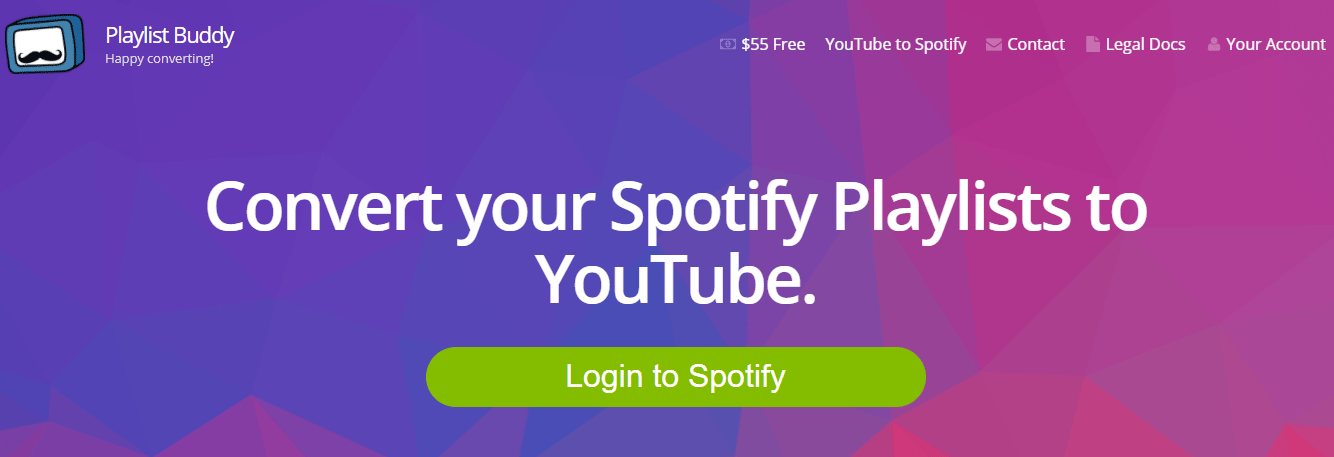
It makes it quite easy to transfer playlist from Spotify to YouTube:
- Log in to the Playlist Buddy website.
- Your Spotify playlists will be listed on the website. Choose the playlist you want to transfer.
- Click the Convert Playlist to YouTube button。
- Log in to your YouTube account and the selected playlist will be automatically transferred to YouTube.
Use TuneMyMusic
The second online tool for converting Spotify playlist to YouTube is TuneMyMuisc. It is completely free.
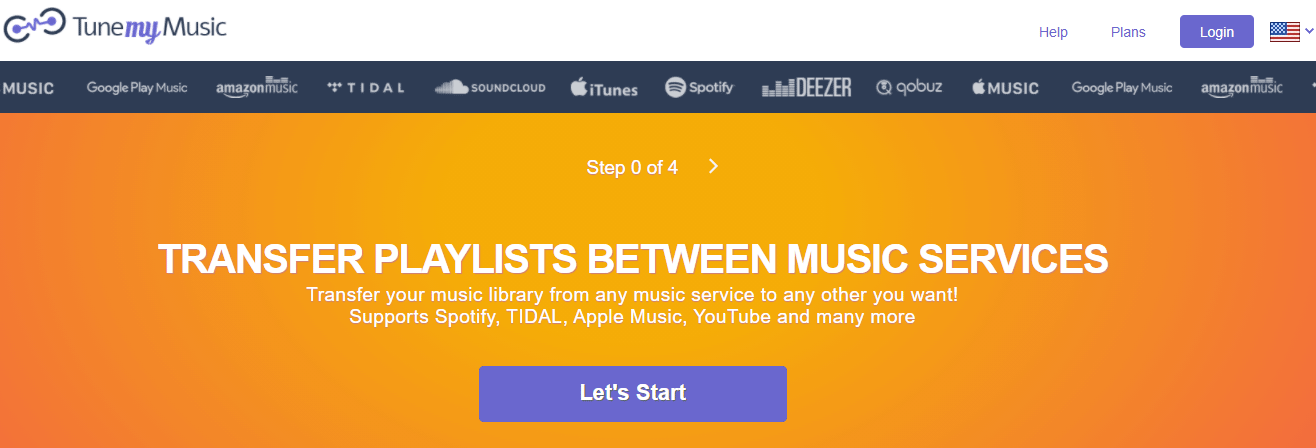
How to use it to transfer Spotify playlist to YouTube? The tutorial is below.
Step 1: Go to the TuneMyMusic website and click the Let’s Start button.
Step 2: Select Spotify as the source and then log in to your Spotify account.
Step 3: Copy the link of the playlist you want to convert and then paste it in the specified area.
Step 4: Select YouTube as the destination and then click the Start Moving My Music button.
Use Soundiiz
The last recommended tool is Soundiiz. It provides automated transfer of playlists between music streaming sits including Deezer, Apple Music, SoundCloud, YouTube, Qobuz, Spotify, Napster, Tidal, etc.
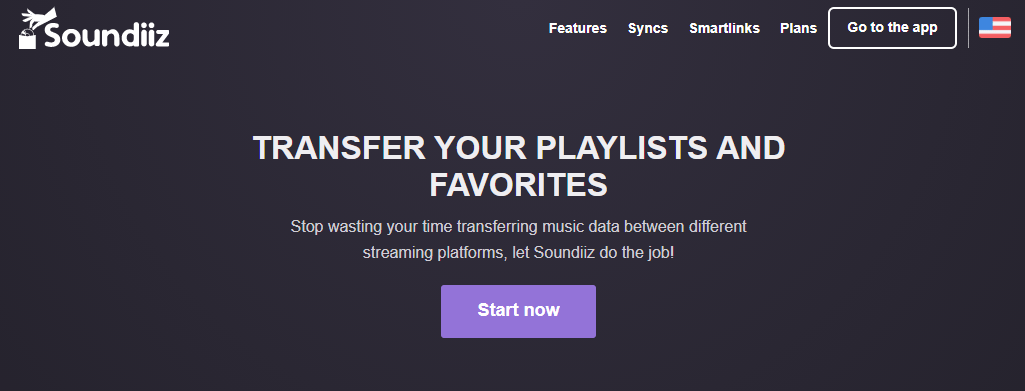
How to use the playlist converter. The tutorial is below.
Step 1: Go to the Sundiiz website and then sign in to it.
Step 2: Click the Start Now button.
Step 3: Select the Playlist option in your library.
Step 4: Click the Let’s go button on the right side of the website and then select Spotify as the source platform.
Step 5: Select Spotify playlists that you want to move.
Step 6: Click the Convert tools button on the top toolbar.
Step 7: Select YouTube Music as the target platform. The transferring process starts.
Convert Spotify Playlist to YouTube
The post has recommended three online tools for converting Spotify playlist to YouTube? Have you tried one of them? Does the transferring process go smoothly?
If there is something unclear, please tell us in the comment zone and we will reply to you as soon as possible.




![Top 5 Popular YouTube Country Music [Download Now]](https://images.minitool.com/youtubedownload.minitool.com/images/uploads/2020/02/youtube-country-music-thumbnail.png)