YouTube, Netflix, Amazon, and a few other streaming apps are not available on the Australian PSN store, but it’s easy to download these apps for your PS3 without spending money. However, the PS3 YouTube is not working sometimes. How do you deal with some common PS3 YouTube not working issues? This MiniTool Video Converter article will show the solutions and give you an alternative tool to download YouTube videos to PS3 easily.
The PlayStation 3 (PS3) is a home console developed by Sony Computer Entertainment and the third video game console launched by the company. When it was released in 2006, it was extremely popular due to superior graphics, a motion-sensing controller, network capabilities, and a stellar lineup of games.
YouTube PS3 Not Working Problems and Solutions
The PlayStation 3 was the first home console to offer the ability to go online and interact with others during play. You can download many streaming apps through the PlayStation Store including YouTube. Below are some common issues about YouTube not working on PS3. Let’s check them and find the solutions one by one.
1. PS3 YouTube Can’t Sign in
You can connect a device to a PS3 by typing the code into the computer. But now the PS3 YouTube can’t sign in. How to solve it? The solution is to log into your YouTube account before you connect the device. Also, an alternative workaround is to try using a different browser on your computer.
2. PS3 YouTube Freezes
Can’t play the video on YouTube? YouTube needs to update or clear some cache. The solution is to delete the data and reconnect the YouTube account.
3. PS3 YouTube Can’t Upload Videos
The first solution to this trouble is to check your internet. When the network is chocked, it will affect you to upload videos. It would help if you chose a time with fewer people uploading videos. Besides, it may be about to the trouble of the app and you can also try to uninstall and reinstall the app.
4. PS3 YouTube Can’t Show the “Suggested Videos”
Firstly, the app has a subscription limitation. You can try to delete some of the necessary subscriptions to solve this trouble. What’s more, the “Suggested Videos” was not removed from the app. The selection was reduced to a single line now renamed “Recommended Videos for You”, which you may need to scroll up or down to locate.
Fix PS3 YouTube Not Working by Downloading YouTube
How to fix PS3 YouTube not working? Another way is to download YouTube videos and use a flash drive to transfer the videos onto PS3. Well, MiniTool Video Converter is a wonderful choice.
You can choose various tools to download YouTube videos in the market, but one of the strongest desktop software is MiniTool Video Converter. It is a free YouTube video downloader. You can not only download 4K YouTube videos but also download audio and playlists, as well as subtitles from YouTube. Plus, it supports you in downloading up to 10 videos simultaneously and saving them to MP3, WAV, WebM, and MP4 formats.
Main features of MiniTool Video Converter:
- No registration required.
- Feature a built-in YouTube browser for YouTube videos.
- Download YouTube videos, audio, playlists, and subtitles.
- Convert video and audio files to 1000+ output formats.
- High-speed downloads and excellent-quality conversions.
- Support batch video conversion at once.
- Record computer screen activities without a watermark.
- Supported languages include English and Japanese.
How do you download YouTube videos on your computer with MiniTool Video Converter and transfer the videos to PS5? Here’s the step-by-step guide:
1. Download and install MiniTool Video Converter on your computer.
MiniTool Video ConverterClick to Download100%Clean & Safe
2. Launch this program, click on the hamburger button at the right top of the main interface, and choose Settings. In the pop-up window, go to the Download tab. Then, you can customize the position of the downloaded file and the number of maximum current downloaders. Don’t forget to click on the OK button to save your settings. (This step is optional.)
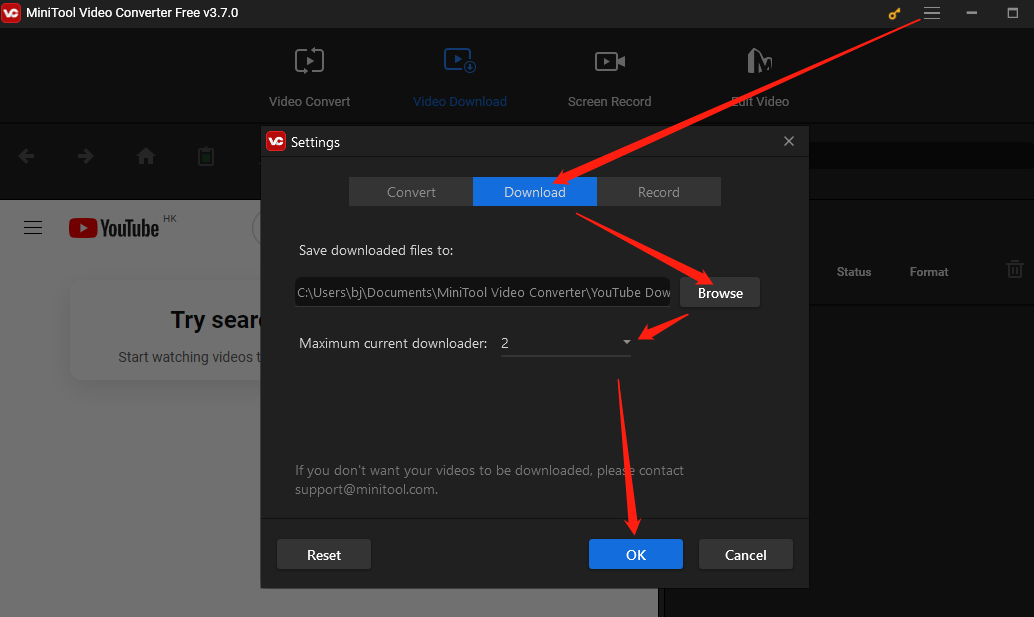
3. Go to the Video Download tab, type the video name into the search box, press Enter on your keyboard, and click the desired video. Then, click on the Download icon next to the address bar. Alternatively, you can also go to YouTube to copy the video link. Then, return MiniTool Video Converter to paste it into the address bar and click on the Download icon.
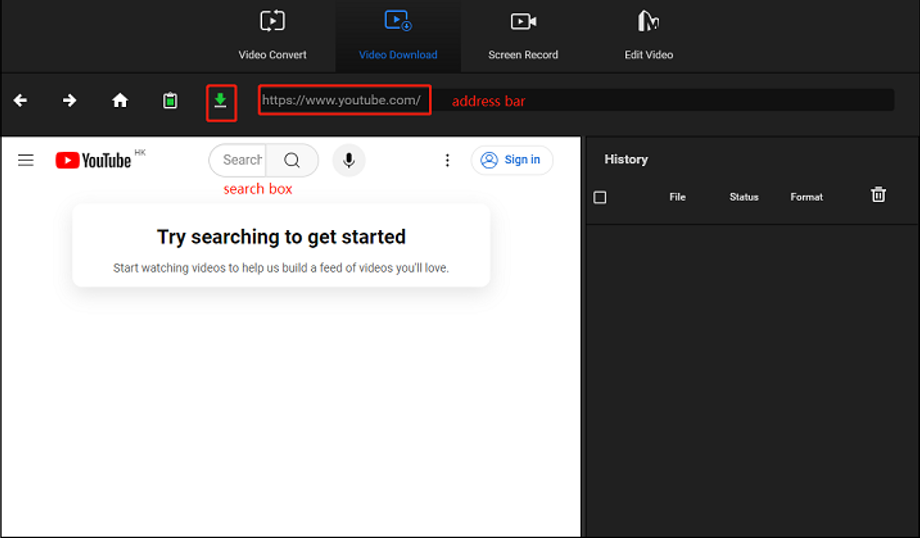
4. In the pop-up window, choose the output format of the video. You can choose mp4, webm, wav, and mp3 format under the Download Video/Audio option, and click on the DOWNLOAD button.
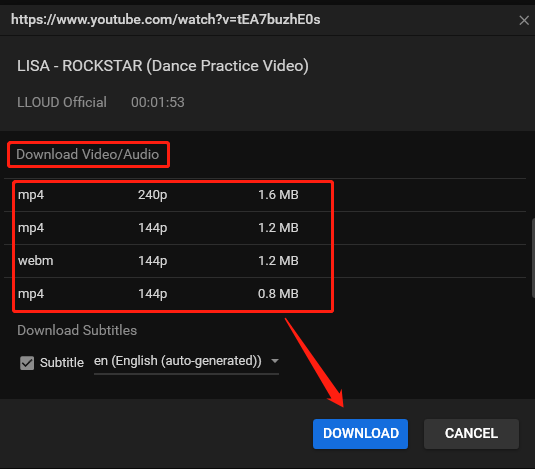
5. When the download process finishes, you can see two buttons under the right History panel. Then, click Navigate to file to find the video on your local file or the Play button to watch the video directly.
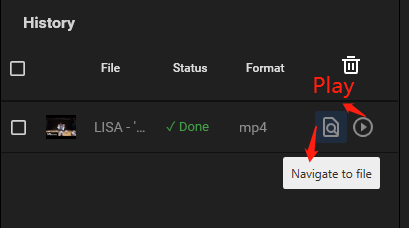
If the downloaded video format is incompatible with PS3, you can also use MiniTool Video Converter to convert the video to any PS3-supported format.
6. Put your downloaded videos into a flash drive, plug it into your PS3, and copy them. Then, you can watch YouTube videos on PS3.
Conclusion
When it comes to PS3 YouTube not working, this post provides some common problems and solutions. Also, you can download the wanted YouTube content with MiniTool Video Converter and share YouTube videos on your PS5 without any fuss.
Well, do you have any other questions about using MiniTool Video Converter? You can contact us via [email protected]. We will reply to you as soon as possible.




