You’ve probably noticed that YouTube has removed the dislike counter on all videos. If you still want to see the number of dislikes on YouTube videos, the following part got you covered. In this post, we will share the method on how to see YouTube dislikes on YouTube again.
MiniTool Video ConverterClick to Download100%Clean & Safe
Why Can’t I see Dislikes on YouTube?
In November 2021, YouTube removed the public dislike count from all of its videos. That is to say, you won’t be able to see the dislike count on any YouTube video while the count is still tracked in the backend. You can still click thumbs down to dislike a video in order to inform the YouTube algorithm about the content you didn’t like. However, you can still see the likes and view liked videos.
At the time, the reason why YouTube hides dislikes is that there was an increase in creators who were being unfairly targeted by dislikes as it claimed. YouTube CEO Susan Wojcicki acknowledged that the reaction to removing dislikes was controversial. Wojcicki states that judging a video on its dislikes was never an accurate way to decide what to watch, which is why YouTube never showed them on the homepage, search results, or Up Next screens.
How to See Dislikes on YouTube?
As for viewers, the removal of dislikes prevents us from identifying bad content quickly. Thankfully, a workaround has been created by way of a desktop browser extension. It only takes a few clicks to restore dislikes on YouTube videos. So, follow our guide to find out how to see dislikes on YouTube.
To see dislikes on YouTube again, you need to add a browser extension named Return YouTube Dislike to Chrome. Currently, this handy extension is available and can be installed on Firefox, Chrome, Microsoft Edge, Opera, and Brave as a native application.
Here we will show you how to see dislikes on YouTube with the Return YouTube Dislike extension on Google Chrome. Let’s follow these steps below:
Step 1. Navigate to the Chrome Web Store and search for Return YouTube Dislike. Make sure to click on the Chrome extension with the red thumb icon.
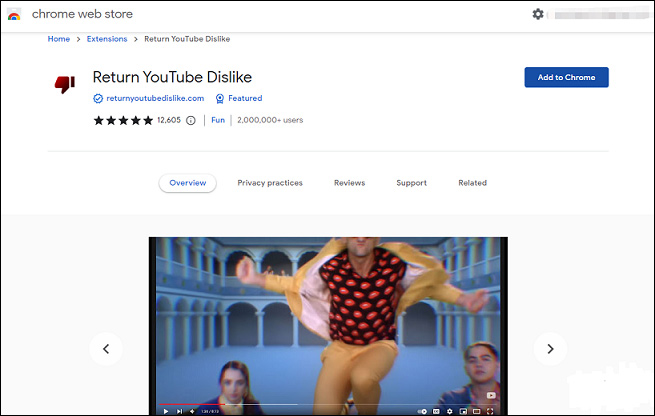
Step 2. Click on Add to Chrome.
Step 3. A pop-up will appear informing you that this extension can read and change data on YouTube. Click on Add extension.
Step 4. To make the Chrome extension visible, click on the puzzle icon on the top navigation bar of Chrome to pin the Return YouTube Dislike extension.
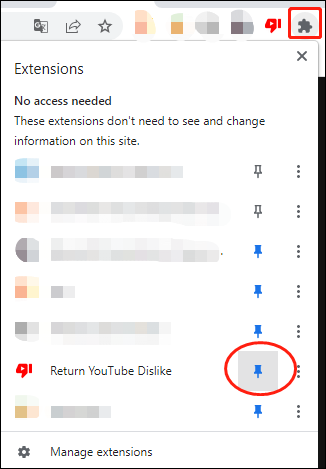
Step 5. Open YouTube into a new tab, and navigate to the YouTube video that you want to see the dislikes counts.
Once you’re on the YouTube video that you want to see the dislikes of, you would better refresh the page. Now, you will be able to see the dislike count of the video!
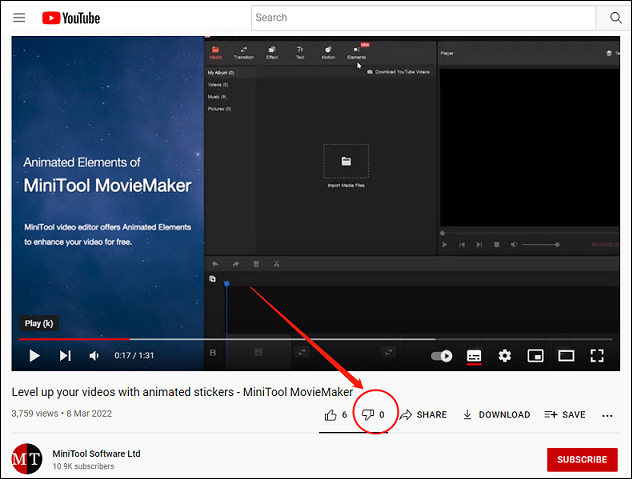
If you want to remove the extension, simply click the jigsaw icon in the top right corner by the address bar. Then, click the three dots next to Return YouTube Dislike and choose Remove from Chrome... or Remove from Edge. Then tap on Remove once more to confirm.
Also read: Why Is My YouTube Channel Not Growing? 9 Reasons Explained
Bottom Line
To sum up, this article introduced the method of how to see dislikes on YouTube again. Now, you can install the extension to see number of dislikes on YouTube videos!


