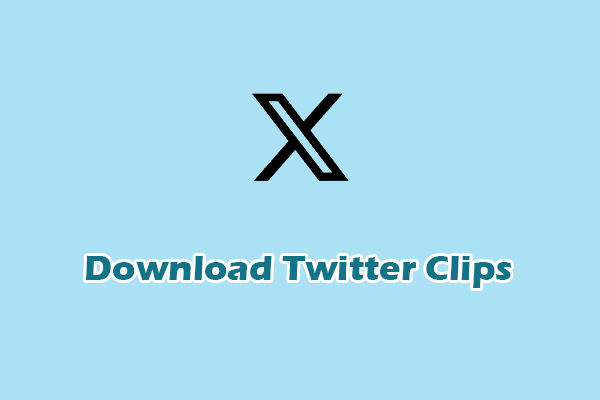Twitter or X is one of the social media giants where you can share photos, videos, etc. Many people wonder how to download Twitter videos to MP4. That’s where the post comes to the rescue. In this post, I will first talk about the advantages of Twitter MP4 download and then present 5 easy methods to accomplish this on your desktop and online.
Twitter is a popular platform for sharing photos and videos. Whether you want a funny clip, an inspirational video, or something educational, Twitter has you covered. Sometimes you may want to save an interesting Twitter video. But here’s the question: How to download Twitter videos to MP4?
In this article, I will provide a step-by-step guide to help you accomplish this task. Let’s dive in.
Twitter MP4 Download: Why Download Twitter Video to MP4
There are several reasons to download Twitter videos and save them in MP4.
1. Offline Viewing
Downloading Twitter videos allows you to watch them anywhere and anytime, even without an internet connection. It’s perfect for commuting, traveling, or when an internet connection is unavailable or unreliable.
2. Avoid Content Loss
Twitter videos can often be removed or become unavailable for various reasons, which can be quite disappointing if your favorite videos are among those deleted. However, by downloading your favorite videos, you create a secure backup on your device. This ensures that even if the original content is deleted or removed from the platform, you will still have access to it.
3. Share Easily
While Twitter is popular, not everyone uses it. If you want to share a Twitter video with someone who doesn’t have Twitter, you can simply download it and pass it along through other social media or messaging platforms. Plus, the MP4 format, being widely recognized and compatible with most devices, ensures that the video will play smoothly on almost any platform or device, making sharing a seamless and hassle-free experience.
4. Edit and Create
For content creators, Twitter video download is a good way to collect materials to create engaging remixes, detailed tutorials, or compelling highlight reels. By having the videos on their devices, creators can easily access and edit the content, adding their own unique touch and creativity.
Twitter MP4 Download: How to Download Twitter Video to MP4 [Desktop]
Many desktop tools are available for this task. Here I will introduce you to 2 handy and free ones.
Method 1. MiniTool Video Converter
I highly recommend MiniTool Video Converter to download Twitter videos to MP4. This Windows-based tool is free of charge, ads, or watermarks, allowing you to download videos from Twitter and save them in MP4 easily and quickly.
A Brief Introduction to MiniTool Video Converter
MiniTool Video Converter is easy to use. Its intuitive interface makes the whole downloading process stress-free. With just a few simple clicks, you can download Twitter videos to MP4. If you have multiple Twitter videos to download, you can use its batch downloading feature. That allows you to download up to 10 videos at once, saving you much time and effort.
Another useful feature of MiniTool Video Converter is that it can download videos from many social media platforms. Besides downloading videos from Twitter, you can also use it to save videos from TikTok, Facebook, YouTube, or Instagram.
Beyond a video downloader, MiniTool Video Converter can convert videos and record your screen. As a video converter, this tool supports a wide range of file formats, allowing you to convert MP4 to MOV, AVI to MKV, MP4 to MP3, YouTube to OGV, etc. Its batch conversion feature allows you to convert up to 5 files simultaneously.
As a screen recorder, MiniTool Video Converter allows you to capture all activities on your PC screen. It gives you much control of your recording. For example, you can choose to record the full screen or a specific area. You can also choose the recording audio source, quality, duration, etc.
Guide on Using MiniTool Video Converter to Download Twitter Videos
Let’s see how to download Twitter videos to MP4 using MiniTool Video Converter.
Step 1. Click the button below to get the installer of MiniTool Video Converter and then follow the on-screen instructions to install it on your Windows PC.
MiniTool Video ConverterClick to Download100%Clean & Safe
Step 2. Once installed, launch this software. Then, click the Video Download tab.
Step 3. To download Twitter videos using MiniTool Video Converter, you need to get the video link first. Open Twitter in your browser and go to the video you want to download.
There are 2 ways to get the video link. You can right-click the video, click Copy video address, and the URL will be copied to your clipboard. Alternatively, you can click the Share icon in the bottom-right corner of the video and choose Copy link to get the video link.

Step 4. When you get the video link, return to MiniTool Video Converter. Click the Paste URL button at the top-left corner or click the central section of the interface to open the box. Paste the copied Twitter link into the pop-up box and click the Download button to let the analysis process begin.
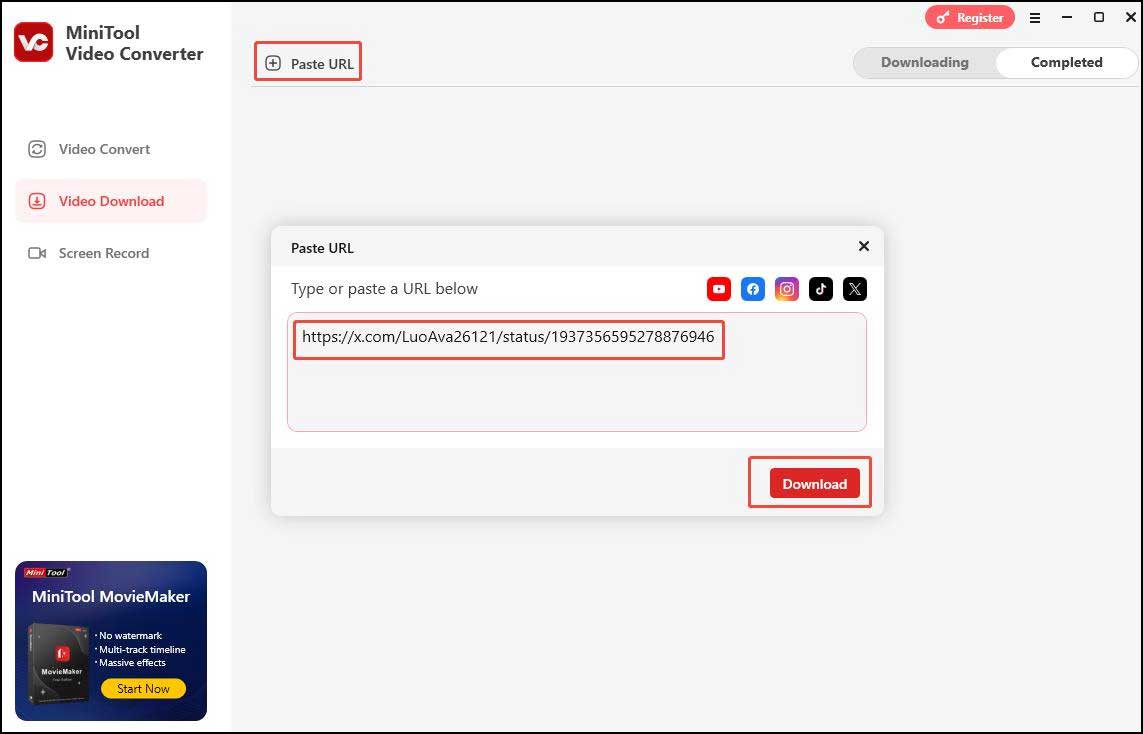
Step 5. When the analysis finishes, a window will pop up prompting you to choose the output format. MiniTool Video Converter offers several preset profiles with different resolutions. Generally speaking, higher resolutions result in larger file sizes. Pick one preset according to your needs.
If you only want to download the audio part of the Twitter video, you can choose the audio only option.
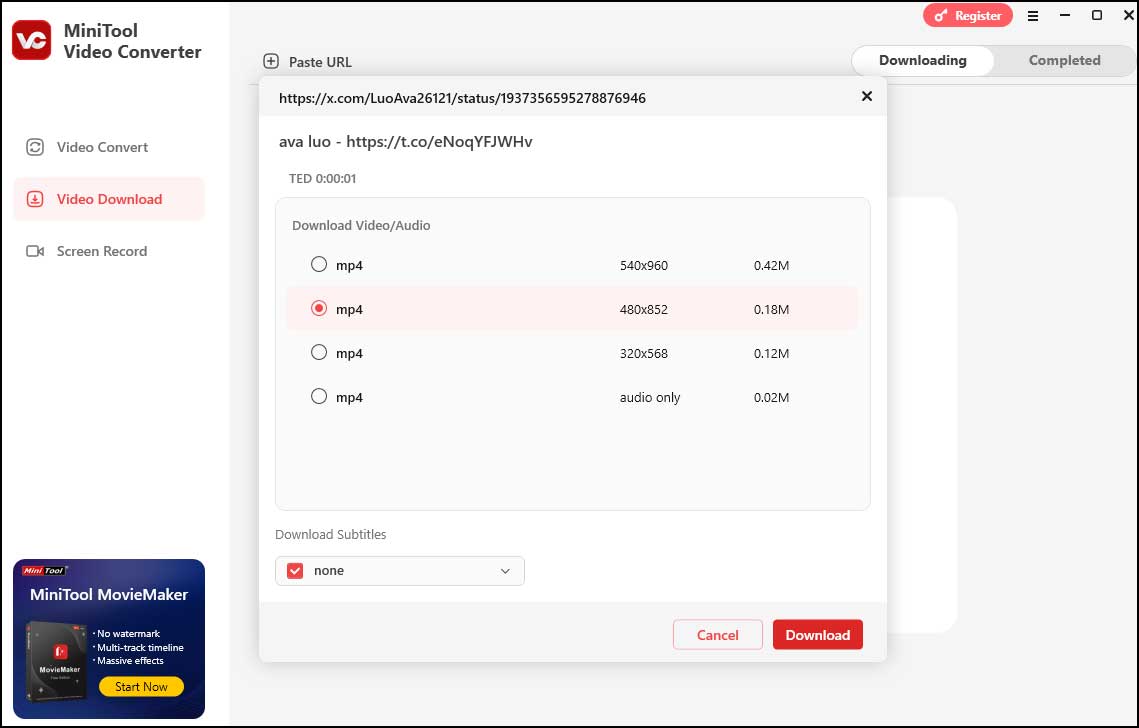
Step 6. Click Download to let the tool start downloading the video.
Step 7. Once finished, you will be automatically led to the Completed tab. Here, you can see the downloaded video. Click the Play icon to watch it and the Folder icon to locate it.
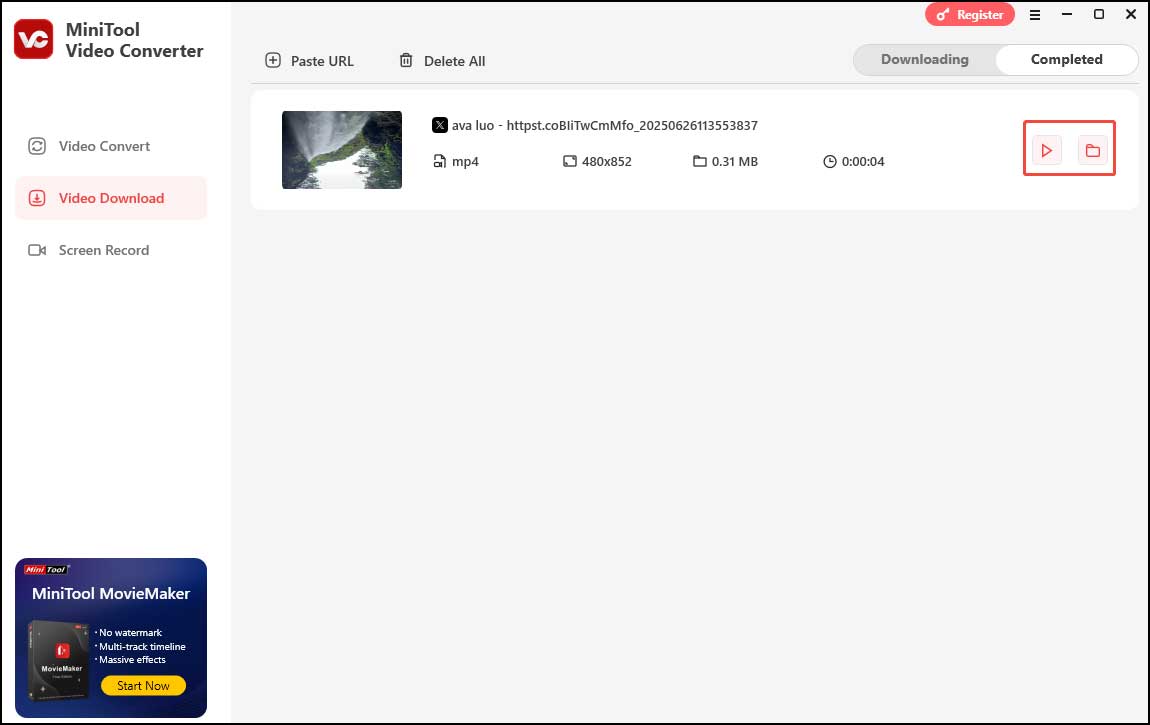
Method 2. VideoProc Converter AI
VideoProc Converter AI is also an ideal tool to download Twitter videos to MP4. It lets you save videos without size or length limits. In addition to serving as a Twitter video downloader, VideoProc Converter AI can also be a video converter. It allows you to convert videos to MP4, MKV, MOV, and more. Moreover, this tool offers some video editing tools, allowing you to cut, merge, crop, rotate, add filters, etc.
Follow the steps below to download Twitter videos using VideoProc Converter AI.
Step 1. Download and install VideoProc Converter AI on your computer.
Step 2. Go to the video you want to download and copy its link by right-clicking on the video playback window.
Step 3. Launch VideoProc Converter AI and click Downloader to open its built-in downloader.
Step 4. Paste the Twitter link to VideoProc Converter AI and click Analyze.
Step 5. Once the analysis process is over, choose a resolution for the downloaded video, click Download Selected Videos.
Step 6. In the following window, click Browse to select a folder to save your Twitter video. When everything is ready, click the Download now button to start downloading.
Twitter MP4 Download: How to Download Twitter Video to MP4 [Online]
If your device runs short on storage space or you simply don’t want to download extra software, you can try an online downloader to do the job.
Here I have selected 3 user-friendly online Twitter downloaders for you. Let’s break them down one by one.
Method 1. Viddown.net
Viddown.net is a free online video downloader, allowing you to quickly and easily download videos from Twitter and save them to your device in high-quality MP4 format. In addition to downloading videos from Twitter, Viddown.net also lets you download Facebook videos and Reels, Instagram videos, Reels, photos, and Stories, TikTok videos, and Vimeo videos. Moreover, this tool is safe. It respects your privacy and doesn’t save any personal information or downloaded videos.
Let’s see how to use this free Twitter video downloader to do this job.
Step 1. Go to the Viddown.net website using your browser.
Step 2. Open Twitter, go to the video you want to download, right-click it to get its link.
Step 3. Return to Viddown.net, paste the copied URL into the input box, and click the Download button.
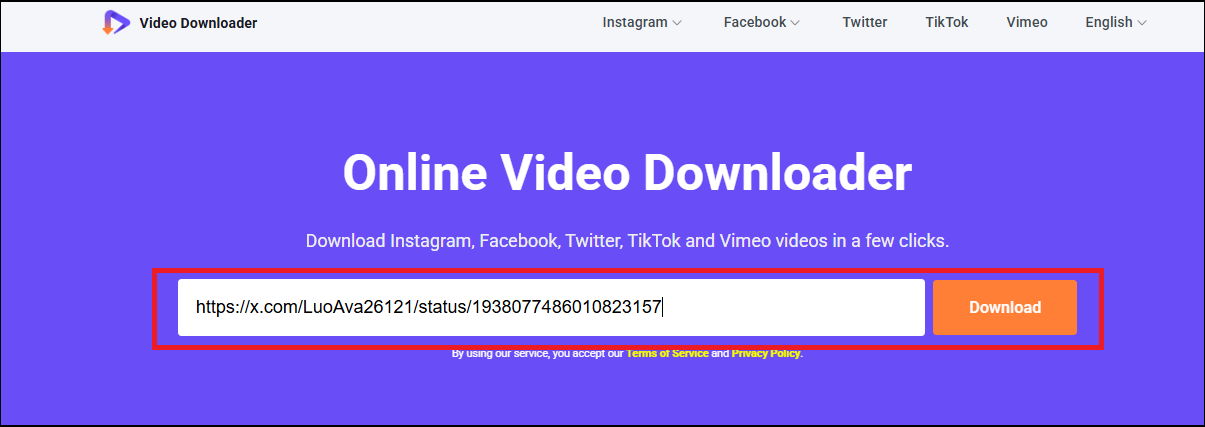
Step 4. Under the Video tab, select the video quality you want to download, and click the Download button next to it. Then this tool will start to download your video.
If the video starts to play instead of downloading after clicking the Download button, you can follow the steps below to save it to your device.
- If you use Windows, macOS, or Android, click the More Menu button at the bottom-right corner of the video in the player, then click Download.
- For iOS users, tap the Save button and select Save to Files.

Method 2. Twitter Video Downloader
Twitter Video Downloader, as its name suggests, is designed to download Twitter videos. This online tool is easy to use, allowing you to download videos with several simple clicks. Moreover, Twitter Video Downloader lets you download videos in different resolutions. Here’s how to use it:
Step 1. Navigate to the Twitter Video Downloader website.
Step 2. Go to the Twitter video and copy its URL.
Step 3. Back to Twitter Video Downloader and paste the URL into the input box and click the Download button.
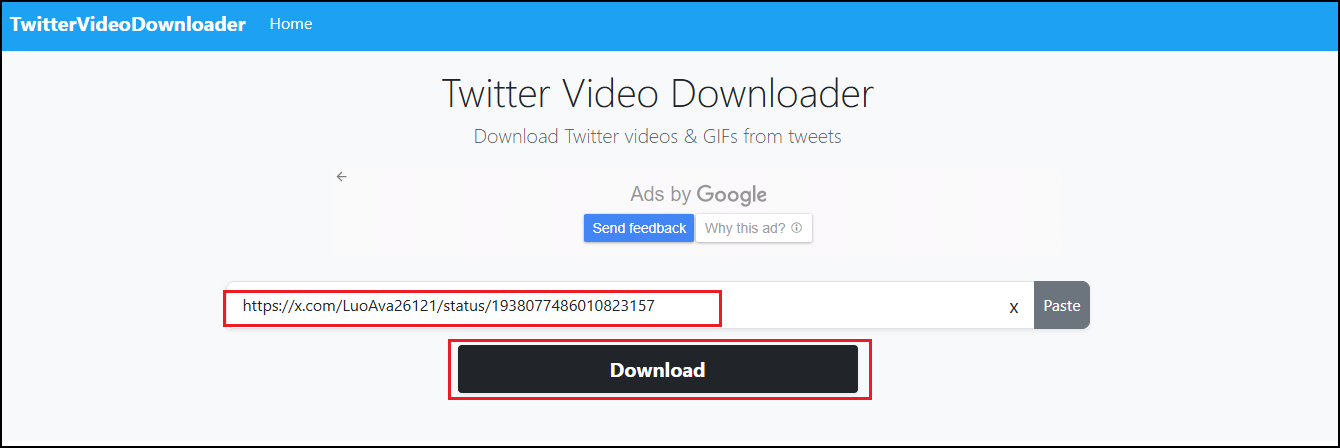
Step 4. In the following window, you can see several preset profiles with different resolutions. Choose your desired one and click it to start downloading.
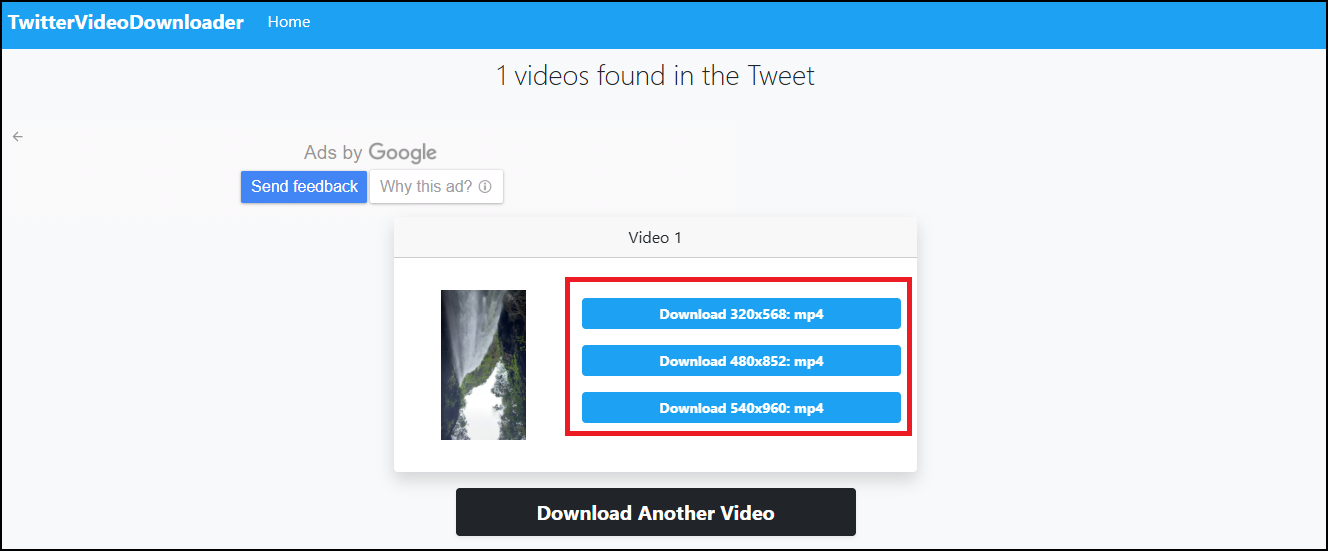
Method 3. Snaptwitter
Snaptwitter has an intuitive interface and simplifies the process of downloading. Even if you are a beginner, you can use this tool to download Twitter videos easily and quickly. Below are the steps.
Step 1. Find the target video on Twitter and copy its link.
Step 2. Open the Snaptwitter website and paste the URL into the website.
Step 3. Choose your desired resolution and click it to save the video to your device.
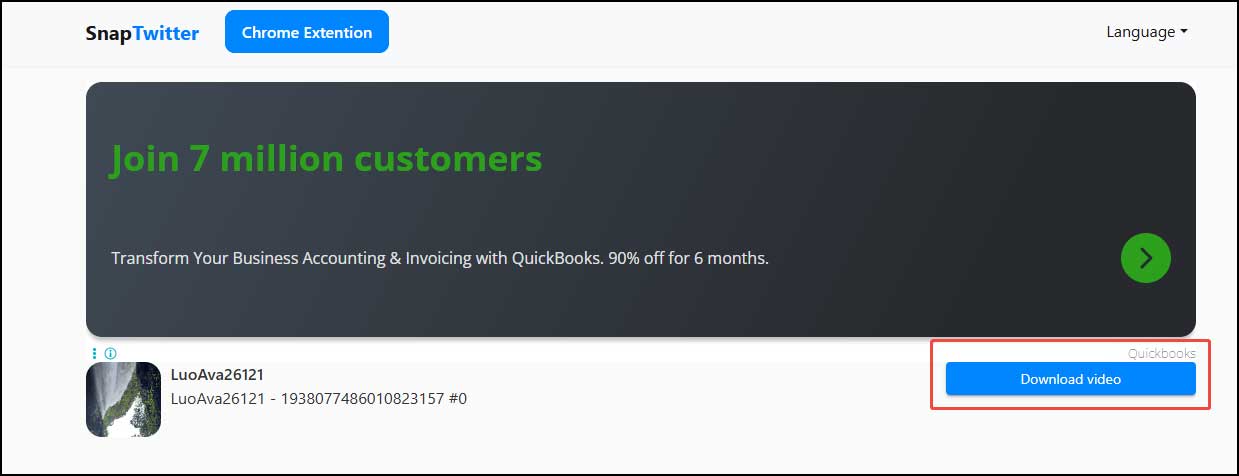
Twitter MP4 Download: Is It Legal to Download Videos from Twitter
Normally, it is legal to download videos from Twitter. But if you want to use the downloaded videos for monetization, like in ads or sponsorships, or sell the content, you need permission from the original creator. Otherwise, you will violate the copyright laws.
Also, removing watermarks and claiming the videos as your own is not allowed, even if you don’t make money from them. Remember always to give proper credit to the original creator.
MiniTool MovieMakerClick to Download100%Clean & Safe
Conclusion
Twitter MP4 download is a great way for offline enjoyment, easy sharing, backup, and editing. This article provides 5 free and easy-to-use tools for this task with detailed instructions. If you prefer a desktop tool, you can use MiniTool Video Converter or VideoProc Converter AI. You can also resort to an online tool like Viddown.net, Twitter Video Downloader, or Snaptwitter to download Twitter videos to your device.
While Twitter MP4 download is easy and offers many benefits, it’s important to respect the intellectual property rights of content creators and follow the platform’s terms of service.
Finally, if you encounter any problems while using MiniTool Video Converter, please feel free to contact us via [email protected] for help.