Want to download your favorite Twitter videos for offline watching, easy sharing, or secure archiving? How to download Twitter video HD? This best video saver post provides 3 useful ways and guides you through the Twitter video saving process in steps.
Introducing Twitter
Twitter, known as X since 2023, is an American microblogging and social networking platform created by Jack Dorsey, Noah Glass, Biz Stone, and Evan Williams in March 2006 and launched in July of that year. It is among the world’s most popular websites and one of the largest social media networks.
On Twitter, users can browse and like content from other users, as well as share words, pictures, and videos in their posts. Additionally, the site offers various features, including job search, communities, bookmarks, lists, direct messaging, and video and audio calling, among others.
Why Download Twitter Video HD
Imagine this: you’re scrolling through Twitter, and suddenly, you come across a really interesting video. You like the video, save it to your favorites, and want to watch it later or maybe share it with your friends. When you go back to find the video, it’s gone. This can be really frustrating.
Downloading Twitter videos lets you save your favorite moments so they don’t disappear when tweets are deleted or accounts are closed. It’s great for watching, sharing, or keeping your favorite content offline. Having easy access to these videos without needing an internet connection is very convenient.
Plus, for the best viewing experience, it’s recommended to save Twitter videos in HD. High-definition videos have clearer, sharper images and richer colors, making for a more immersive and enjoyable viewing experience with more details and more vibrant colors. Also, if you plan to edit the downloaded video, HD resolution gives you more data to work with, providing greater flexibility and control during the editing process.
Can You Save HD Videos from Twitter
Can you get HD videos from Twitter for offline watching? The answer is yes. Actually, Twitter doesn’t offer a built-in downloading option, which means you can’t save Twitter videos directly. However, there are many third-party Twitter video downloaders you can use to save videos in HD.
A robust video downloader enables you to save Twitter videos with no effort. How can you select a perfect Twitter video saver? In the next part, I list some tips for your reference. Read on.
How to Choose a Reliable Twitter Downloader
In this part, I’d like to share some advice on selecting a dependable video downloader. Here are a few things you can consider:
- User-friendly: The first factor to pay attention to is the accessibility of the downloader. Choosing an easy-to-use one will make the video-saving process more efficient, eliminating the need to guess.
- Speed of download: It can be frustrating to sit in front of your computer and wait a long time for the download to finish. Therefore, it’s better to choose a downloader that offers high-speed downloads, such as MiniTool Video Converter or Online Video Downloader on viddown.net.
- Support for multiple resolutions: To ensure an enjoyable watching experience, it’s advisable to save Twitter videos in high resolutions, such as HD or 1080P. Make sure the downloader you choose supports these resolutions.
- Price: Generally, video downloaders that require payment offer additional features. However, there are also free options available that provide many advanced functions, which are usually sufficient for daily use.
- Safety and Privacy: The program should preferably not ask for personal information and be devoid of malware and intrusive advertisements.
Top 3 Twitter Video HD Downloaders
Here are my carefully chosen Top 3 Twitter video downloaders that are notable for their usefulness, usability, and capacity to provide high-definition downloads from Twitter. Keep reading to see what we got.
Top 1: MiniTool Video Converter [Offline]
MiniTool Video Converter is a free and professional video downloader that offers many features. It is compatible with Windows and contains no ads, bundles, or viruses. Additionally, it includes three main functions: Video Download, Video Convert, and Screen Record.
Video Download: This function allows you to save videos from various platforms, including Twitter, YouTube, Instagram, TikTok, and Facebook. You can also obtain YouTube music, playlists, videos, and more, saving them in different formats such as MP4, MP3, and WAV without watermarks. Furthermore, MiniTool Video Converter enables the simultaneous download of up to ten videos, significantly speeding up the download process.
Video Convert: It supports a broad range of formats, including MP4, MOV, MKV, AVI, OGV, OGG, MP3, WAV, M4A, and others. You can customize output parameters according to your needs, such as frame rate, encoder, bitrate, resolution, sample rate, channels, and more. Without losing quality, MiniTool Video Converter can efficiently complete format conversions.
Screen Record: This function allows you to capture any activity on your computer screen, such as gameplay, videos, websites, movies, online chats, and video/audio calls. You can record for as long as you want and save it as a high-quality MP4 video. Before recording, you can customize settings such as frame rate, quality, hotkeys, and more.
Just click the download button below and have a try!
MiniTool Video ConverterClick to Download100%Clean & Safe
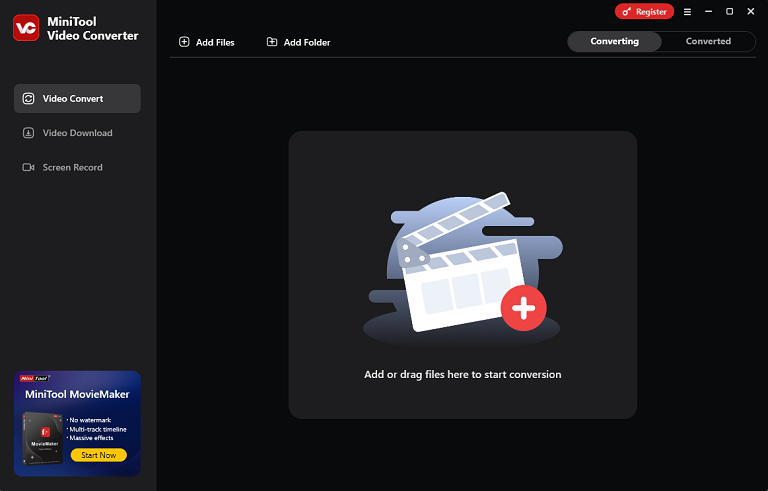
Top 2: WonderFox Free HD Video Converter Factory [Offline]
WonderFox Free HD Video Converter Factory is an expert video downloader that can save videos easily and quickly. It provides download options in a variety of resolutions and sizes, allowing you to save videos according to your preferences.
In addition, WonderFox Free HD Video Converter Factory is a reliable video converter, supporting various digital formats, like MP4, MOV, MKV, FLV, AVI, MPG, MP3, AAC, OGG, and more. Also, you can adjust output frame rates, bitrate, resolution, and more parameters. Moreover, WonderFox Free HD Video Converter Factory can function as a screen recorder, capturing your 4K screen smoothly.
Top 3: Online Video Downloader on viddown.net [Online]
Want to save Twitter videos without extra installations? Try an online Twitter video downloader! Online Video Downloader on viddown.net is a free and powerful online video downloader that is compatible with Windows, Mac, Android, and other modern platforms. It can save videos from a variety of networks, including TikTok, Facebook, Instagram, Twitter, and Vimeo, allowing you to save videos in high definition without a watermark.
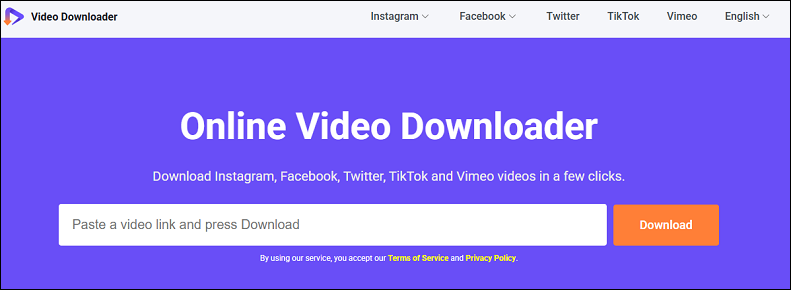
How to Perform Twitter Video HD Downloads Offline
In this section, I’d like to take MiniTool Video Converter as an example to show you how to save Twitter videos in HD without a watermark. As we mentioned above, MiniTool Video Converter not only serves as a video downloader but also as a screen recorder. So, you can get Twitter videos using both functions. Read on.
Way 1: Download Twitter Videos HD
Follow the details below to download Twitter video HD with MiniTool Video Converter:
1: Click the download button below to download MiniTool Video Converter and follow the on-screen instructions to install it on your computer.
MiniTool Video ConverterClick to Download100%Clean & Safe
2: Run MiniTool Video Converter, click the hamburger icon on the top right, and click the Settings button to open the Settings window. After that, navigate to the Download section, where you can specify the destination folder and the maximum number of download tasks. Finally, click OK to preserve your changes.
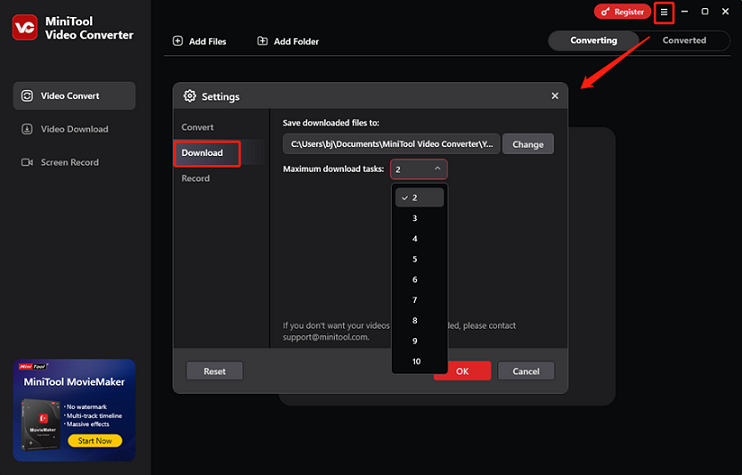
3: Go to Twitter, find the video you want to save, and copy its URL.
4: Return to MiniTool Video Converter, select the Video Download tab, click the Paste URL button in the upper left corner, and paste the URL you just copied into the pop-up window. Then, click Download.
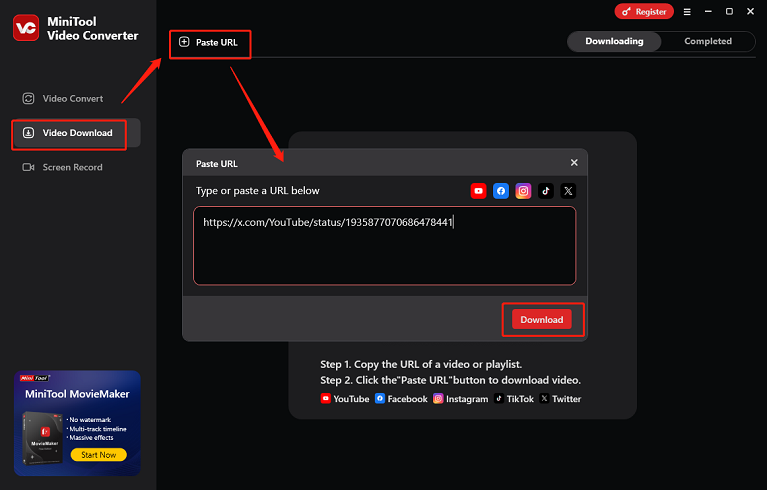
5: Choose the MP4 format with the 720 x 1280 HD resolution. Then, click the Download button to begin the download.
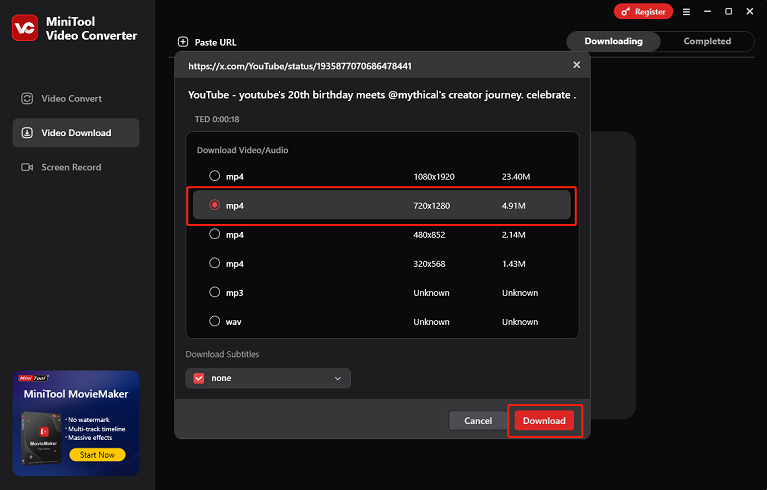
6: When the download is finished, MiniTool Video Converter will automatically move to the Completed section. You can click the Play icon to view the video, or click the Folder icon to locate the saved video in your local folder.
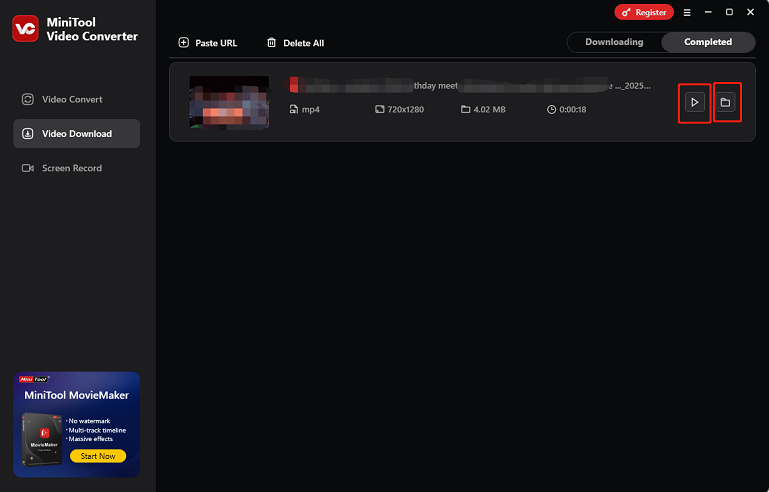
Way 2: Record Twitter Videos HD
Here’s how to screen record Twitter videos using MiniTool Video Converter:
1: Access the MiniTool Screen Recorder window.
Choose the Screen Record tab in MiniTool Video Converter and click the Capture everything you want on your PC screen area to open the MiniTool Screen Recorder window.
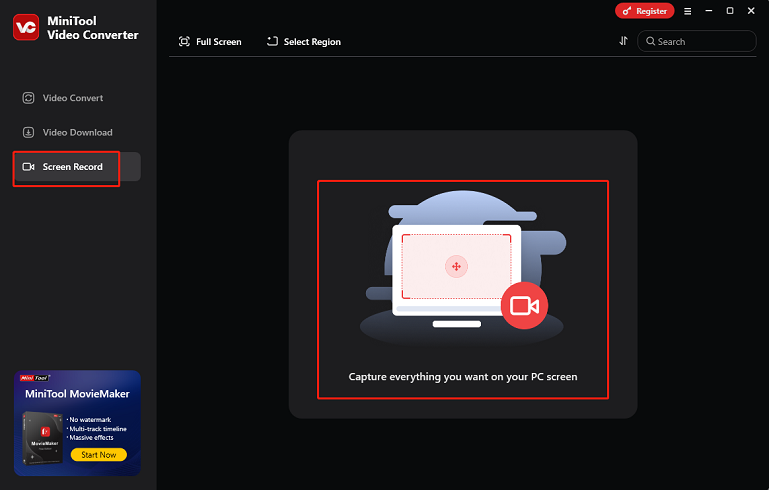
2: Choose the recording region.
The default setting is to record the entire screen. To specify the area to record, click the Select Region option in the Full Screen drop-down menu, then drag and move the mouse pointer to choose the desired recording area.
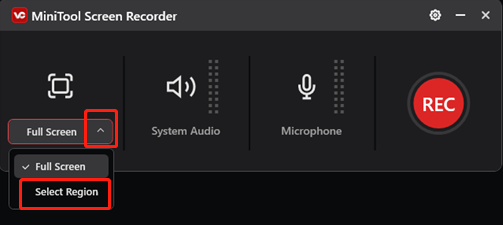
3: Set the audio settings.
The System Audio and Microphone are enabled by default. You can click on them to turn them off. Also, you can click the gear icon at the top right to enter the Settings box, where you may alter the quality, frame rate, hotkeys, and other settings.
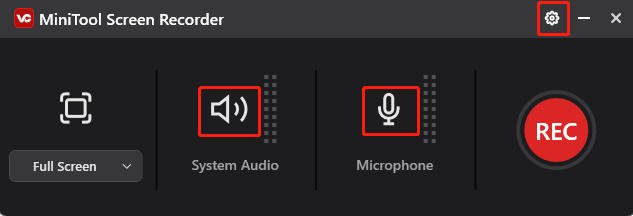
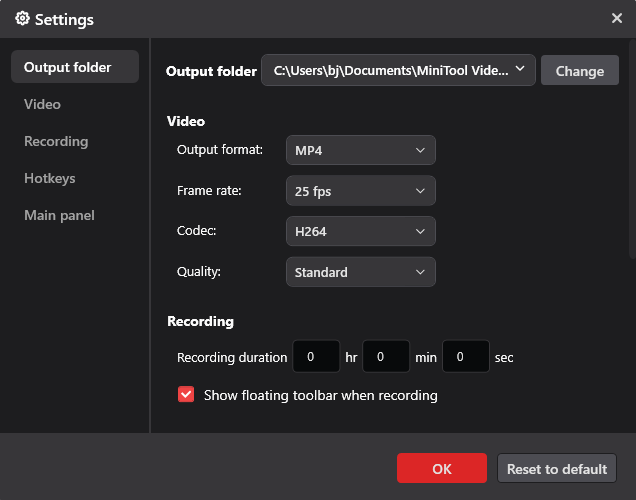
4: Start recording.
Go to Twitter and locate the video you want to save. To begin recording, hit the F6 key or click the red REC button. You’ll have a three-second delay before the recording starts.
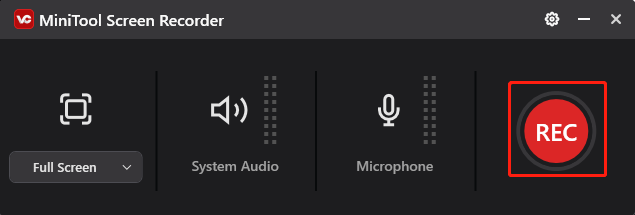
5: Stop the recording.
During the recording, you can press F9 to pause and resume recording. To stop recording, press F6 on your keyboard. Then, you may find the recorded video in the Screen Record section. Click the Play icon to view the recording or click the Folder icon to find it in your local folder.
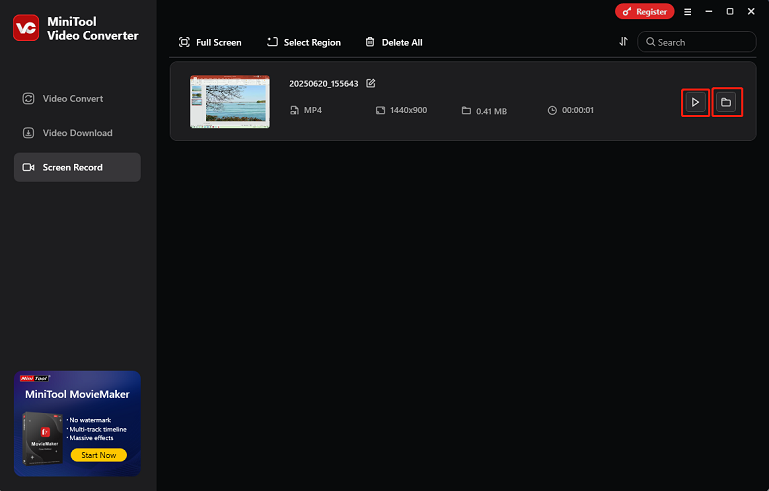
How to Perform Twitter Video HD Downloads Online
How to download Twitter video HD online? Here’s a step-by-step guide on saving Twitter videos with Online Video Downloader on viddown.net .
1: Open the browser, search for Online Video Downloader on viddown.net, and enter its main interface.
2: Navigate to Twitter, find the video you want to save, and copy its URL.
3: Go back to Online Video Downloader on viddown.net, paste the URL into the box, and then click the Download button.
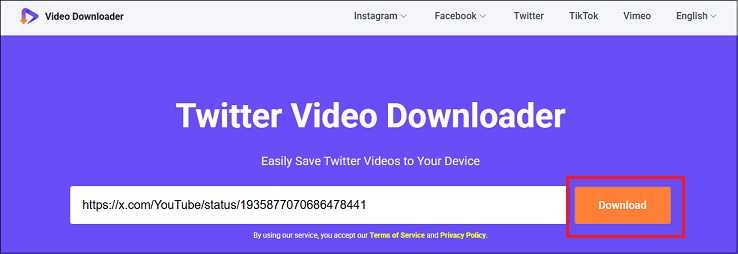
4: Choose the 720p (.mp4) profile and click Download to start downloading.
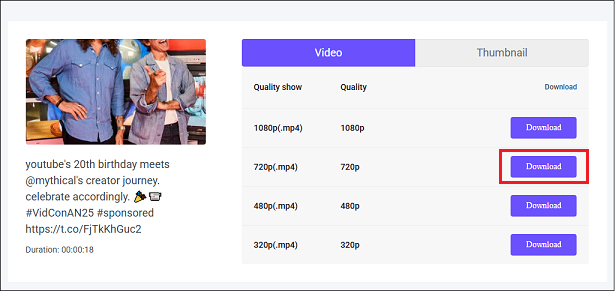
Once completed, you can view the Twitter video in your local folder.
Legal Considerations
When it comes to downloading Twitter videos, the ethical and legal ramifications of storing and sharing internet content should be considered first. Most Twitter videos are copyrighted. Downloading and sharing videos without authorization may violate the creators’ intellectual property rights. Please keep in mind to always get the creator’s permission before downloading and sharing their content.
Downloading videos from Twitter or other platforms may violate their terms of service, which could lead to account suspension. When using third-party downloaders, please be aware of the platform’s rules. Furthermore, downloaded Twitter videos are for personal use only and cannot be used for commercial purposes.
Bonus: How to Create a Twitter Video in HD
Can you create an HD Twitter video? MiniTool MovieMaker can help! It is a powerful and versatile video editing software that can edit videos by trimming, cropping, splitting, reversing, rotating, and adding effects, filters, transitions, motions, text, music, etc., and save them in different formats (MP4, AVI, MOV, MKV, WEBM, MP3, etc.) and resolutions (720p, 1080p, 4k, etc.).
In addition, MiniTool MovieMaker can serve as a video compressor, reducing file size by changing frame rate, resolution, format, and other parameters. You can also merge multiple video or audio files into one. Moreover, MiniTool MovieMaker can function as a media player, allowing you to play video/audio files in different formats, like MP4, 3GP, MPG, WMV, MOV, MKV, FLV, AVI, MP3, M4A, M4R, and more.
MiniTool MovieMaker has no ads, bundles, or watermarks. Just click the download button below and have a try!
MiniTool MovieMakerClick to Download100%Clean & Safe
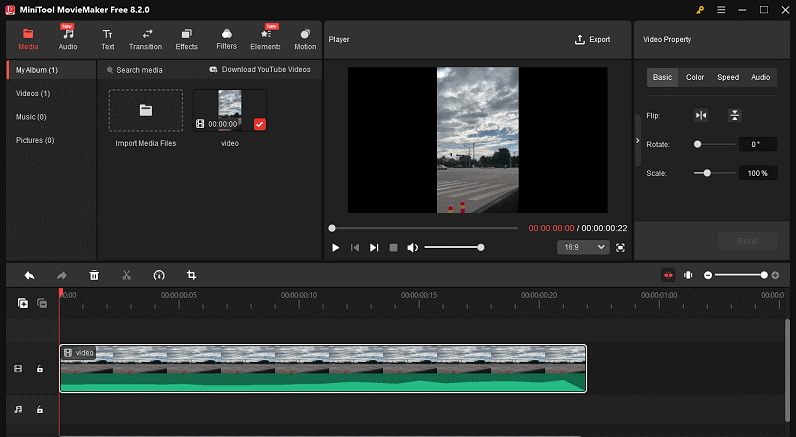
Conclusion
Can you save Twitter videos HD? How to download Twitter video HD? This post offers 3 professional and reliable Twitter video downloaders and shows you how to save Twitter videos in HD for offline watching step by step. Please bear in mind that downloaded Twitter videos can only be used for personal viewing. Distributing, copying, or using the downloaded Twitter videos for profit is strictly prohibited!
You can contact us via [email protected] if you have any questions about using MiniTool Video Converter or MiniTool MovieMaker. Also, you can send me messages directly on Twitter. I’ll help you as soon as possible. Hope this article can help you a lot!



