This post is mainly about the Facebook URL download. First, it tells you why it’s helpful to save Facebook content, followed by tips on how to choose a Facebook downloader. Then it introduces you to 5 trusted tools for this job and presents you with detailed instructions on how to download a video from a Facebook URL on your desktop and online.
Facebook, as one of the social media giants, offers a lot of content every day. What if you come across an interesting video on Facebook and want to share it with your friends, but they don’t have a Facebook account? You can download it.
Why Download Content on Facebook
Here are 3 reasons for Facebook URL download.
- Easy Sharing. When you want to share a Facebook video with a friend who doesn’t have a Facebook account, you can download it and share it via email or other platforms.
- Offline Access. When you save the Facebook video on your device, you can view it anywhere and anytime. This is especially useful when you are in a place where the internet connection is weak or Facebook is not available.
- Backup Protection. Download important content on Facebook and preserve it outside of Facebook, so you don’t have to worry about losing it due to account issues or platform changes.
Facebook URL Download: How to Download Facebook Video Using Its Link
Facebook allows you to save videos for future viewing. However, it can’t directly download the content on your device. How can I download Facebook to my device? That’s where Facebook URL download comes to the rescue. Today, I’m going to show you how to download Facebook video by URL.
How to Choose a Trusted Facebook Downloader
Using the Facebook download link to download a video on your device can be very straightforward. However, if you choose the wrong tool, things can be difficult. Thus, before we discuss the methods for this downloading task. Let’s see how to choose a trusted tool.
- Safety. Safety is the first thing you need to consider when choosing a Facebook downloader. Avoid tools that ask for your Facebook password.
- Intuitive interface. An intuitive user interface is essential for a good Facebook downloader. It should be easy to navigate, with clear instructions and options, making the downloading process hassle-free for users of all levels. It would be better if the interface is clean and has no ads to get you distracted.
- Flexible output settings. Choose a tool that allows you to download content in different resolutions, giving you flexibility in how you want to save the files. If you want to extract the audio from the video, check if MP3 is supported.
- Speed. Download speed is also a critical factor. Pick a downloader with a fast download speed. It can save you considerable time, especially when dealing with large files.
- Privacy. Pick a tool that respects your privacy. Ensure the tool you choose can protect your personal downloaded information and won’t misuse it.
Recommended Facebook Downloader
Even if you know how to pick a Facebook downloader, it can take a lot of time and effort with so many tools out there. Thus, to save you that time and effort, I have selected 5 good ones for you: both desktop and online tools included. Let me go through them one by one.
- MiniTool Video Converter
- 4K Video Downloader
- FBDownloader
- Getfvid
- DownVideo. net
MiniTool Video Converter [Most Recommended]
When it comes to Facebook URL download, the first tool that comes to my mind is MiniTool Video Converter. I have used this tool many times to download Facebook videos and it has never failed me.
- Safe. MiniTool Video Converter is 100% safe. It downloads Facebook videos without viruses. MiniTool Video Converter doesn’t ask for your Facebook password. All you need to do is copy and paste the Facebook download link and click the download button. It also respects your privacy. It will never misuse your downloads.
- Intuitive and Clean. MiniTool Video Converter has an intuitive interface. Even if you are new to Facebook URL download and this tool, you can navigate it easily. Plus, it has no ads.
- Flexible. This tool saves the downloaded content in MP4 format, offering several resolutions for you to choose from. It also allows you to convert URL to MP3.
- Fast and Reliable. The downloading speed is fast. Once you click the download button, you can get the target video in seconds. Meanwhile, the whole process is smooth without frequent interruptions or failures once you get the right URL and a good internet connection.
- Multiple Social Media Platforms Supporting.It can not only save online videos, short videos, songs, and subtitles from Facebook, but download the content from YouTube, Instagram, TikTok, and Twitter/X.
- Versatile. Besides being a free downloader, MiniTool Video Converter can serve as a free screen recorder and a free video and audio converter. As a screen recorder, it can capture everything happening on your Windows screen with or without audio. Thus, when you want to save something that doesn’t offer a download feature, you can use it to record.
What if you want to save the downloaded video in MOV or other formats? You can use the conversion feature to do this job. This converter can convert videos and audio from and to a wide range of formats. Whether you want to convert MP4 to MOV, MP4 to WebM, MP4 to OGG, MP3 to AC3, MP3 to AVI, etc., it has you covered.
MiniTool Video ConverterClick to Download100%Clean & Safe
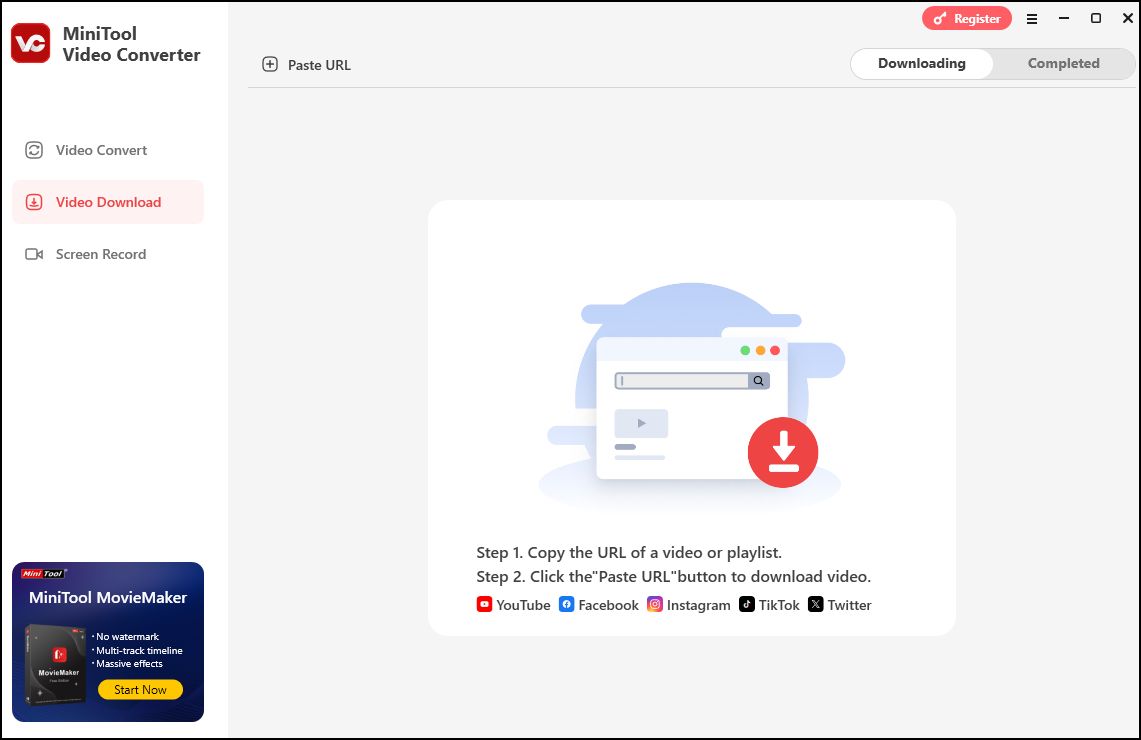
4K Video Downloader
4K Video Downloader is a popular choice for Facebook URL download. It can download videos from all popular social media platforms, including Facebook, YouTube, Vimeo, TikTok, SoundCloud, Facebook, and Twitch. This tool allows you to download videos in various resolutions, including 720p, 1080p, 4K, and 8K. You can also use it to extract audio from video files. Moreover, its user interface is straightforward, enabling you to copy the Facebook URL and paste it into the program for effortless downloading.
FBDownloader
FB Video Downloader is a free tool that allows you to download Facebook videos online without installation required. This tool is completely free and has no annoying ads. It downloads Facebook videos quickly and easily. In addition, it supports multiple video resolutions like 1080P, 2K, and 4K. It also allows you to extract the audio from the video and save it as MP3 for free.
Moreover, FB Video Downloader can download private videos once you get permission. Plus, it has no limits, allowing you to download as many videos as you like.
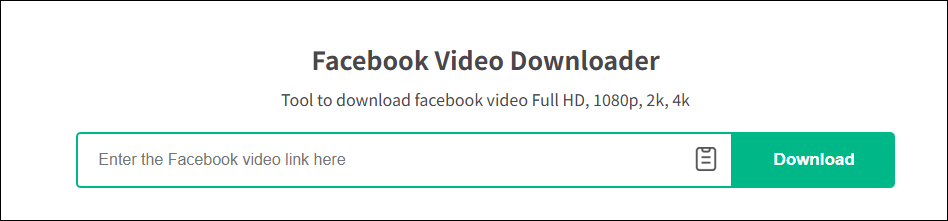
Getfvid
Getfvid is also an online solution for downloading a Facebook video by its link. It’s free and simple to use. It allows you to save Facebook videos in MP4 format. You can also separate the audio track from the video and save it in MP3 format. Moreover, this free online downloader also allows you to download content from Twitter, Telegram, Threads, TikTok, Tumblr, Twitch, VK, Vimeo, YouTube, and more.
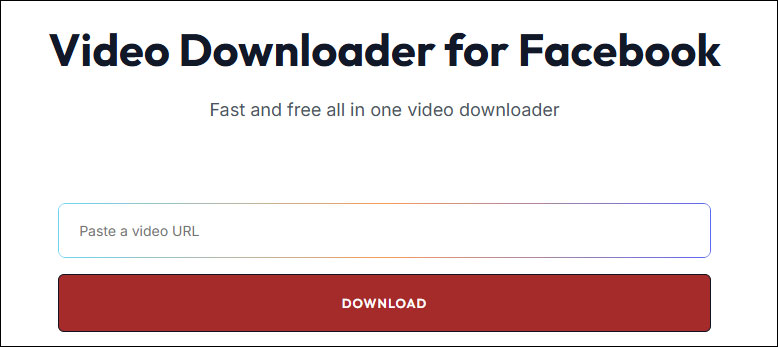
DownVideo.net
The last Facebook video downloader I want to recommend is DownVideo.net. It’s also an online tool that helps you download your favorite Facebook videos without software or extensions. It has an intuitive interface: upon visiting its website, you can immediately know where to paste the copied Facebook download link and locate the download button. Moreover, this tool is free and there’s no quantity limit on video downloads.

It’s time to see how to use those tools to download video from Facebook. In the following part, I will show you how to accomplish this task on a desktop using MiniTool Video Converter and online using FBDownloader.
How to download from Facebook URL with MiniTool Video Converter
Let’s see how to download video from Facebook URL with MiniTool Video Converter.
Step 1. Hit the button below to get the installer of MiniTool Video Converter and then follow the on-screen instructions to install it on your Windows PC.
MiniTool Video ConverterClick to Download100%Clean & Safe
Step 2. After installation, open this program. Switch to the Video Download tab.
Step 3. Open Facebook in your browser and go to the video you want to download. Click the three dots in the lower right corner, then select Copy link.
Step 4. Go back to MiniTool Video Converter. Click the Paste URL button at the top-left corner. Then a box will appear. (You can also click the central section of the interface to open the box.) Paste the copied Facebook link into it and then click the Download button.
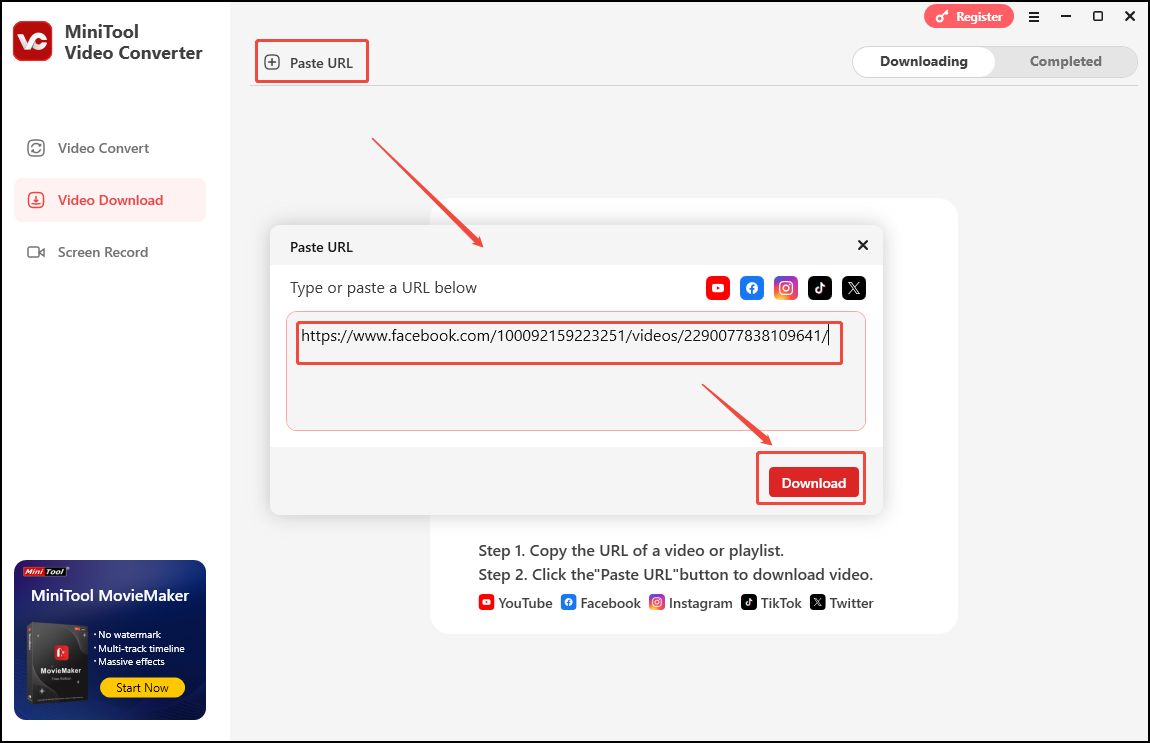
Step 5. Then, this downloader will start to analyze this link. After that, a window will pop up prompting you to choose the output format. Choose an MP4 preset with a resolution you like. If the video has subtitles, you can check or uncheck the box under Download Subtitles to download it or not. Then click the Download button.
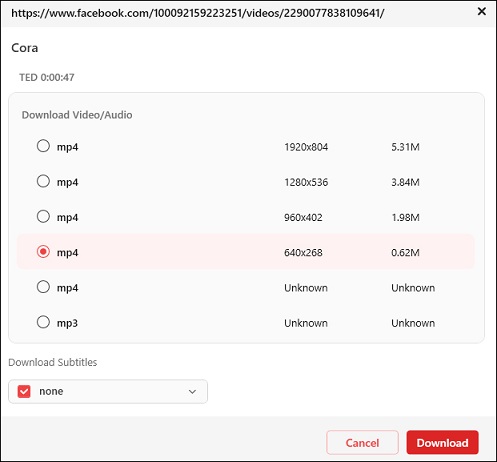
Step 6. If you want to pause the process, click the Pause button next to the downloading video.
Step 7. When the process is over, you will be automatically led to the Completed tab with the downloaded content listed. You can click the Play icon to watch it and the Folder icon to locate it.
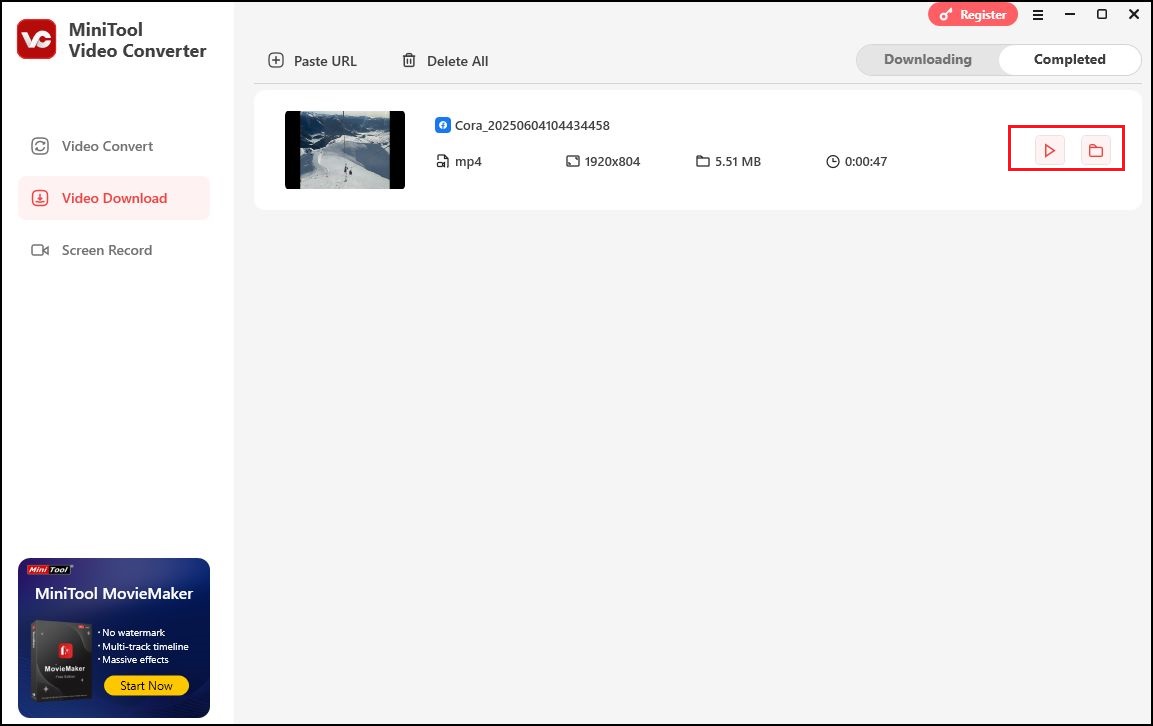
How to Download Facebook Video to MP3
Minitool Video Converter also allows you to extract audio from the video and save it in MP3. The process is the same as downloading a Facebook video, only with one difference: when the output format window pops up, you need to choose MP3 as the output format.
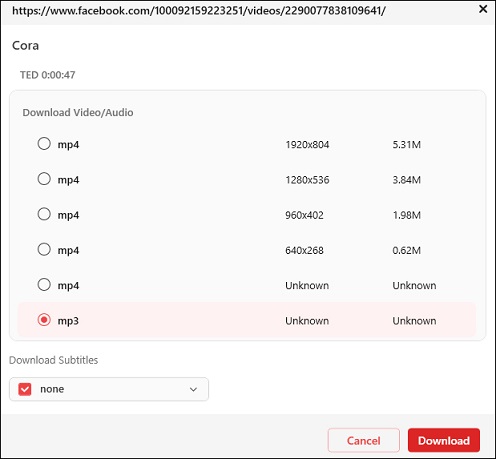
How to download from Facebook URL with FBDownloader
Here is how to use FBDownloader to download.
Step 1. Navigate to the Facebook video you want to download and copy its URL.
Step 2. Go to the FBDownloader website.
Step 3. Paste the URL into the input box on the website and click the Download button.
Step 4. After a few seconds of processing, a window will pop up. Here, you can choose to save the file in MP4 or MP3 format. You can also select the quality.
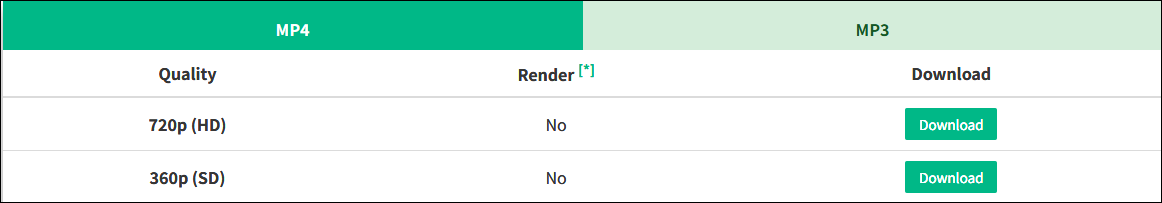
How to Ensure a Successful Downloading
As I mentioned before, the right tool is the key to smooth downloading. Besides, the following things are also very important to avoid downloading failures.
- Check URL. A small error in the link can lead to downloading failure. Check the link to ensure it’s correctly pasted without any missing characters or spaces.
- Check internet connection. Slow or unstable networks often interrupt downloads. Make sure you have a strong and stable internet connection.
Conclusion
Downloading a Facebook video using its link is an easy method for offline viewing, easier sharing, and backup protection. But if you use the wrong tool, the process can be tricky. Make sure the tool you use is safe, fast, flexible, and easy to use like the 5 tools mentioned in the article.
To download Facebook video by URL on a desktop, you can use MiniTool Video Converter or 4K Video Downloader. For online downloading, FBDownloader, Getfvid, and DownVideo. net are good choices. Before downloading, make sure you have the right link and a fast and stable internet connection.
Finally, if you need any help while using MiniTool Video Converter, you can contact us via [email protected] or directly send me messages on Twitter.

