TikTok has become one of the most popular social media platforms worldwide, with millions of users sharing videos every day. Whether it’s a funny clip, an inspirational video, or something educational, TikTok offers a wide range of content. Sometimes you may want to save your favorite TikTok videos. But many users have a common question: Does TikTok notify when you save someone’s video?
In this article, I will explore the process of saving videos on TikTok, whether TikTok sends notifications when a video is saved, and the role of third-party tools like MiniTool Video Converter for downloading TikTok videos. Let’s break down the topic for a better understanding.
Does TikTok Notify When You Save Someone’s Video?
Can people see if you save their TikTok? The short answer is no—TikTok does not send notifications to creators when you save their videos. Saving a video is a private action that happens only within your account. The platform does not send any notifications to the creator about who has saved their video.
TikTok’s focus is on user engagement and providing a positive experience with users. This feature makes TikTok more comfortable for users who may prefer to save videos for personal use without attracting attention from others.
Why Doesn’t TikTok Notify When You Save a Video?
Now that we know the answer to the question, “Does TikTok notify when you download a video?”, let’s take a look at the specific reasons. Here are some key explanations for this decision:
Privacy and Comfort
By not notifying creators when videos are saved, TikTok prioritizes privacy. Users who save videos will not feel embarrassed about sending notifications. At the same time, this also avoids creators feeling uncomfortable when they know that others saved their content.
User Experience and Avoiding Overload
TikTok is a fast-paced platform where users scroll through countless videos in a short time. If every user received notifications about who saved their videos, it could lead to notification overload. This could make the platform more stressful and less enjoyable for both creators and viewers. The decision to not notify users is part of TikTok’s effort to create a more comfortable and relaxed environment for everyone.
Encouraging Organic Interaction
TikTok’s decision to not notify creators about saves helps foster organic interaction between users and the content. It encourages users to save their favorite videos for personal reasons without feeling pressured to disturb creators.
Understanding TikTok’s Saving Feature
TikTok’s saving feature is straightforward. The app allows users to save videos they like for future reference. For creators, TikTok provides the option to enable or disable the ability for other users to download their videos. When a creator enables the download option for their videos, you can download these videos directly to your device. This feature helps users keep content for offline viewing and share it with others.
How to Save a TikTok Video on Your Phone:
- Launch TikTok.
- Open the video you want to save.
- Tap the Share button (A curved arrow).
- From the pop-up options, select Save Video.
How to Save a TikTok Video on Your Computer:
- Open the TikTok website on your browser.
- Find and open the desired video.
- Right-click on the video.
- Choose Download video from the given options.
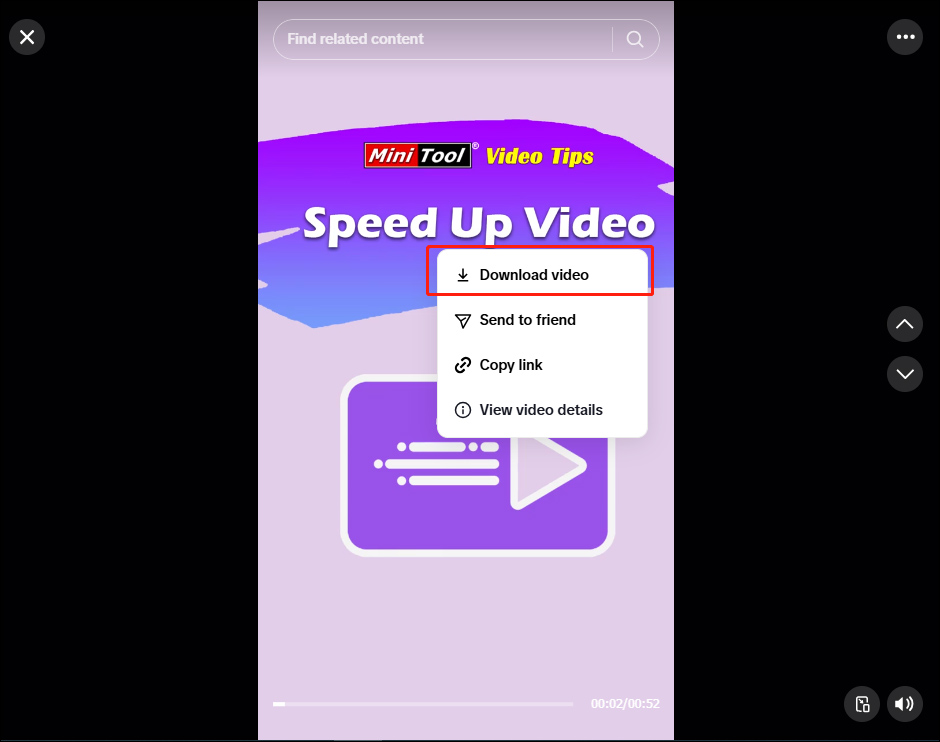
If the creator has allowed it, you can download the video directly to your phone or computer by following the steps above. This is helpful when you want to share the content outside TikTok or save it for later viewing without using mobile data.
How to Download TikTok Videos Using a Third-Party App
Not all TikTok videos can be downloaded directly. Sometimes, there is no download button on TikTok. While TikTok does not allow you to download every video directly, there are ways to handle that. This can be done using third-party tools, and one of the most popular and reliable tools is MiniTool Video Converter.
MiniTool Video Converter is an easy-to-use tool that allows users to download videos from TikTok without any limitations. It works even if TikTok videos don’t have the download button. With MiniTool Video Converter, you can also convert the downloaded videos into various formats, making it convenient for viewing on different devices.
Key Feature of MiniTool Video Converter
Before diving into the steps for downloading TikTok videos, let’s first explore the features that make MiniTool Video Converter a great tool:
MiniTool Video ConverterClick to Download100%Clean & Safe
Video Downloading
One of the standout features of MiniTool Video Converter is its ability to download videos from multiple popular platforms. You can effortlessly download short videos from Facebook, TikTok, Instagram, YouTube, and Twitter. You can download high-quality videos with a few clicks without any complicated procedures. Plus, the app allows you to download multiple videos simultaneously, saving time and effort.
Video Conversion
Another key feature of MiniTool Video Converter is its powerful video conversion tool. It supports a wide range of video formats, including MP4, AVI, MOV, MKV, and many more. With just a few clicks, you can convert videos to different formats to suit your needs. Additionally, it supports audio file conversion, so you can easily convert music videos into MP3 or other audio formats.
Screen Recording
MiniTool Video Converter also offers a screen recording feature, making it a versatile tool for users who want to capture their screen activities. Whether you’re creating tutorial videos, recording gameplay, or capturing live streams, the screen recording feature can meet your needs.
The built-in screen recorder allows you to capture your screen in high quality. It also offers options to record audio along with the video, whether it’s system sound or microphone input. You can select specific regions of the screen to record or capture the entire screen to meet different recording needs.
Benefits of Using MiniTool Video Converter
Below are some main advantages of using this tool.
Simple and User-Friendly Interface
One of the major advantages of MiniTool Video Converter is its user-friendly interface. Even if you are a beginner, you can quickly master how to use it. The interface is intuitive, with all key features clearly labeled, allowing you to access what you need quickly. Whether you’re downloading, converting, or recording, you can do it all without confusion.
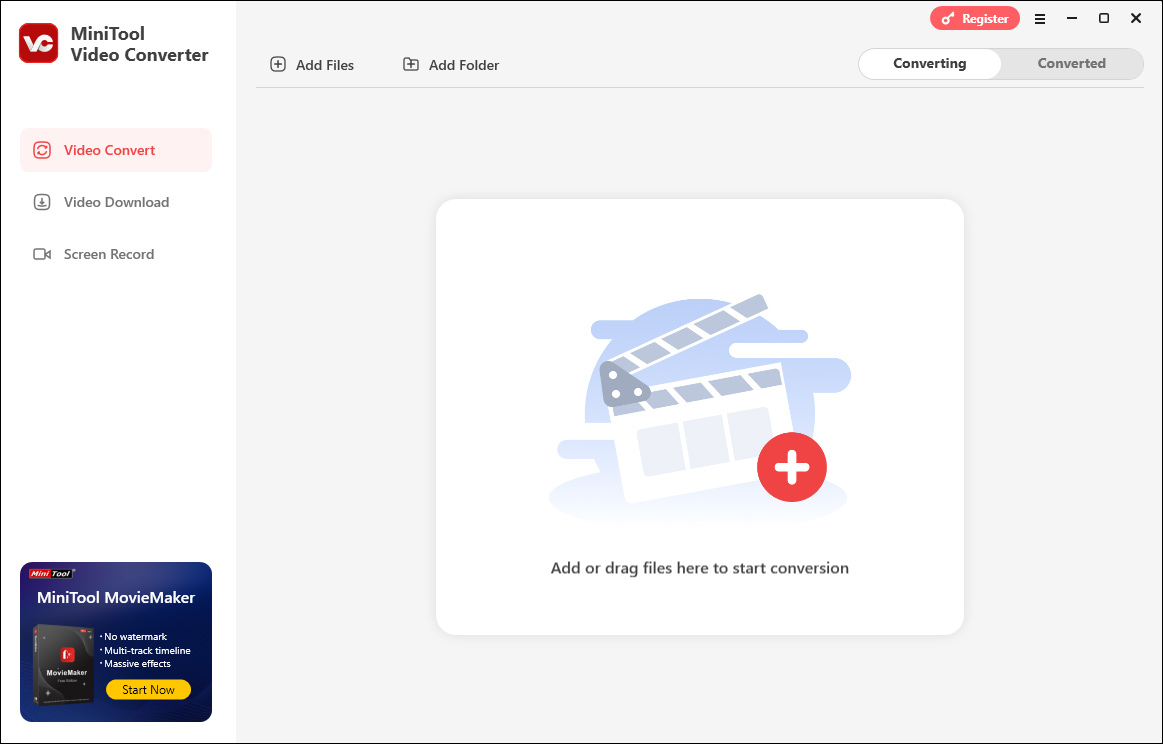
Batch Downloading
MiniTool Video Converter also supports downloading up to 10 videos at a time, which is a huge time-saver for users who need to download multiple videos at once. Instead of downloading videos one by one, you can use a playlist link and let the software download multiple videos in the playlist simultaneously.
No Ads and Watermark
Another great benefit of using MiniTool Video Converter is that it is free from annoying ads and watermarks. Many other video downloading and conversion tools often come with invasive advertisements or place watermarks on the downloaded videos. However, MiniTool Video Converter can solve this problem. For instance, this app lets you download TikTok videos without watermarks in an ad-free interface, ensuring that you can focus on what matters most.
How to Download TikTok Videos Using MiniTool Video Converter?
Here’s a step-by-step guide on how to download TikTok videos using the tool.
Step 1: The first thing you need to do is download and install the MiniTool Video Converter. Click the button below to download and follow the on-screen instructions to install it on your PC.
MiniTool Video ConverterClick to Download100%Clean & Safe
Step 2: Launch this app on your computer. Then, click on the Video Download tab. You will see the space where you can paste the video URL.
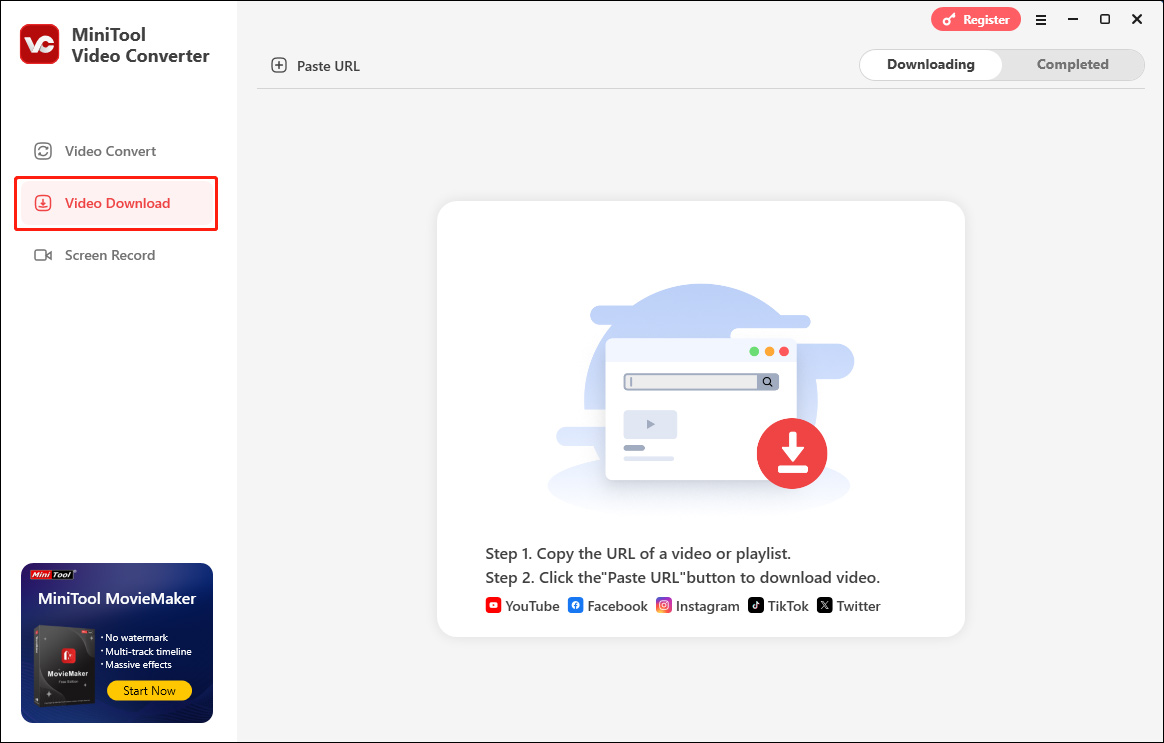
Step 3: Next, open the TikTok website and find the video that you want to save. Once you’ve found the video, right-click on the video and choose Copy link.
Step 4: Return to MiniTool Video Converter. Click the Paste URL button or the central box, then paste the TikTok video URL you copied earlier into the pop-up field and click the Download button.
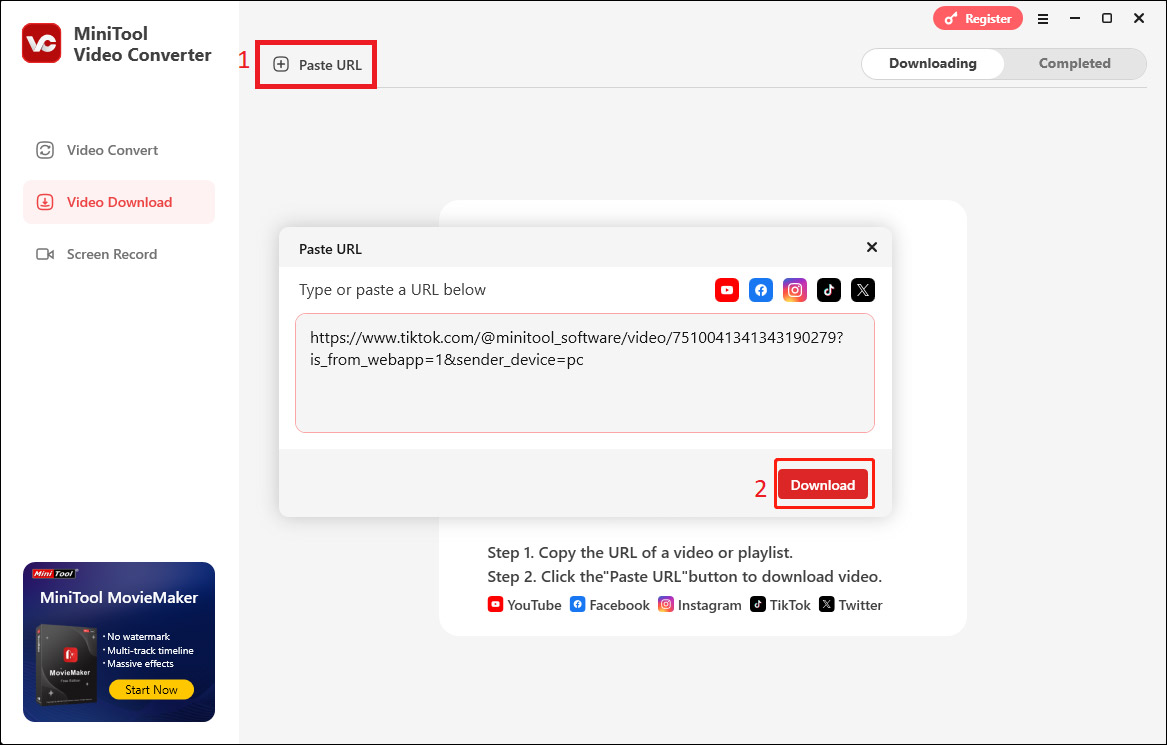
Step 5: Once the video URL is added, MiniTool Video Converter will display options for the video format and quality. Choose the desired format and resolution and click the Download button. The software will start downloading the video to your computer.
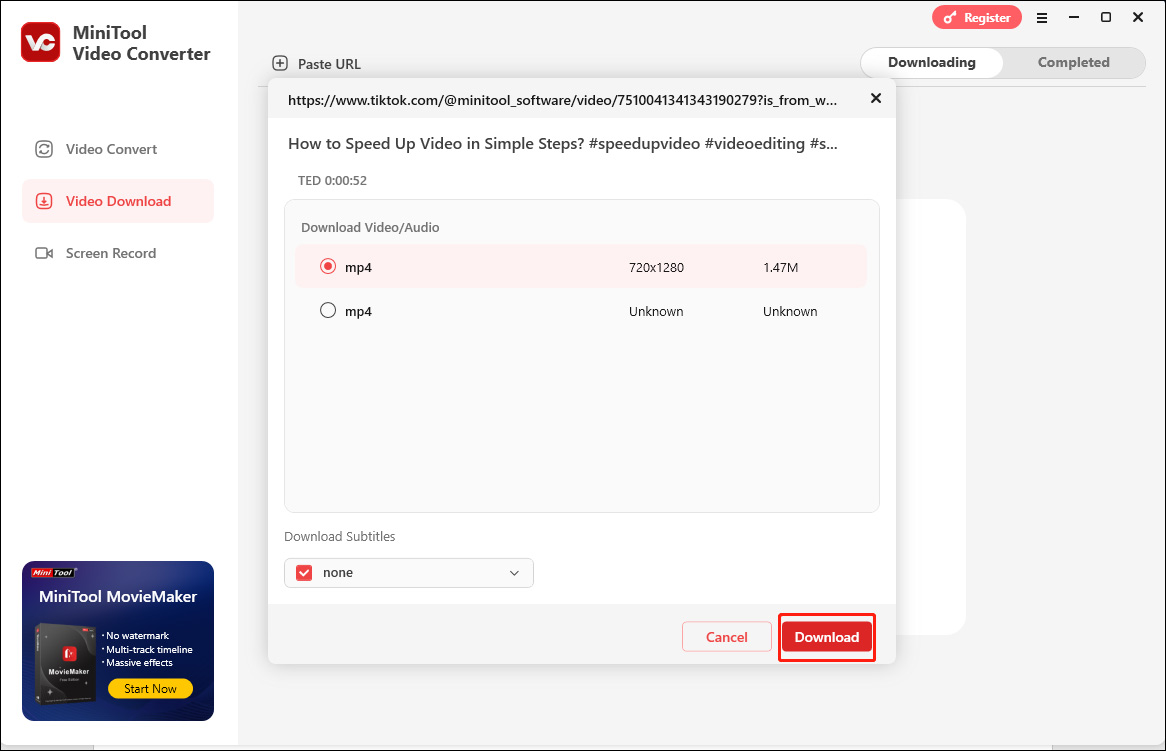
Step 6: Once the video is downloaded, you will be guided to the Completed page. From here, you can click on the play icon to preview the video or click the folder icon to locate it on your computer.
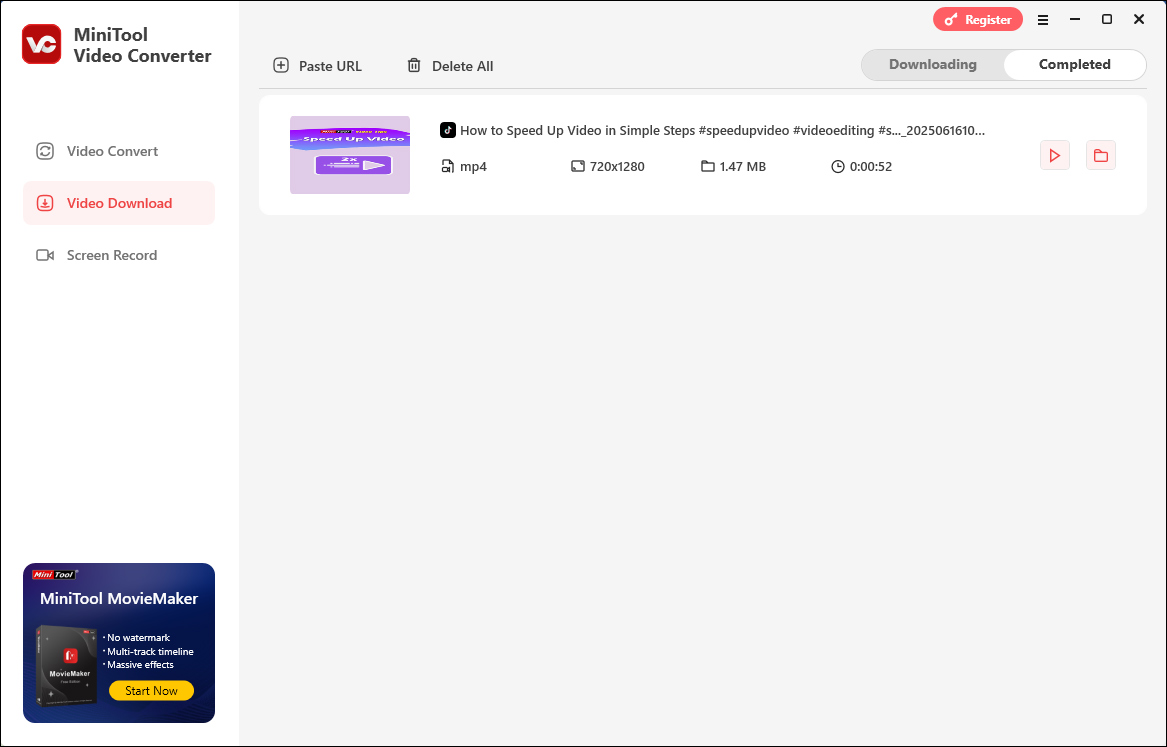
Extra Tips for Using Downloaded Videos
After downloading the videos, you can learn the following to make better use of them. Here are some additional tips to help you:
1. Organize Your Files
Keeping your downloaded videos organized will save time when you need to find a specific video. Create folders for different types of content, such as entertainment, tutorials, or family videos.
2. Check the Video Format
After downloading a video, make sure it’s in the right format for your device. MiniTool Video Converter allows you to convert videos into different formats. If a video is not in the format that works best for your device, use the converter to change it, ensuring it plays smoothly.
3. Be Aware of Copyright Issues
Before publicly using downloaded videos, please ensure that you have obtained the consent of the original author. This will help you avoid legal issues. Some platforms have strict policies on how the content can be used.
4. Compress Large Files
If your downloaded videos take up too much space on your device, consider compressing them. You can use MiniTool Video Converter to reduce the file size without significantly affecting the quality.
5. Use Videos for Inspiration
Downloaded videos can also serve as inspiration for your own content. If you’re a creator, watching videos from different platforms can spark new ideas for your projects.
What Interactions Does TikTok Notify Creators About?
While TikTok doesn’t notify creators about downloading, it can notify them about several other interactions on the platform. These notifications help creators keep track of engagement and measure the popularity of their content. Here are some of the actions that TikTok will notify creators about:
- Likes: When someone likes a video, the creator will be notified. TikTok uses likes as a form of social proof, signaling that the video has resonated with viewers. This helps creators understand which of their videos are performing well.
- Comments: If someone comments on a video, the creator will also receive a notification. Comments allow creators to engage in discussions with their audience and get feedback on their content. It’s one of the best ways to connect with followers and start conversations.
- New Followers: Creators will also be notified when they gain new followers. This helps creators track their growing audience and identify the success of their content in attracting new viewers.
Bottom Line
In summary, TikTok does not notify creators when you download their videos. Downloading a video on TikTok is a private action and does not send any notifications to the creator. If you want to download TikTok videos, MiniTool Video Converter is a useful tool. With its user-friendly interface and powerful features, it allows you to effectively download and convert TikTok videos.
Whether you are saving videos for later viewing or offline use, it is important to remember that you should always respect the copyright and intellectual property rights of content creators. Enjoy TikTok responsibly! Finally, if you encounter any issues while using MiniTool Video Converter, please contact us via [email protected].


![How to Download All TikTok Videos by Username [Without Watermark]](https://images.minitool.com/youtubedownload.minitool.com/images/uploads/2025/06/download-all-tiktok-videos-by-username-thumbnail.jpg)

