What Is a Mind Map?
A mind map is a visual representation of a central theme, ideas radiating from the theme, and related ideas. It shows the relationship between the theme and the ideas. Summarizing information with images and hierarchical relationships can help you better understand and remember knowledge.
Can You Summarize a YouTube Video into a Mind Map?
There are many learning resources on YouTube, such as some software tutorials, painting tutorials, language courses, life skills, etc. After watching these videos, you can summarize the knowledge in the form of a mind map.
Drawing a mind map on paper can help you learn more thoroughly. However, if you don’t want to draw it yourself, you can also use some AI tools to directly convert YouTube videos into mind maps.
After watching the video, using AI tools to make a mind map is helpful for you to review the information. Letting AI tools help you summarize the content of YouTube videos and make a mind map before watching can help you know the content of some long videos in advance.
Best 3 YouTube Video to Mind Map Converter
How to convert YouTube videos to mind maps? I will introduce 3 AI tools for you. These tools can help you convert a YouTube video to a mind map.
#1. Google NotebookLM
Google NotebookLM is the fastest and easiest YouTube video to mind map converter I have ever used. It has a clear interface and is easy to use. It is very convenient to use it to make mind maps of YouTube videos:
Step 1: Visit https://notebooklm.google on your browser and then click on Try NotebookLM.
Step 2: After jumping to the NotebookLM page, click the YouTube button in the Link section.
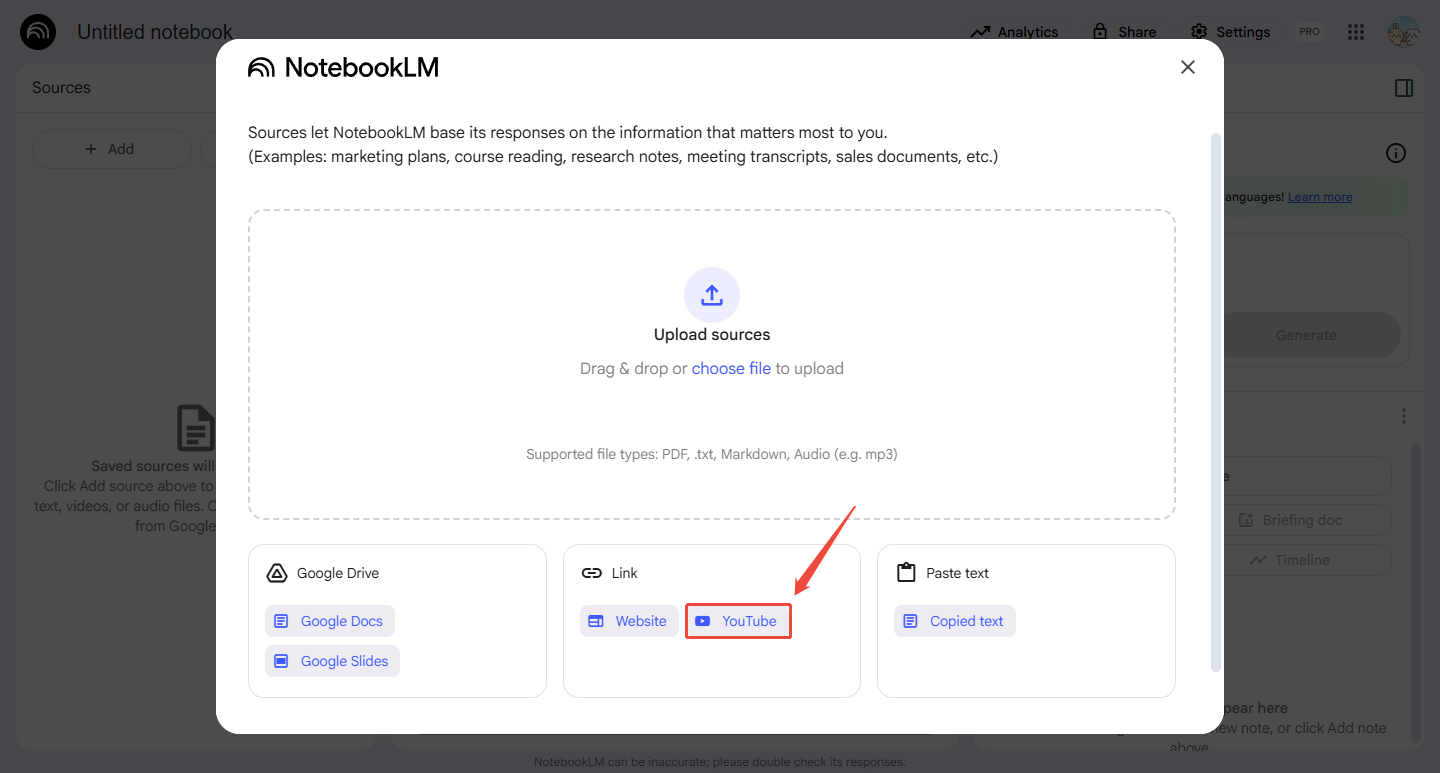
Step 3: Find the video you want to convert into a mind map on YouTube, play it, and then copy the video URL in the browser address bar.
Step 4: Paste the video URL into the address bar and click on Insert.
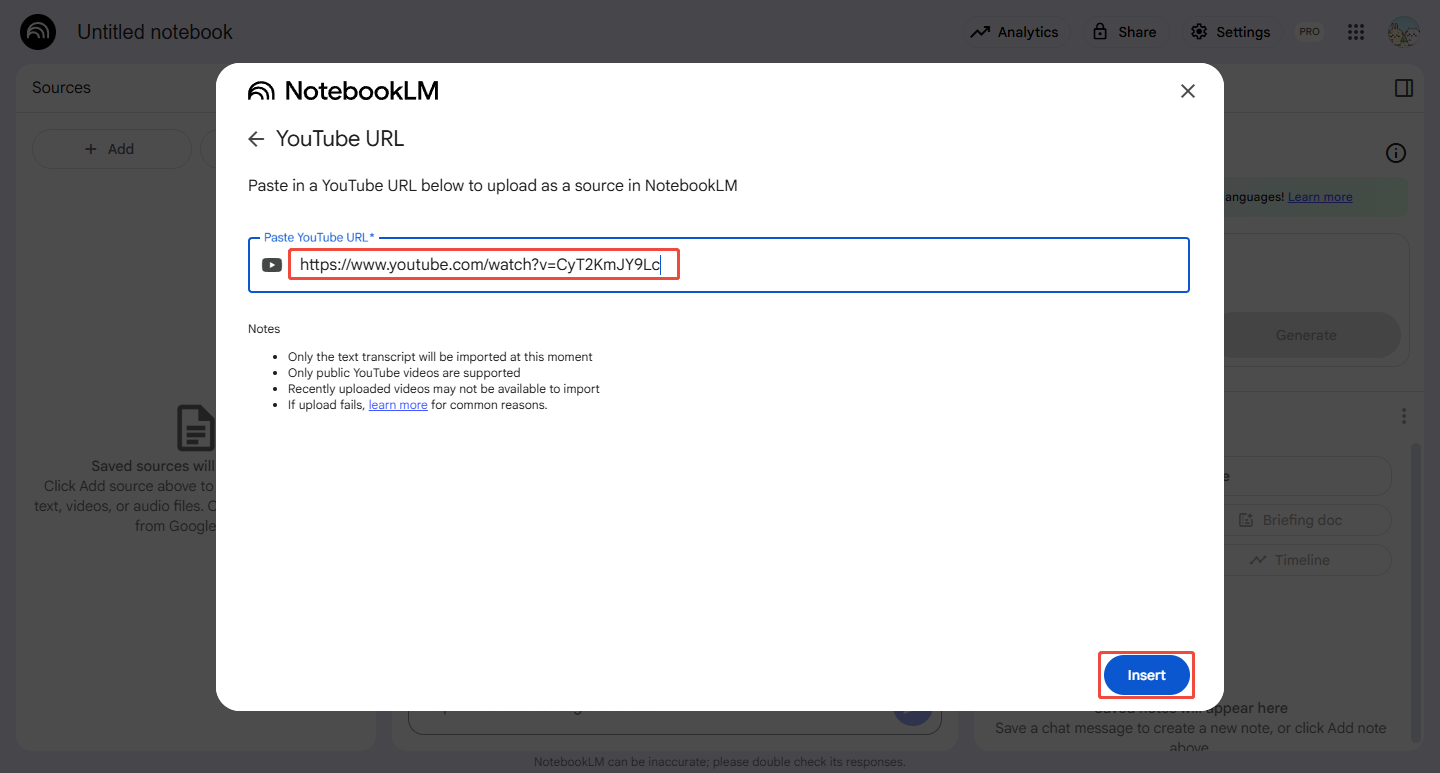
Step 5: Next, click the Mind Map option to start generating the mind map.
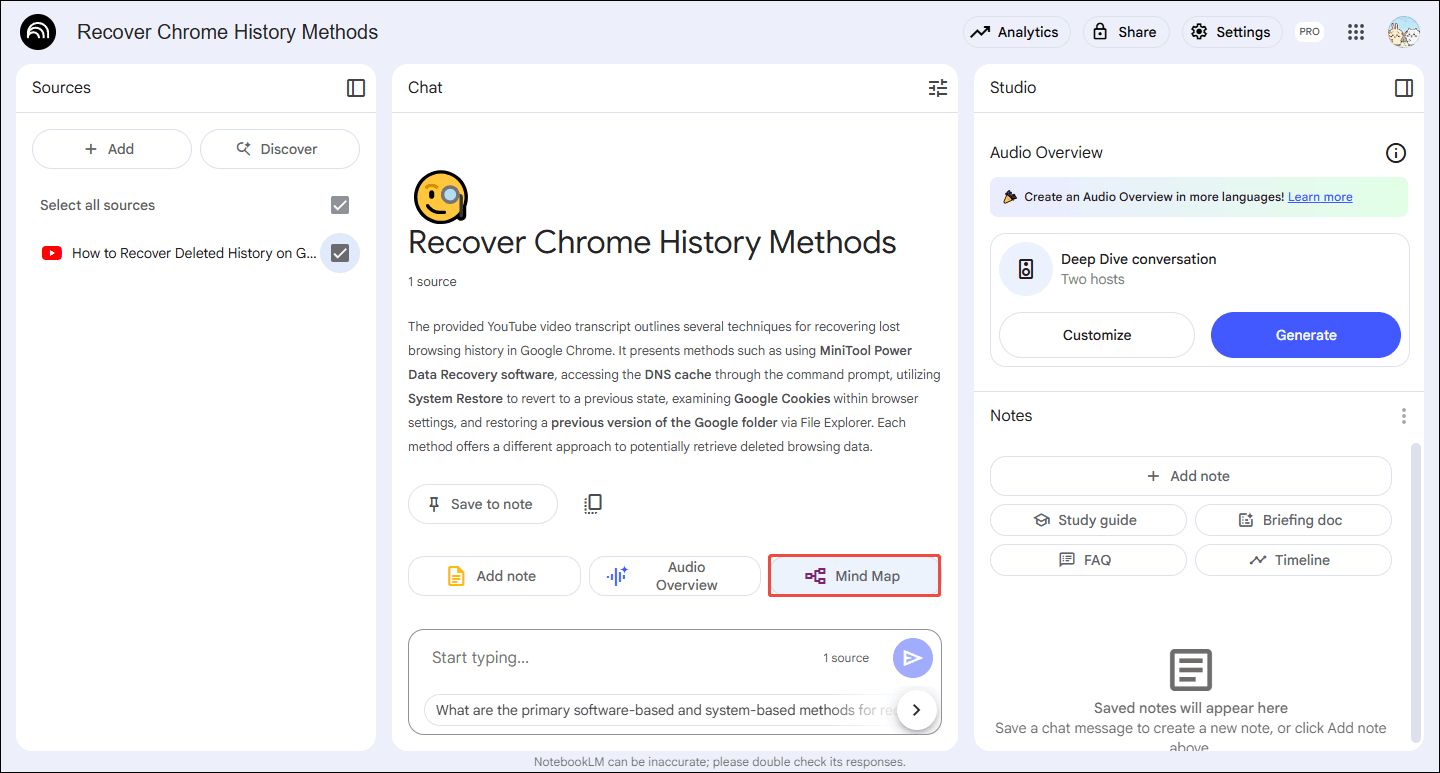
Step 6: After the mind map is generated, it will be displayed in the Notes section. Click it to view it.
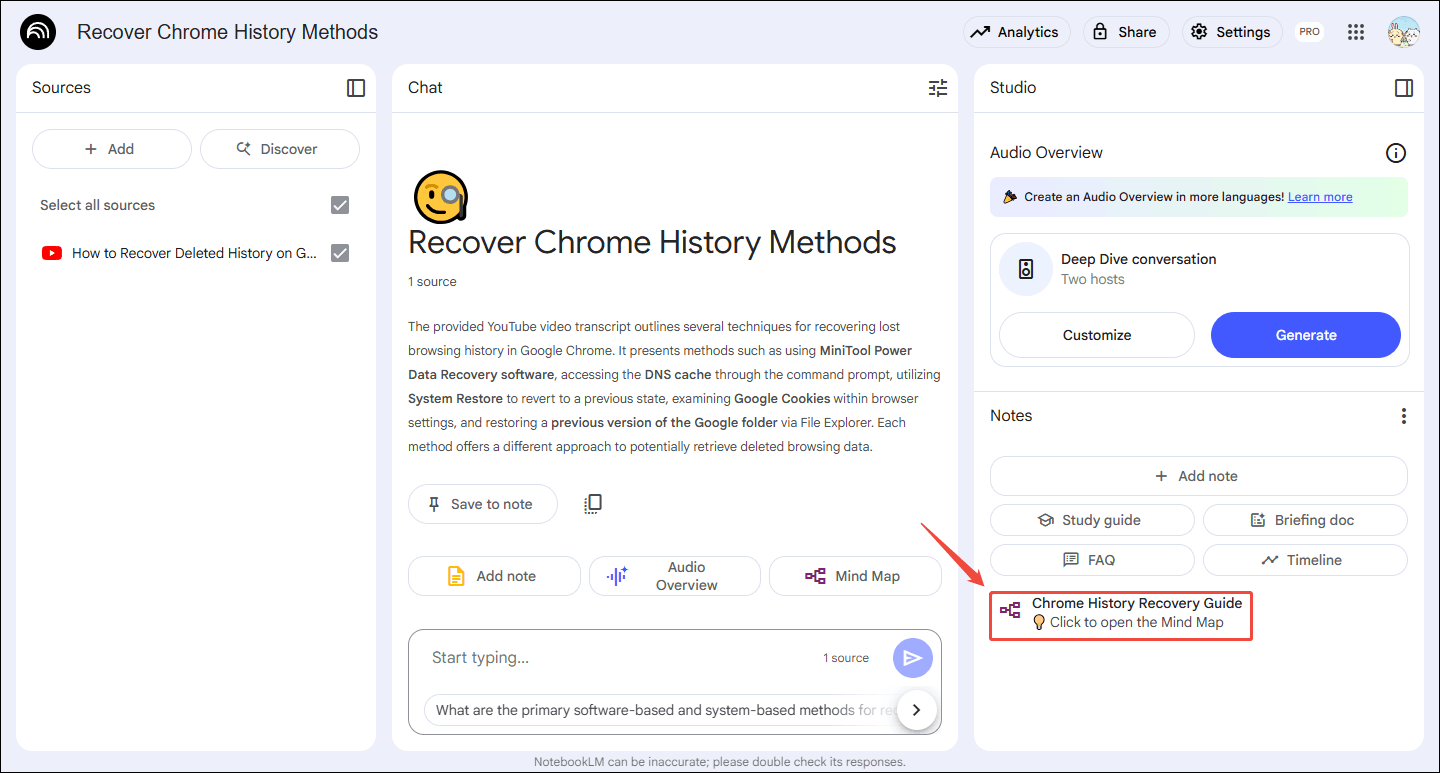
Step 7: After entering the mind map page, click the arrow icon behind the title to expand the next level of content. Scroll the mouse wheel to zoom in and out of the mind map. You can also click the + or – sign in the lower right corner to zoom in and out of the mind map. Click the save button in the upper right corner to save this mind map.
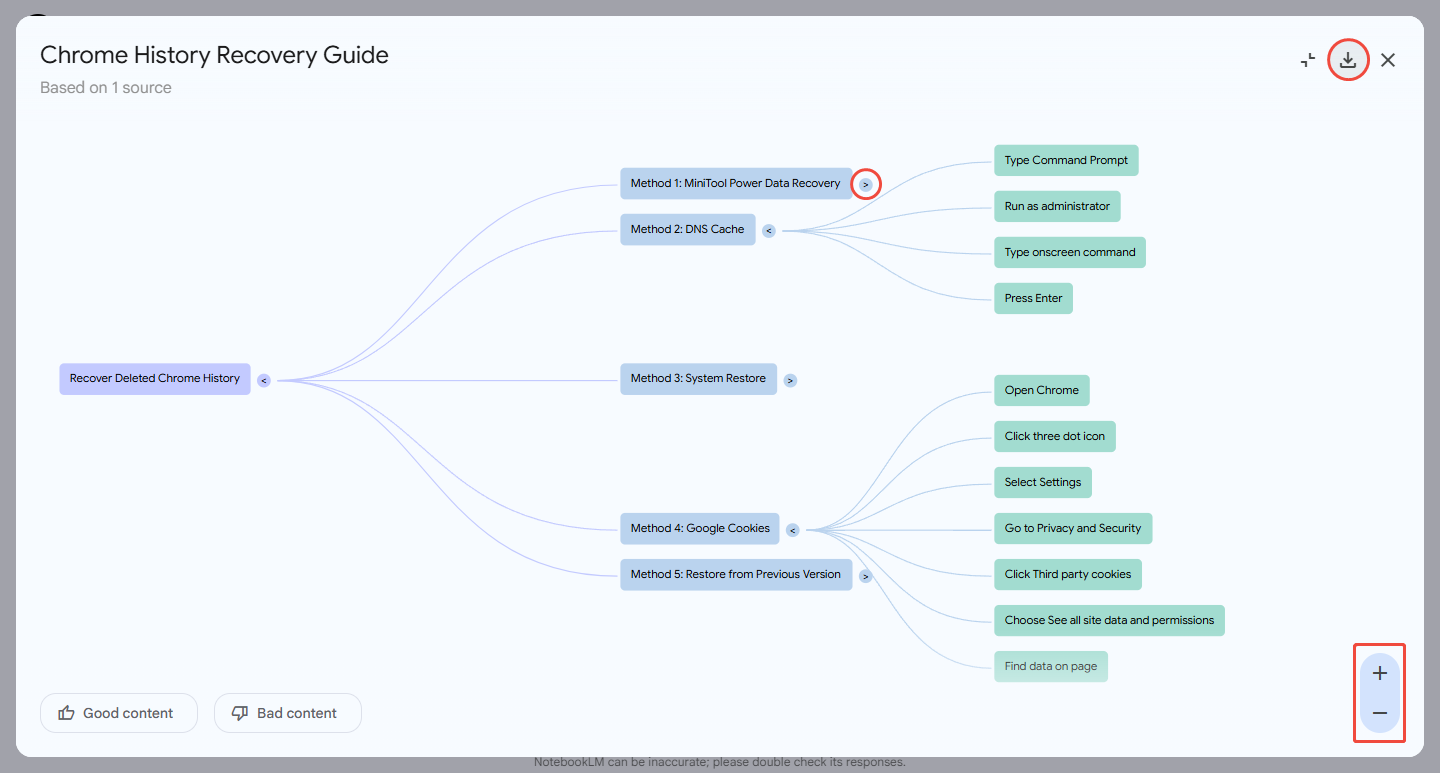
#2. iWeaver
iWeaver is an AI tool that can collect, aggregate, organize, and utilize information from various sources. It can help you convert YouTube videos into mind maps online. Here’s how:
Step 1: Navigate to www.iweaver.ai and click the Start Now Free button.
Step 2: Sign in with your Google account.
Step 3: Go to the YouTube website and play the video you want to convert to a mind map. Click the Share button below the player and click the Copy button to get the video URL.
Step 4: Back to iWeaver, enter the URL of the YouTube video you want to summarize in the text box at the bottom of the interface, and state your request: summarize this YouTube video into a mind map. Then, click the arrow icon to send the video URL and your request.
Step 5: iWeaver will first get the content summary of the video based on the YouTube URL you provided and then generate a mind map.
The process of iWeaver generating a mind map may be slow. If the video is long, it will take more time. iWeaver will send you the mind map of the YouTube video in the form of an image. Click the download button in the lower left corner of the image to save the image to your computer.
#3. Taskade
Taskade is a versatile AI-assisted tool designed to simplify tasks and make your work more efficient. It supports creating documents, notes, outlines, real-time collaborative projects, and more. It also allows you to convert a YouTube video to a mind map. Follow these steps:
Step 1: Visit www.taskade.com and log in.
Step 2: On the workspace page, click the Create with AI option.
Step 3: Expand the List option to choose Mind Map.
Step 4: Expand the Add Links option to choose YouTube Video. Then, paste the video URL into the address bar, and click on Add to knowledge.
Step 5: Type your request in the text box, such as: summarize this YouTube video into a mind map. Then, click the send button.
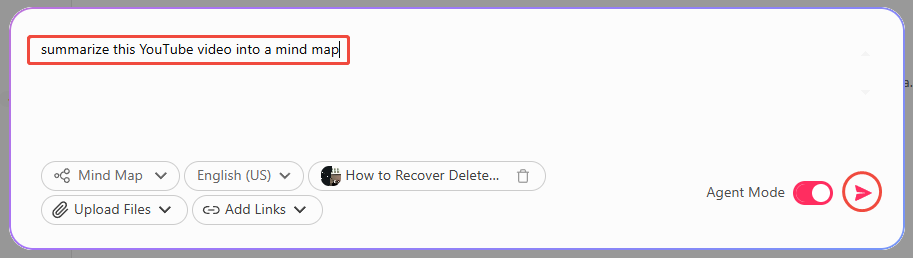
Step 6: After that, Taskade will send you a link. Click it to view the generated mind map. You can add your own summary to this mind map to make it more complete.
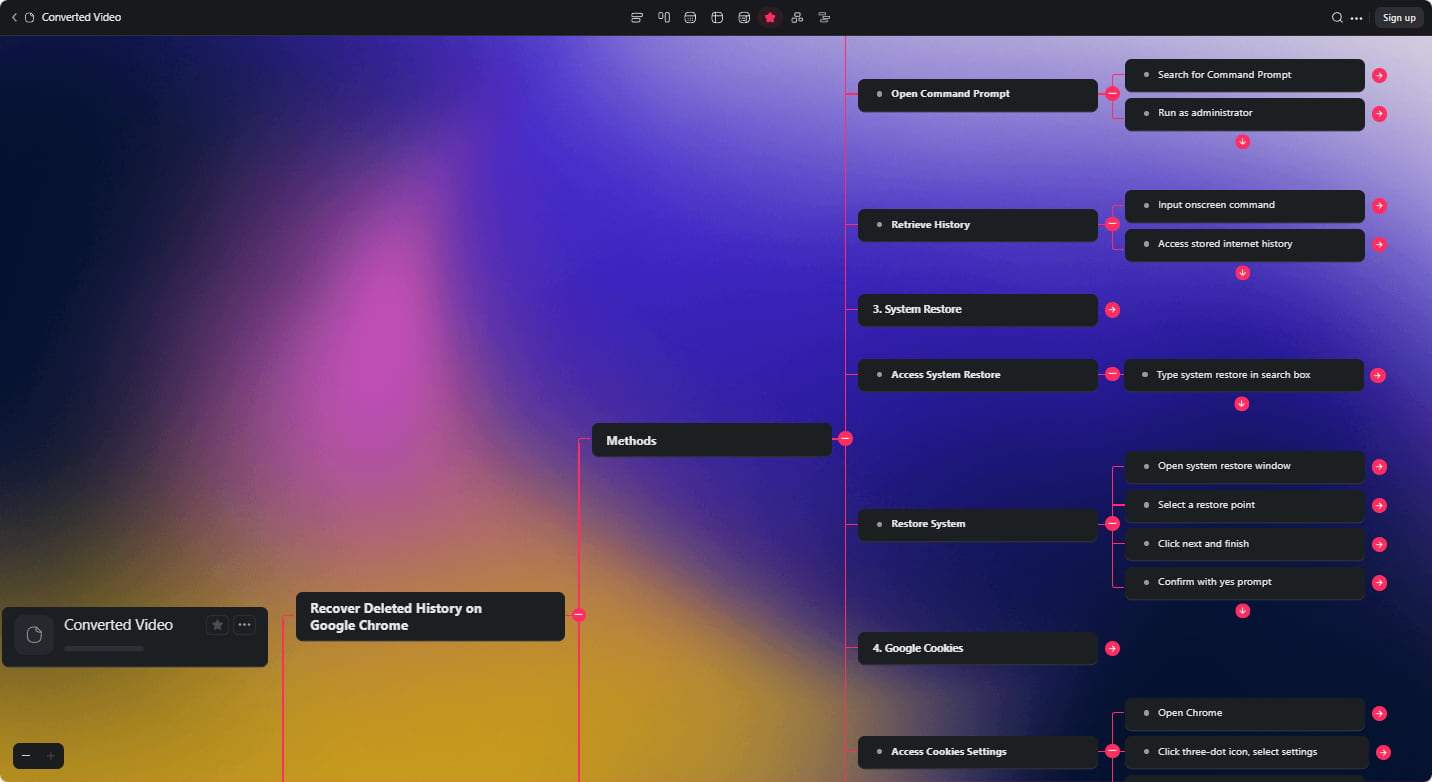
MiniTool Video ConverterClick to Download100%Clean & Safe
Conclusion
This post lists 3 YouTube video to mind map converters. Which one do you prefer? Personally, I think Google NotebookLM is the easiest tool. It is also very fast to generate mind maps. Choose a tool you like and try it now!


