This post from MiniTool Video Converter will mainly introduce you to the YouTube Remix tool and how to remix YouTube audio in detail. Learn immediately!
What Is Remix on YouTube?
If you have already tested tools like TikTok Stitch or Instagram Remix, YouTube Remix will look very familiar. This tool gives you more options to create short-form video content. You can cut clips from an existing YouTube video, include your own content, and post the remixed video to your channel.
The remix can contain up to 5s of the original video and up to 55s of new content. The original video appears first and the new content is displayed directly after. Every YouTube remix is published as full-screen shorts that viewers can watch again and again.
YouTube started rolling out Remix in Apr. 2022 yet the launch has been gradual across devices and accounts. As of Sep. 2022, Remix is only available in the YouTube mobile app. If you’re using iOS, you should have access to the Remix tool already. If you’re using Android, you might not have it yet, but you should see this tool on your channel soon.
What YouTube Videos Can You Remix?
If you’re interested in getting started with YouTube Remix, you’ll appreciate the broad variety of content that is available to use with the tool. YouTube includes all of the public content automatically for use with the tool.
This means that by default, virtually all short-form and long-form videos are available for remixing into new content. You can create YouTube remixes using shorts and videos from your own channel or other channels’ content.
So, what cannot you use in remixes? You cannot remix remixes or content that contains copyrighted music. And because you can only use a public video in a remix, a private and unlisted video doesn’t work with the tool. Additionally, you can manually opt out of Remix for the content on your channel.
How to Use YouTube Remixes in Your Marketing?
Want to know how can you use Remix in your YouTube content strategy? Here are a couple of ideas for you:
- Put your brand’s point of view into trending videos in your industry.
- Share how your brand reacts to user-generated content.
- Update the older content on your channel or redisplay evergreen content.
How Can You Remix YouTube Audio?
The newer video Remix feature on YouTube builds on the older audio Remix feature of the network. Rather than repurposing the visual elements of existing videos or shorts, audio remixes reuse the audio only. Unlike a video remix, an audio remix includes 15s of recycled audio.
To create audio remixes from long-form videos, click the Create button from the video’s menu and select Sound (Use the sound from this video) in the pop-up menu. To create audio remixes from shorts, click the audio box in the bottom right corner, then select the Use this sound button at the bottom of the screen.
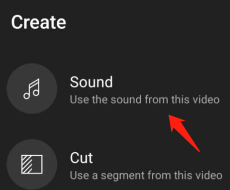
Whichever option you use to start, the YouTube app imports the sound into a new short automatically. Choose the audio clip you wish to use and click Done. As soon as you start making the content, you can trim or change the audio segment at any time by clicking the Adjust button from the right-side menu.
Next, create your content by using the Shorts composer tools. You’ll find the same tools in the Remix composer. There’s one notable addition. If you have already created the clips you would like to use, you can directly upload existing footage. Click the Gallery button in the bottom left corner to browse the footage on your device.
You can add filters, apply text overlays, and modify the video timeline on the editing screen.
Also, you can change the timing of the audio or delete it altogether. When you post the audio remix, it includes an audio tag automatically, crediting the original video.
MiniTool Video ConverterClick to Download100%Clean & Safe
Conclusion
You now have a basic understanding of the YouTube Remix tool and a detailed look at how to remix YouTube audio. Even, thanks to this tool, you can react to trending topics, revive your channel’s older content, and join conversations with peers and creators.
Featured Posts



