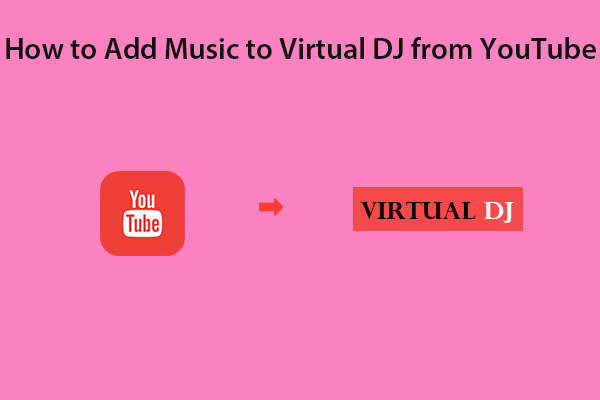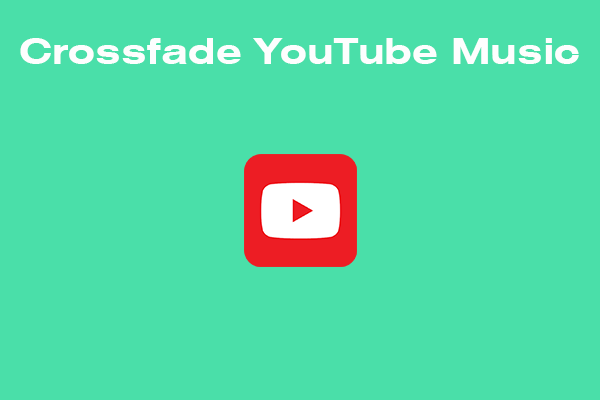This post from MiniTool Video Converter will introduce you to several online YouTube DJ mixers that can help you mix YouTube music like DJ. Plus, you can use these YouTube DJ mixers to make awesome mixes from YouTube videos and easy DJ mixers.
1. YouDJ
YouDJ is an incredible online YouTube DJ mixer that you can utilize to mix YouTube music easily. It allows you to search for YouTube music directly via its website and add them to the decks. Aside from allowing you to add YouTube music, it also enables you to search SoundCloud for music tracks and utilize them for DJing.
With the free version of YouDJ, you can choose to crossfade tracks, set loops, adjust the volume of decks, and more. The YouTube DJ mixer also includes unique features, such as BPM control, audio effects, etc. If you want to use some extra features like Cue, Jump, Wave, etc., then you need to buy its PRO version.
2. Youtube DJ
Youtube DJ is another amazing YouTube DJ mixer online that can assist you in mixing YouTube music easily like a pro DJ. It enables you to directly search for YouTube videos on the DJ mixer and add two of them to the decks. Afterward, you can play these videos as musical tracks and start DJing simultaneously.
This YouTube DJ mixer allows you to set loops, add cues, change volume, and most significantly crossfade the tracks. Additionally, it has a unique feature that enables you to control the playback speed of both decks separately.
MiniTool Video ConverterClick to Download100%Clean & Safe
3. RaveDJ
RaveDJ is also a free website that lets you mix and play YouTube music easily. The good thing about this website is that, in addition to YouTube, it also supports Spotify. Instead of just two songs, users can add as many songs to the list and it will mix it for you. But you can only play these songs on the website since it won’t allow you to download the final mixed video songs.
4. YouTube Mixer
YouTube Mixer is one of the best online YouTube DJ mixers that can help you mix YouTube music with ease. Unlike YouDJ and Youtube DJ, it looks rather old and does not have a DJ turntable. However, it still performs its purpose by allowing you to mix music from YouTube.
You can select any two YouTube videos and then add them to separate decks. Afterward, you can play them simultaneously to mix the tracks. Furthermore, you can set loops, add cues, modify crossfade, and adjust the volume of the decks.
5. DJ Tube
DJ Tube is also a very cool YouTube DJ online mixer that you can use. It enables you to import two videos from YouTube and then mix them whatever you wish. The YouTube DJ mixer provides cross-fading that allows you to control the playback and quickly switch to other songs. Moreover, users can quickly add any two songs to any of the decks from YouTube and play them.
Final Words
These are some of the best online YouTube DJ mixers available that can help you mix your favorite YouTube music. Give them a try and let us know if you’ve seen other similar online tools.
Also Read