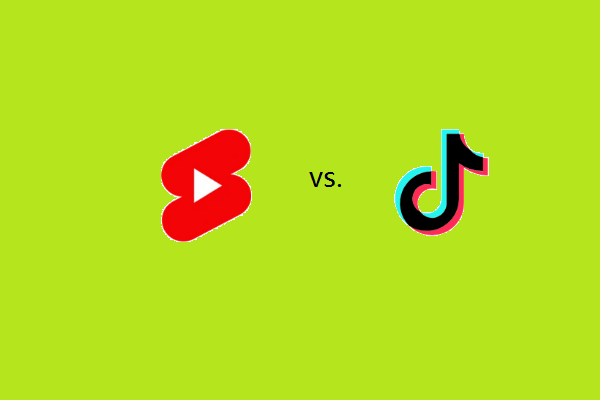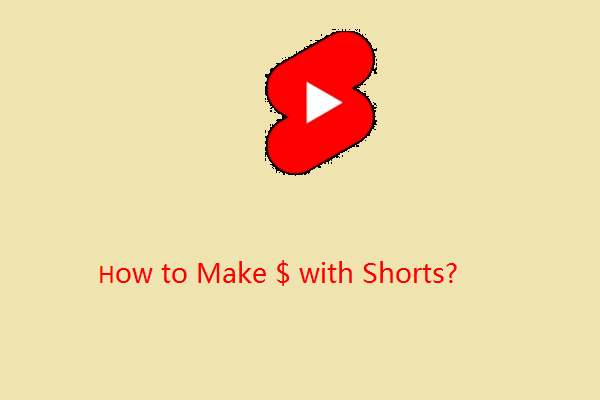MiniTool uTube DownloaderClick to Download100%Clean & Safe
Before we get into YouTube Community Posts vs Shorts, let’s first understand what YouTube Shorts and YouTube Community Posts are respectively.
What Do YouTube Shorts Mean?
If you know how TikTok works, it’s simple to figure out what YouTube Shorts are. They are short, around 15 seconds, often vertical videos that you can watch in a scroll feed manner on YouTube. That’s pretty much exactly the case with TikTok, and it’s on purpose. Shorts were YouTube’s approach to keeping competitive with the fastest-growing short-form video application.
YouTube has always offered short videos, however, the format and viewing style of Shorts more closely mimics Instagram Reels or TikTok. Without too much thinking, you can scroll from one to the next easily. Also, they are vertically formatted to suit your phone screen, different from the regular horizontal YouTube video format.
There are plenty of advantages and disadvantages to publishing YouTube Shorts, thus do some research before investing too much time, particularly if you want to grow your YouTube channel.
In addition, if you just would like to watch fascinating new videos, YouTube Shorts is one of the top TikTok replacements you can discover.
What Do YouTube Community Posts Mean?
Community posts are another kind of post you can create on YouTube. Although they are typically primarily text, they can contain videos, GIFs, images, polls, and quizzes (for Android only). They are an excellent method for channels to make announcements or quickly convey information to their subscribers.
If you would like to create community posts, there are specific procedures you must complete on your account that are detailed on the YouTube Help site. Furthermore, you can visit your favorite creators’ channels, click on the Community tab, and you will see all the posts they’ve created.
Community posts give YouTube a more social media-like element, allowing users to interact with posts rather than just watch videos. Most users wonder if YouTube should be regarded as social media, yet Community posts do offer more social interaction similar to Facebook or Twitter.
YouTube Shorts vs Community Posts: Key Differences
Both YouTube Shorts and Community Posts are designed to provide you with more options to engage with your preferred creators without having to wait for a long-form video. Still, there are main differences between the two types of posts on YouTube.
First, the key difference is that Shorts are just videos that you can access via the Shorts tab in the YouTube app. But, Community posts have much more flexibility and you can use just a few words, a photo, or a poll. Additionally, you can combine a Community post’s elements to communicate a message, such as including a picture with a poll.
Another main distinction is that any user with a YouTube account can post Shorts, however, not every user can create Community Posts. To create Community Posts, you must authenticate your account. This could take up to 48 hours to complete.
Apart from that, there are different factors you would like to use Shorts or Community posts. Shorts are best for discovering different channels where you don’t have time to watch regular long videos.
Community posts, on the other hand, are great for interacting with YouTubers you already follow. You can help them enhance their content by answering their questions and offering helpful feedback.
Finally, if you are a creator, Community posts are much simpler to make than YouTube Shorts. Typing a few words and making a Community post takes only a few minutes while recording and possibly editing a Short and then uploading it can take much more time.
Final Words
Once you understand YouTube Shorts vs Community Posts, it’s a good idea to use both to make different types of posts that engage with your favorite YouTubers in different ways. Whether it is Shorts, Community posts, or long-form videos, you can use all YouTube has to offer to get the most out of the platform.