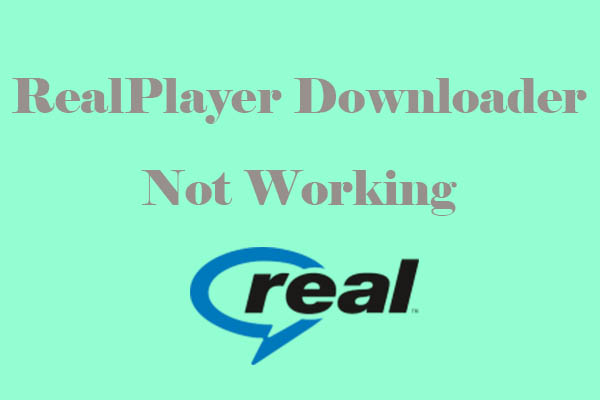As a high-performance download tool, SnapDownloader may also experience frequent program failures. This article will outline common reasons for SnapDownloader not working and provide detailed solutions.
Detailed Introduction of SnapDownloader
SnapDownloader is a powerful and easy-to-use download tool for Windows and Mac systems. It supports saving YouTube videos, playlists, Shorts, as well as video and audio content from nearly all trending platforms like TikTok, Facebook, Instagram, and many more.
In addition, SnapDownloader allows users to schedule download tasks to start automatically at specified times, completing downloads promptly and sending notifications upon task completion.
However, even such high-performance software is not immune to operational errors or occasional glitches, which may cause inconvenience to users. Therefore, please continue reading this article to help diagnose and resolve common issues that may cause SnapDownloader to malfunction.
Reasons for SnapDownloader Not Working
Investigating the cause of a malfunction is a crucial step in troubleshooting. If you’re wondering, “Why is SnapDownloader not working?” you can review the following five common reasons and check if your software exhibits any of these issues.
#1 Network Connection Issues
In cases of network disconnections, instability, or slow speeds, SnapDownloader may be unable to fully parse the video data, resulting in download failures.
#2 Outdated Version
Software developers may regularly release new versions to introduce new features, fix application errors, or adapt to changes in target websites. During this process, compatibility issues may arise with older versions.
#3 Excessive Interference from Computer Security Software
Antivirus software or firewalls may mistakenly flag SnapDownloader as unauthorized access, thereby blocking its network connection and causing download functionality to fail.
#4 The Impact of VPN
SnapDownloader may fail to function properly due to VPN interference, such as conflicts between the VPN and local network connections, VPN-associated IP addresses being blacklisted by the software, or incorrect VPN configuration.
#5 Permission Settings Error
Please ensure SnapDownloader has sufficient permissions when you download and install it on your computer. Certain permissions may be disabled by default, which can cause SnapDownloader not working properly.
How to Fix SnapDownloader Not Working
If your software experiences any of the above issues, please follow the solutions below to troubleshoot the software problem.
#1 Restart the Software and Computer
Please exit the SnapDownloader application and restart it. If the issue persists, restarting your computer may help resolve this problem. This action will clear any errors encountered during software use and restore the system to its initial state.
#2 Check the Network Connection
You can first refresh any webpage to verify that your network is functioning properly. If you encounter network issues, you can resolve them by restarting your router or attempting to connect to another Wi-Fi network. Then restart SnapDownloader to verify whether videos can be downloaded normally.
#3 Use the Latest Version of SnapDownloader
Please ensure you are using the latest version of SnapDownloader. You can check the version in the General module under Settings on SnapDownloader’s interface. If it is not the latest version, click the Check for updates button on the right.
The system will automatically detect available updates, which you can install immediately. After installing the latest version, please restart SnapDownloader. This method may resolve situations where software fails to run due to compatibility issues.
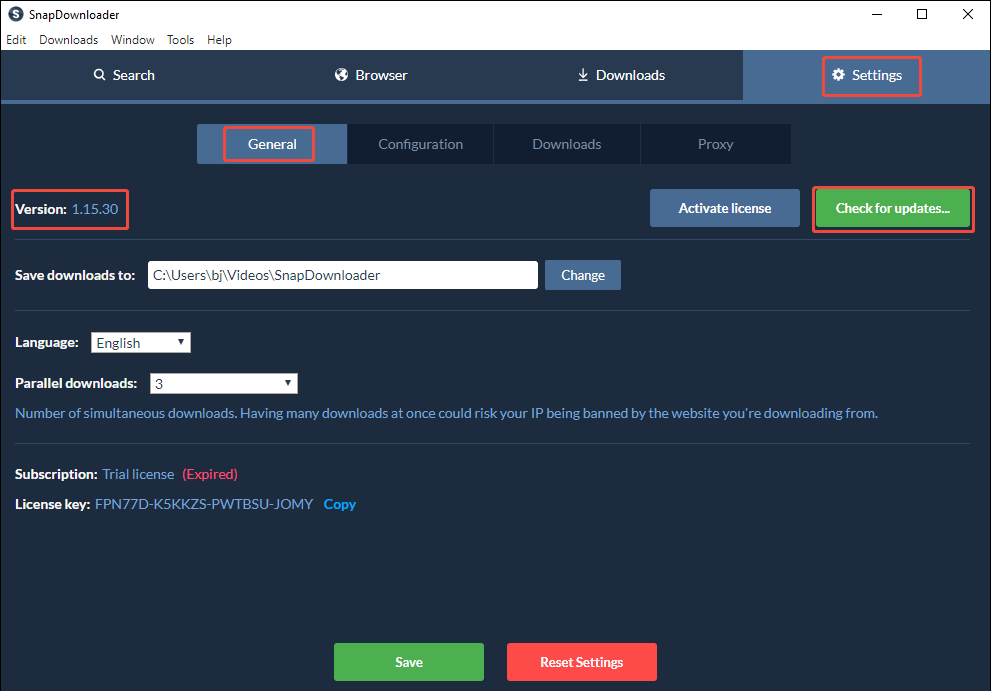
#4 Configure the Antivirus Program and Firewall
Please temporarily disable your antivirus software. If SnapDownloader functions normally after disabling your antivirus software, simply remove it from the block list after restarting your antivirus software. Do not permanently disable your antivirus software.
Additionally, check whether the software has been added to your computer’s firewall blacklist. If so, add it to the whitelist.
#5 Check the VPN on Your PC
Temporarily disable your VPN. If SnapDownloader resumes normal operation, this indicates a conflict between your VPN and SnapDownloader. You may need to reconfigure your VPN settings or find a compatible alternative VPN software.
#6 Check Software Permission Settings
To ensure SnapDownloader has unrestricted permissions on your computer, you can right-click the SnapDownloader shortcut and select Run as administrator. This method grants the software full system access and may resolve issues where SnapDownloader fails to launch.
#7 Use the SnapDownloader Alternative
If none of the above methods resolve the issue preventing SnapDownloader from running, it’s time to consider a SnapDownloader alternative tool. I highly recommend a free and reliable download tool I frequently use: MiniTool Video Converter.
MiniTool Video Converter is a Windows offline application with powerful downloading capabilities, supporting downloading Instagram videos, Reels, and Stories, as well as videos from YouTube, Facebook, TikTok, Twitter, etc. Besides, it allows you to simultaneously batch download up to 10 videos with no watermark, outputting them in MP3, MP4, WAV, and WebM formats.
What’s more, MiniTool Video Converter also supports converting video and audio formats, compressing videos, recording your screen, and adding subtitles to videos. Now, you can click on the button below to download and install MiniTool Video Converter on your PC to download videos.
MiniTool Video ConverterClick to Download100%Clean & Safe
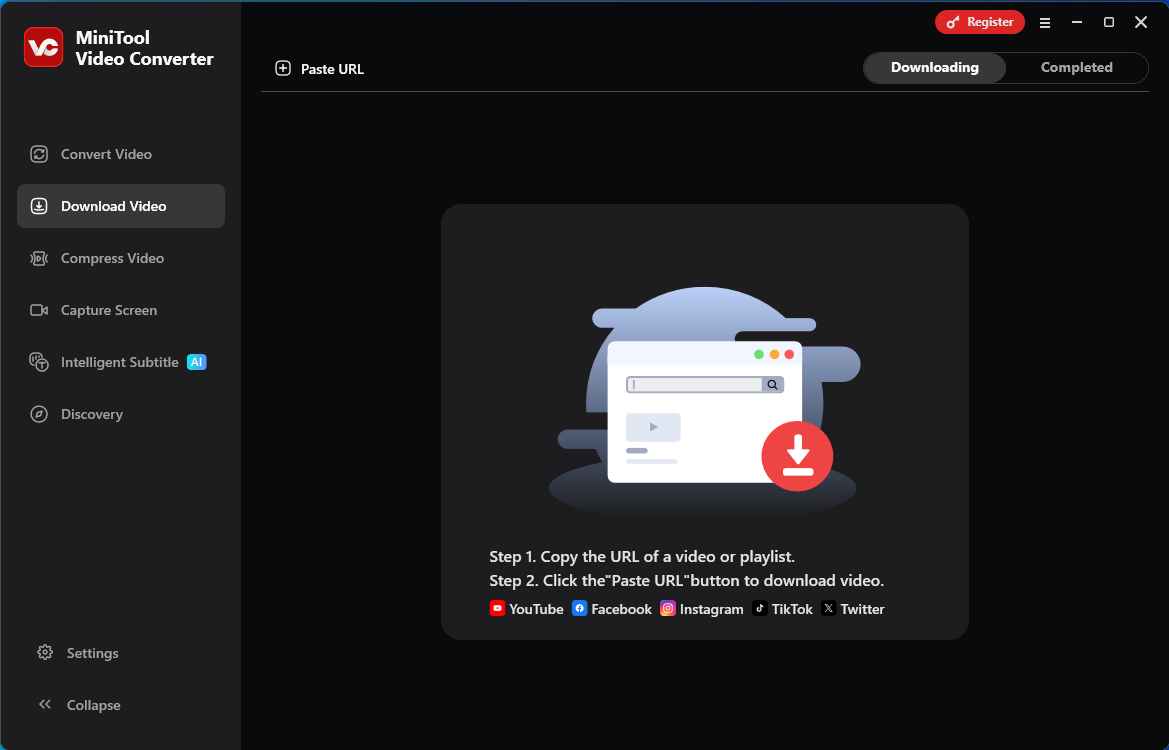
Final Words
By analyzing common reasons and implementing the troubleshooting solutions outlined above, we are confident you will be able to resolve the issues of SnapDownloader not working properly and resume using the tool to download your desired content stably.