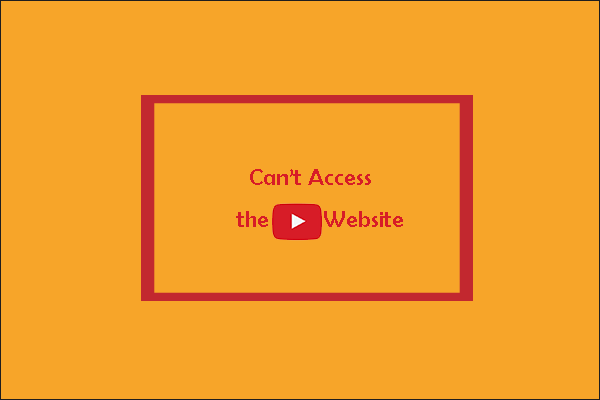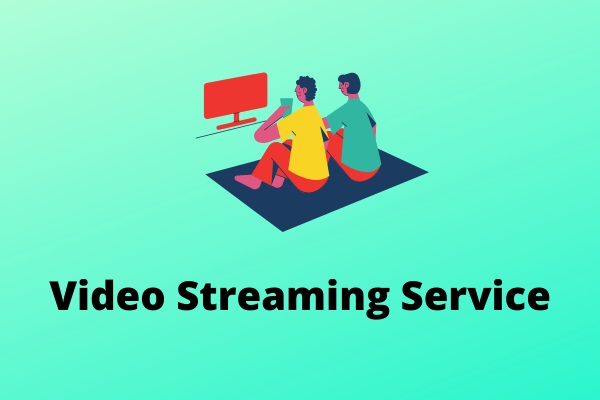Are you looking for a YouTube VPN? In this post, MiniTool will show you more details about the top 6 YouTube VPNs including ExpressVPN, VyprVPN, IPVanish, CyberGhost, Speedify, and PureVPN. Compare them and choose one that works for you. Also, it will show you how to download YouTube blocked videos with MiniTool Video Converter.
What should you do if you can’t watch YouTube videos properly? VPN can help you. Keep reading to get more information.
Why Do You Need a YouTube VPN?
Is it necessary to use a VPN for the world’s largest and most popular online video repository? Well, it may be true for some people, but there are many good reasons to use a VPN with YouTube.
First of all, this video-sharing site is not available in some countries. This is because online censorship blocks access to Google sites in those countries and many others.
Even if you are not subject to those strict measures, you will find that not all videos can be accessed by you. Sometimes it is due to copyright laws, but sometimes it is simply because of the preferences of the uploader.
Then there is the question of speed. While VPN services can increase your Internet connection overhead and slow down your speed, this is not always the case.
In some cases, a well-tuned network can improve your speed. It also helps you avoid restricting your ISP’s ability to play videos on YouTube, as some Internet service providers are said to do.
Thus, you may need a YouTube VPN to improve your viewing experience. The following part will introduce 6 great YouTube VPNs in detail. Choose a suitable one according to your needs.
6 Best YouTube VPNs
Here are the 6 best YouTube VPNs! They are ExpressVPN, VyprVPN, IPVanish, CyberGhost, Speedify, and PureVPN. If you’re interested in them, keep reading!
#1: ExpressVPN – The Best All-round YouTube VPN
ExpressVPN is the best all-around VPN for YouTube.

It has 160 locations in 94 countries and owns over 3,000 anonymous servers providing you with the perfect opportunity for fast and unrestricted connections. In tests, it was faster than average, and it was fairly usable even on the most remote servers.
Its custom client provides simple setup for Windows, Mac, iOS, Android, and more. It also comes with some browser extensions and support for routers.
This is all to make it easy for you to use: the VPN is up and running with a single click. Please note that the P2P-friendly service only supports three simultaneous connections per user.
In terms of security, there is still much to be done. In addition to the usual protocol support, you can get DNS/IPv6 leak protection, a kill switch, and split tunneling. ExpressVPN, based in the British Virgin Islands, offers offshore privacy protection without activity logs or connection logs. The service collects very little information, and it can’t be used against you.
There is no free trial plan, but it offers 30 days risk-free. If you are not satisfied, you can get your money back with no questions asked. It also committed to 24/7 customer support by live chat. If you have any problems while using it, you can get help at any time.
#2: VyprVPN – The Fastest VPN
VyprVPN is one of the fastest VPNs you can find.
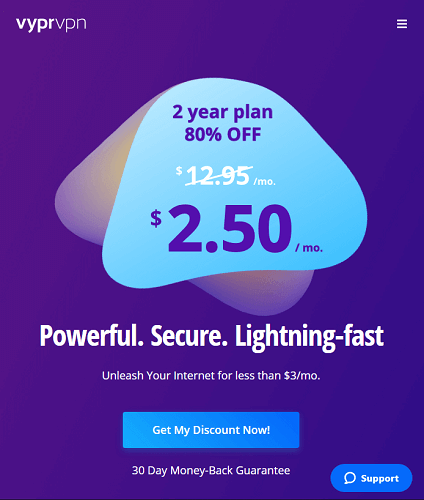
In tests, the performance level of VyprVPN was impressive. This provider provides consistent fast download speeds. This is because of an optimized service that runs on the network and hardware. It also has more than 700 servers in over 70 locations, so you should be able to find the right connection.
Applications and manual settings for running the service are available on almost any platform and device, including Windows, Mac, Android, iOS, Linux, smart TVs, and some routers. Those applications are simple and intuitive, allowing you to start with a one-click connection and server selection.
It is a secure service. It offers its own proprietary Chameleon protocol, which is designed to help defeat VPN blocking to bypass restrictive censorship, whether it comes from online services, ISPs, or actually authorities or governments.
However, there is some session logging going on. Hence, if you are looking for complete anonymity, whatever you are doing, this may not be the right VPN for you. If you need a fast YouTube VPN, it’s your best choice.
It offers you a whole new way to stream shows online. You can connect from anywhere and everywhere. Besides, it also offers 30 30-day money-back guarantee like ExpressVPN. Get it right now and you will enjoy a faster streaming experience.
#3: IPVanish – Best Balance of Power and Performance
IPVanish is a great YouTube VPN that keeps the best balance of power and performance.

With more than 1,000 servers in more than 60 countries, it is one of the best options for finding a good connection when it comes to a server choice. It also helps vendors provide high speed, especially if you’re using a nearby server.
Its custom clients are available for Windows, Mac, Android, iOS, and Amazon Fire TV. Also, it provides setup instructions for Chromebook, Linux, routers, and many other devices.
The provider provides all the common security and privacy features: encryption, multiple protocols, some additional features, and the firm no-log policy.
There is no free plan or trial, but it offers you a 7-day money-back guarantee as well as 24/7 customer support.
#4: CyberGhost – Best for Security
If you need a YouTube VPN that is good for your security, CyberGhost is the one for you.
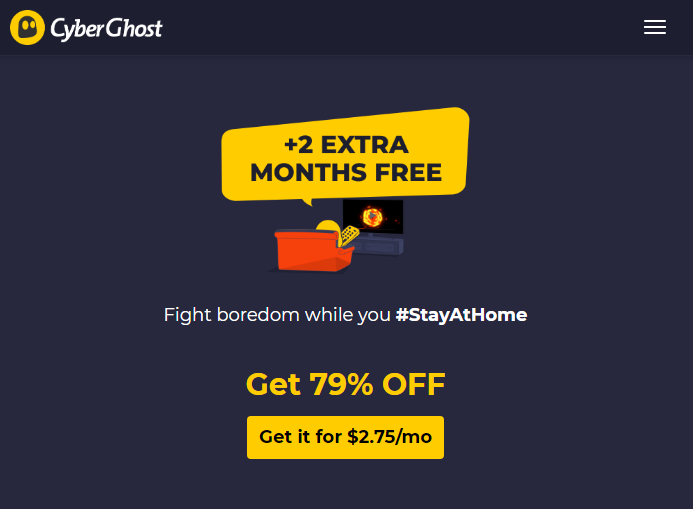
It has a robust network that provides steady and reliable speed, and even very long-distance connections could still be used for basic browsing.
It offers a variety of feature-rich clients, including native software for main desktops and mobile platforms such as Windows, Mac, iOS, and Android. Its interface has some annoying aspects, like automatically launching when you launch a particular application. But it makes up for them with some nice options for users.
In terms of security, you’ll get all the usual security protections, plus extras like advertising and malware blocking. For better performance, it also provides countermeasures for online tracking and data compression. You can comb through its privacy policy and you won’t find anything to worry about.
It used to offer a free 7-day trial, but unfortunately, it’s no longer available. However, it offers a 45-day money-back guarantee.
#5: Speedify – Best for Multiple Connections
If you want to choose a YouTube VPN that is good for multiple connections, Speedify VPN is your best choice.
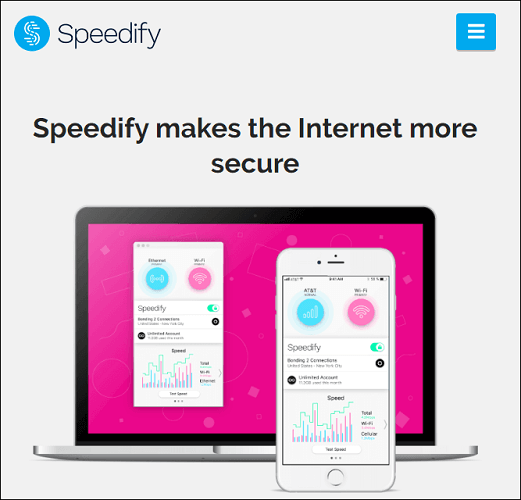
Speedify, a simple VPN, has a clever performance-enhancing mechanism. By connecting multiple connections, Speedify creates a faster and more reliable connection. It is a great option for those who have multiple ways to get online.
However, the delivery of the service without acceleration is acceptable and the level of performance is acceptable. With more than 150 servers in 50 countries around the world, you have many options to take advantage of YouTube on-screen.
Speedify works on all major platforms, minimizes user interface clutter, and liberates more application ambiance than a full desktop application. What you end up with is very few settings with Redundant Mode, which is a noteworthy feature that sends all traffic over all available connections to improve reliability.
ChaCha encryption and multiple VPN protocol support can keep your data private. And the provider states that the IP address, website, or any data that you send or receive when you connect to the service will not be recorded.
Speedify offers a risk-free 30-day money-back guarantee. It also optimizes your first 1 GB of data usage every month for free, no account required. If you need more data for yourself, your family, or your team, you can upgrade for unlimited usage.
#6: PureVPN – Perfect Combination of Fastest Speed and Security
PureVPN is also a great VPN that works with YouTube and other streaming platforms. It offers you high-speed streaming, browsing, security, file sharing, and privacy. There are more than 2,000 servers and 300,000 IPs to ensure complete accessibility.
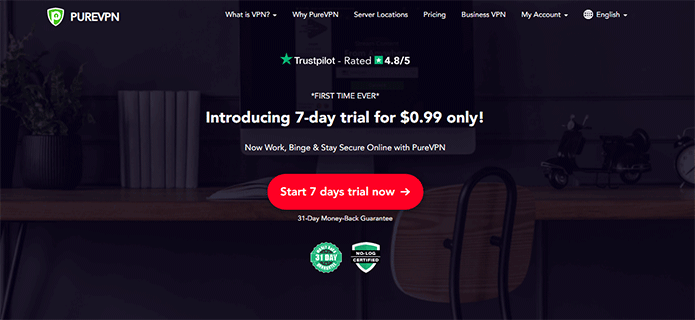
Even if the VPN connection is disconnected, PureVPN still controls your privacy, security, and anonymity. Besides, you can launch PureVPN on your device and make any public Wi-Fi a secure Wi-Fi for your data.
The number of multiple logins per PureVPN account has increased from 5 to 10. They provide 24/7 technical support to help you when you run into an unexpected error.
If you are interested in this VPN, have a try. They offer a 7-day trial for just $0.99 with all premium features and a 31-day money-back guarantee.
You’ve learned about the best VPN services. By comparing those 6 VPNs, choose the best YouTube VPN for yourself.
Bonus Tip: YouTube Blocked Video
What caused blocked videos? And how to watch blocked videos? This part will continue to answer those questions for you and introduce a useful YouTube video downloader — MiniTool Video Downloader to help you download those blocked videos and watch videos offline.
What Caused Blocked Video?
If you’ve ever seen YouTube blocked in your country, you might wonder what caused the blocked videos. According to YouTube help, there are two reasons:
- Video producers choose to offer their content only to certain countries (usually due to licensing).
- YouTube may block certain content to comply with local laws.
How to Watch Blocked Videos?
In case you can’t watch YouTube normally because of licensing rights or local laws, here is a very useful tip for you: download YouTube videos you like to watch.
Further reading: How to Easily and Quickly Download YouTube Videos for Free.
All you need to do is find a great YouTube downloader and then you can download YouTube videos without restriction. One such useful tool is MiniTool Video Converter. It enables you to download videos, audio, playlists, and subtitles from YouTube and supports downloading those contents to MP4, WebM, MP3, and WAV formats.
Besides, MiniTool Video Converter is a useful and free video converter that is available to convert video to audio or turn audio to video and supports more than 1,000 popular output formats including MP4, MOV, MP3, WAV, M4A, and more.
You can get more details by reading the following posts:
- How to Convert a YouTube Video to MP3 Free in Seconds
- How to Download YouTube to MP4 & MP3 on iPhone
- YouTube to WAV: How to Convert YouTube to WAV
It offers high-speed downloads and high-quality conversions. Besides, it’s free. So what are you waiting for? Download it now.
MiniTool Video ConverterClick to Download100%Clean & Safe
Then, the following part will show you how to use this useful YouTube downloader.
Step 1: Open MiniTool Video Converter
After downloading and installing MiniTool Video Converter, launch this program and click Video Download.
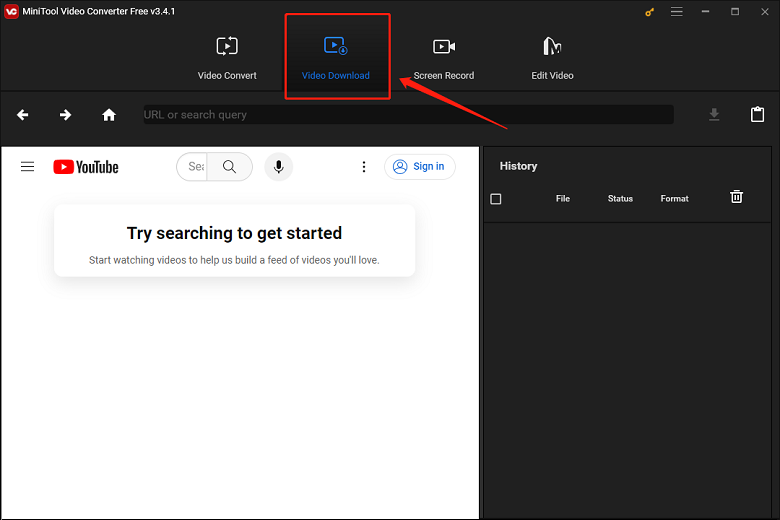
Step 2: Download YouTube Videos.
1. Type the name of the video in the search bar and open the video you want to download. Then the corresponding URL of the video will appear in the address bar. Or just go to YouTube to copy the URL of your desired video and paste it into the address bar. Then click the Download button next to the address bar.
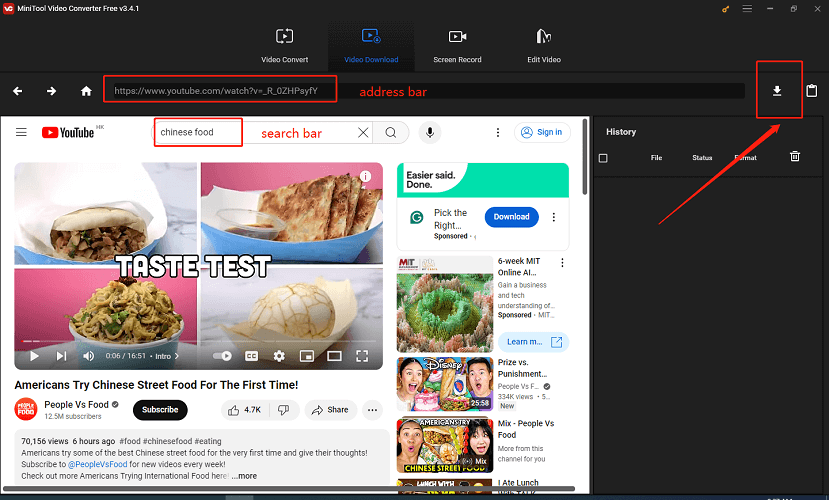
2. Choose one output format of the video. MP3, MP4, WAV, and WebM are available. Or you can choose to download the original subtitle or not. Then click DOWNLOAD and wait for the download to complete.
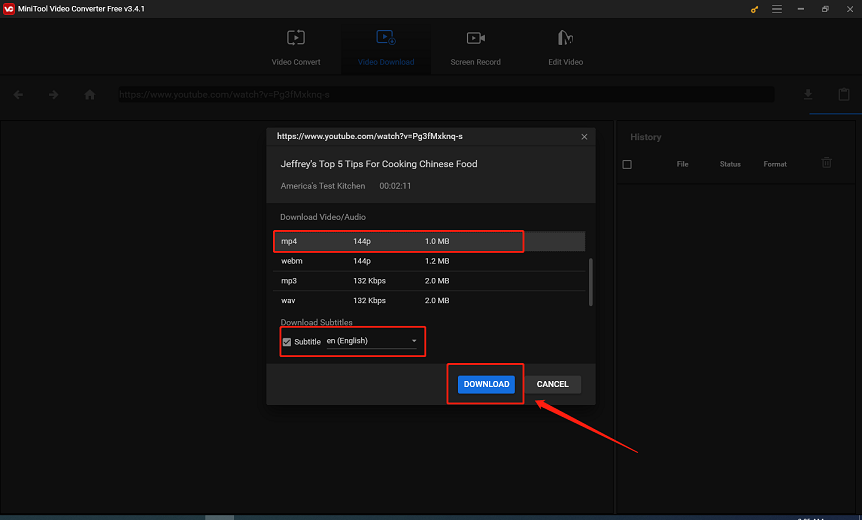
Step 3: Check the Downloaded YouTube Videos
Once the download process is finished, click Navigate to file to check or locate the downloaded YouTube video.
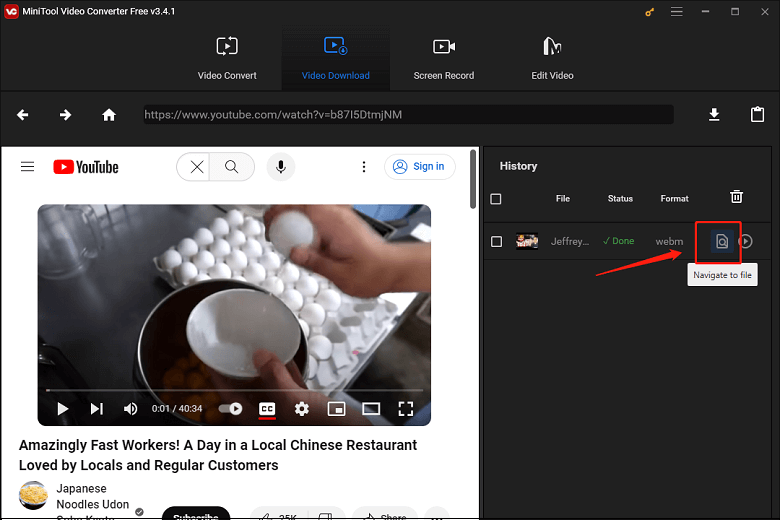
Once you’ve downloaded your favorite YouTube videos, you can watch them anytime and anywhere without worrying about any problems happening on YouTube.
If you want to unblock YouTube, this post can help you:
Conclusion
This article covers information about the best YouTube VPNs. If you have a need, choose a YouTube VPN that works for you. Meanwhile, it also introduces you to a free YouTube downloader – MiniTool Video Converter. Downloading videos from YouTube with it is very easy and useful. If you have any questions while using MiniTool Video Converter, you can contact us via [email protected].