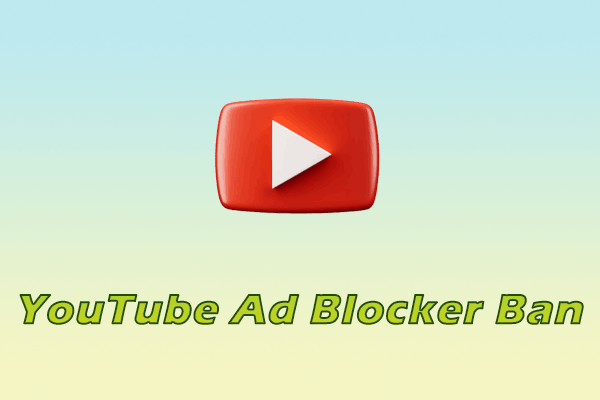Why Is YouTube Distracting?
When you keep browsing YouTube videos and searching for keywords, your browsing and searching data will be recorded by YouTube. YouTube algorithm can recommend topics that interest you, making you watch videos endlessly.
If you want YouTube to stop interfering with your work, study, and daily life, you can control the time you spend watching YouTube videos. In addition, you can also use some other methods to help you reduce your addiction to YouTube.
How to Make YouTube Less Distracting
Here are some tips to help you avoid distractions on YouTube.
# Turn off Your YouTube Recommendations
Every time you visit the YouTube website you can see the videos recommended by YouTube. Although this feature can provide you with what you want to watch, it is easy to become addicted to the videos. In fact, it is enough to just watch the channels or topics you subscribe to.
Turning off YouTube’s recommendation page can save you a lot of time. You can turn off YouTube recommendations by clearing your watch history and search history. If you want to keep your watch and search history, try to use some browser extensions to turn off YouTube recommendations, such as Unhook.
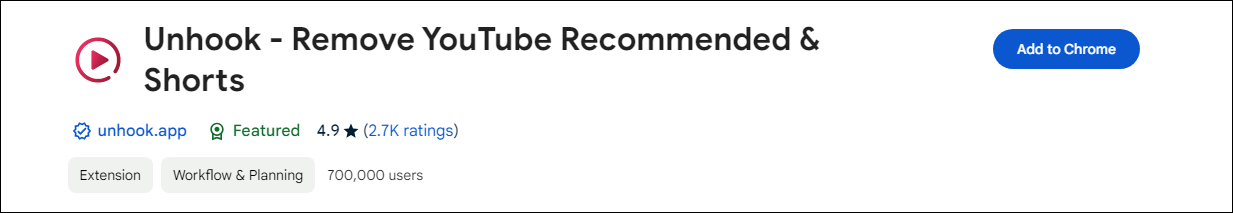
# Don’t Use Autoplay Feature
If you have YouTube’s autoplay feature turned on, you’ll be watching videos non-stop. Just like Instagram Reels and TikTok, you’ll always be curious to see what’s next. Try disabling YouTube’s autoplay button. You’ll find yourself avoiding distractions on YouTube without even realizing it.
# Remove Ads on YouTube
YouTube video thumbnails may tempt you to click, and the same is true for ads. Many ads appear on recommendation pages and search results pages look like regular videos. Clicking on these ads will extend your browsing time on YouTube.
You can choose to use some browser extensions to turn off these ads. Although YouTube has stepped up its crackdown on Ad Blockers, there are still some ad-blocking extensions that can be used.
# Watch YouTube Videos on Your Computer Only
Many users are more accustomed to using the YouTube app because it is convenient to watch videos on mobile phones. However, this will also give you more opportunities to watch YouTube videos. If you want to make YouTube less distracting, you can only watch YouTube videos on your computer. Of course, this only works for people who rarely use a computer.
The Best Method to Avoid Distractions on YouTube
If you find that you are easily distracted by other content on YouTube while watching YouTube videos, you can try downloading your favorite YouTube videos and watching them offline. When you use other players to watch YouTube videos offline, you will not see other ads, related recommendations, and comments. You can focus on the video itself.
You can use MiniTool Video Converter to download YouTube videos. With this free YouTube downloader, you can download YouTube videos and watch them without any ads. Other content like YouTube Shorts and YouTube Music can also be downloaded with MiniTool Video Converter.
Let’s see how to download YouTube videos with MiniTool Video Converter in these simple steps:
Step 01. Install MiniTool Video Converter with the latest version on your computer.
MiniTool Video ConverterClick to Download100%Clean & Safe
Step 02. Head to the YouTube website, find the YouTube videos you want to download, and copy the video URL.
Step 03. Launch MiniTool Video Converter, go to the Video Download tab, paste the video URL into the address bar, and click the Download icon.
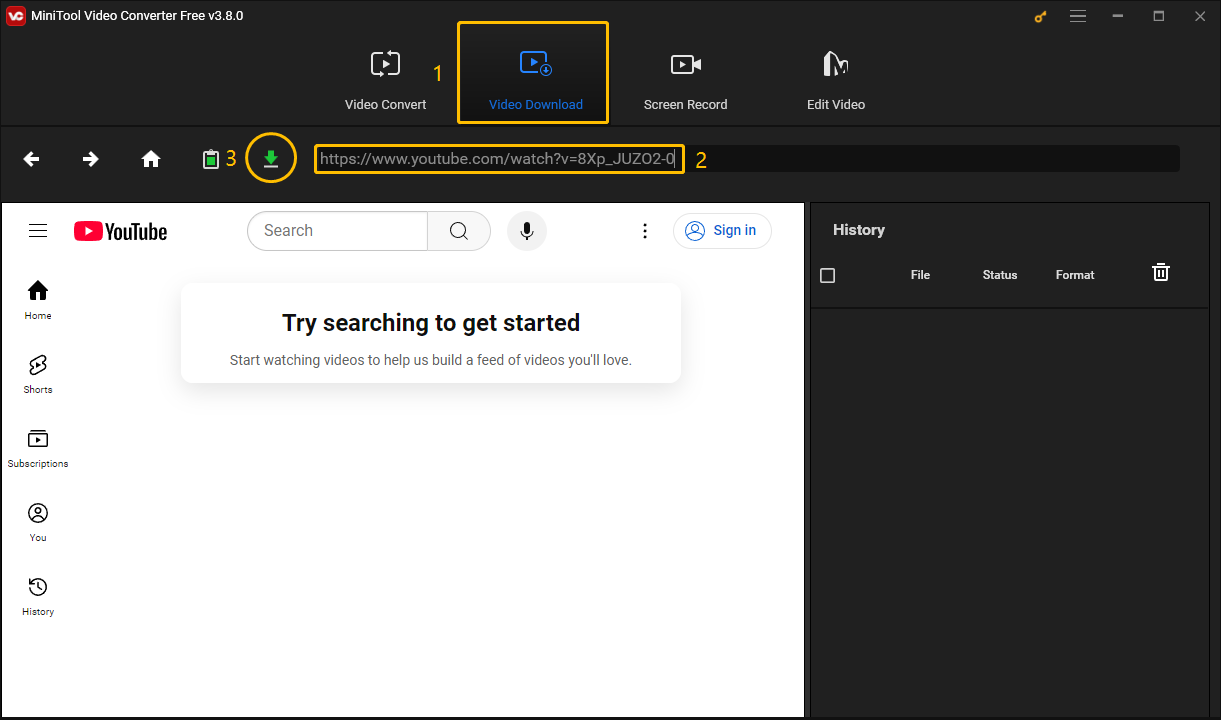
Step 04. In the pop-up window, select the output format you want to download under Download Video/Audio, choose whether to download subtitles, and press the DOWNLOAD button to start the download process.
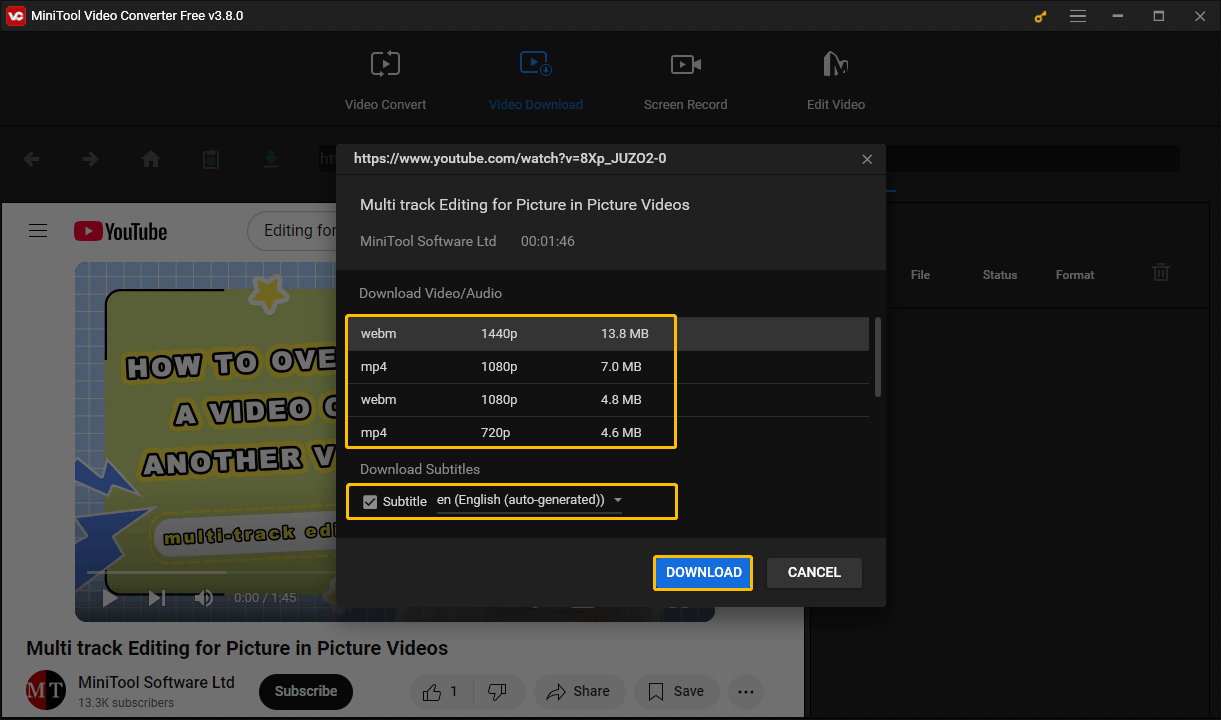
Step 05. YouTube can monitor the downloading progress in the right History panel. After the video is complete, click on Navigate to file to locate the folder of the downloaded video, and click the Play icon to preview the video.
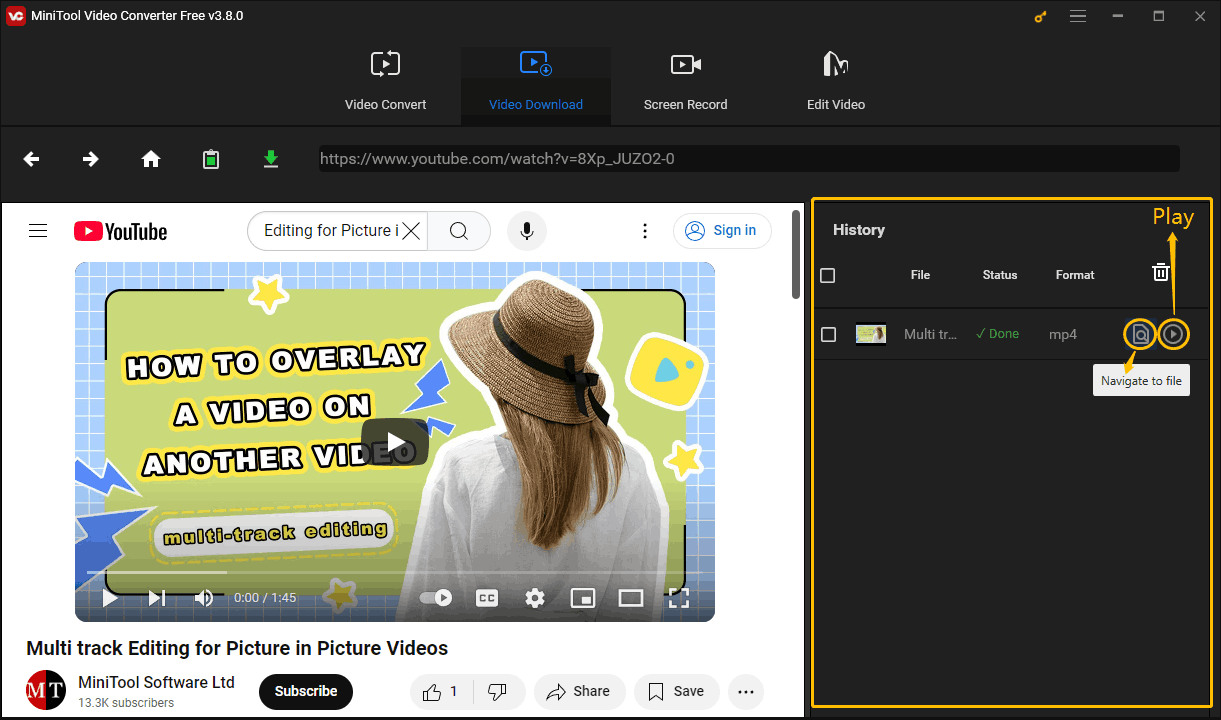
Conclusion
This post gives you 4 effective methods to make YouTube less distracting. These methods can help you reduce your YouTube addiction. You can also use MiniTool Video Converter to download YouTube videos. This way you can watch videos offline without being affected by YouTube’s autoplay and recommended videos.